Building a Digital Planner in Affinity Publisher desktop V1
Creating a digital planner for use in digital note taking apps
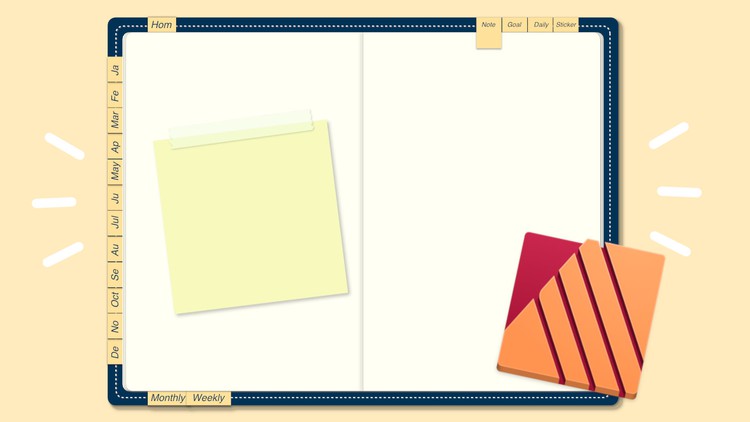
What you will learn
n this class, you will learn how to create a linked digital planner in Affinity Publisher V1
You will learn the basics of the Affinity Publisher software
ou will learn how to design basic layouts, create pages, get an understanding of the layers function in the program, learn how to make and link tabs in the plan
You will also learn how to export your file and use it in digital note taking apps on your iPad
Why take this course?
🎨 Building a Digital Planner in Affinity Publisher: A Step-by-Step Guide
Class Description
Hey there, creative planners and designers! I'm Jen Lezan from Bella+Sophia Creative, your guide for today's journey into the digital realm where we'll craft a beautifully functional digital planner using Affinity Publisher. With a background in fashion design and higher education teaching, I've honed my skills in graphic design and illustration—and I'm passionate about planning! 📅✨
As someone who loves the blend of creativity and organization, I've found digital planners to be the perfect solution for busy minds. They're eco-friendly, adaptable, and less daunting than their paper counterparts. Plus, the undo button is a lifesaver!
What the class is about
This class is a goldmine for beginners looking to explore Affinity Publisher. We'll dive into creating a linked digital planner from scratch. You'll master the art of designing layouts, creating pages, understanding layers, and linking tabs—all while learning to add those perfect touches with shape tools, line tools, move and align functions, and layer FX for embossing and shadows. 🖌️📈
We'll also touch on creating buttons and stickers, which are essential for personalizing your planner. And the best part? You'll learn to export your planner for use in popular digital note-taking apps like Goodnotes. I've even included a template to get you started!
Who the class is geared toward or if any prior knowledge or experience is required
This class is perfect for beginners who are new to Affinity Publisher. No prior experience with the software is necessary, as we'll cover all the basics together. Some basic technical skills will be helpful, especially when working with the Procreate app and Affinity Photo for pattern creation. 🌱
An overview of the class project
For your final project, you'll be creating a 6-spread digital planner in Affinity Publisher. This includes:
- Cover Page: Your personal touch to kick off the planner in style.
- Goals Spread: A space to outline your objectives and dreams.
- Weekly Spread: For planning each week with tasks, events, and outlines.
- Monthly Spread: An overview of your month, perfect for long-term views.
- Daily Spread: Your daily companion for tasks and reflections.
- Branding Spread: A personalized area to showcase your design or brand elements.
Additional Resources
To ensure you have everything you need, the course resources include:
- A comprehensive resource guide.
- Affinity Publisher templates to start immediately.
- A PDF version of your digital planner.
- A Goodnotes version of your planner.
All these files are packaged as a zip file, so make sure you have the appropriate software to extract and use them. 🗂️
Before You Start
Please confirm your planner dimensions for the app you'll be working in. This class works with a 2000px X 1600px file at 300 dpi for quality reasons, but you can also use the provided template or refer to Goodnotes' standard dimensions on their support site.
Projekt Goals
Your project will culminate in a 6-spread layout with linked tabs and sections, calendars, to-do lists, weekly outlines, and more. You'll also create a basic digital sticker and button set for your planner.
Get ready to embark on a creative journey that will transform the way you plan and design. Let's bring your digital planner to life in Affinity Publisher! 🚀
Enrollment Details
- Download a trial or purchase Affinity Publisher V1 on the Serif website.
- Access course resources, including templates and guides, which will be provided upon enrollment.
Let's get creating, and I can't wait to see the amazing digital planners you'll design! 🌟
Screenshots



