Blender To Substance Painter To Unreal Engine 4
Blender to UE4
4.10 (398 reviews)

15,262
students
1 hour
content
Jul 2017
last update
FREE
regular price
What you will learn
You will be able to create your very own assets, and get them into Unreal Engine 4
Why take this course?
This Course will teach you how to create assets in Blender, the world most use 3D Modeling software!
Next you will learn how to bring that asset into Substance Painter, AAA quality texturing software used by many Game Studios across the world!
Finally you will learn how to bring that asset into Unreal Engine 4 and the textures you created!
All and all this is a great opportunity for you how to create you very own asset for games and bring them into Unreal Engine 4!
Screenshots
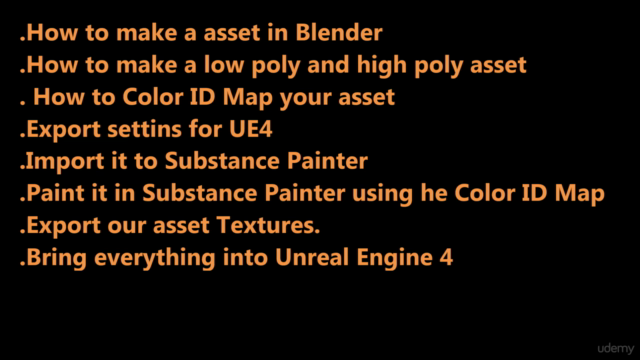
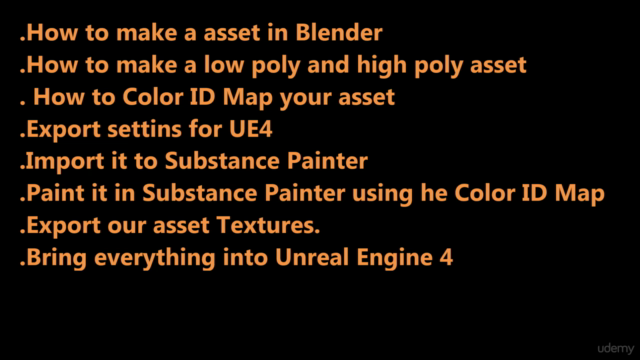
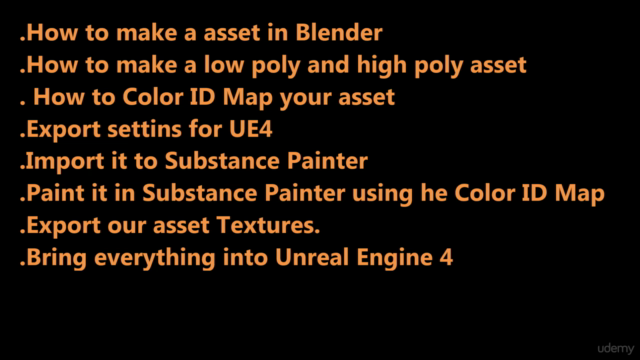
Reviews
Luana
March 9, 2022
Semplice e veloce, c'è solo un problema col programma substance painter,ovvero mi pare di aver capito che non sarà più utilizzabile da settembre 2022, aspetto delucidazioni nel caso e un sostituto valido e gratuito .
I think i need another program instead of Substance Painter. I'll wait for an advice , thanks for this amazing course.
Luciano
September 7, 2021
This course provides what I wanted to know about Blender, color ID, Substance painter setup and workflow.
Harikalar
May 12, 2021
Harika ve temiz bir anlatım. Özellikle eğitim videolarının kısa yol kullanımına dayalı olması daha kolay ve kısa yol tuş kullanımını pekiştirmek adına mükemmel. Tebrikler çok güzel kısa ve öz bir eğitim.
Fiona
April 2, 2021
I am enjoying the tutorial, the lecturer is very good at explaining how to go about things and is easy to follow! However the different controls in the Blender program are very difficult to make out! It would be helpful for my notes if they were clearer
Jeromy
February 13, 2021
An older lesson, so some parsing was required for Blender 2.9, but overall nothing too major. It really made something that all the other tutorials I've watched make seem confusing into something simple. Thanks!
Benjamin
September 3, 2018
Enjoyable, fast, great intro. Could be longer. There are easier ways to select some things in Blender, i.e. B for box selection... and use of "invert" (selection) speeds things up quite a bit. High-poli (not polly) model was created but never used in tutorial... unclear why we imported it into Substance. "Occlusion" does have a more correct pronunciation... :P - overall a good demo on simple modeling and really fast masked texturing for use in UE.
Hristo
August 25, 2018
When it comes to Substance Painter, the course is very outdated. Because of new functionalities introduced in recent versions (2018), it was very difficult to follow along. Also, the Blender tutorial, as good as it was, is lacking depth. For example more info on UVs, especially for the high poly mesh. Incorrect UVs will lead to graphical glitches later on in Substance and UE4.
Michael
August 15, 2018
Direct and to the point! Great course to get the overall workflow down. Now I can add detailed knowledge as I wish.
Russell
July 14, 2018
I was a little worried when I saw the substance paint was only one rather short video. I was surprised he was able to explain everything I needed to know in such a short period of time but he sure did it.
The Vertex Painting in Blender really helped me.
Overall I would say this course has prepared me to move on to more in-depth classes on Substance Painter and Blender.
Extra Note: If you have the "No Mesh Found" error in both Painter & Unreal. Go back to Blender and Export your model again but under Geometry, set Smoothing to Normals if it isn't. If it is already on Normals just try Edges.
Adir
July 5, 2018
It feels really rewarding learning from a course specific to my needs. Altough I noticed some wrong approaches and lack of knowledge on the modeling side of things, but nothing too horrible. So far the course is amazing and I'm really learning a lot!
Brian
February 9, 2018
There were some obvious visual mistakes made in the finished product. Would like to know how to correct them if it needed to be used for a serious application.
Vlado
November 4, 2017
I'm experienced user my self, working in the industry, but I love to check new tuts from time to time. This course is great for beginners, inside Blender maybe a bit too slow, but you can always rush through it. There are some spelling/pronouncing issues (Ambient Oscilation, High Polly, FXB), but I believe instructor will sort these issues out. There is definitely recording anxiety present which will pass after some time and experience. Keep it up :)
Jonape
October 22, 2017
Short and direct course to learn few of the basics of Blender and Substance Painter and test it on UE4.
Celessia
September 26, 2017
Took a while to get to the point with some of the stuff, especially in blender. There is an issue with model itself in final transfer, the cutting edge to be specific, you also didnt adress issue of collision. Lastly - occlusion, not oscillation.
What i did pick up tho was the color coding, didnt know how to do that, also didnt know you can create separate material instead of shoving 3 of the maps in the node editor for the mesh.
Thanks for covering a rather rare topic.
Adrian
July 31, 2017
Excelente curso, muy bien explicado.Lo recomiendo a todos aquellos que estén aprendiendo a modelar en Blender y exporten sus modelos a Ue4
Charts
Price
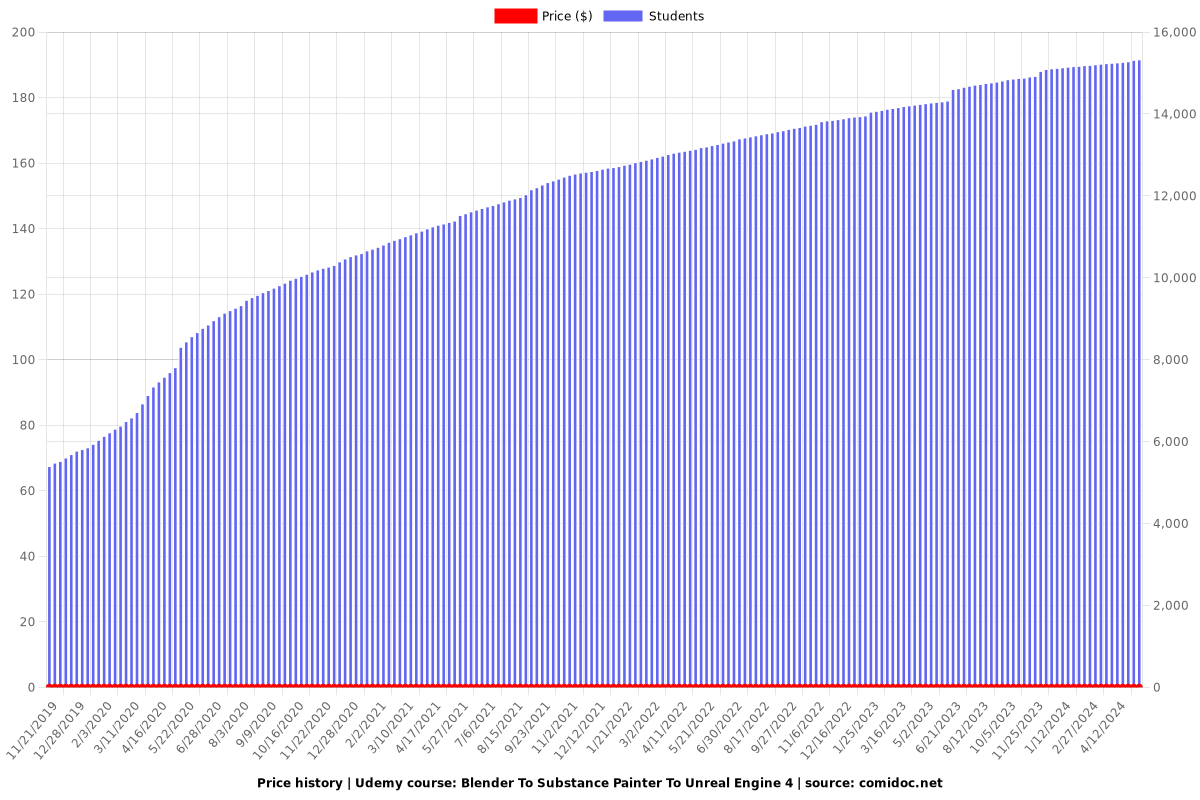
Rating
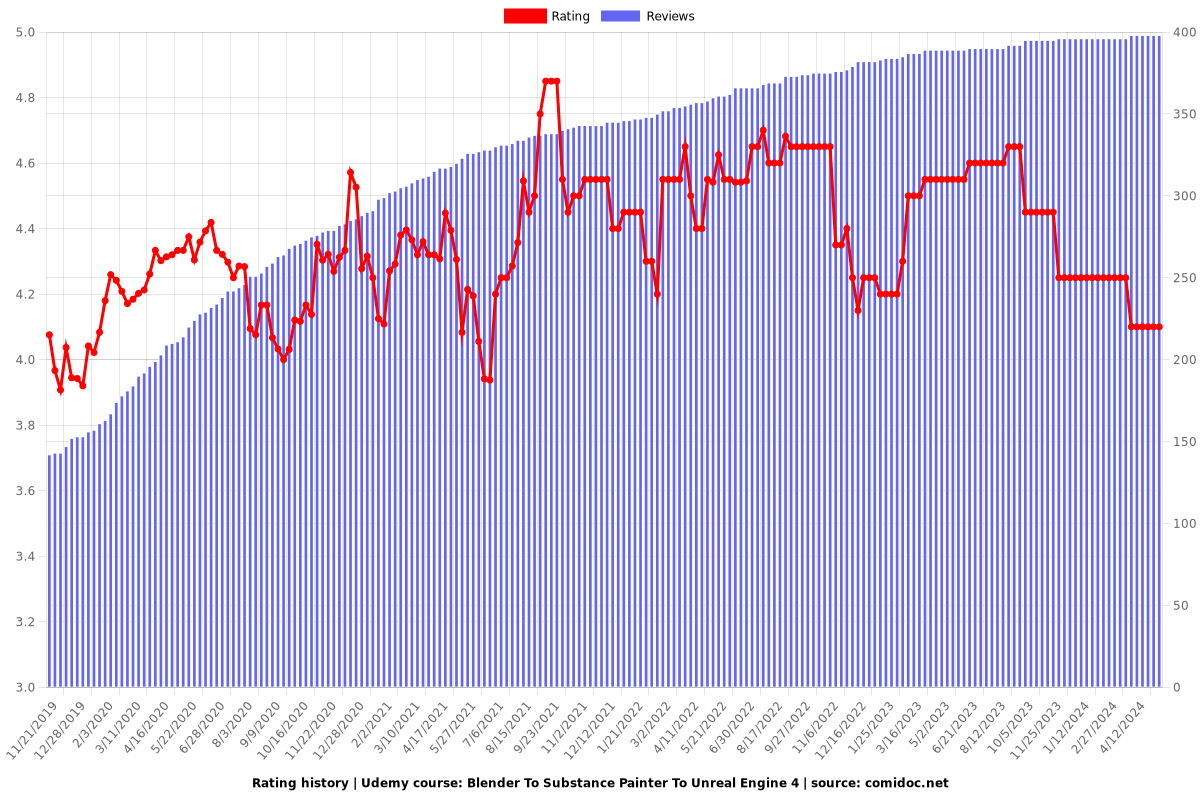
Enrollment distribution
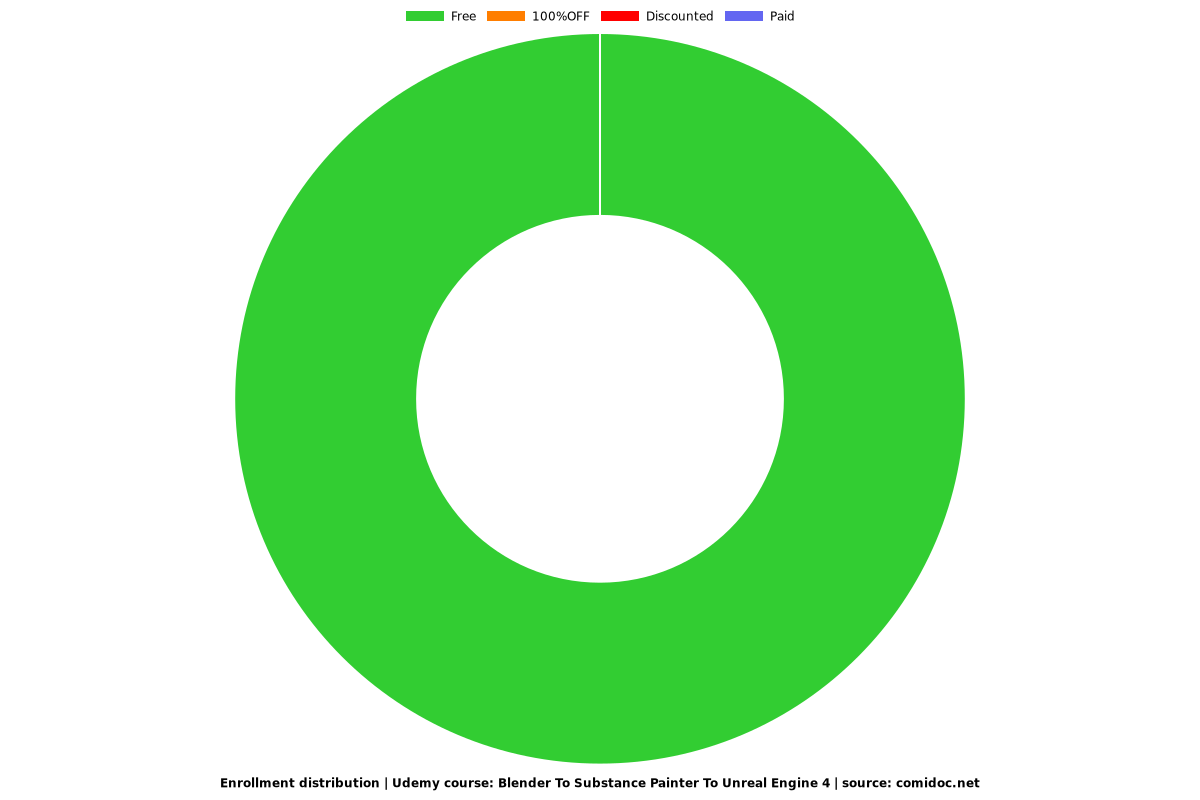
Related Topics
1296202
udemy ID
7/17/2017
course created date
11/21/2019
course indexed date
Bot
course submited by