Twisting architecture tower course with Blender
Learn how to realise your concepts from sketches to 3d models fast
5.00 (1 reviews)
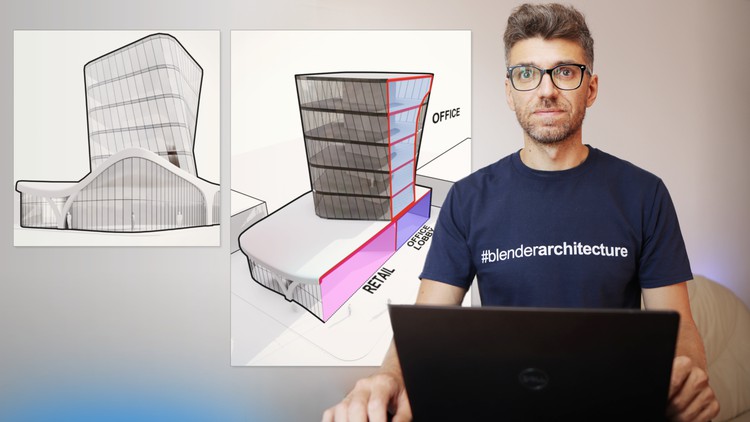
12
students
3 hours
content
Feb 2021
last update
$19.99
regular price
What you will learn
Architectural Design with Blender
Learn intermediate 3d modeling workflows
Create architecture concept diagrams
Get introduced to subdivision smooth modeling techniques
Why take this course?
🌟 **Unlock Your Architectural Imagination with Blender!** 🌟
---
### Course Overview:
Embark on a transformative journey into the world of digital architecture with our "Twisting Architecture Tower Course with Blender"! This comprehensive online course is designed to guide you from the initial sketch to a detailed, 3D model of an intricate twisting tower. Whether you're an architect, designer, or a 3D artist, this course will equip you with the skills and knowledge to bring your design ideas to life using Blender.
---
### What You'll Learn:
🚀 **Professional Workflows:** Discover the daily workflows and settings used by professionals in architectural design within Blender. Master optimal UI tweaks, addons, and modeling techniques tailored specifically for architecture.
📐 **Realistic Design Rendering:** Learn how to generate design images that quickly and accurately portray your concepts in Eevee. Get tips on setting up your scene and materials for stunning concept renders.
👀 **Contextual Sketching & Modeling:** Analyze road intersections and context, then translate your sketches into 3D using Blender's annotation tool. Master mesh modeling to create the twisting tower and scale it correctly over your podium.
🎨 **Post-Processing Magic:** Explore the integration of Krita for vector graphics and text annotations, adding a professional touch to your 3D sections with non-destructive editing capabilities.
---
### Course Breakdown:
**Module 1: Setting Up Your Blender Workspace** 🖥️
- Essential addons and plugins for architectural workflows
- Customizing UI for efficient modeling
**Module 2: Modeling the Podium & Tower Base** 🏗️
- Techniques to model to scale with correct floor heights
- Creating a detailed glass storefront and front column for the podium
**Module 3: Advanced Modeling Techniques** 🔧
- Intricate modeling of the twisting tower
- Working with bevels, subdivisions, and precise floorplates
**Module 4: Materials & Lighting Setup** 🎨
- Applying materials for realistic appearances
- Setting up scenes for concept renders with Eevee
**Module 5: Creating a 3D Section View** 📍
- Generating a 3D section using boolean modifiers
- Solid geometry hacks for non-cancellous intersections
**Module 6: Post-Processing with Krita** ✨
- Adding graphics and outlines to your 3D section
- Utilizing vector layers for text annotations and perspective effects
---
### Bonus Materials:
- **Video Tutorials:** Over 7 hours of instructional content, guiding you through each step.
- **Blender Files:** Final project files for reference and study.
- **Krita Files:** For adding that polished touch to your architectural renders.
---
### Who This Course Is For:
This course is ideal for:
- Architects and designers looking to integrate 3D modeling into their design process.
- 3D artists aiming to enhance their skill set with architectural projects.
- Anyone interested in learning Blender with a focus on architecture.
---
### Ready to Transform Your Design Skills?
Join us now and turn your architectural visions into stunning, interactive 3D models with Blender! 🖥️🏰✨
Enroll today and step into the future of design!
Screenshots
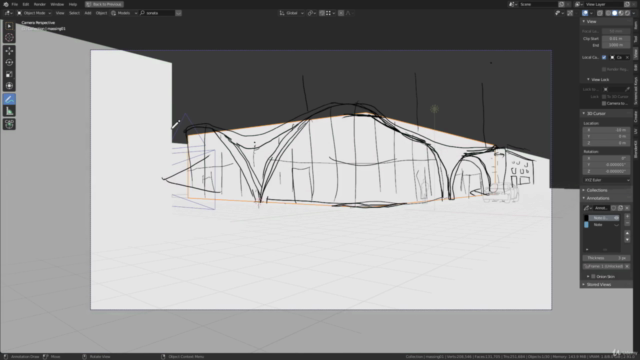
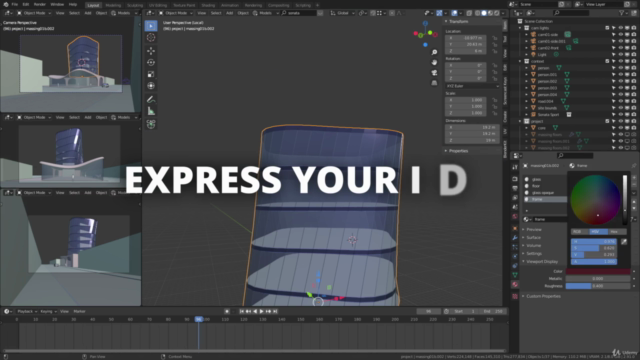
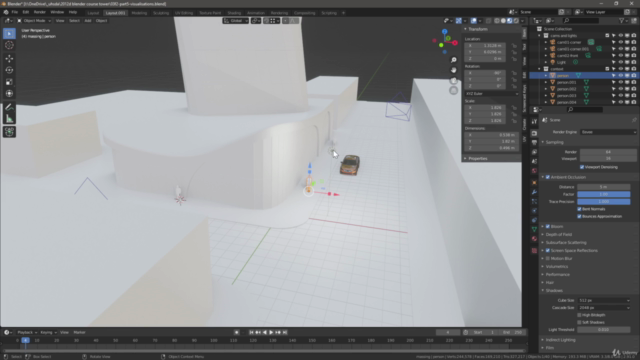
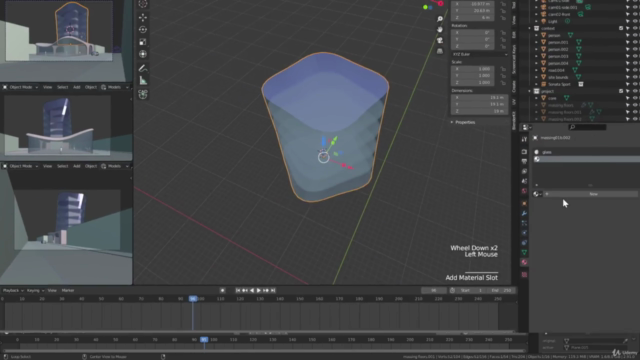
1465778
udemy ID
12/11/2017
course created date
3/30/2024
course indexed date
Bot
course submited by