Beginner's Guide to 3D Graphic Design in Microsoft Paint 3D
3D Design with Paint 3D: From Basics to Creating Stunning Graphics
4.50 (6 reviews)
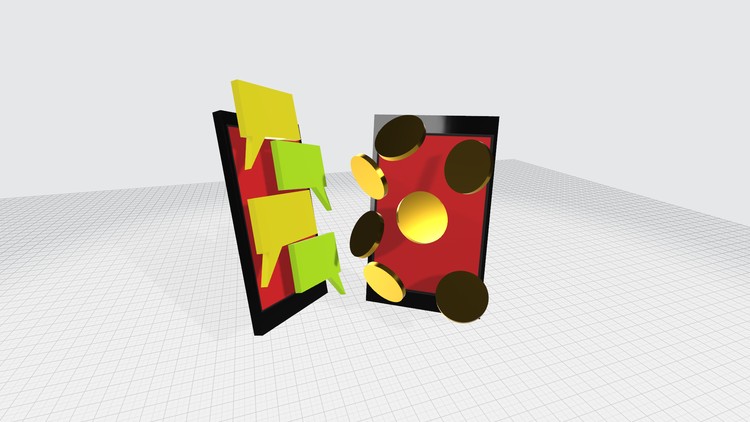
442
students
2.5 hours
content
Jul 2024
last update
$19.99
regular price
What you will learn
Fundamental Understanding: Grasp 3D design principles using Microsoft Paint 3D
Shape Manipulation Proficiency: Master basic 3D shape manipulation for diverse designs
Efficient Design Creation: Utilize Paint 3D for faster design than some AI tools
Practical Application: Apply skills through hands-on exercises for professional 3D graphics
5915906
udemy ID
4/9/2024
course created date
4/15/2024
course indexed date
Bot
course submited by