Backgrounds and Assets for Animation in Photoshop
Learn to use Photoshop to produce the images and backgrounds for your animations with no drawing skills
4.65 (178 reviews)

6,072
students
2.5 hours
content
Sep 2018
last update
$64.99
regular price
What you will learn
Create backgrounds in Photoshop with no Drawing Skills
Transform Images into a Drawing ready to be use as asset in your animation
Add texture
Trace image to create a background
Why take this course?
🎨 **Backgrounds and Assets for Animation in Photoshop: Master the Art of Visual Storytelling** 🚀
**Course Overview:**
Are you ready to bring your animations to life with stunning visuals? Whether you're a complete beginner or looking to refine your skills, this comprehensive course will guide you through the process of creating backgrounds and assets in Photoshop without the need for any drawing talent! 🖌️✨
**What You'll Learn:**
- **The Basics:** We'll start with the fundamental tools and features in Photoshop, ensuring you're comfortable with the interface and tools before diving deeper.
- **Drawing Shapes:** Discover how to use various drawing shapes to kickstart your design process.
- **Layers Mastery:** Learn the power of layers to manage, edit, and composite different elements seamlessly.
- **Masking Techniques:** Perfect your artwork by using masking tools to create clean, crisp images within shapes.
- **Adding Texture:** Elevate your backgrounds with textures that give depth and realism to your scenes.
- **Working with Reference Images:** Learn how to effectively trace over reference images to recreate or enhance visual assets for animation.
- **Creative Perspectives:** Utilize point distortion to create dynamic 3D effects that make your backgrounds pop!
**Course Structure:**
1. **Step-by-Step Tutorials:** Each concept is broken down into easy-to-follow steps, complete with real-world examples and exercises.
2. **Hands-On Projects:** Apply what you learn in a series of projects that will build up to creating your own unique background for animation.
3. **Background Tutorial:** For those who already have Photoshop experience, this focused tutorial will help you leverage your existing skills to immediately start creating assets for your animations.
**Why Enroll?**
- **Tailored for Beginners:** Every technique and concept is explained with clarity and detail, making it accessible even if you're new to Photoshop.
- **Flexible Learning Path:** Skip ahead if you're already familiar with Photoshop and dive straight into the background tutorial.
- **Practical Skills:** This course is designed to give you practical skills that can be directly applied to your animation projects.
**By the End of the Course, You Will:**
- Have a comprehensive understanding of how to create engaging backgrounds and visual assets in Photoshop.
- Be able to use the software's tools effectively to produce high-quality images for your animations.
- Feel confident in your ability to manipulate textures, shapes, and layers to create compelling visual stories.
**Ready to Transform Your Animations?** 🌟
Don't wait to elevate the quality of your animations with professional backgrounds and assets. Enroll in "Backgrounds and Assets for Animation in Photoshop" today and start creating visually stunning animations that captivate your audience!
Our review
🌟 **Course Overview & Rating** 🌟
The course has received an overall rating of **4.65** from recent reviews, with a majority of users finding it highly beneficial, especially for beginners. The consensus is that the course provides a comprehensive introduction to Photoshop, taking learners through everything they need to get started and feel confident in using the tools.
### Pros:
- **Perfect for Beginners**: The course is tailored for individuals who are absolute beginners, offering a clear step-by-step guide on getting started with Photoshop.
- **Well-Structured Content**: Reviewers appreciate the way the course content is laid out, making it easy to follow and understand.
- **Practical Examples**: The course includes practical examples that help learners apply the techniques they've learned, such as creating an amazing indoor scene in the last video.
- **Versatile Teaching Style**: Instructors are commended for their engaging teaching styles, with one instructor's approach being particularly friendly and easy to follow.
- **Cross-Application Relevance**: Users have noted that the techniques and logic taught can be applied to other software, not just Photoshop, which adds significant value.
- **Engaging Q&A Sessions**: The instructor is responsive and engaging during Q&A sessions, which enhances the learning experience.
- **Language & Accent Considerations**: Despite some challenges with accents, the course content is considered valuable and practical for animation purposes.
- **Continuous Learning Opportunities**: The course prompts users to practice what they've learned to master the skills taught.
### Cons:
- **Final Project Critique**: Some users found that the final project was a speed drawing rather than a step-by-step instruction, which could have been more helpful for beginners to follow along.
- **Misleading Promotion Concerns**: A few reviews expressed concerns about the course being promotional in nature and suggested that some instructors may make false promises or provide misleading titles to attract customers.
- **Accent Challenges**: A minor issue raised by one reviewer was the difficulty in understanding certain words due to a strong Spanish accent from the instructor.
- **Tracing Focus**: It was noted that there was minimal attention given to other concepts regarding tracing images, which may be covered in other courses offered by the same instructor.
### Additional Feedback:
- **Repeat Explanations**: The instructor's habit of repeating important elements is appreciated as it helps reinforce understanding.
- **Course Refresh**: One user found that revisiting the course to refresh skills for tracing images was beneficial after initially finding the course "okay."
- **Language Appreciation**: A reviewer expressed appreciation for the instructor starting explanations from the beginning and making everything easy to understand.
### Final Thoughts:
This course is highly recommended for beginners looking to get started with Photoshop, with many users praising its practical value and engaging instruction. The occasional language barrier and some concerns about the promotional nature of the course do not overshadow the positive feedback received from the majority of reviewers. With the promise of additional courses on intermediate and advanced topics, this could be a solid foundation for those interested in animation or simply mastering Photoshop.
Charts
Price
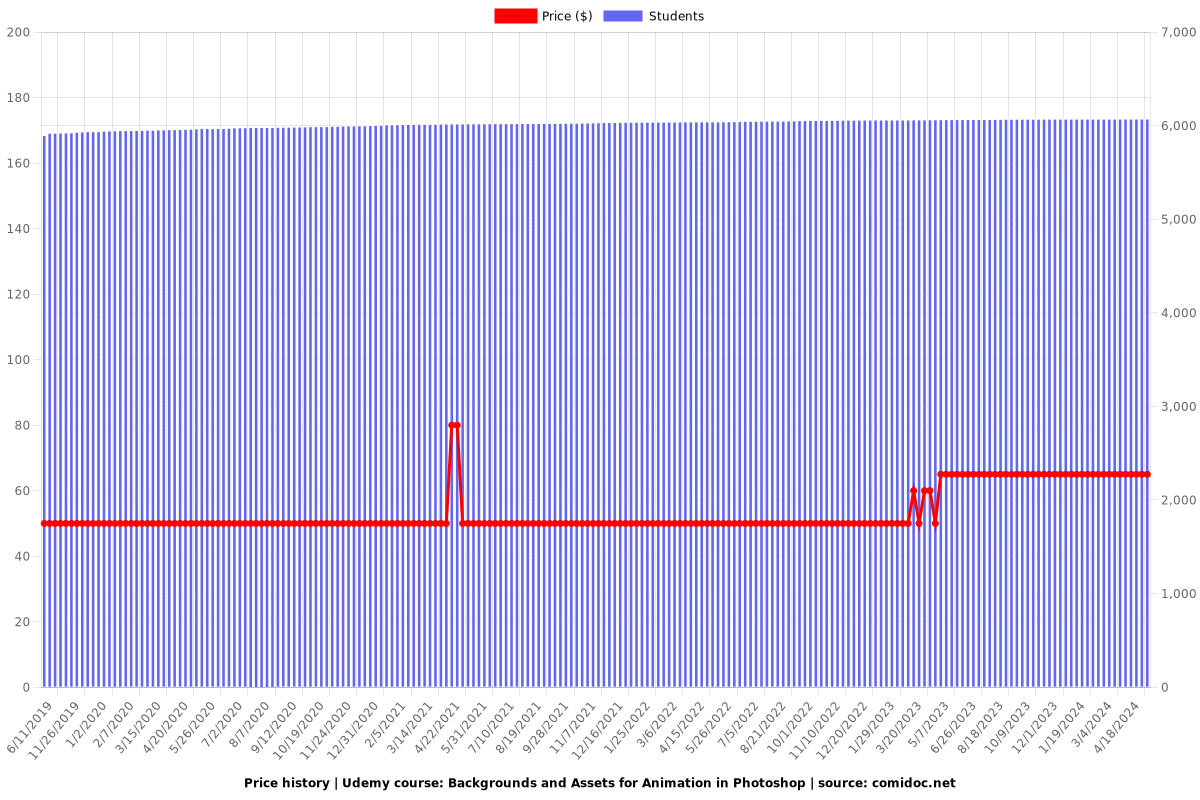
Rating
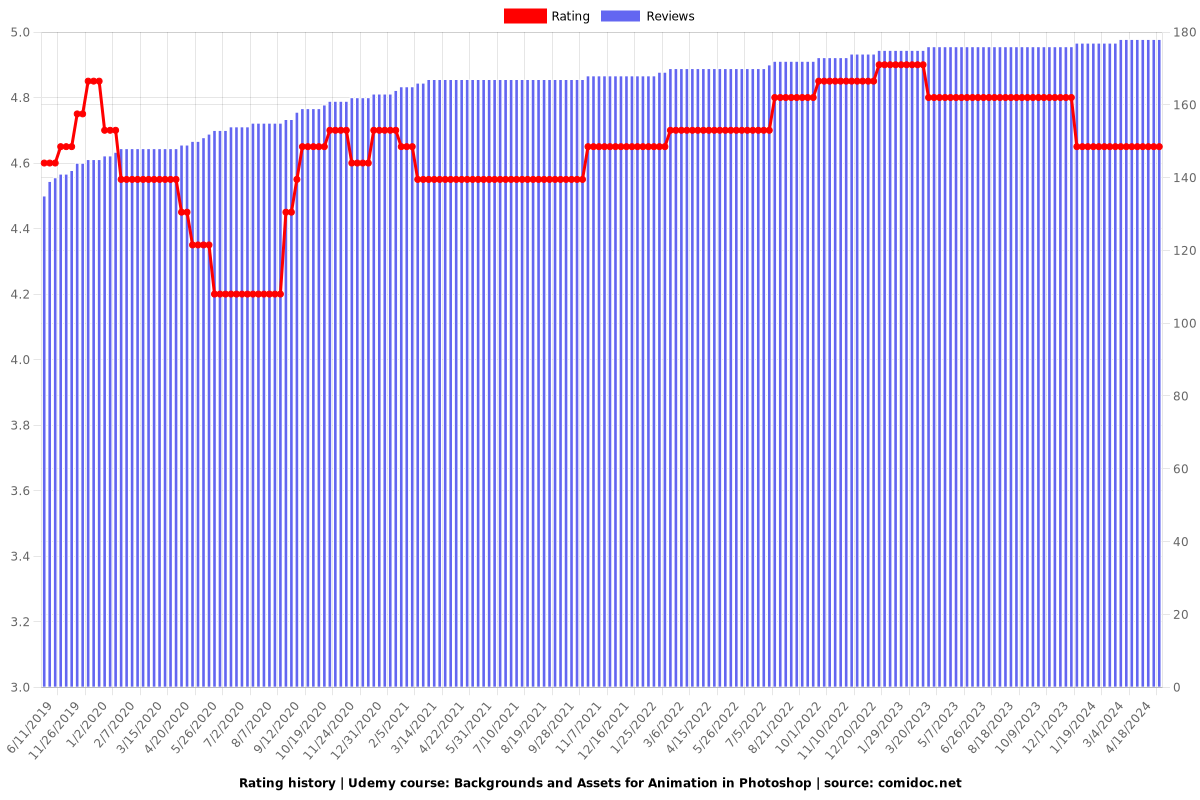
Enrollment distribution
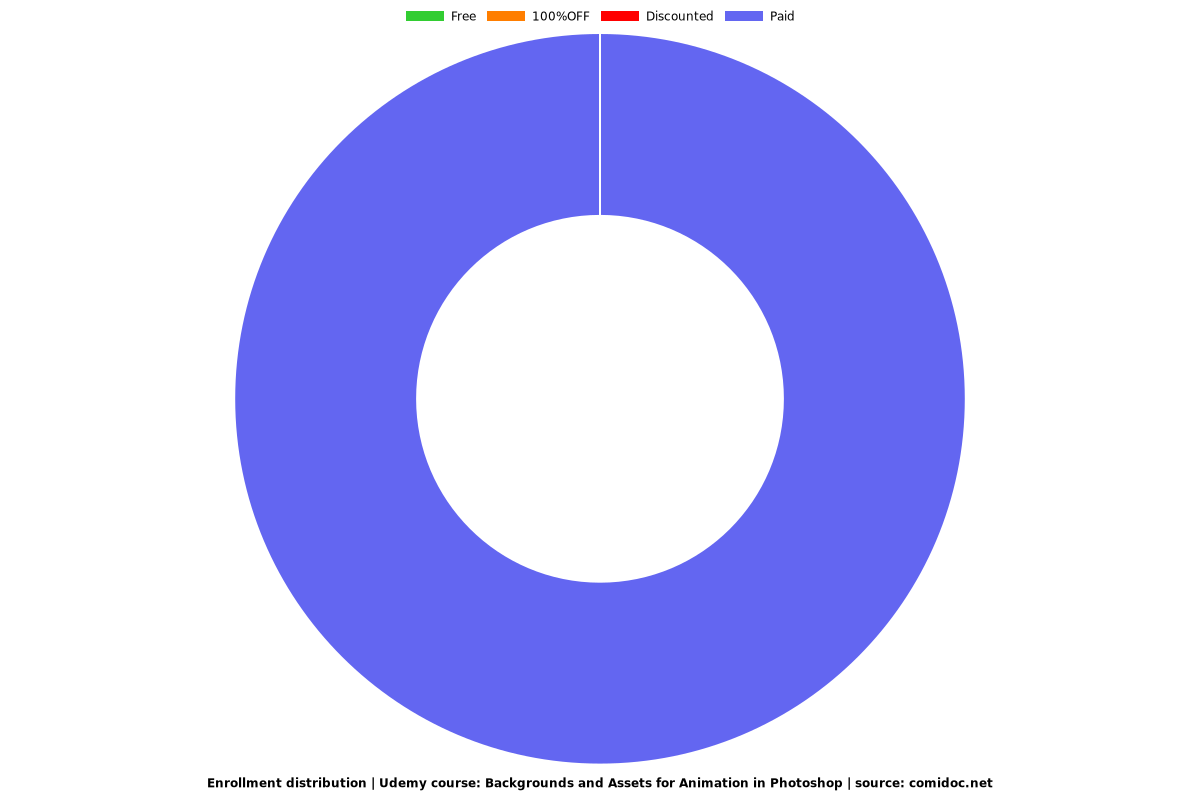
Related Topics
1165426
udemy ID
4/1/2017
course created date
6/11/2019
course indexed date
Bot
course submited by