AVEVA SCADA Wonderware – System Platform 2020 – Basics 1
Basics to Advanced courses on AVEVA SCADA Wonderware System Platform 2020 - with Industry Based Examples Part 1
3.63 (38 reviews)
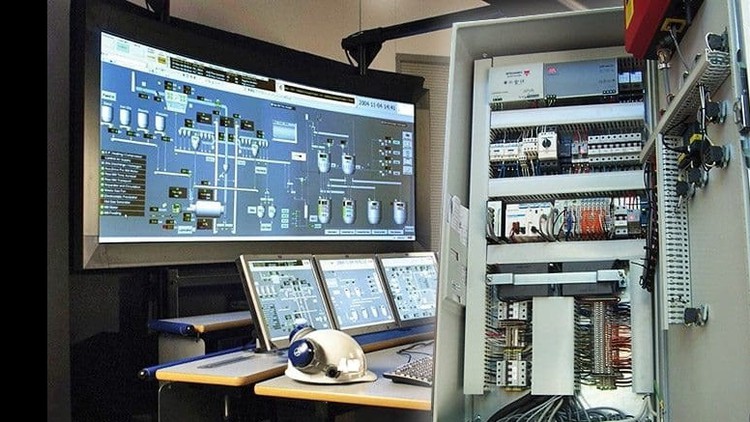
245
students
4.5 hours
content
Dec 2023
last update
$64.99
regular price
What you will learn
AVEVA Wonderware Application Objects
Creating Global Derived Templates
Creating Galaxy
Device Integration Servers
Application Planning and Application Server Project Workflow in AVEVA System Platform
Using Object Viewer
AppEngine
WinPlatform
License
Why take this course?
🎓 **[AVEVA SCADA Wonderware – System Platform 2020 – Basics]** 🚀
**Course Headline:** "Basics to Advanced courses on AVEVA SCADA Wonderware System Platform 2020 - with Industry Based Examples Part 1"
---
**Unlock the Full Potential of AVEVA Wonderware SCADA Application Server 2020!** 🌟
Dive into the core of AVEVA's System Platform with our comprehensive course designed to take you from a beginner to an advanced user. **AVEVA Wonderware SCADA Application Server 2020 - Hands On** is where you'll learn to harness the power of this robust platform to create, manage, and deploy your industrial applications like never before.
---
**Course Description:**
🏗️ **Understanding the AVEVA Application Server**
- *The Heart of System Platform*: Learn about the AVEVA Application Server, the central component of the System Platform, and understand why it's called the "Galaxy."
- *Object-Oriented Framework*: Discover how to model your plant or project using an object-oriented approach, creating a Galaxy that represents every aspect of your operations.
- *Ease of Use with Advanced Capabilities*: Experience the point-and-click interface that simplifies object creation and configuration, while also exploring the integration capabilities with the .NET Framework and its powerful scripting engine.
- *Distributed Applications Made Easy*: Master the distribution features of Application Server to extend your application across multiple nodes in a networked environment.
---
**Course Outline:**
**1. Introduction** 📖
- **Preview**: Get a sneak peek at what you'll learn in this course.
- **Introduction**: Lay the foundation for your journey into AVEVA Wonderware SCADA System Platform.
**2. System Platform Architecture Overview** 🏭
- **SP Components**: Understand the key components of the System Platform.
- **SP Clients**: Learn about the various clients that interact with the System Platform.
- **Software and Hardware Requirements**: Get clear on what's needed to run the System Platform effectively.
- **SP Installation**: Follow step-by-step instructions for installing the System Platform.
- **System Platform Prerequisites**: Ensure you have everything in place before starting your project.
- **LAB**: Set up your lab environment with all necessary prerequisites and licenses.
**3. System Platform Application Server Galaxy** 🌟
- **What is a Galaxy**: Explore the concept of a Galaxy within AVEVA Wonderware.
- **Create a Galaxy**: Hands-on tutorial to create your first Galaxy.
**4. First Application Server Project** 🛠️
- **Create the Project Toolset**: Learn the essential tools needed for your first project.
- **LAB**: Get hands-on experience creating the initial set of toolsets for your project.
**5. Application Planning** 📋
- **Application Planning**: Strategize the planning phase of your application.
- **Case Study**: Learn from real-world examples and applications.
**6. System Platform Application Server Toolboxes** 🔧
- **Template Graphic Toolbox Part 1 & Part 2**: Master the creation and usage of template graphics.
**7. System Platform Application Server Views** 👀
- **Model View**: Understand how to model your application.
- **Deployment View**: Learn about deploying your application across various nodes.
- **Derivation View**: Explore derivations and their role in your application.
- **IO Devices and Operation View**: Dive into the operational aspects with IO devices.
- **LAB**: Create Deployment and Model Views to bring your application to life.
**8. System Platform Application Server Objects** 🏗️
- **Template and Attributes**: Learn how to create templates and define attributes.
- **LAB**: Use the Object Viewer to inspect and understand object properties.
**9. System Platform Application Server Devices** 🖥️
- **WinPlatform**: Discover how to create a WinPlatform device.
- **AppEngine**: Explore the capabilities of AppEngine in your application.
- **LAB**: Create an AppEngine and understand its functions within your system.
**10. System Platform Device Integration Objects** 🔒
- **Device Integration Objects**: Learn about integrating various devices into your application.
- **LAB**: Implement device integration in a practical, hands-on manner.
---
Join us on this educational journey and become an expert in AVEVA Wonderware SCADA System Platform 2020. With this course, you'll gain the skills and knowledge to design, implement, and manage industrial applications with confidence and proficiency. Enroll now and take your first step towards mastering AVEVA Wonderware! 🎓💡
---
Whether you're new to SCADA systems or looking to refine your skills, this course offers a solid foundation and practical experience that will propel your career forward. Don't miss out on the opportunity to learn from industry experts and become proficient in AVEVA Wonderware SCADA System Platform 2020. Let's get started! 🚀🎉
Screenshots
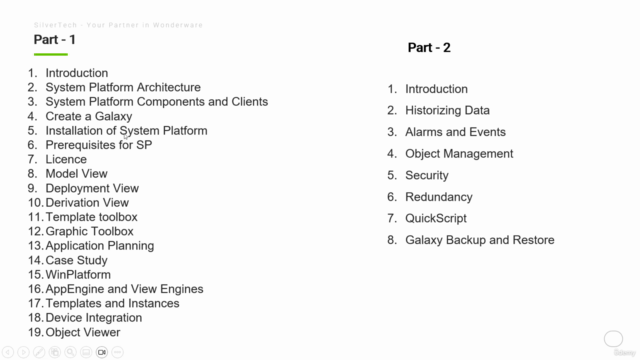
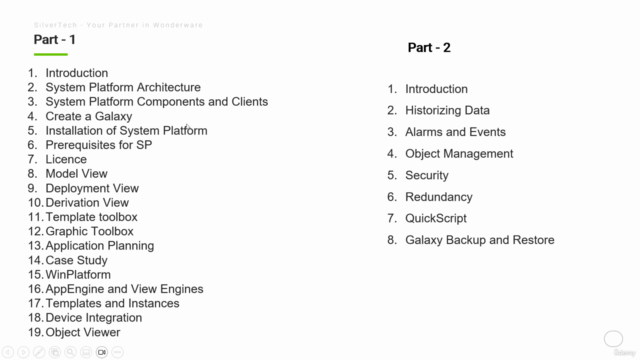
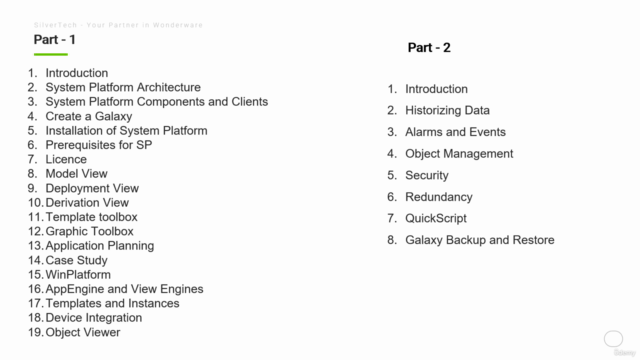
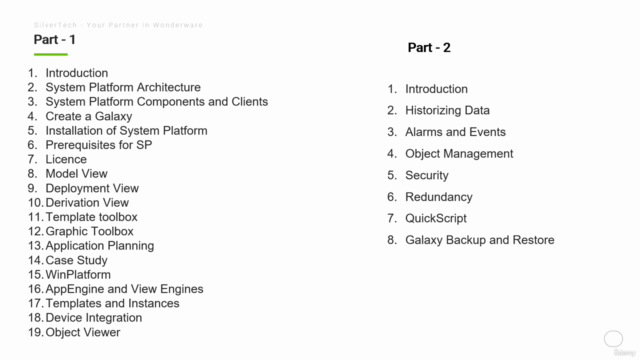
Charts
Price
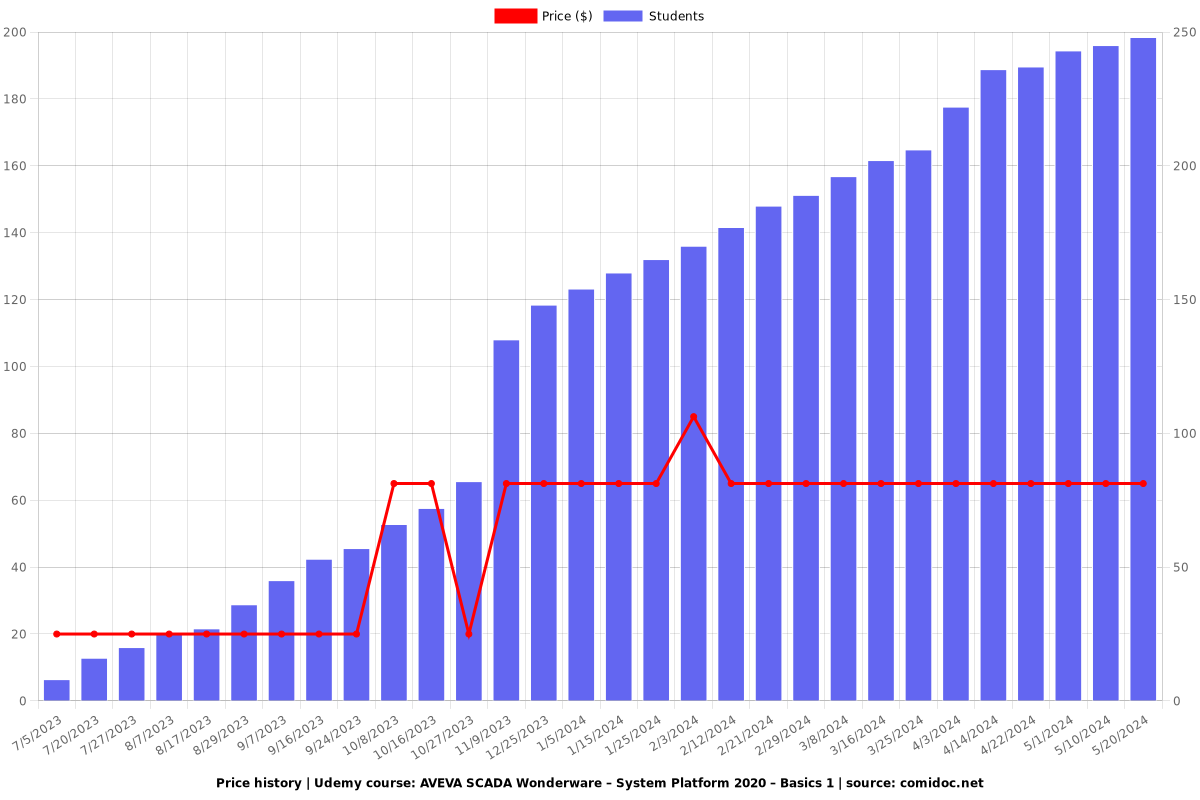
Rating
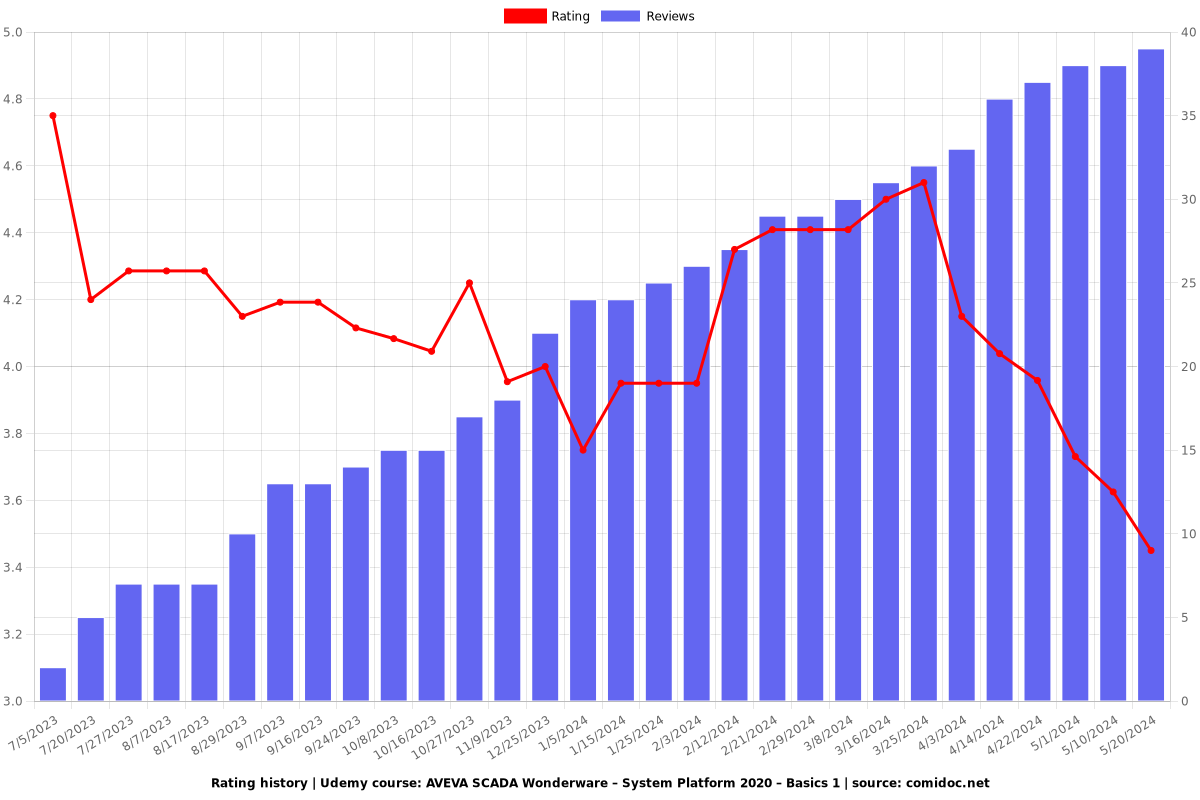
Enrollment distribution
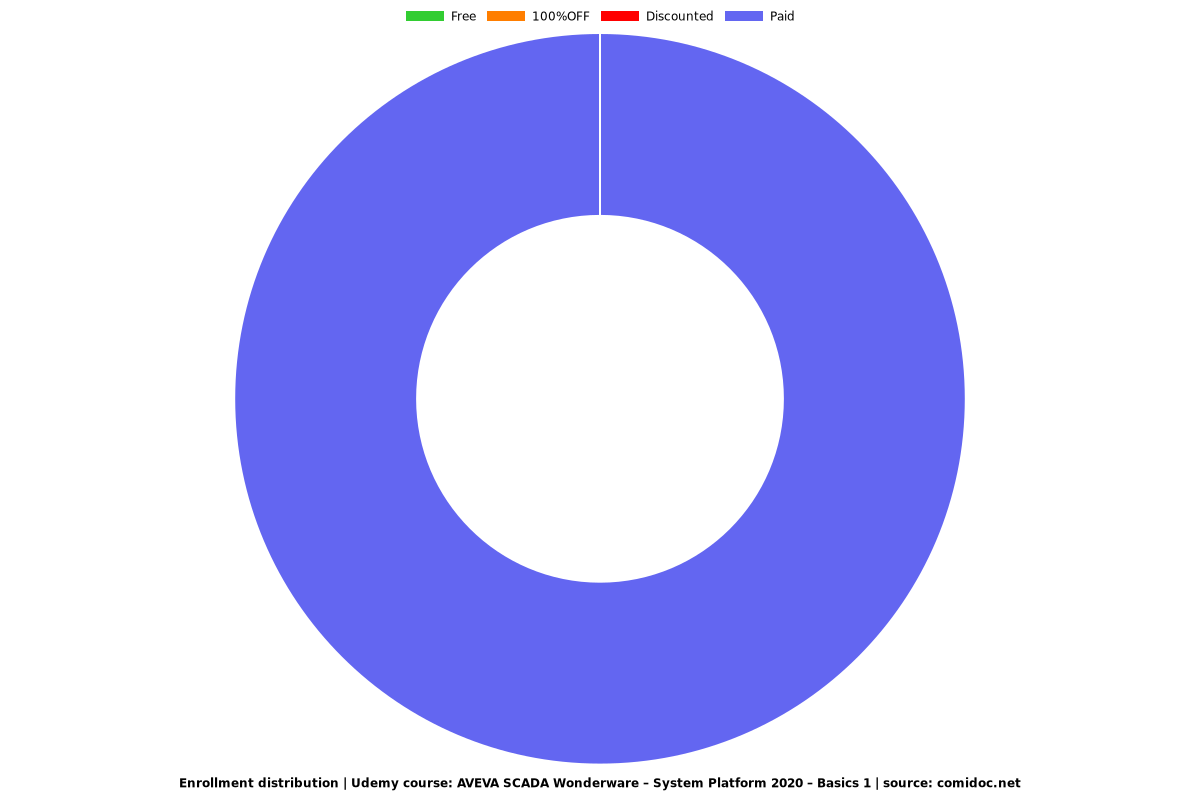
5384044
udemy ID
6/13/2023
course created date
7/5/2023
course indexed date
Bot
course submited by