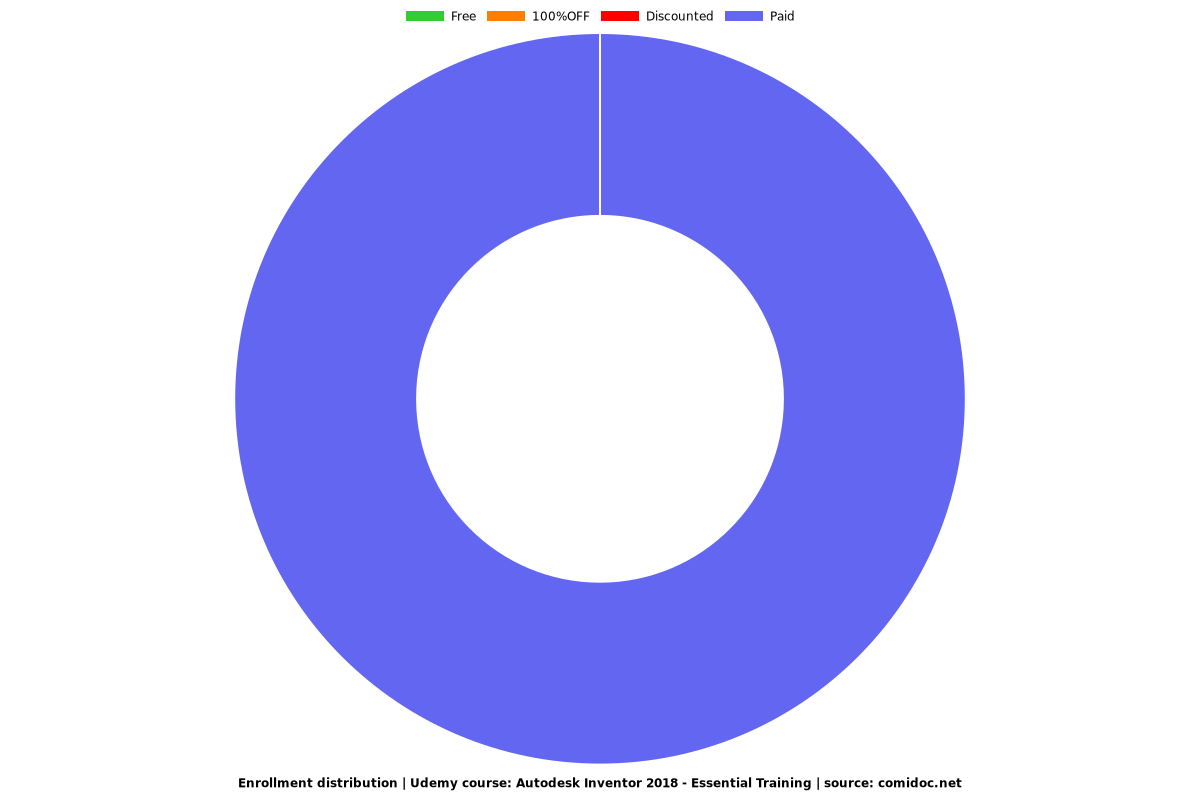Autodesk Inventor 2018 - Essential Training
Learn Autodesk Inventor from scratch and Be PRO in Autodesk Inventor within a week
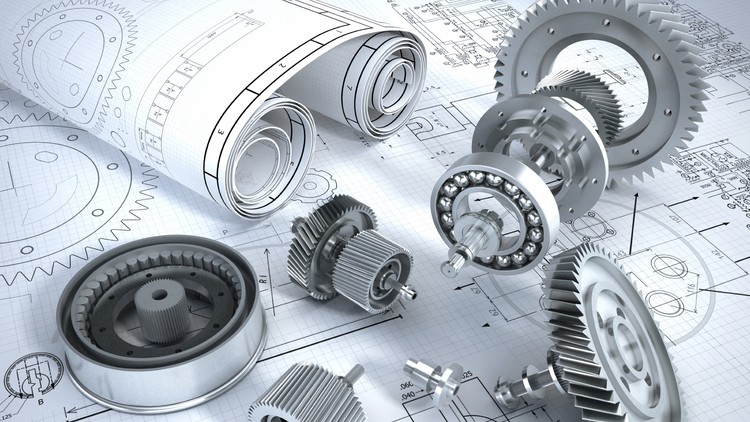
What you will learn
Learn depth understanding about user interface inside Autodesk Inventor
Learn how to create sketch and how to use all important sketch tools to create sketch
Learn how to modify sketch using all powerful modification tools
Learn how to transfer sketch into 3D body using all essential tools in part environment
Learn how to modify part easily using all modification tools
Learn how to combine all parts and sub-assemblies together and make an assembly
Learn how to modify and manage assembly efficiently
Learn how to create and manage presentation file to show exploded view, storyboard etc.
Learn how to create different drawing view using parts and assemblies.
Learn how to add all essential annotations such as text, dimensions, hole info, surface info, weld info and so on.
Why take this course?
In this Autodesk Inventor Essential training course, Expert author Asif Ahmed, (Autodesk Inventor Expert) will teach you how to create sketch, parts, assembly and drawing file using the variety of tools in Autodesk Inventor. This course is designed for the absolute beginner, meaning no previous experience with Autodesk Inventor is required. If anyone wants to fill up his/her gap in Autodesk Inventor, then this is also right course for them.
Once you have completed this computer based training course, you will be fully capable of using these tools and techniques to create your own drawing and get control perfectly using this 3D modeling software. Working files are included, allowing you to follow along with the author throughout the lessons.
In this Autodesk Inventor Essential training video tutorial series, you'll quickly have relevant skills for real-world applications.
-----------------------------------------------------------------------------------------------------------------------------------------------------------
-----------------------------------------------------------------------------------------------------------------------------------------------------------
About this course:
Follow along with our expert instructor in this training course to get:
- 9.0 hours of HD video tutorial
- Over 121 individual video lectures
- 9 Assignments (6 Part level, 2 Assembly level and 1 Drawing level)
- 2 Practice tests (50 Multiple choice questions)
- 18 Supplemental Resources
- Full lifetime access
- Access on mobile and TV
- 30 days money back guarantee
- Certificate of Completion
Topics cover in this course:
- Sketch
- Part
- Assembly
- Drawing
-----------------------------------------------------------------------------------------------------------------------------------------------------------
-----------------------------------------------------------------------------------------------------------------------------------------------------------
Why do you choose this course:
- Progressive difficulty: we start slow and we build our way up
- Lots of exercises, assignments and practice tests.
- All lectures are straight to the point - minimal effort, maximum results
- Learn by working, not by memorizing!
- Get depth knowledge about parametric CAD system including sketch , part, assembly and drawing.
- Apply Autodesk Inventor skill easily in a production environment without struggling.
- Increase confident about Autodesk Inventor and design whatever you want
- Impeccable sound and video quality
- Quality instructor support: I respond to most questions in under 24 hours
-----------------------------------------------------------------------------------------------------------------------------------------------------------
-----------------------------------------------------------------------------------------------------------------------------------------------------------
Screenshots
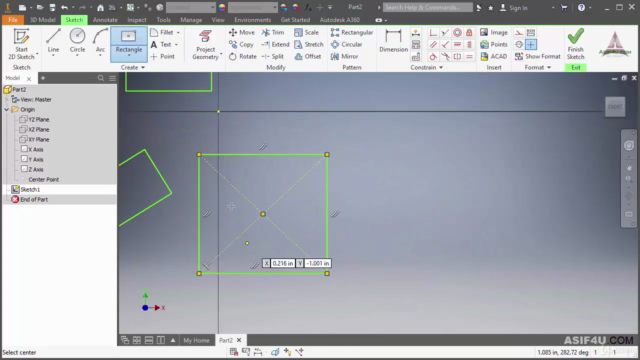
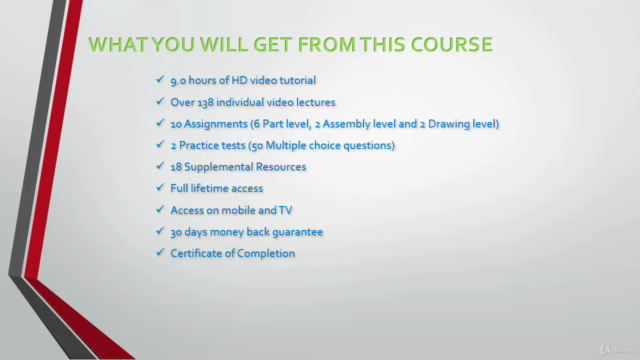
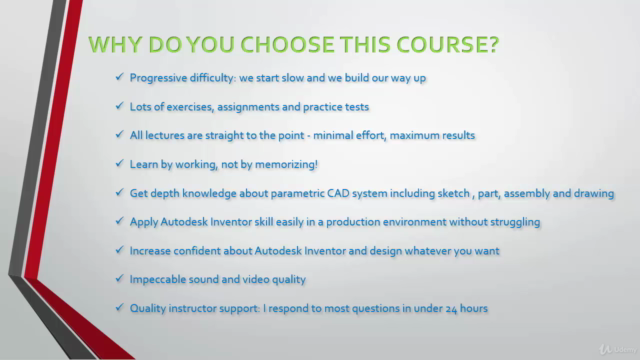
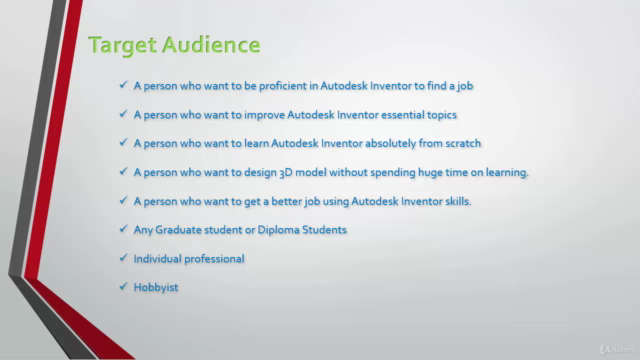
Reviews
Charts
Price
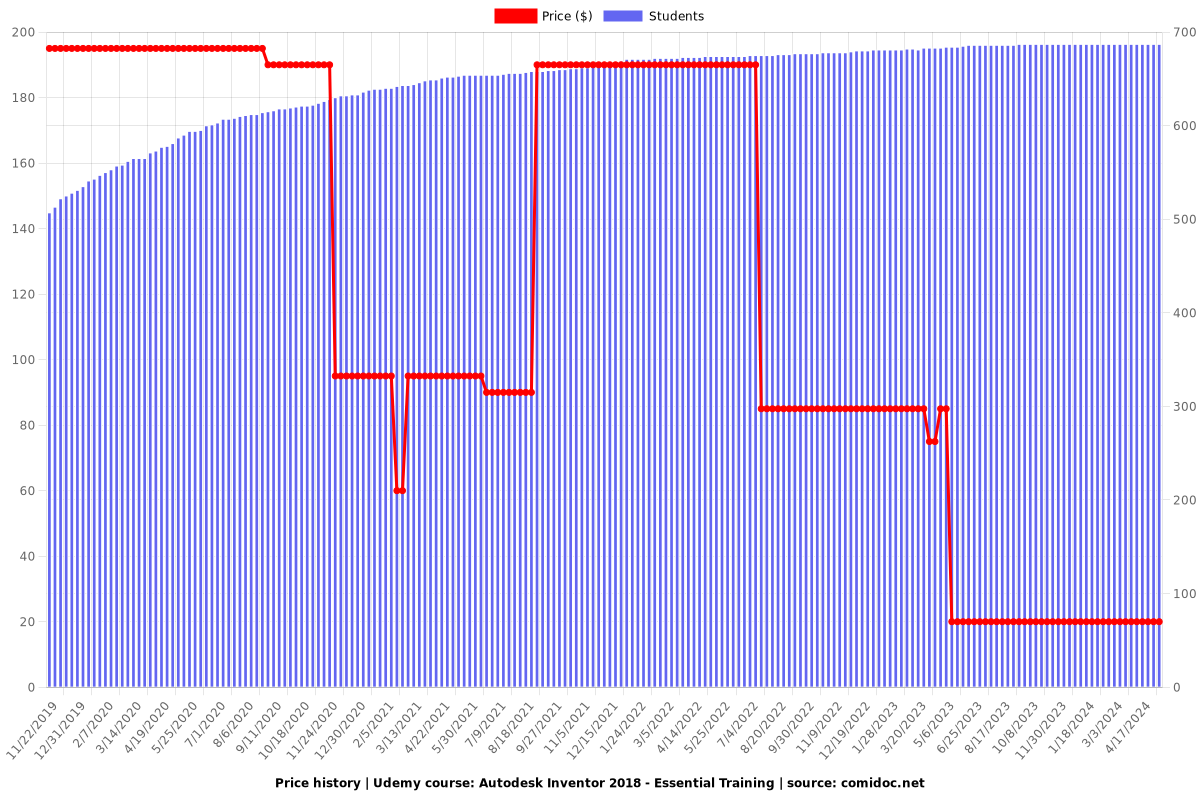
Rating
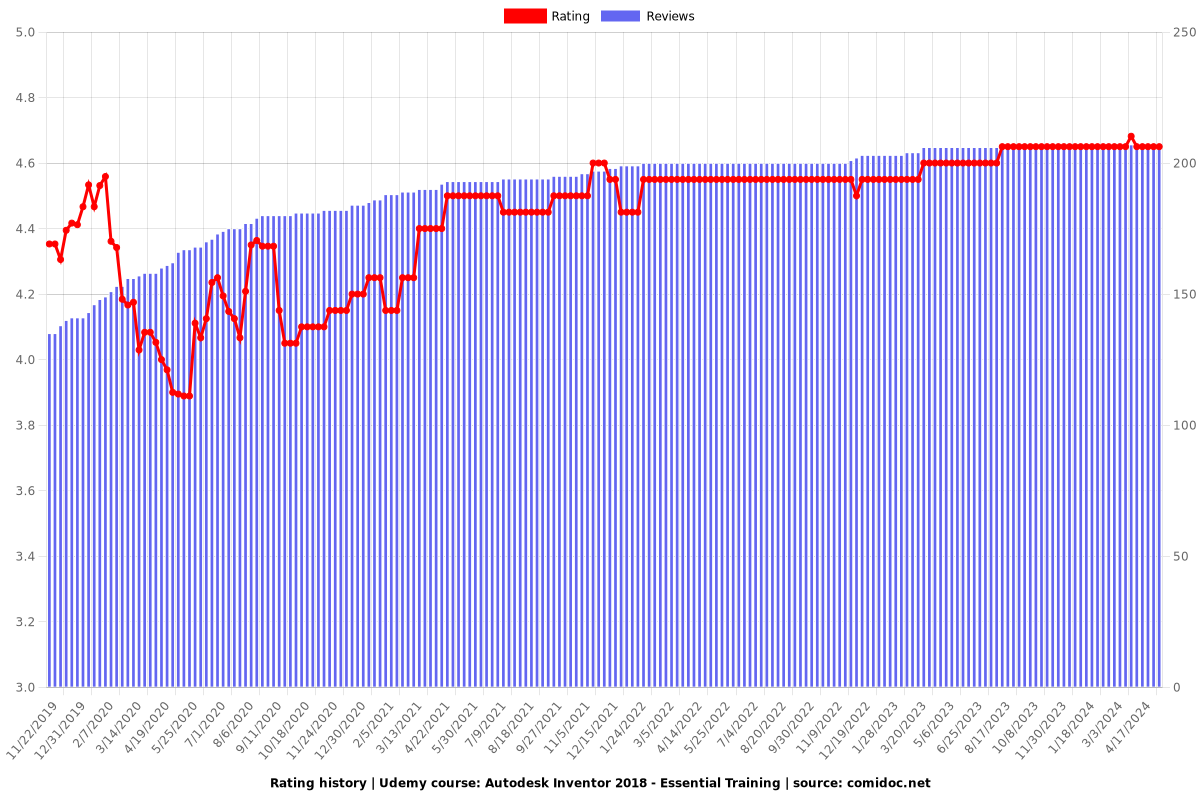
Enrollment distribution