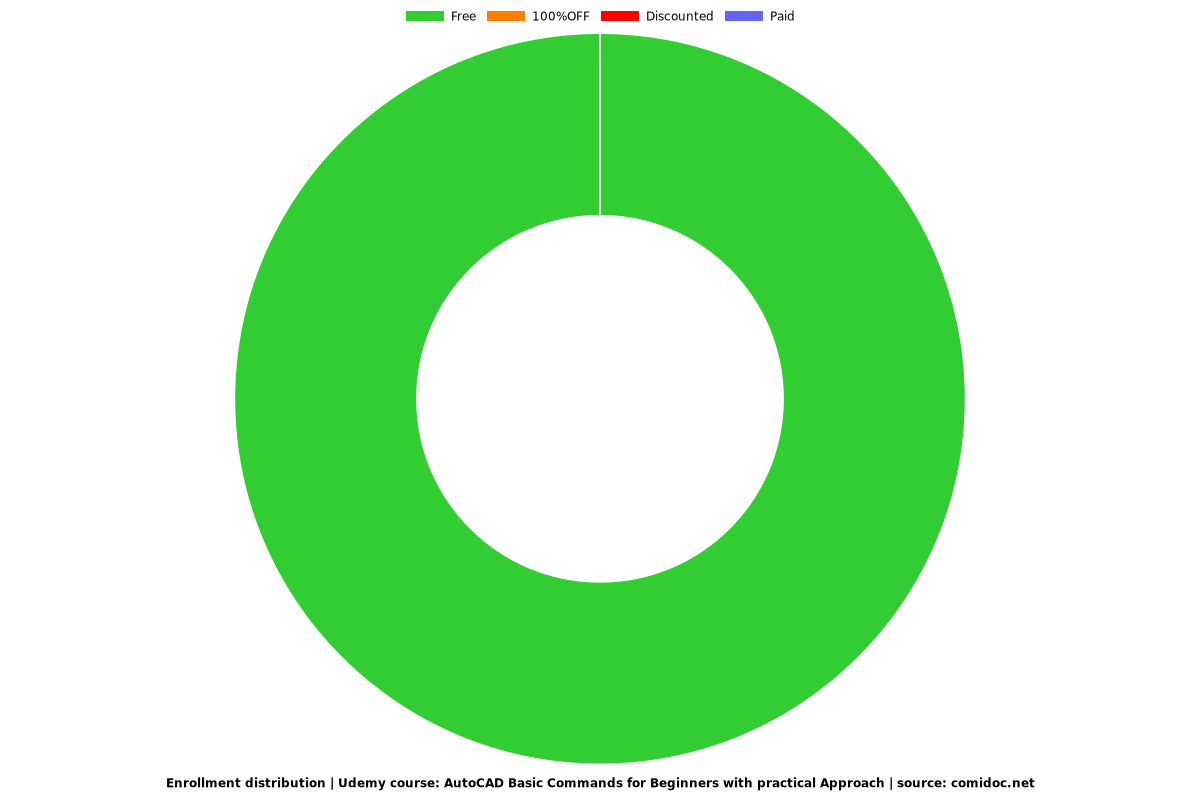AutoCAD Basic Commands for Beginners with practical Approach
A Basic Course to understand the Commands of AutoCAD & Shortcuts and draw House Plans

What you will learn
Work efficiently with AutoCAD
Work on projects that require AutoCAD as a skill set
Learn the basic skills of AutoCAD: shapes, text, modification, layers, and dimensions
Why take this course?
Auto CAD is a commercial computer-aided design and drafting software application. Developed and marketed by Auto desk, Auto-CAD was first released in December 1982 as a desktop app running on microcomputers with internal graphics controllers.
Auto CAD® is computer-aided design (CAD) software that architects, engineers, and construction professionals rely on to create precise 2D and 3D drawings.
Draft, annotate, and design 2D geometry and 3D models with solids, surfaces, and mesh objects
Automate tasks such as comparing drawings, counting, adding blocks, creating schedules, and more
In this training course Learning Auto-CAD, the expert author will teach you all you need to learn to be able to create Basic drawings and using Auto-CAD tools. This course is designed for the absolute beginner which means that no prior Auto CAD experience is needed.
You'll begin by learning the basic Auto CAD operations. Once you've completed this computer-based training course, all you need to know to build your own 2D drawings.
Complete explanation of commands and sub-commands
Example based lectures for each command
Showing application of commands in real life scenarios of designing and drafting
Use of actual engineering drawings as data files
All basic tools are explained here
Practice files are Attached
Real Life Applications of each commands
All the Notes required to grasp the commands is explained here
All the shortcut keys are explained here
DWg format drawings are attached for practice
Start by understanding the Auto-CAD workspace and tools Use the modify tools to edit & improve your designs
Screenshots
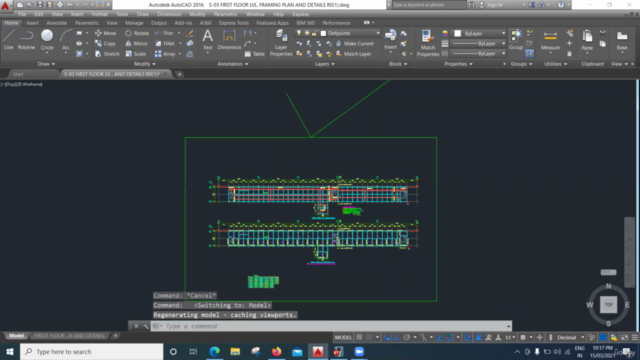

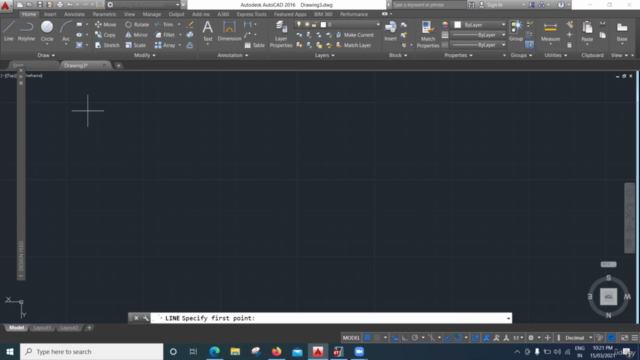
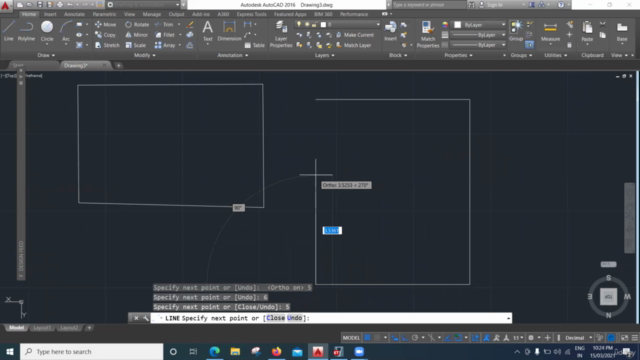
Reviews
Charts
Price
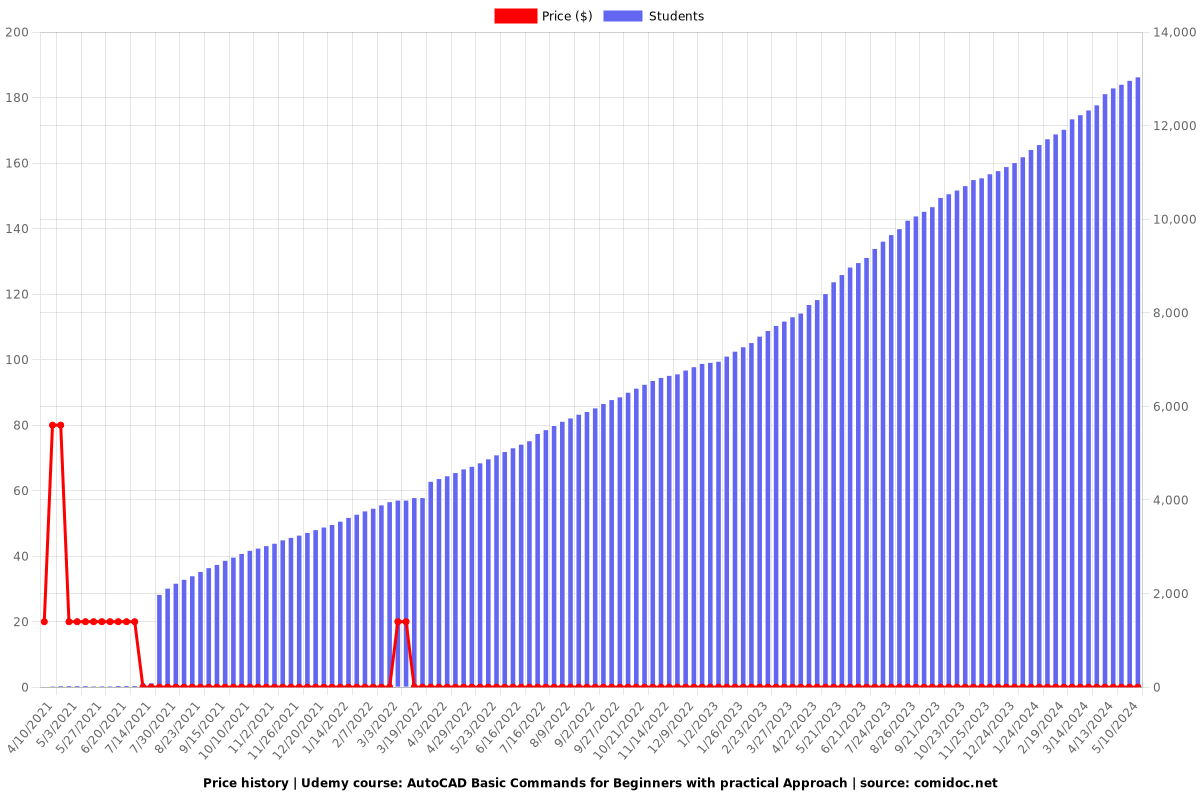
Rating
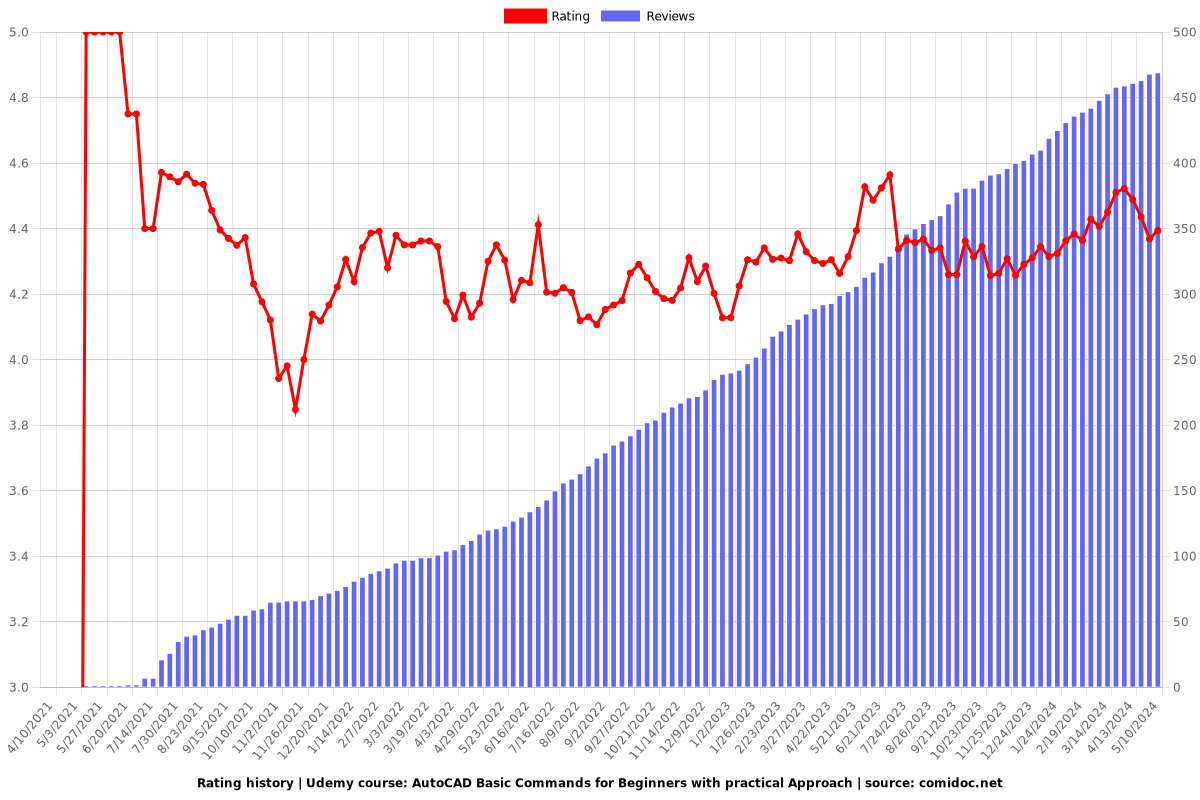
Enrollment distribution