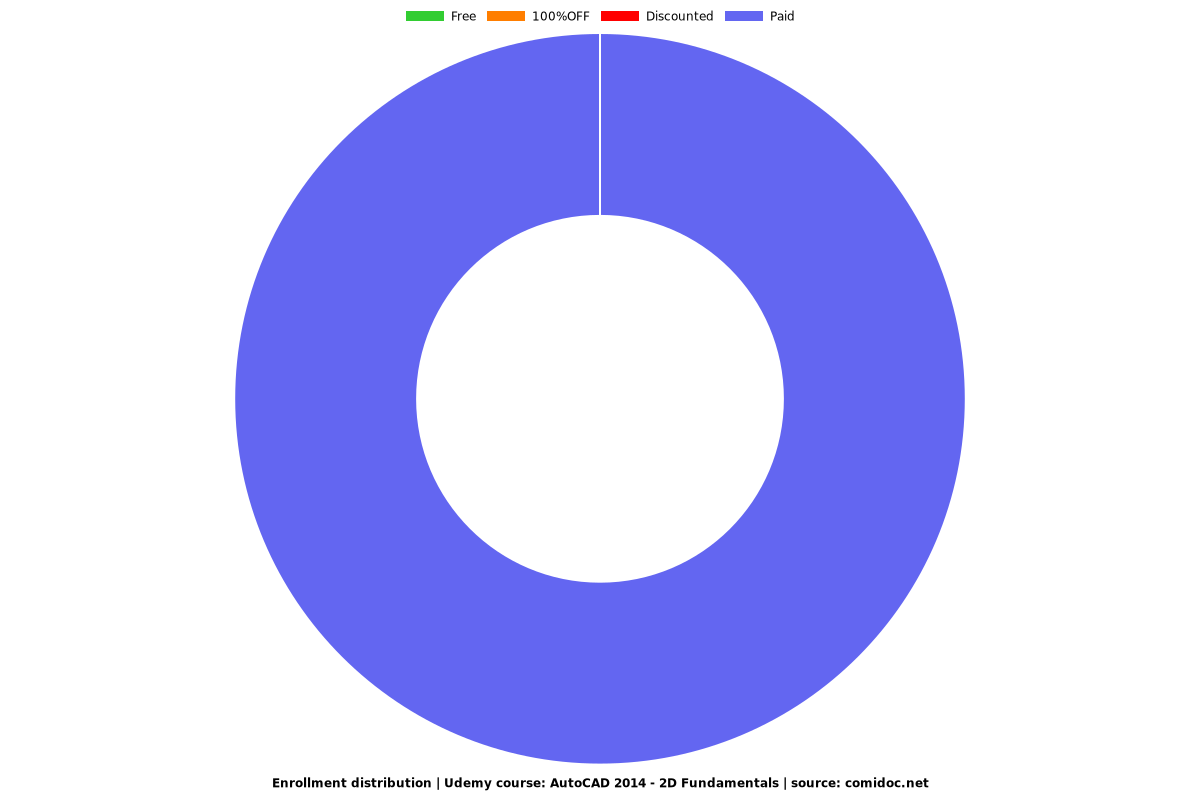AutoCAD 2014 - 2D Fundamentals
Learn the necessary commands to get you working on projects.

What you will learn
Know how to Manage Files
Know how to create and Edit Objects
Know How to Properly Use Layers
Know how to Annotate
Know how to Dimension a Design
Why take this course?
Learning a complex program like Autodesk AutoCAD can seem like a daunting task at first. I’m here to try and break down the the various functions and tools of this drafting software into its essential and fundamental parts. Luckily for us, a majority of the skills required to use AutoCAD only require you to use a small percentage of the available commands and just a bit of imagination. I’ll first be showing you how to use these fundamental commands to try and get you working in the shortest amount of time possible while trying to distill useful tricks of the trade. This course will help guide your learning through exercises, supplemental documents, and video instruction.
Why learn AutoCAD?
AutoCAD is a software used by many engineering and scientific businesses. There is always a need for someone who can turn a concept into an actual design to later be manufactured or built. By taking this course you could open yourself up to new opportunities. Some of the benefits for taking this course include:
- Flexibility Learning
- Learning by Watching and Doing
- Becoming More Competitive in the Workforce
- Understand What It Takes to Create a Design
What this course offers
- Multiple Quiz Questions
- Learning At Your Own Pace
- Hours of Video Lessons
- Exercise Files to Work With
- Review Documents for Studying
- Project Examples
- Myself for Help
Topics Included
- Setting up A work Environment
- Templates
- Customizations
- Object Creation
- Object Modification
- Blocks
- Attributes
- Layers and Their Properties
- Dimensioning
- Annotating
- Output formats
Screenshots
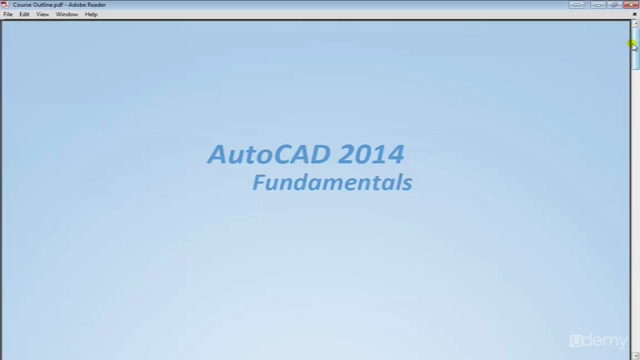
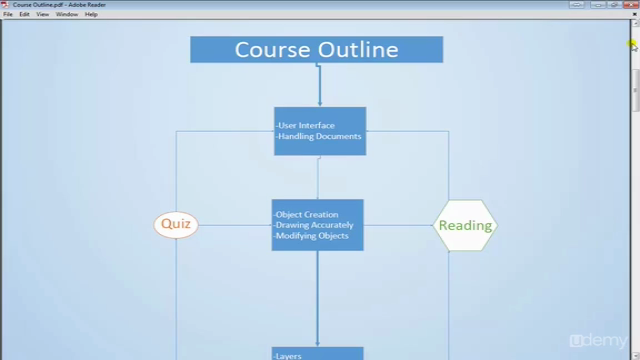
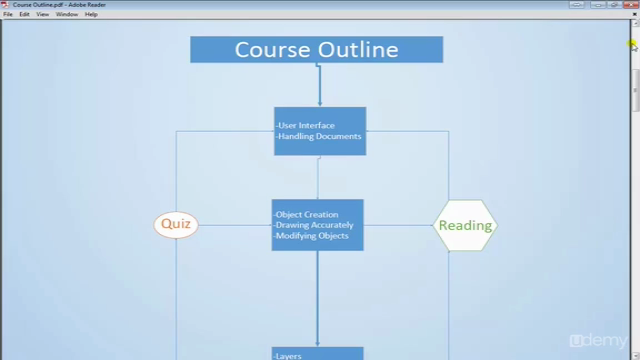
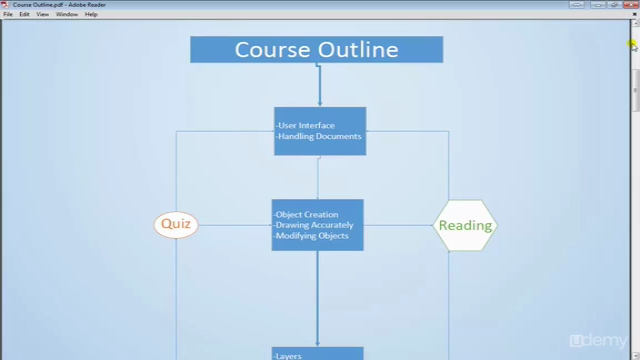
Reviews
Charts
Price
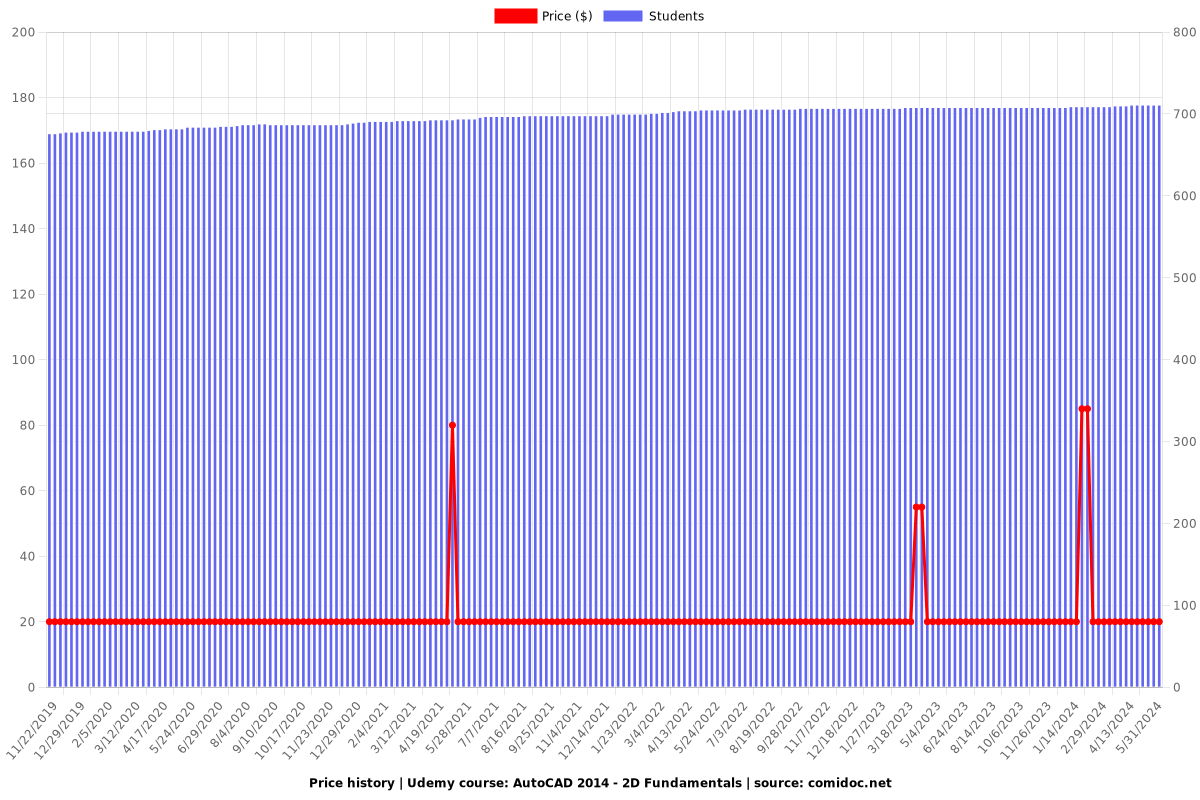
Rating
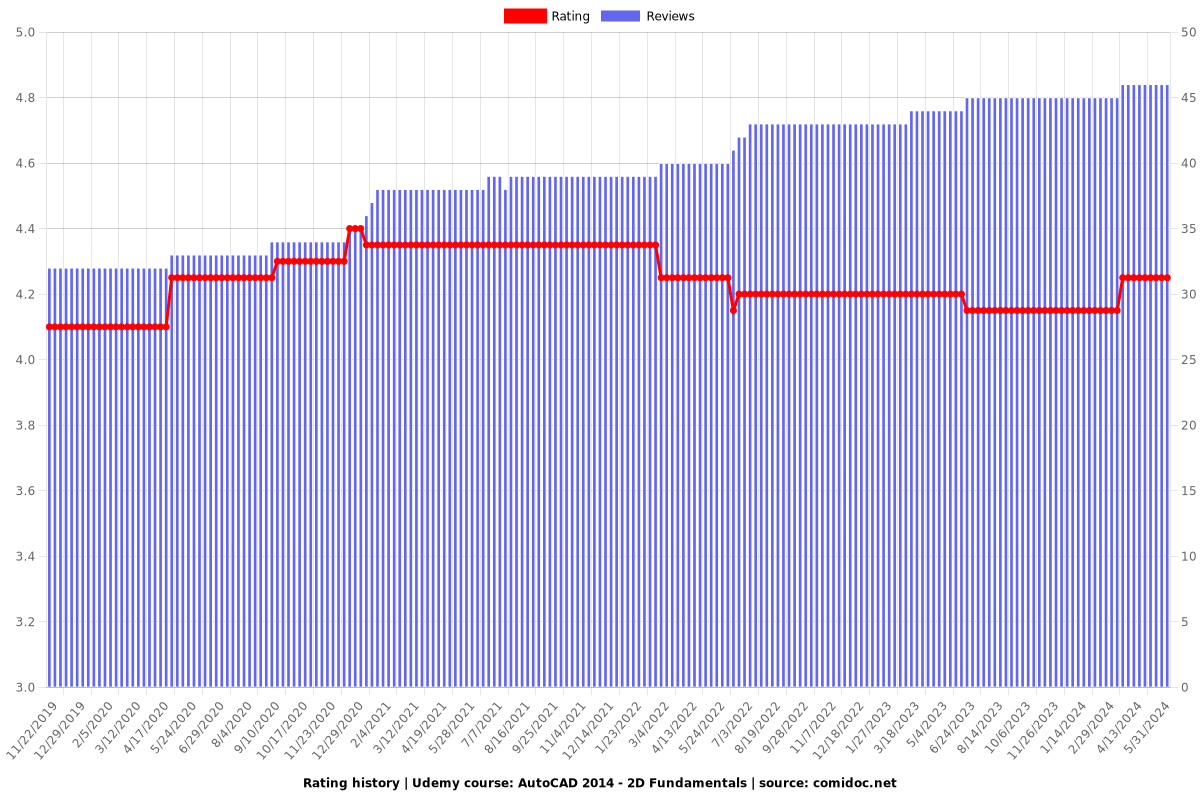
Enrollment distribution