AutoCAD 2024 Essential Training
Master the Art of Precision Design with AutoCAD 2024: Your Comprehensive Essential Training Guide
4.57 (7 reviews)

10
students
8 hours
content
Jan 2024
last update
$44.99
regular price
What you will learn
AutoCAD 2024 Interface and Navigation
Advanced Drawing Tools for Complex Designs
Applying Layers and Line Types for Organized Drawings
Adding Text, Dimensions, and Leaders to Your Drawings
Layouts and Printing in AutoCAD 2024
Drawing Commands for Basic Shapes in AutoCAD 2024
Using Object Snap in AutoCAD 2024
Creating Blocks and Dynamic Blocks
Learn the basic skills of AutoCAD: shapes, text, modification, layers, and dimensions.
Make your ideas come to life.
Have an understanding of coordinates and how they are used in CAD software.
Create your own floorplans.
Navigate AutoCAD 2024 like a pro.
Why take this course?
🌟 **Master the Art of Precision Design with AutoCAD 2024: Your Comprehensive Essential Training Guide** 🌟
---
### Course Overview:
Dive into the dynamic world of computer-aided design with our **AutoCAD 2024 Essential Training** course on Udemy! This all-encompassing program is designed for individuals at every skill level, from beginners to seasoned professionals. With a focus on precision and user efficiency, you'll learn the critical skills needed to master AutoCAD 2024.
---
### What You'll Learn:
**Introduction to AutoCAD:**
- Discover the versatile applications of AutoCAD across industries.
- Understand the role of CAD in today's design landscape.
**Navigating the AutoCAD Interface:**
- Customize your workspace for optimal efficiency and comfort.
- Master the use of tools and options to personalize your experience.
**Precision and Units Configuration:**
- Learn the importance of units in CAD drawings.
- Explore different unit configurations to ensure project accuracy.
**Drawing Fundamentals:**
- Techniques for accurate drawing and intricate design creation.
- Understand simple geometry and advanced interface features.
**Advanced Drawing Techniques:**
- Modify objects with ease to refine your designs.
- Implement hatching, gradients, and more to add detail to your drawings.
**Dimensioning and Annotation:**
- Master advanced dimensioning techniques for clarity and precision.
- Learn to annotate drawings effectively for professional presentations.
**Object Management:**
- Organize objects and layers with confidence.
- Manage external references efficiently to streamline workflow.
**Project Application:**
- Apply your new skills to create a complete house plan from start to finish.
- Gain hands-on experience in real-world design scenarios.
---
### Course Features:
- **Step-by-Step Tutorials:** Engage with clear, concise instructions that guide you through each concept and task.
- **Real-World Projects:** Put your skills into practice with a practical project that will showcase your mastery of AutoCAD 2024.
- **Expert Guidance:** Learn from the expertise of Sam Parulek, a seasoned course instructor with extensive experience in CAD and design.
- **Downloadable Resources:** Access additional resources to complement your learning journey.
- **Lifetime Access:** Revisit lectures as needed to reinforce your knowledge and skills.
---
### Who This Course Is For:
- Aspiring designers who are new to AutoCAD.
- Experienced CAD users looking to update their skills with the latest version of AutoCAD.
- Architects, engineers, graphic designers, and students in related fields.
---
**Embark on your journey to mastering AutoCAD 2024 today!** With "AutoCAD 2024 Essential Training," you're not just learning software; you're unlocking a new level of design precision and creativity that will set you apart in your field. 🎓🚀
Enroll now and transform the way you design, draft, and develop with AutoCAD 2024!
Reviews
Rajesh
January 12, 2024
Your "AutoCAD 2024 Essential Training" course is exceptional! The structured content provides a comprehensive understanding of AutoCAD, making it accessible for both beginners and intermediate users. The well-organized modules and clear explanations ensure a smooth learning experience, and the practical examples and exercises significantly enhance hands-on skills. The instructor's engaging delivery and thorough coverage of new features in AutoCAD 2024 add immense value, keeping the course relevant and up-to-date. Overall, your course is a valuable resource for anyone looking to master AutoCAD in 2024, and I highly recommend it for its quality content and effective teaching approach.
Monalisa
January 9, 2024
I recently completed the AutoCAD 2024 Essential Training online course, and I must express my utmost satisfaction. The course content was well-organized and presented in a clear, concise manner, making it easy for even beginners to grasp complex concepts. The hands-on exercises were particularly beneficial, allowing me to apply the theoretical knowledge in a practical setting. The instructor's expertise was evident throughout the course, providing valuable insights and tips that enhanced my understanding of AutoCAD functionalities. Overall, this training has significantly improved my skills, and I highly recommend it to anyone looking to master AutoCAD 2024.
Priya
January 6, 2024
I wanted to express my sincere appreciation for the outstanding AutoCAD 2024 Essential Training course you provided. Your expertise and teaching style have truly made this learning experience exceptional. I would like to highlight some key points that stood out to me:
Program Design:
The structure of the course was impeccably designed, providing a clear and logical progression of skills. From the basics to the more advanced features, each module seamlessly built upon the previous one. This thoughtful arrangement allowed for a comprehensive understanding of AutoCAD 2024, ensuring that learners of all levels can follow along and grasp the concepts effectively. The intuitive flow of the course made it easy to navigate, enhancing the overall learning experience.
Clarity and Explanation:
Your ability to explain complex concepts with clarity and simplicity is commendable. The way you broke down each tool and command, offering practical insights into their application, greatly facilitated my understanding of AutoCAD 2024. The step-by-step explanations, combined with real-world examples, made it easy to connect theoretical knowledge with practical usage. This approach not only made the content more engaging but also enhanced retention and application in real-world scenarios.
Creative Examples:
One of the standout features of your course was the use of creative examples to illustrate key concepts. The inclusion of real-world projects and scenarios added a practical dimension to the learning process. The creativity in choosing diverse examples ensured that the application of AutoCAD 2024 skills was not limited to a specific industry, making the course relevant to a broad audience. These creative exercises not only made the learning experience enjoyable but also reinforced the practical utility of the software.
Engaging Presentation Style:
Your engaging presentation style kept me motivated throughout the course. The use of visual aids, demonstrations, and interactive elements contributed to a dynamic and stimulating learning environment. The balance between theoretical explanations and hands-on exercises was just right, keeping the content interesting and accessible.
In conclusion, I would like to express my gratitude for your dedication to providing a top-notch AutoCAD 2024 Essential Training course. Your passion for the subject matter, combined with your teaching prowess, has undoubtedly made a lasting impact on my understanding and proficiency in AutoCAD. I look forward to applying these newfound skills in my professional endeavors.
Thank you once again for an outstanding learning experience.
Rajesh
December 29, 2023
I took this course to refresh my AutoCad knowledge, since I had learned the basics a few years ago, but some of the knowledge had faded away out of my memory. The course fulfilled what I was looking for in AutoCad, and I also learned many new things. Highly recommend this course, both for absolute beginners, as well as for those who need to rediscover old knowledge after considerable absence from AutoCad.
Charts
Price
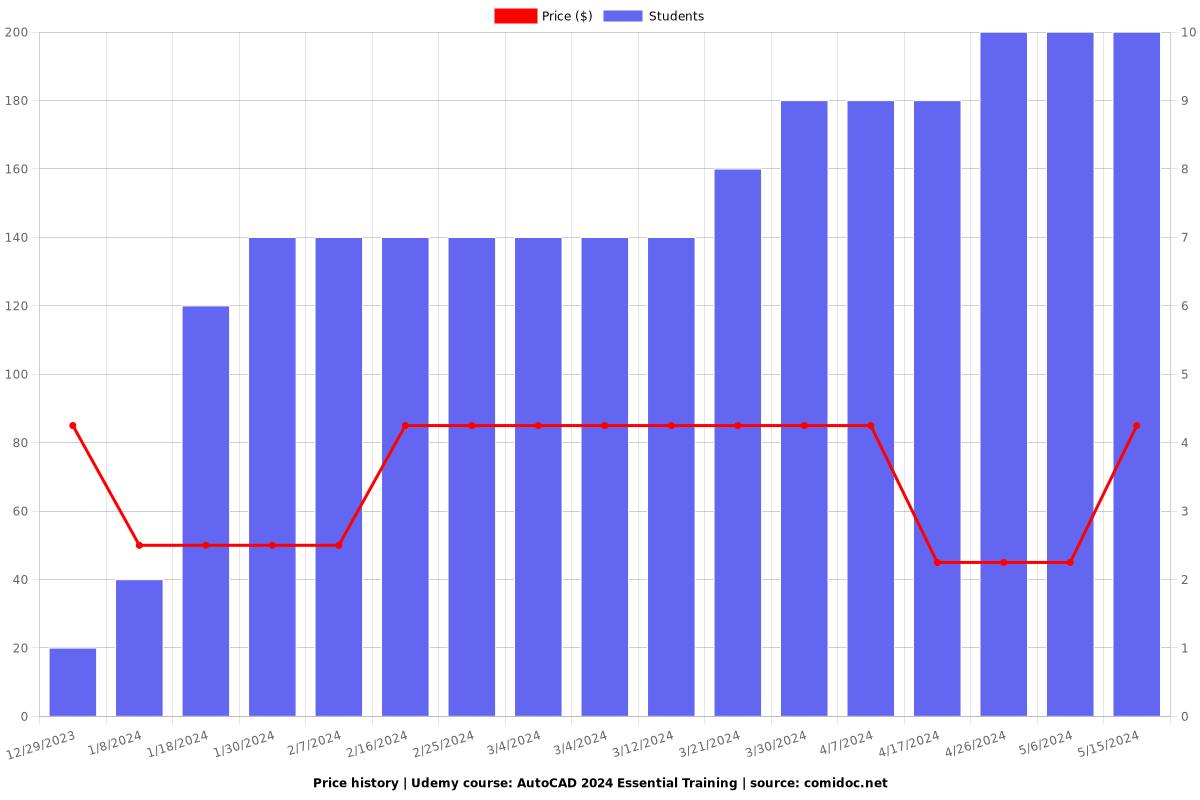
Rating
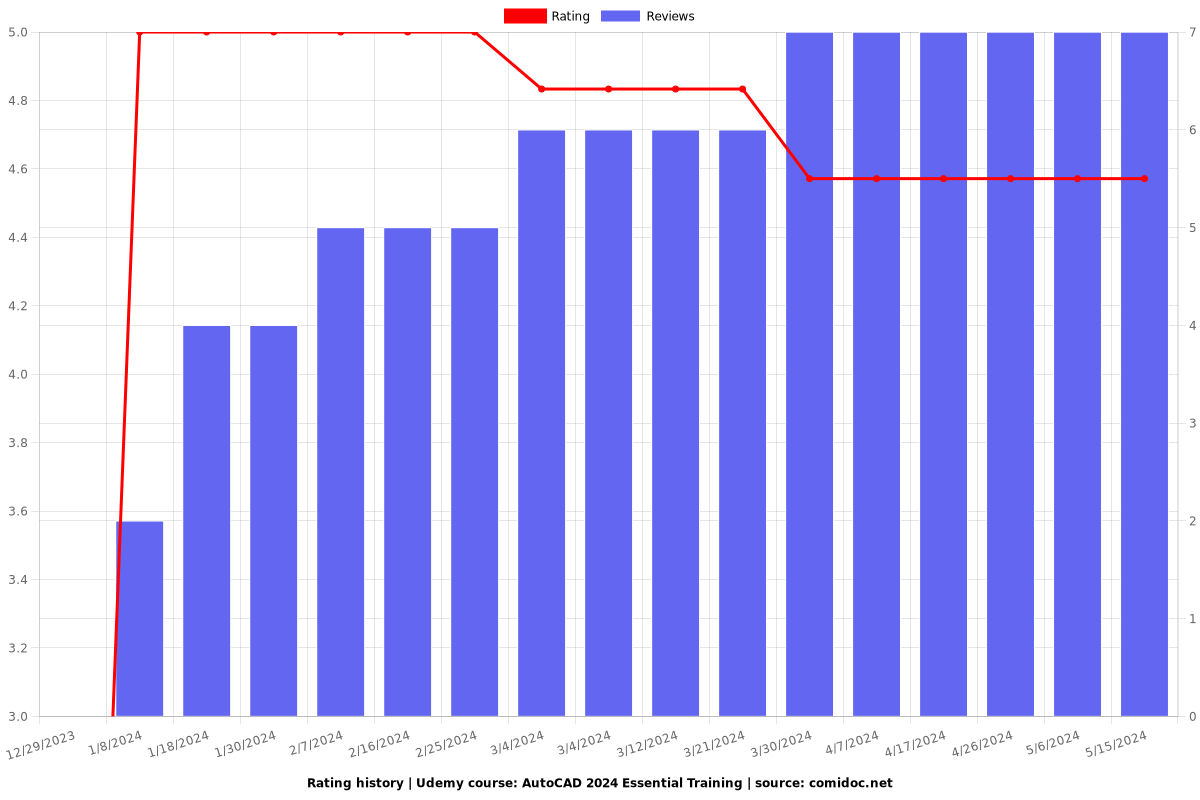
Enrollment distribution
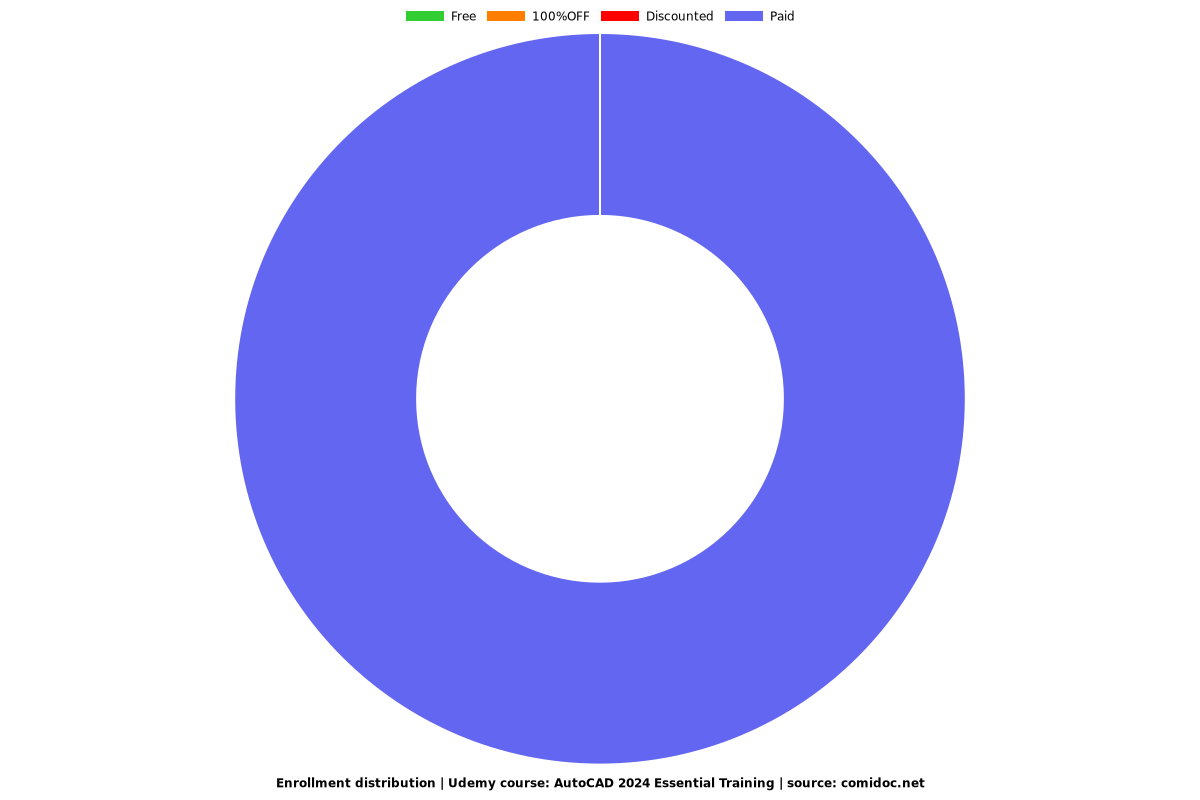
5574652
udemy ID
9/23/2023
course created date
12/29/2023
course indexed date
Bot
course submited by