Aprende WPF y MAUI desde CERO usando C#
Crea aplicaciones multiplataforma con Windows Presentation Fundation y MAUI desde CERO
4.80 (135 reviews)
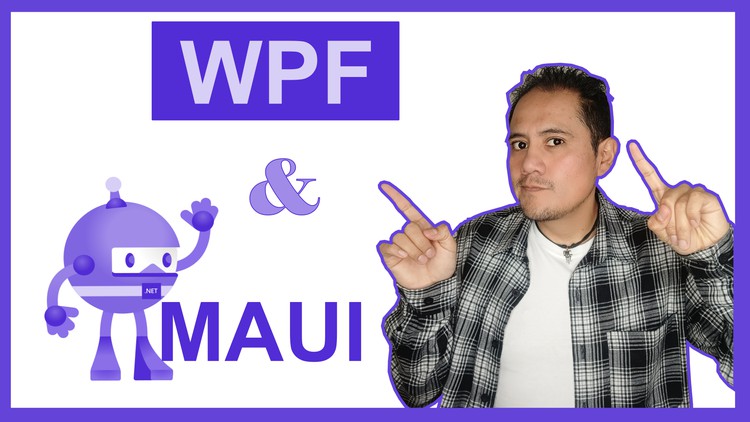
14,296
students
35 hours
content
Feb 2024
last update
$59.99
regular price
What you will learn
Bases de Windows Presentation Fundation (WPF)
Dominar XAML
Crear aplicaciones de escritorio con WPF
Uso de recursos, comandos, estilos y controles con WPF
Bases de .NET Multi-platform App UI (.NET MAUI)
Crear aplicaciones multiplataforma con MAUI
Why take this course?
´Este es un resumen detallado del contenido que se encuentra en el curso "Desarrollo de interfaces de usuario con WPF y MAUI" que ofrece Pluralsight. El curso cubre desde los fundamentos de Windows Presentation Foundation (WPF) hasta las introducciones a Multi-platform App UI (MAUI), que es la nueva tecnología de Microsoft para construir interfaces de usuario multiplataforma. A continuación, te proporcionaré una descripción más concisa y ordenada de los temas tratados:
1. **Introducción a WPF**
- Historia y ventajas de WPF.
- Instalación y configuración del entorno de desarrollo.
- Vista previa de las características clave de WPF.
2. **Fundamentos de XAML y estructura de un aplicativo WPF**
- Uso de XAML para definir la interfaz de usuario.
- Estructura típica de un aplicativo WPF.
3. **Elementos principales de la interfaz de usuario en WPF**
- Contenido visual, paneles, y controladores de entrada.
- Creación y uso de elementos como botones, textos, imágenes, etc.
4. **Controladores de eventos**
- Manejo de eventos y vinculación de código a eventos.
5. **Programación orientada a objetos en WPF**
- Creación y uso de clases y objetos en la interfaz de usuario.
6. **Modelo de datos y enlaces de datos**
- Vinculación de datos entre la capa de modelo y la interfaz de usuario.
7. **Controladores de comandos**
- Implementación y uso de comandos para la separación de código.
8. **Recursos, estilos y plantillas de control**
- Gestión de recursos compartidos.
- Creación de estilos reutilizables y plantillas de control.
9. **Animaciones y transiciones**
- Aplicación de animaciones y efectos visuales.
10. **Documentos y elementos de entrada**
- Implementación y personalización de controles como documentos y entradas de usuario.
11. **WPF. Propiedades de dependencia**
- Uso y registro de propiedades de dependencia en WPF.
12. **Bindings (Enlaces)**
- Enlace de propiedades entre elementos, incluyendo enlace de código y objetos no elementos.
13. **MAUI. Introducción**
- Explicación de qué es MAUI y para qué se utiliza.
- Configuración de un entorno para crear aplicaciones MAUI.
- Creación y manejo de aplicación MAUI de ejemplo.
El curso está diseñado para proporcionar una base sólida en el desarrollo de interfaces de usuario con WPF y explorar las nuevas posibilidades que MAUI ofrece. A medida que avanzas a través del contenido, te encontrarás ejemplos, ejercicios prácticos y consejos de expertos que te ayudarán a construir interfaces de usuario robustas y elegantes.
Screenshots
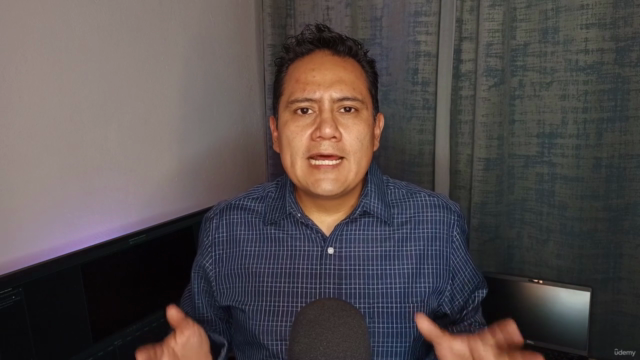
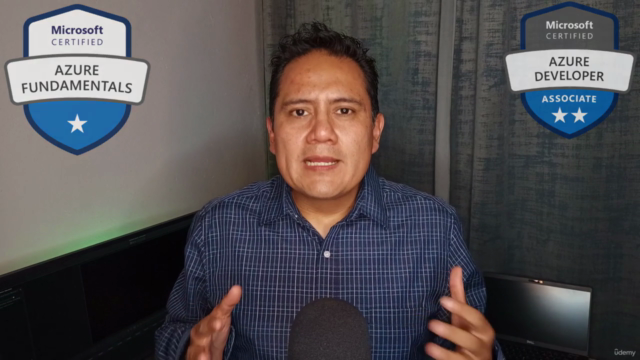
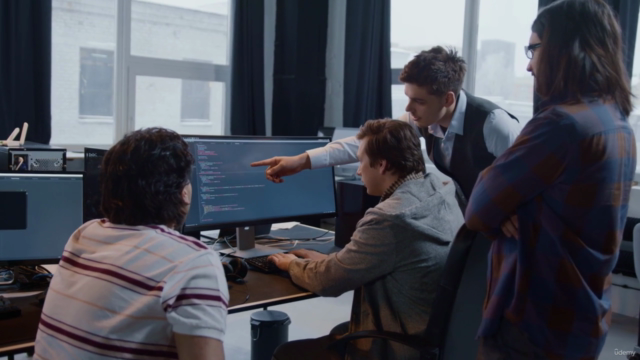
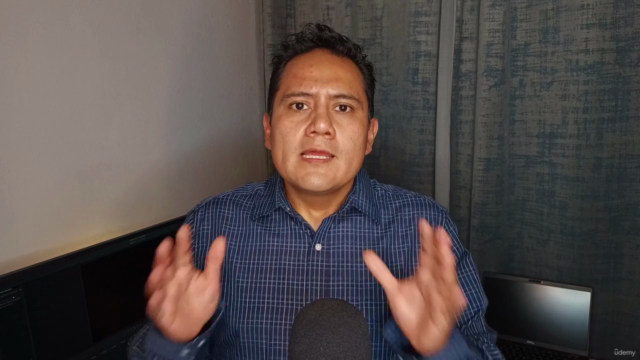
Our review
---
**Overall Course Rating:** 4.59
**Course Review:**
**Pros:**
- **Engaging Content:** Many students have subscribed to the YouTube channel for the clear and perfect explanations provided by the instructor.
- **Comprehensive Learning:** The course covers a wide range of .NET topics, ensuring that learners gain a broad understanding of the subject matter.
- **Positive Feedback:** A significant number of reviews commend the instructor's expertise, the quality of the materials provided, and their responsiveness to student inquiries.
- **Resourceful:** The course includes valuable resources that aid in learning and understanding the concepts taught.
- **Student Support:** The instructor is praised for being attentive and responsive when answering students' doubts and questions.
**Cons:**
- **Pacing Concerns:** Some students felt the pace of the course was a bit rushed, and there was not enough depth in some areas, which may leave learners wanting more detailed explanations.
- **Video Introduction Repetition:** There is repetition of the course introduction across multiple videos, which could be streamlined or presented once at the beginning.
- **Content Structure:** The structure of the course includes introductions with several points that are not deepened upon immediately, which could be more efficient if these points were addressed in subsequent sections as suggested by one reviewer.
- **XAML and Code Behind Integration:** There is a suggestion to integrate XAML and code behind content more seamlessly instead of separating them, as they are inherently interconnected.
- **Basic Content:** A few students felt the course was overly basic, which could be a point for improvement if the curriculum aims to target learners who already have some knowledge of .NET.
**Neutral Feedback:**
- **Course Structure Suggestions:** Some students have provided suggestions on how to improve the structure of the course by either addressing all points in the introduction at once or spreading them out throughout the sections as mentioned earlier.
In summary, the course has received a strong endorsement for its comprehensive coverage and quality resources, with only minor issues regarding pacing and content structuring. The instructor's expertise shines through in the positive feedback from students who have found the course to be highly beneficial in learning .NET. It is clear that with a few adjustments, this course could provide an even more enriching experience for learners of all levels.
---
Charts
Price
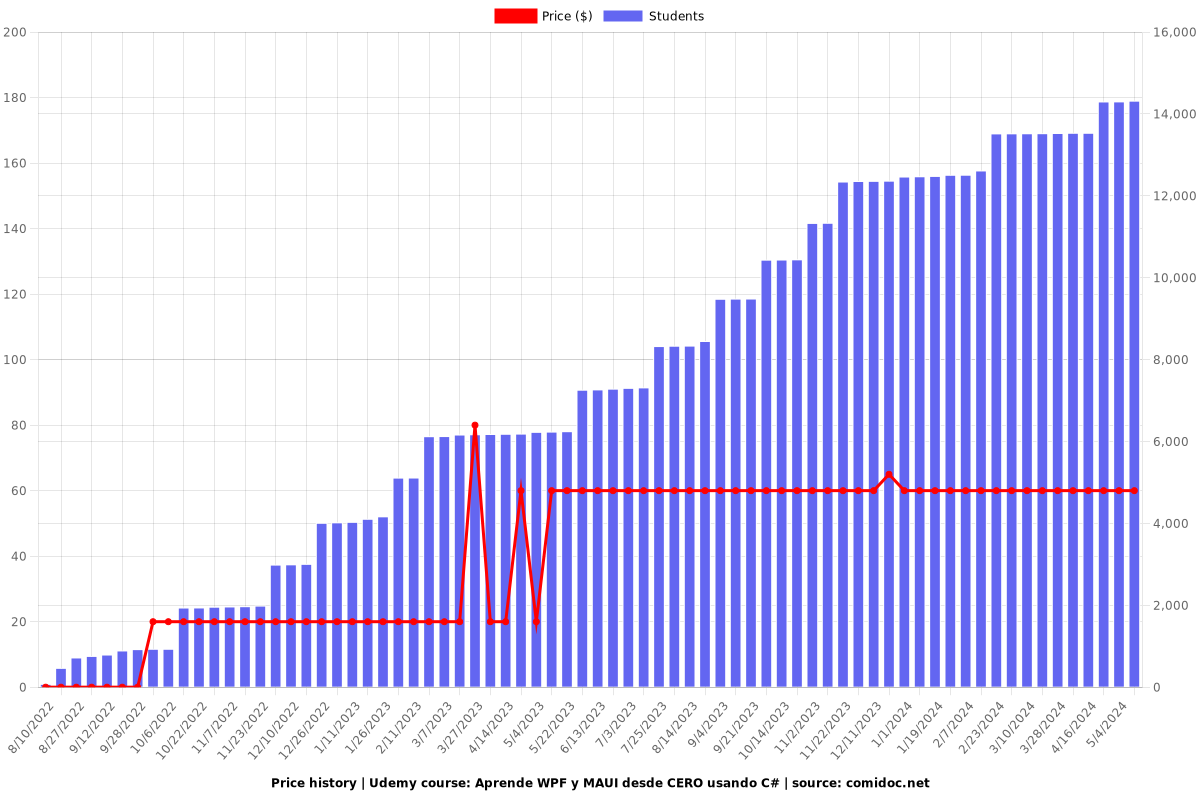
Rating
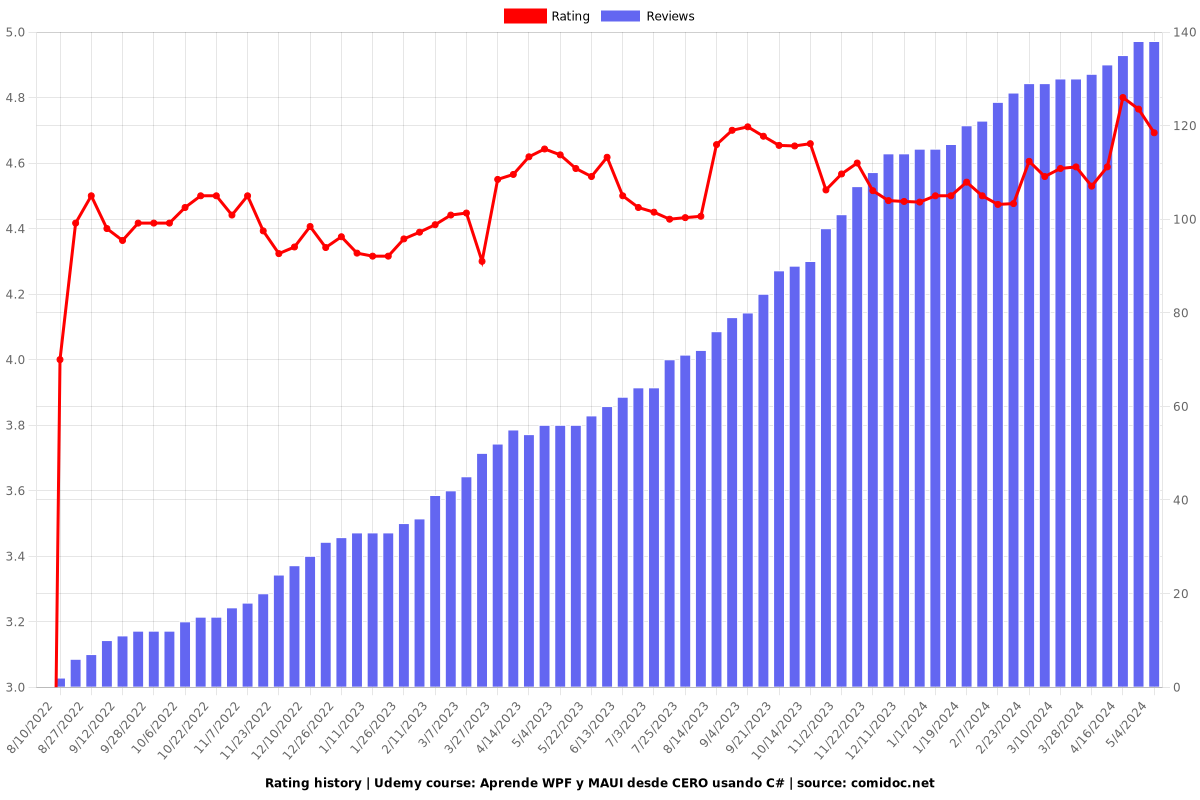
Enrollment distribution
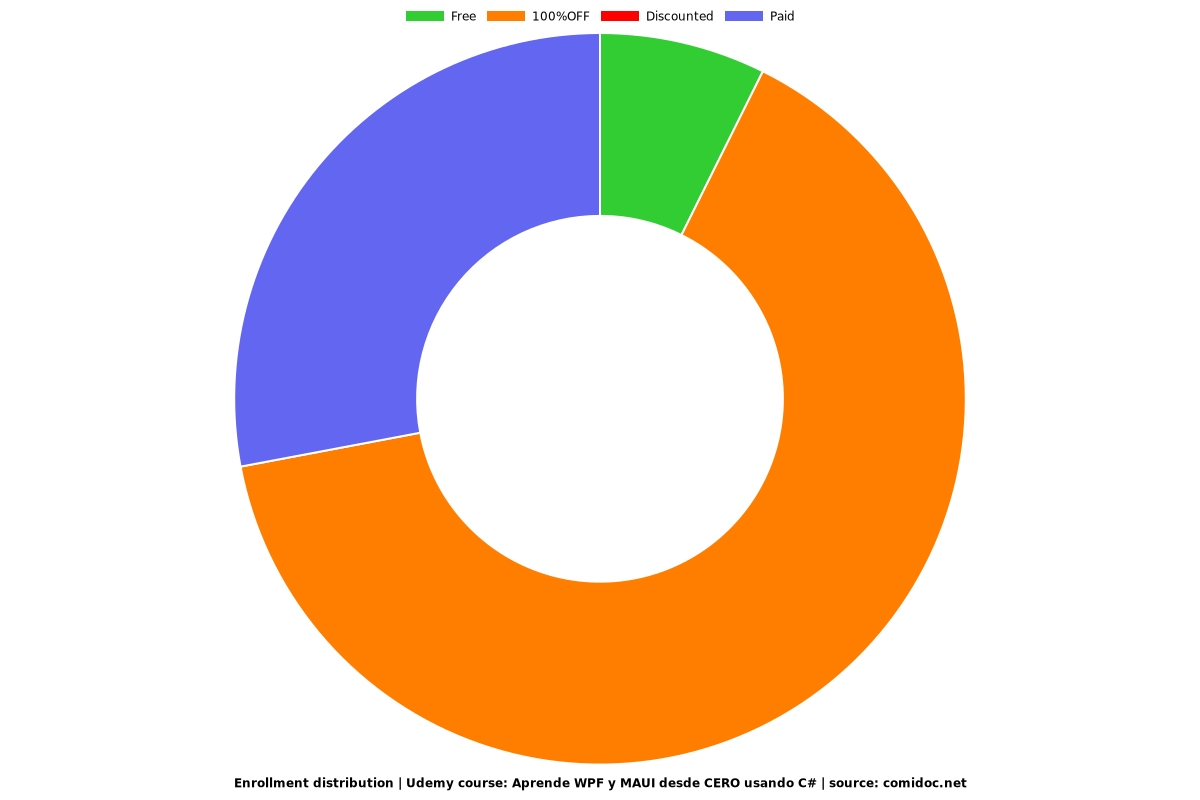
Related Topics
4815218
udemy ID
8/4/2022
course created date
8/10/2022
course indexed date
Bot
course submited by