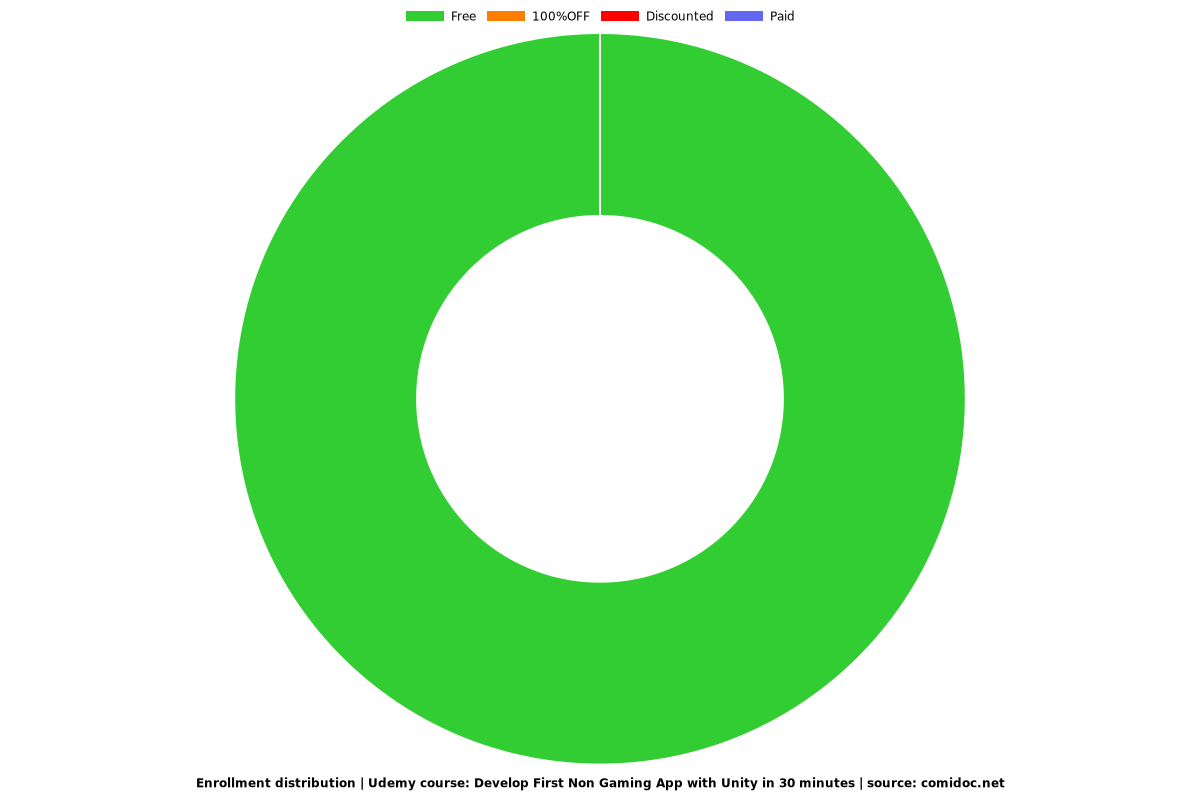Develop First Non Gaming App with Unity in 30 minutes
Learn to Develop a Simple and Basic Hello World App with Unity UI in 30 minutes.
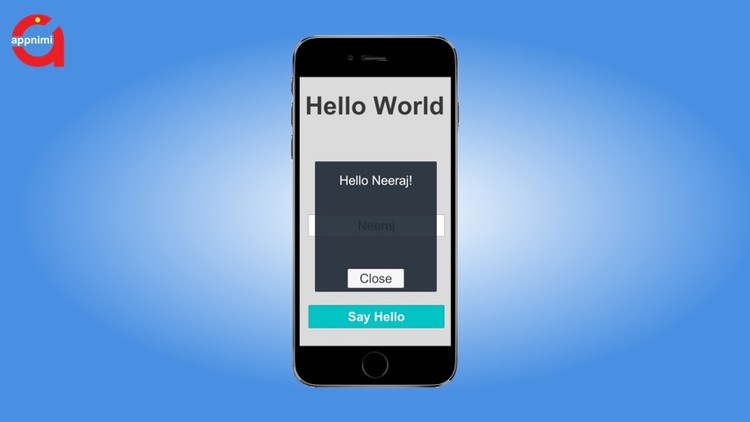
What you will learn
Develop your first non gaming app with Unity in less than 30 minutes.
Develop a Hello World app
Learn to use Canvas, Buttons, Labels and Show Popup Message
Get a feel of Unity Editor
Why take this course?
Do you think Unity is for developing Gaming Apps only?
Not any more !!!
Unity has come a long way in supporting those crucial elements required for Non Gaming Android Development and iOS Development. With User Interface api in Unity 2017, it is very easy to develop Non Gaming Apps and deploy to multiple platforms.
I am Neeraj Jaiswal. I have developed 100+ apps across 9 different platforms. These apps have been downloaded more than 4 million times. Most of these were developed natively for their respective platforms.
In the recent years we are adopting Unity for developing our apps with a single codebase for these platforms.
With the awesome build and packaging support of Unity, it makes it possible to deploy on more than 25 platforms with single codebase.
So why not develop Non Gaming Apps with Unity and reach out to those platforms where you have never thought of hosting your app before.
So Start developing Cross Platform Non Gaming Apps with Unity.
Develop your first app in next 30 minutes.
Join the Revolution with me and Unity.
Reviews
Charts
Price
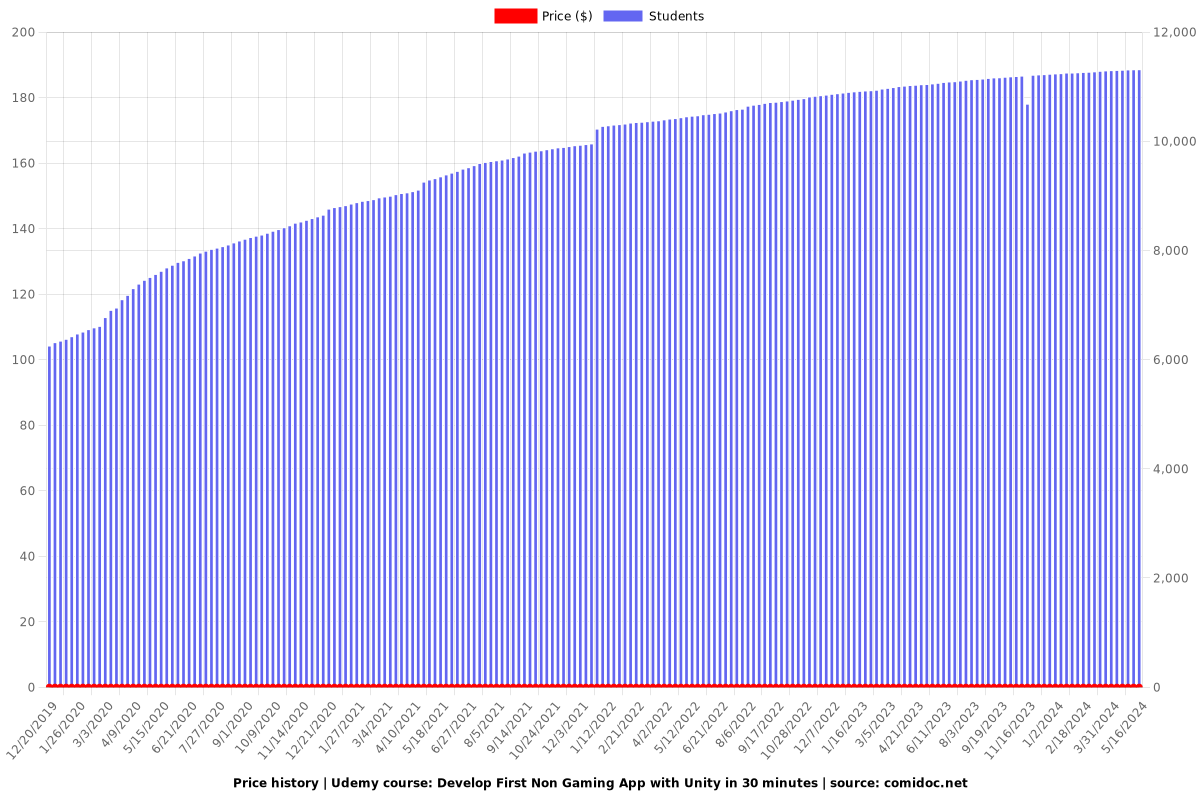
Rating
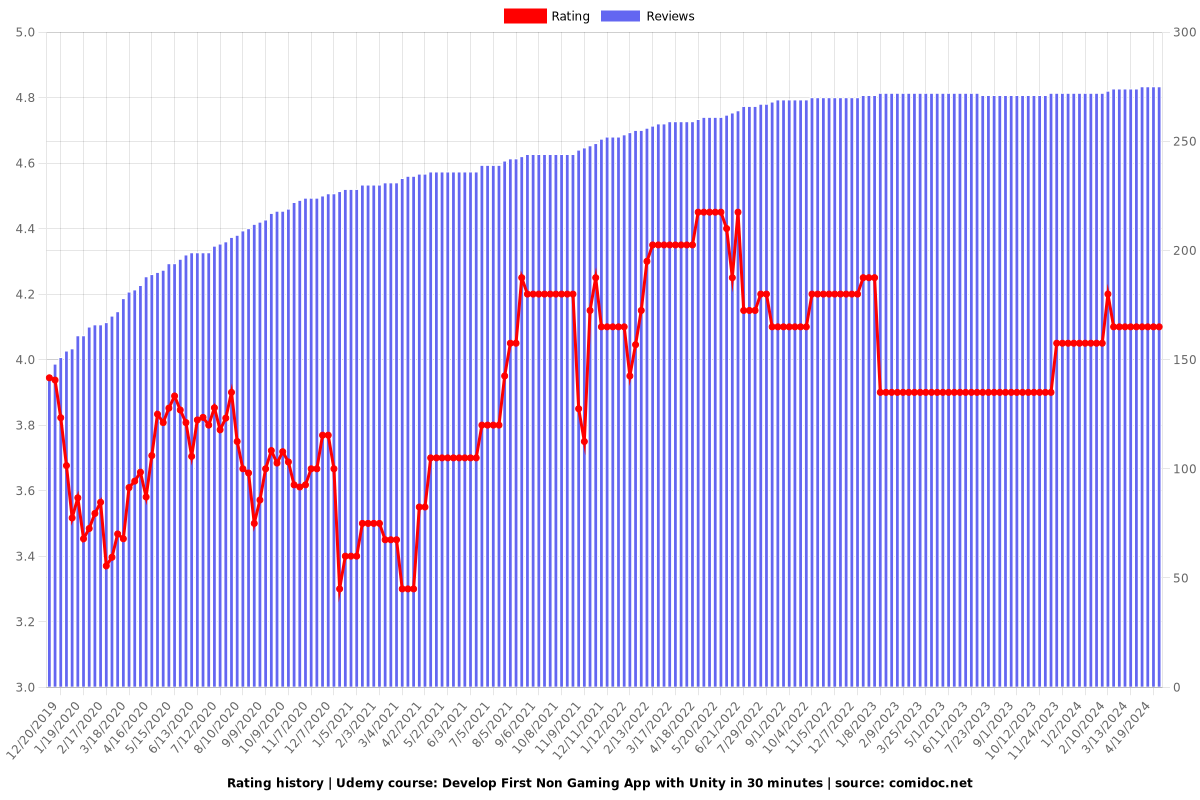
Enrollment distribution