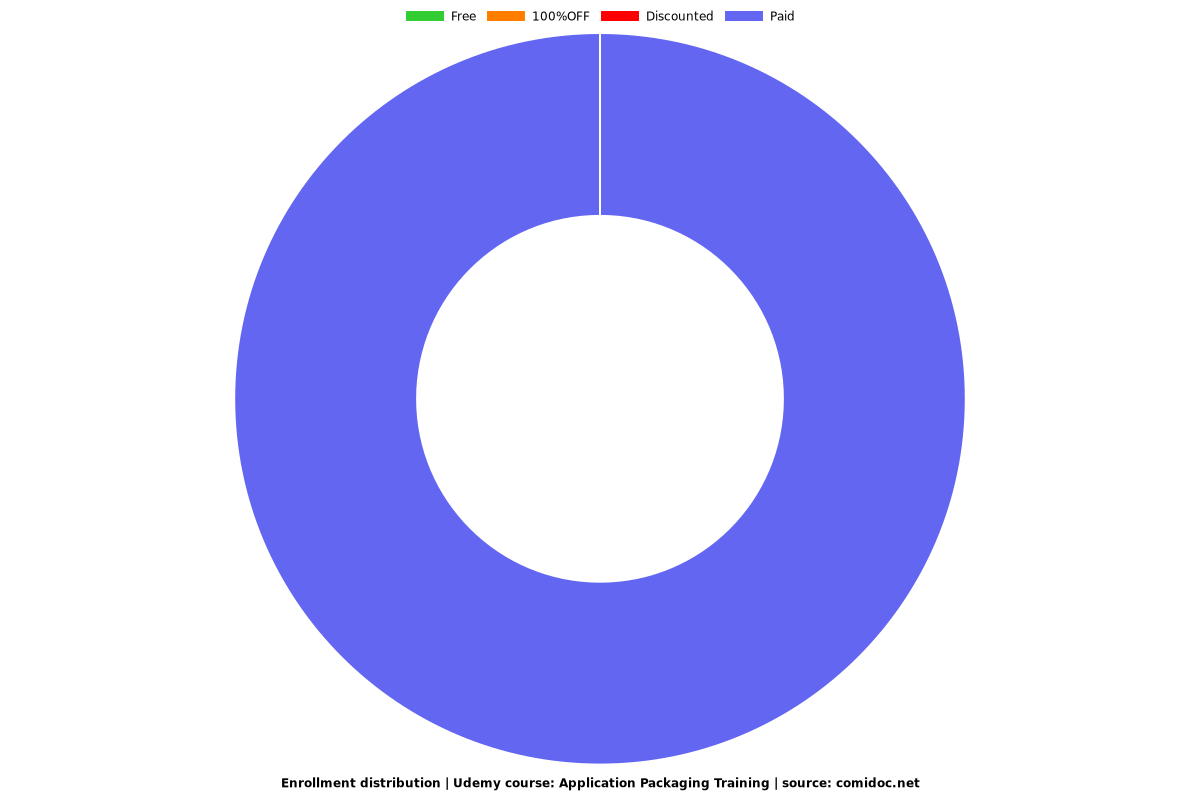Application Packaging Training
Get trained with Application Packaging trainer. Experience the Real time implementation and setup Software Packaging Lab

What you will learn
Get familiar with Windows Installer Technology(MSI)
Learn how to package any software in organization
Hands-on experience with Adminstudio and Installshield
Why take this course?
Application / Software Packaging Course Contents
1. What is Application Packaging / repackaging?
Windows Installer Technology
Why repackaging is required
What are the Problems in legacy installations
Major Benefits of windows installer
Differences between EXE & MSI
2. Application Packaging Minimum Hardware & Software Requirements For Lab Setup
Oracle Virtual Box / VMWARE WorkStation / Hyper-V
Windows 10 Operating System
Install-Shield Admin Studio
Pre-Installation Steps
Post Installation Steps
Test the repackaged application
3. Client Application Pre-Validation Analysis
Commanding on Legacy Applications Installation Process
Technical Analysis of a Client Source application
Functionality Check & Source Application Behaviour
Technical Review of a Legacy / MSI Application Discovery
4. Introduction to Installshield Adminstudio
Installation of Installshield and Adminstudio
How to use for Installshield Adminstudio for packaging
Overview Of MSI Architecture
Introduction on Windows Installer
Technical Review of a Legacy / MSI Application Discovery
5. Methods Of Application Packaging
Application Repackaging
Application Transforms
Authoring / Building MSI Applications
Silent Switch Installation / Un-installation
6. Working with Property Manager
Working with ALLUSERS Property
Working with ROOTDRIVE
Working with INSTALLLEVEL
Working with REBOOT
Working with Accept License Agreement
7. Application Deployment through System Center Configuration Manager (SCCM)
Difference between applications and packages node
Deployment of application using SCCM
Generate a report after Installation
Important logs to monitor and troubleshoot application deployment
8. How to package common application in organisation for mass deployment
Microsoft Office Application
Microsoft SQL Application
Adobe Reader DC Application
Oracle Java Application
Microsoft SQL Management Studio Application
Microsoft Office 365 (O365) Application
9. How to deploy application via common deployment methods
Install / Uninstall Applications Using Bat File
Install / Uninstall Applications Using CMD File
Install / Uninstall Applications Using Powershell
Install / Uninstall Application Using SCCM
Install / Uninstall Application Using Psexec
10. Packaging application using Powershell Application Deployment Tool (PSADT)
Understanding the concept of PSADT
Downlading and configuring PSADT before application packaging
Understanding the folder structure of PSADT
Modifying the commands in PSADT as per the requirement
Packaging application using PSADT
Deployment application to install / uninstall application using PSADT
Screenshots
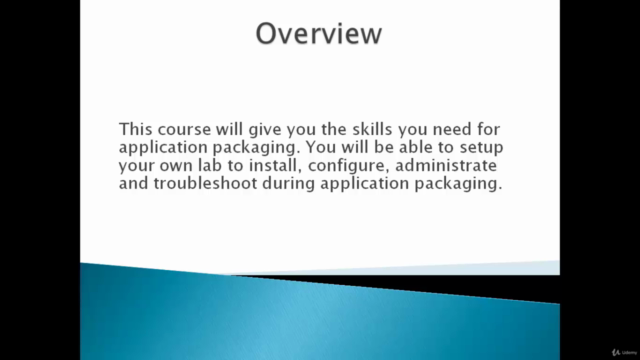


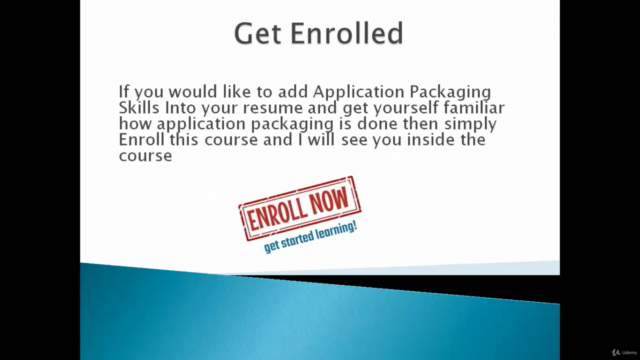
Reviews
Charts
Price
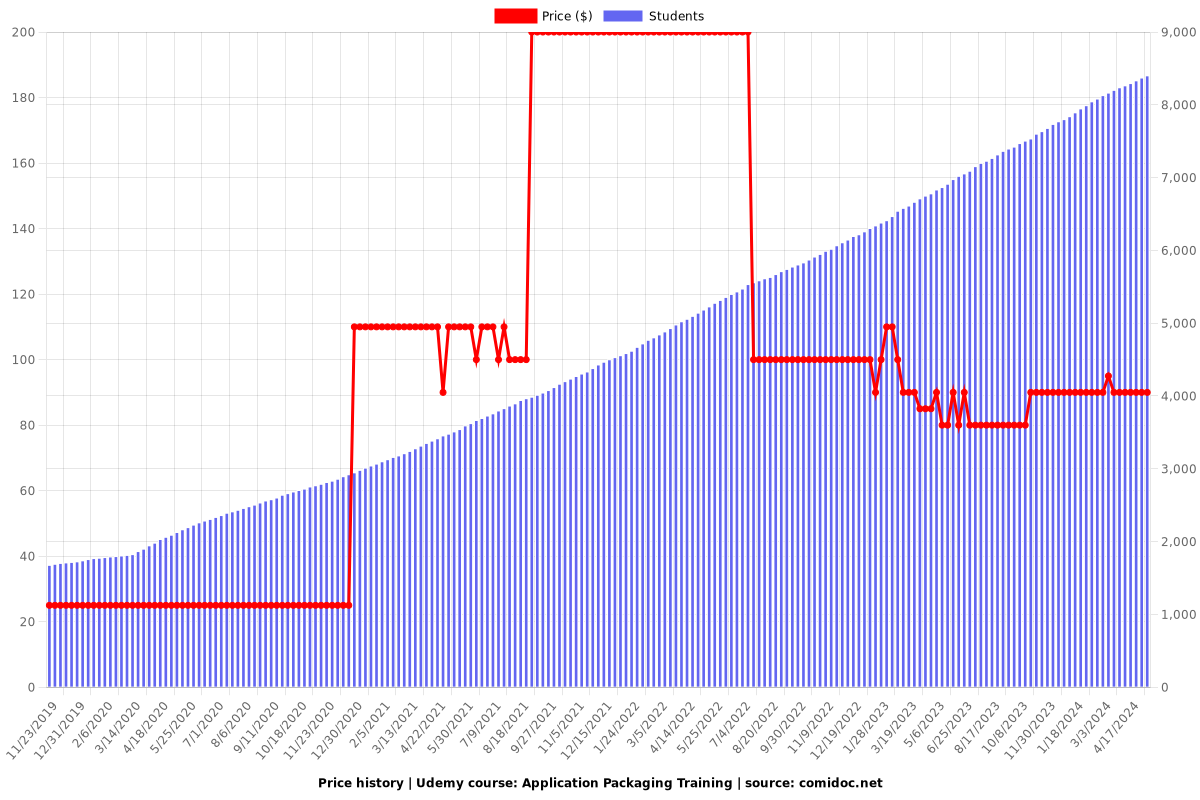
Rating
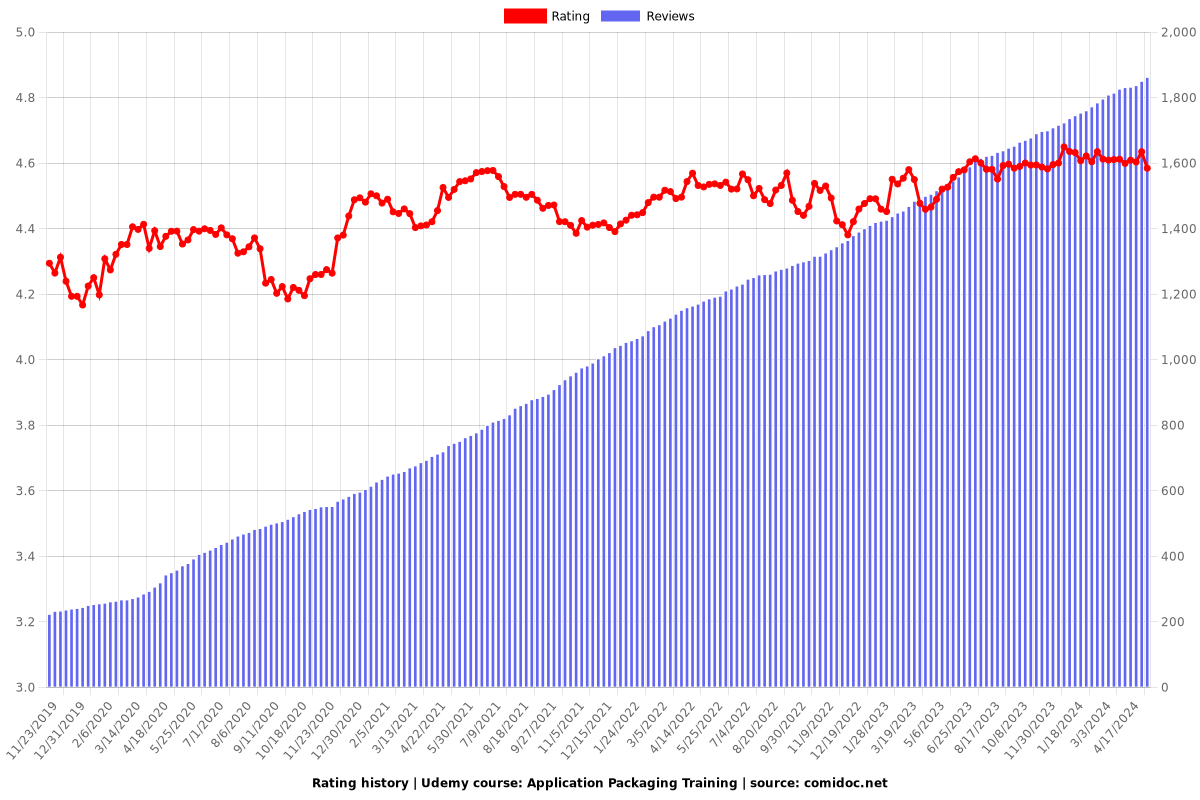
Enrollment distribution