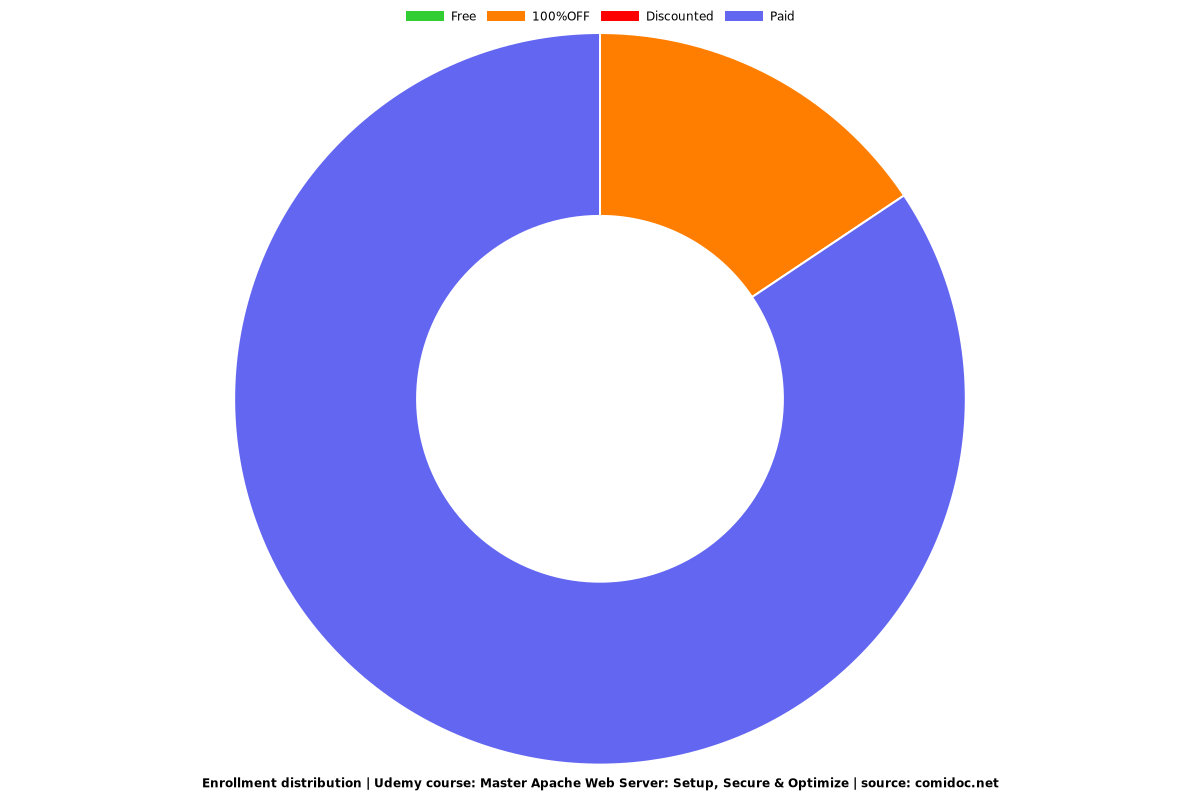Master Apache Web Server: Setup, Secure & Optimize
Master the Art of Configuring, Securing, and Optimizing Apache Web Server for Enhanced Performance and Security!

What you will learn
Gain deep insights into Apache's structure, configuration, and essential features for effective web application management.
Develop skills to apply SSL/TLS, authentication methods, and other protocols to secure the web server against potential threats.
Acquire the ability to analyze logs, monitor server traffic, and apply effective troubleshooting strategies to maintain optim
Learn to fine-tune Apache settings and configure modules for enhanced performance and responsiveness of web applications.
Why take this course?
Unlock the full potential of Apache Web Server with this comprehensive and interactive course! This course is meticulously designed to equip you with the skills and knowledge needed to manage Apache effectively, ensuring optimum performance and robust security for your web applications.
Course Overview:
Introduction & Essentials:
Grasp the fundamental concepts of web servers and explore the essential features and functions of Apache.
Installation & Configuration:
Delve into the installation process on CentOS 7.4, configure firewall services, and understand the directory structures and configuration files crucial for customization.
Virtual Hosts & Redirects:
Learn to set up name and port-based virtual hosts and efficiently configure aliases and redirects to manage URL requests effectively.
Logging & Troubleshooting:
Gain insights into error and access logs, learn about custom logs, log rotation, and utilize Apachetop for real-time monitoring to troubleshoot efficiently.
Security Protocols:
Fortify your web server with SSL/TLS, implement basic to digest authentication, control access with .htaccess, and safeguard against various threats with mod_evasive and antivirus configurations.
Performance Tuning:
Explore advanced strategies to fine-tune your Apache’s performance by adjusting httpd.conf and configuring worker modules.
Learning Outcomes:
Develop a profound understanding of Apache’s structure, configuration, and management.
Implement advanced security measures to protect sensitive data and mitigate potential threats.
Efficiently monitor, analyze, and troubleshoot Apache web server to maintain optimal performance.
Master the utilization of virtual hosts, redirects, and aliases to manage web traffic seamlessly.
Customize Apache settings to suit the specific needs and demands of your web applications.
Who This Course is For:
Whether you are an aspiring web administrator, a developer keen on mastering web server management, or an IT professional aiming to enhance your skill set in server security and optimization, this course is tailored to empower you with practical knowledge and hands-on experience in Apache Web Server.
Enroll Now:
Embark on this enlightening journey to delve deep into the world of Apache Web Server. Secure your spot now and step up your game in web server management, security, and optimization!
Screenshots
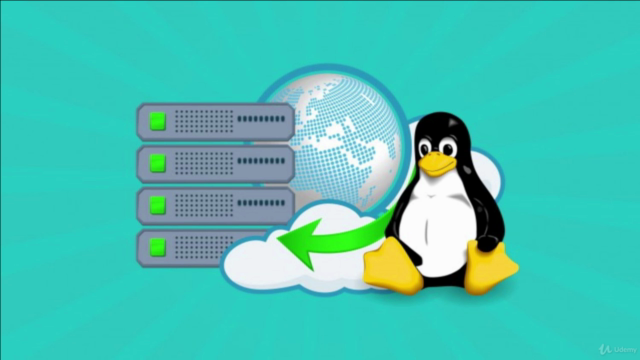
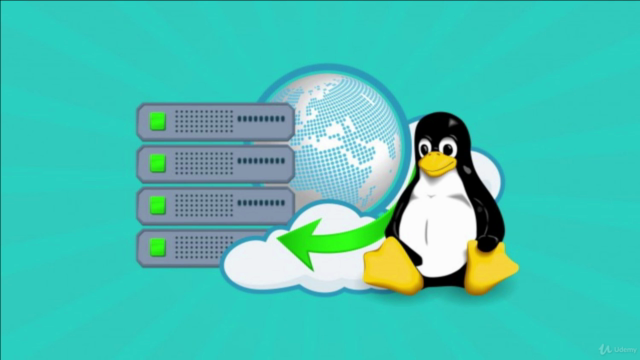
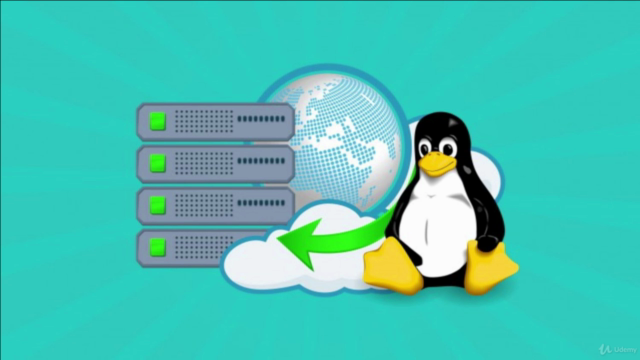
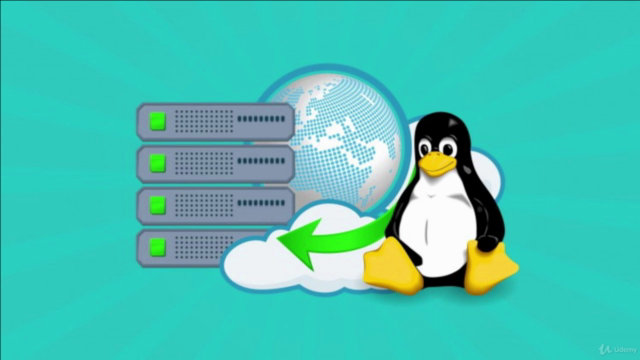
Reviews
Charts
Price
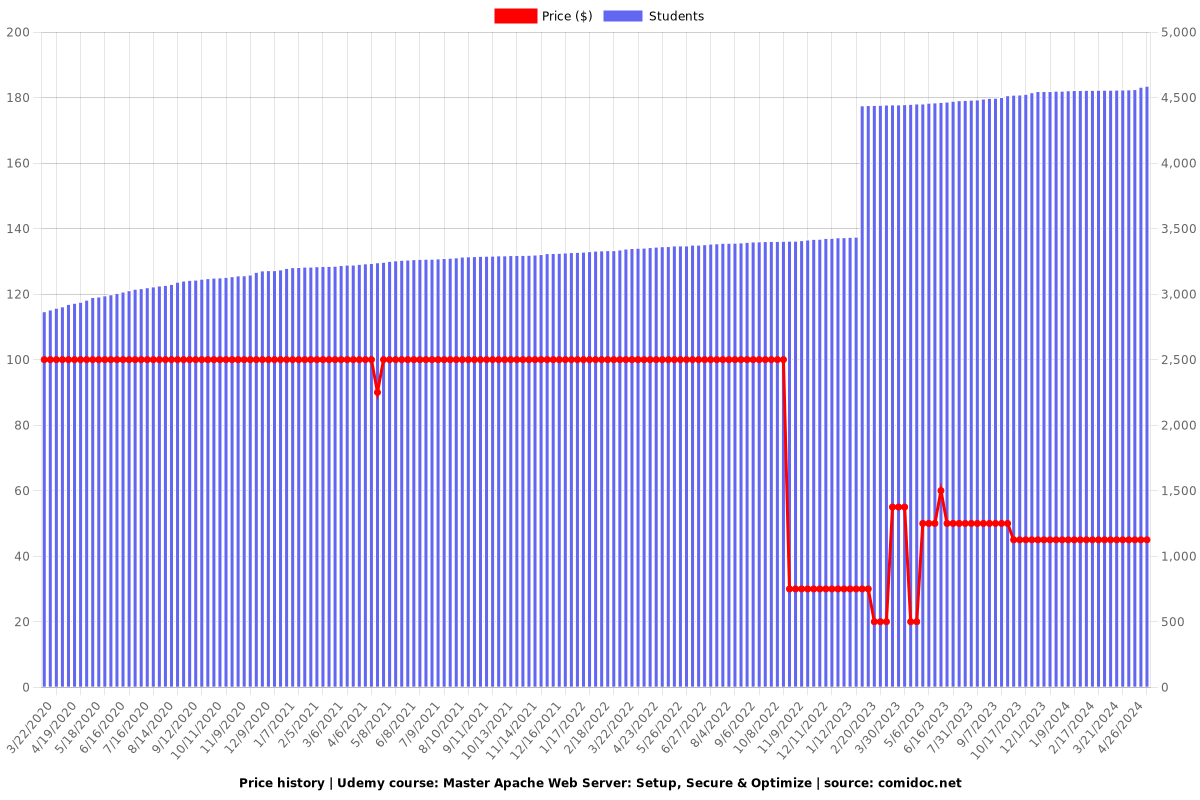
Rating
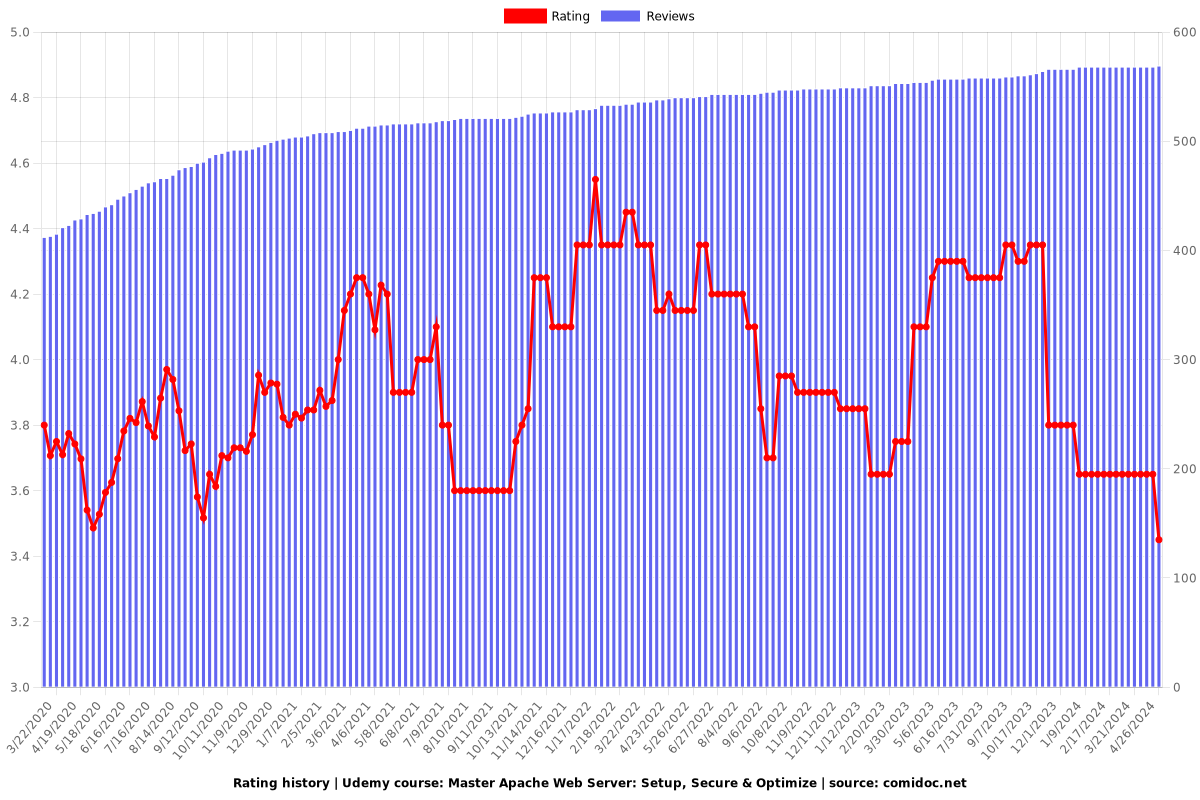
Enrollment distribution