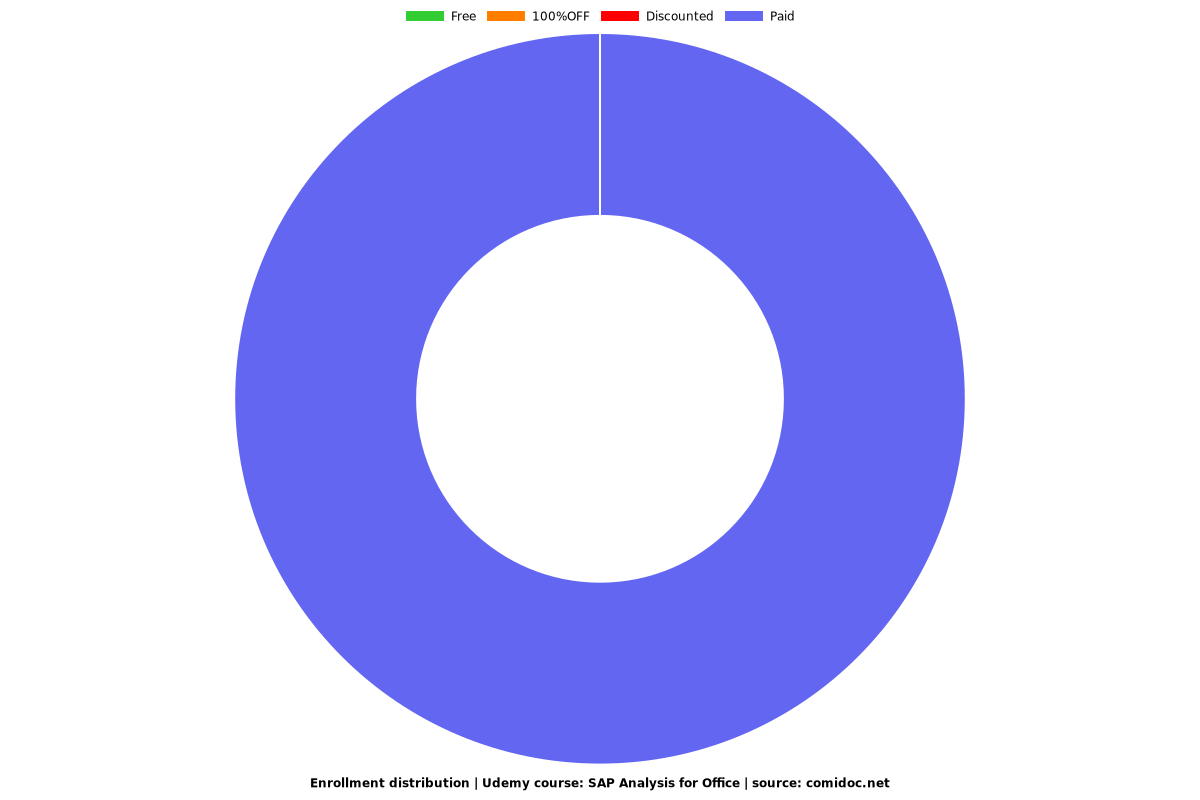SAP Analysis for Office
Learn Analysis Office from the scratch.

What you will learn
Use Analysis for Office and create reports with it.
How to use filters and display data
How to use VBA in Analysis for Office workbooks
Display Information and data in your reports
Why take this course?
In this course, you will learn SAP Analysis for Office from scratch. I explain every single function of Analysis for Office to you. So you can start with no knowledge about Analysis for Office. And if you have already some knowledge about Analysis for Office, you can look into the advanced section and see what you can do with Analysis for Office.
You will learn how to filter data in different ways like in hierarchies, by members or via the background filter. How to customize the user interface and use the Analysis for Office options and technical settings to configure the behavior of Analysis for Office. If three is a setting to change the behavior, I will point it out to you.
I show you the different context menus you get on each function and how you can use it. You learn about the variable prompt and also about variables in Analysis for Office.
If you want to rank your data or display information about your data in your reports, you find information how to do so.
You will create hierarchies on the fly and create own calculated and restricted key figures. Furthermore, you will learn how to create a Microsoft PowerPoint presentation with your data and how to use Excel formulas in your report.
I teach you how to format and display your data in your report with conditional formatting, Microsoft Excel styles and charts which are linked to your data.
You also get an overview about the Analysis for Office API and Microsoft VBA.
Reviews
Charts
Price
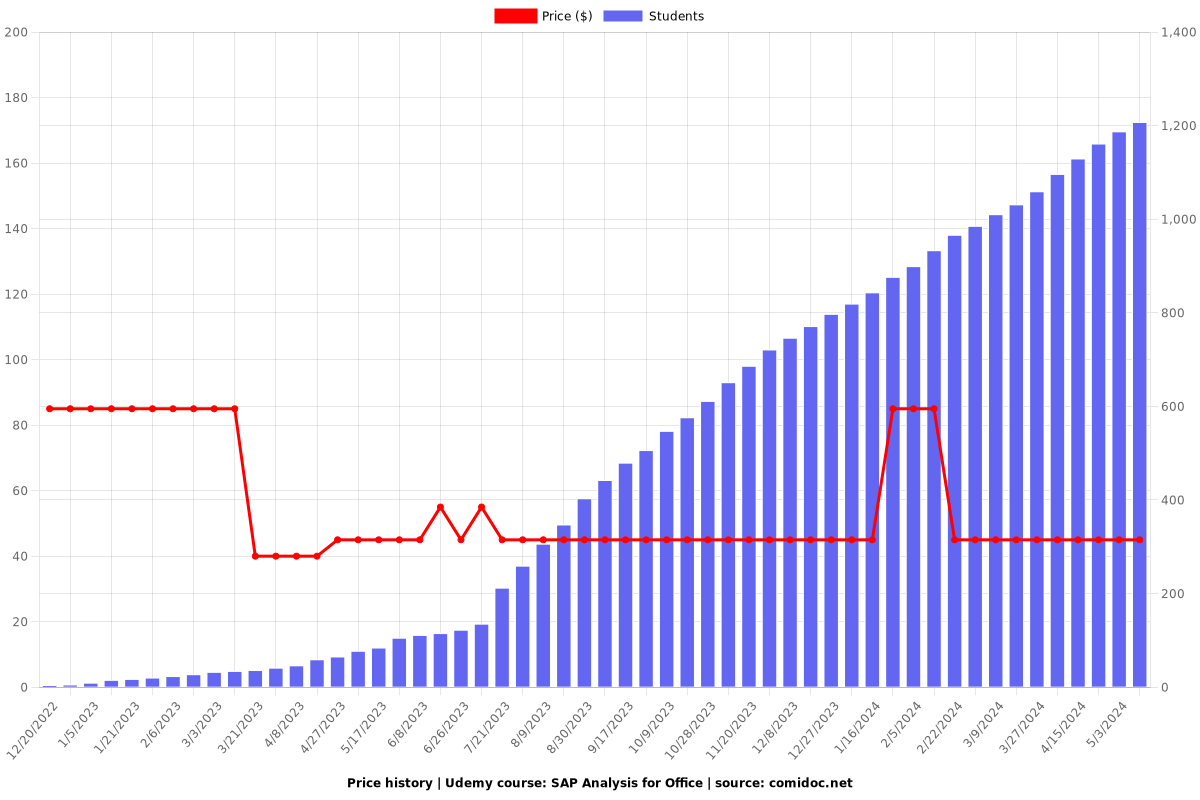
Rating
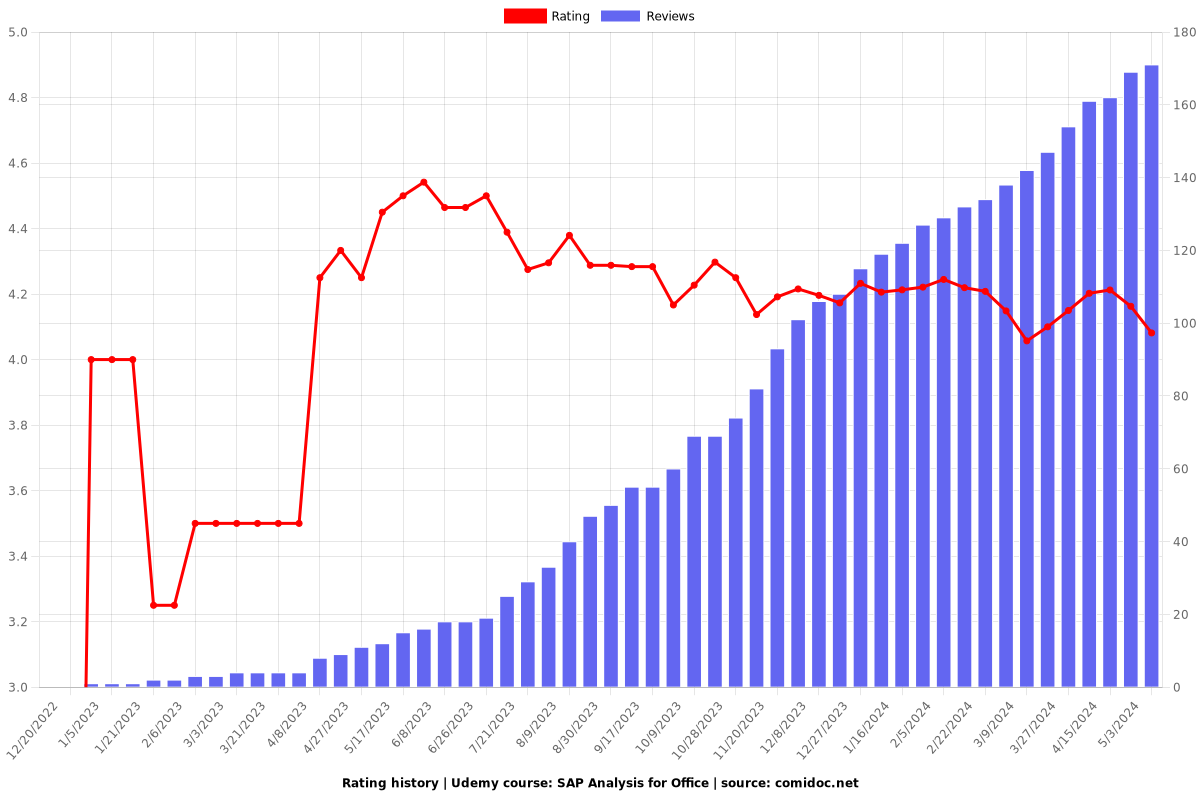
Enrollment distribution