Airtable Fundamentals
Learn the fundamentals of Airtable in under an hour in this crash course created brand new for 2024.
4.57 (7 reviews)
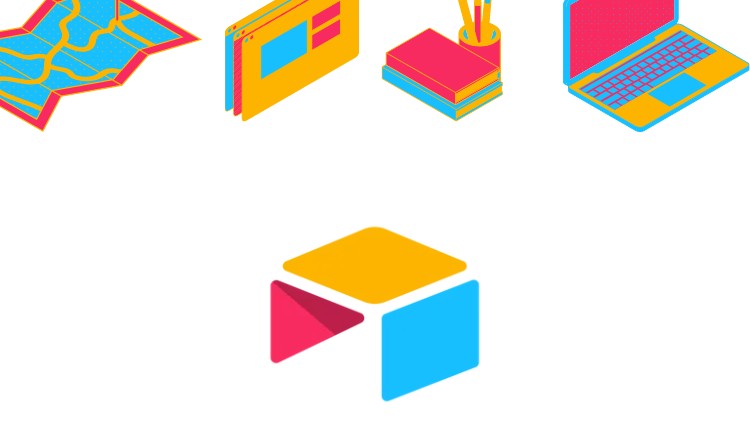
152
students
1 hour
content
Apr 2024
last update
FREE
regular price
What you will learn
Intro to Airtable
Creating a free Airtable account (optional)
Workspaces and the UI
Creating and using bases, tables, fields
Importing data
Airtable views
Filter, group & sort
Common beginner pitfalls (and how to avoid them)
Why take this course?
🌟 **Course Title:** Airtable Fundamentals
🚀 **Course Headline:** Master Airtable in Under an Hour with Our Crash Course for 2024! 🚀
---
🎉 **Welcome to the World of Airtable!** 🎉
Imagine a day-to-day where your data is always accurate, your projects are seamlessly managed, and your tasks are effortlessly organized. No more sifting through "Final release v3.xlsx" files or dealing with overwritten data in chaotic spreadsheets. Welcome to Airtable, where your organisational tools can evolve as swiftly as your business needs!
In just one hour, you'll learn the ropes of this powerful platform that transforms how you handle databases – with all the efficiency of a spreadsheet and the flexibility of a professional database. Airtable is not just software; it's a game-changer for your productivity.
Why choose Airtable Fundamentals? Because we focus on practical, real-world applications. We explain each feature not just by how to use it, but more importantly, why it's essential for your workflow. --- 🔍 **What You'll Learn:** - ✅ **Creating a Free Airtable Account:** Kickstart your journey with an account tailored for learning. - 💡 **Airtable Terminology:** Get to grips with the lingo that powers Airtable. - ⚛️ **Interacting with the Software:** Hands-on experience to become a pro faster. - 🏫 **Workspaces, Bases, Tables:** Understand the structure of your data like never before. - 📋 **Field Basics:** Learn about the building blocks of Airtable data entry. - 🔂 **Loading Data:** Import data from text files, Excel sheets, and more to streamline your workflow. - ✨ **Airtable Views:** Customize how you view and interact with your data to suit your needs. - 🔎 **Filter, Group & Sort:** Organize your data with ease and precision. - 🚀 **BONUS LESSON: Accelerate Your Airtable Mastery** - Exclusive tips to elevate your skills beyond the basics. --- 👩💻 **About Your Instructor:** Noah Tucker, founder of Lowcode Consulting, is a seasoned expert in low- and no-code solutions. Our team is dedicated to empowering individuals and organisations to leap into the future of productivity with minimal admin overhead. That's why we're excited to offer Airtable Fundamentals completely FREE, so more people can experience the transformative power of low-code tools firsthand! --- 🚀 **Join Us on This Journey to Efficiency and Beyond!** 🚀 Don't miss out on this opportunity to revolutionize your data management, project tracking, and task organization. With Airtable Fundamentals, you'll be equipped with the knowledge and skills to make your workflows smoother, your data more reliable, and your productivity soar! Let's embark on this adventure to a more organized, efficient, and error-free workspace. Enroll now and take the first step towards mastering Airtable! 🚀Screenshots
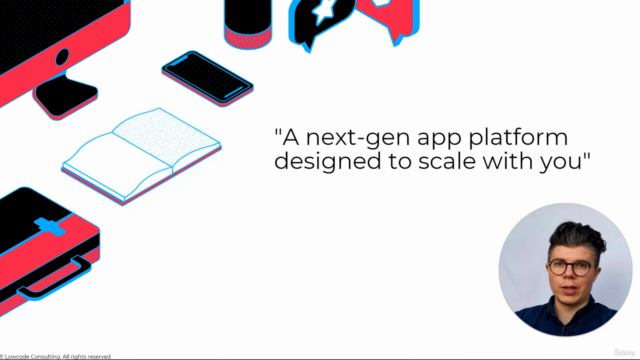
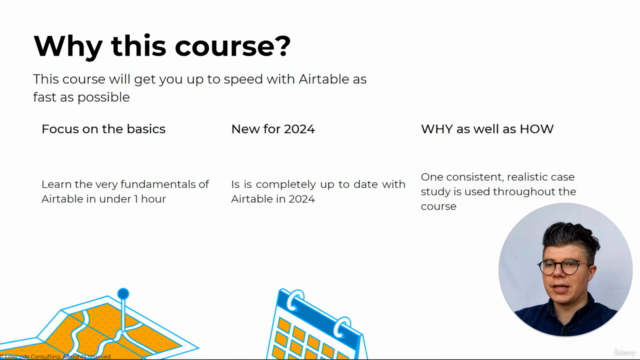
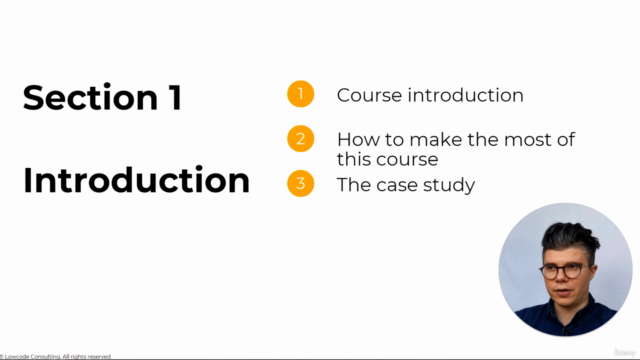
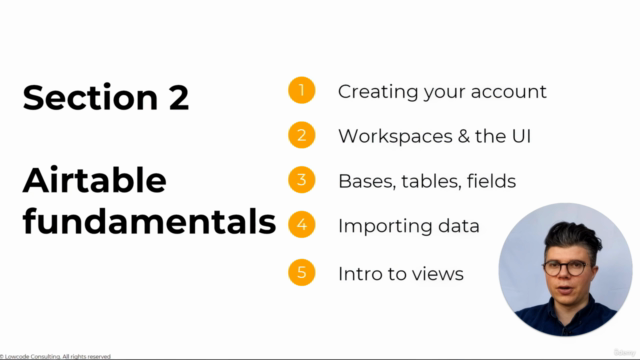
5913126
udemy ID
4/7/2024
course created date
4/19/2024
course indexed date
Bot
course submited by