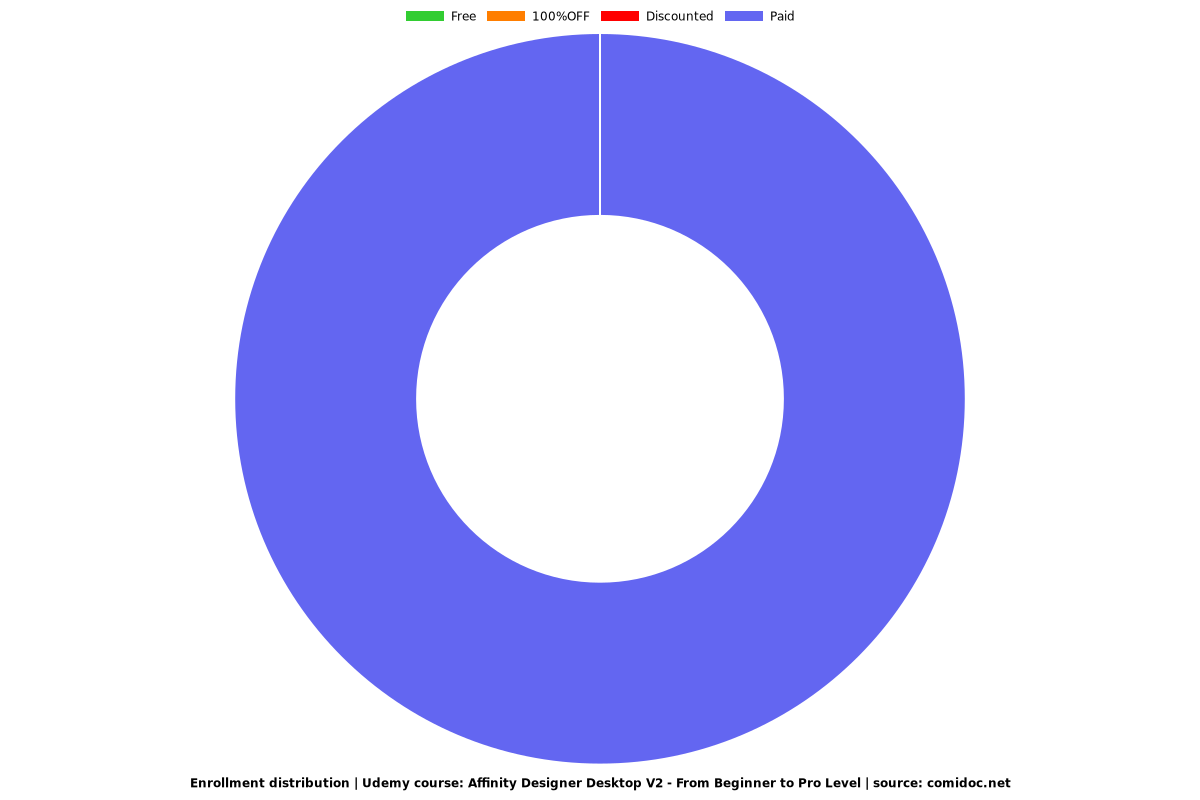Affinity Designer Desktop V2 - From Beginner to Pro Level
Using Affinity Designer 2 learn Graphic Design, Typography, Logo, Brochure Design, Vector Drawing in this Awesome Course

What you will learn
Create professional designs and illustrations
11.5 hours and over 200 lectures
Learn to create eye-catching and amazing digital vector artwork with stunning color
13 step-by-step projects you can use in your portfolio
Draw your own shapes and manipulate them using the Pen, Pencil, Geometry tools
How to create infographics, logos and icons
The Essentials of Affinity Designer for those new to the software
Create amazing artwork using repetition
Understand color including RGB / CMYK, Spot as well as working with Gradients
Create designs for use in print, packaging, advertising, social media, websites and mobile graphics
Work with various personas including the Vector, Bitmap and Export personas
Work with bitmap brushes and masks
Learn to design magazine and brochure covers
Why take this course?
Learn to Create Beautiful Graphics on this Comprehensive, Custom Made for, Affinity Designer Desktop V2 Course
This is a comprehensive course in Affinity Designer Desktop V2, starting from scratch for complete beginners, through to advanced techniques. Using the new version 2, I show you the techniques and concepts to create amazing graphics and artwork. You do not have to be able to draw to complete this Affinity Designer V2 course.
Whether you are into marketing, design, illustration, print or web this course will help you achieve your goals. With 11.5 hours and over 200 lectures and 13 projects for your portfolio you will end up with a body of work you can be very proud of.
Using real life examples, I will demonstrate and give you exciting projects to carry out so you can easily put these into practice for your own artwork, graphic design work and marketing materials. Whether you want to get paid for your designer skills, or you're doing this for fun / self-improvement, this course and the projects will help you build confidence to be able to translate into your own work.
I will take you through Affinity Designer V2 by first looking at a specific set of tools and techniques, and then reinforcing your knowledge in these with a step-by-step project at the end of most sets of lectures. The projects range from simple logos and icons, through to more complex posters, into in-depth graphics and magazine / brochure cover design. All the content can be adapted for both print or web.
During the videos there will also be key phrases that appear to help you remember tools, shortcuts and techniques.
Music by Bensound: License code: OUFNHSXWCHRFP11L
Screenshots
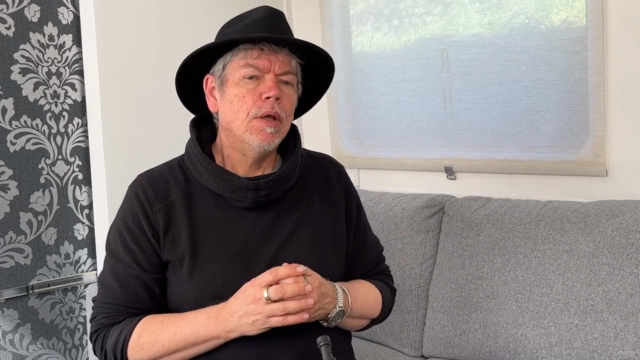
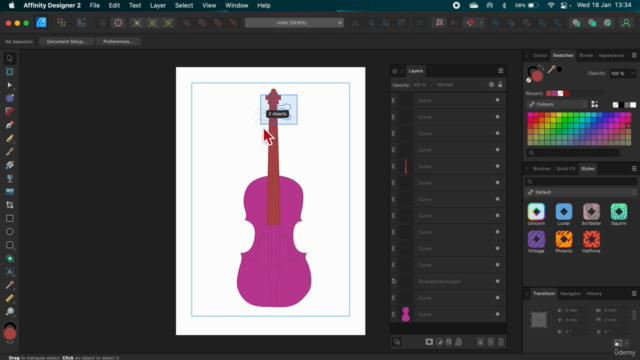
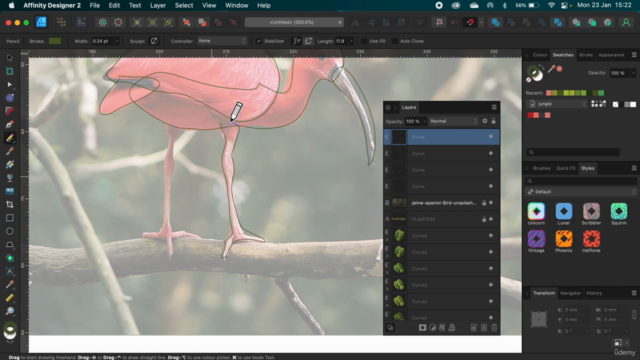

Reviews
Charts
Price
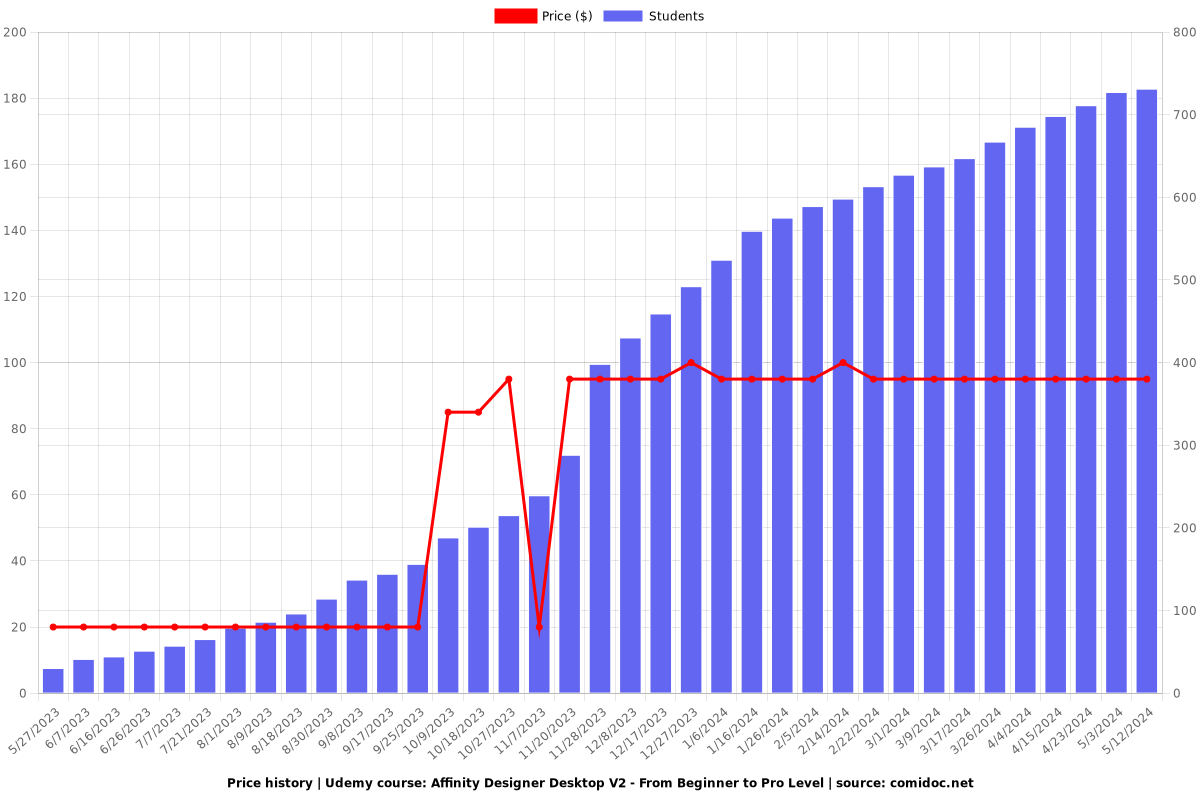
Rating
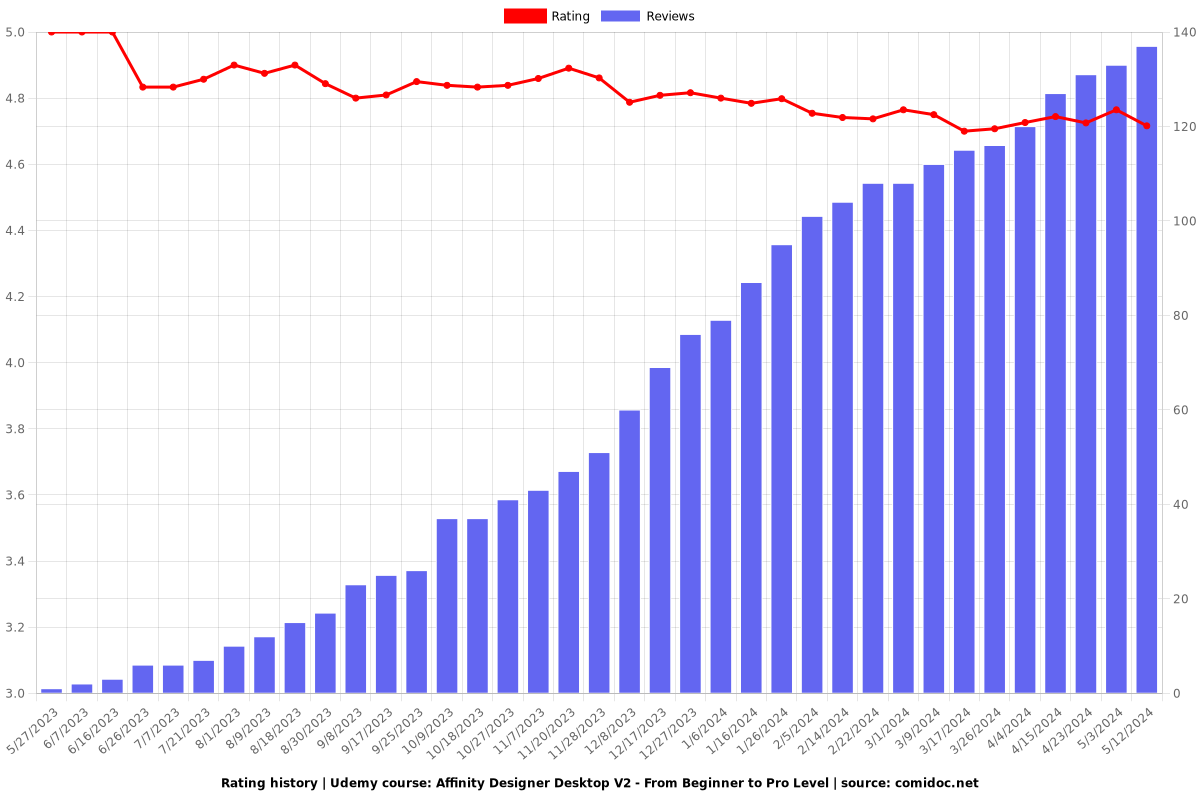
Enrollment distribution