Title
Advance MS Excel VBA for Beginner to Advanced
Automate Complex Tasks with Microsoft Excel VBA & Excel Macros (Real-World Projects included). Achieve More. Save time.

What you will learn
Learn how to automate daily routine tasks within Excel
Determine when it's best to use the Macro Recorder versus VBA
Learn VBA programming concepts to create dynamic, re-usable code
Learn best practices when creating macros and streamline your VBA code
Learn how to write custom VBA Macros to create more robust automation
Complete real world Macro/VBA projects from beginning to end
Why take this course?
🚀 Course Title: Advance MS Excel VBA for Beginner to Advanced 🎓
Course Headline:
Automate Complex Tasks with Microsoft Excel VBA & Excel Macros (Real-World Projects included). Achieve More. Save time.
🎉 Course Description:
🧩 In this comprehensive course, you will embark on a journey starting with the basics of Excel Macros and gradually delving into the intricacies of VBA (Visual Basic for Applications). Through engaging, project-based exercises, you'll build your skills step by step. Each new concept is introduced in a project that builds upon the last, ensuring a solid understanding from simple tasks to complex automation.
- 📑 Automate placing and formatting a title on a worksheet
- ❓ Utilize Input and Message boxes to interact with users for custom macro functionality.
- ✨ Clean up and prepare multiple Excel Worksheets for data analysis.
- 📊 Create a master report by collating data from multiple Excel Worksheets.
- 🔢 Automate the creation and application of Excel Formulas to summarize data in your reports.
- 🎨 Design and implement Excel VBA User Forms for enhanced user interaction.
- 📱 Import data from external text files into your Excel workbooks.
Key Takeaways:
- Learn at Your Own Pace: Engage with the material as your schedule permits.
- Real-World Applications: Apply what you learn to real-world scenarios.
- Comprehensive Resources: Utilize downloadable files and detailed instructions to guide your learning journey.
- Community Support: Join a community of like-minded learners to share insights and experiences.
- Certificate of Completion: Earn a certificate to showcase your newfound skills and knowledge.
📆 Course Start Date: [Insert Date] - Don't miss out! Secure your spot today! 🚀
Embark on this transformative learning experience with MS Excel VBA and transform the way you handle data tasks. Whether you're a business professional, data analyst, or simply someone looking to enhance your skillset, this course will provide you with the tools and knowledge to excel in automation and efficiency. 💻🚀
Screenshots




Our review
MSM Course Review: Excel VBA Mastery
Introduction: Excel VBA Mastery is an online course designed to teach users how to automate tasks, analyze data, and customize their Excel workflows using Visual Basic for Applications (VBA). With a global course rating of 4.21, this course aims to provide comprehensive instruction on VBA programming within Excel.
Pros:
- Comprehensive Content: The course covers a wide range of topics related to VBA in Excel, ensuring that learners receive a thorough understanding of the software's capabilities.
- Expert Instruction: The mentor's experience is evident in the way all functions and processes are clearly defined and explained throughout the course materials.
- Accessibility: Courses include captions for English articulation, which allows non-native English speakers to follow along more easily.
- Practical Application: The course provides real-world examples and scenarios that help learners apply VBA techniques directly to their own Excel projects.
Cons:
- Content Replication Concerns: Some reviews indicate that the content of the course closely resembles videos available for free from a YouTube channel called Learnit Training, potentially undermining the value proposition of the paid course.
- Additional Resources Desired: A few users have suggested that providing additional practice worksheets could enhance the learning experience by allowing for immediate application and testing of skills learned in the course. These worksheets are currently accessible through external sources like Google.
- Subtlety of Learning: While some find the pace and approach of the tutor to be optimal for understanding basic ideas, others may prefer a more detailed or slower-paced explanation of concepts.
Overall Course Experience: The Excel VBA Mastery course has received generally positive feedback from users who have found it beneficial for learning VBA. The course's strength lies in its clear instruction and accessibility to learners with varying English proficiencies. However, the concern over the originality of content sourced from a free YouTube channel has been raised by some reviewers. Despite this, the course maintains a high rating, reflecting a positive learning experience for many.
Additional Feedback:
- Practice Opportunities: While the course provides a solid foundation in VBA for Excel, students have pointed out that having official practice worksheets available within the course could greatly improve the hands-on learning experience and reinforce the concepts taught. This has become apparent as students have independently sourced similar worksheets from other platforms to supplement their learning.
- Value Assessment: The perceived value of the course may be affected by the availability of free, similar content online. However, the structured approach and expert guidance offered in this course could still provide significant advantages for learners over self-taught methods via YouTube tutorials.
In summary, Excel VBA Mastery is a well-received course with expert instruction and accessible content. It offers an excellent learning opportunity for those looking to master VBA within Excel. To further enhance the course, integrating original content and providing official practice materials could solidify its position as a top-tier learning resource in the realm of Excel VBA programming.
Charts
Price
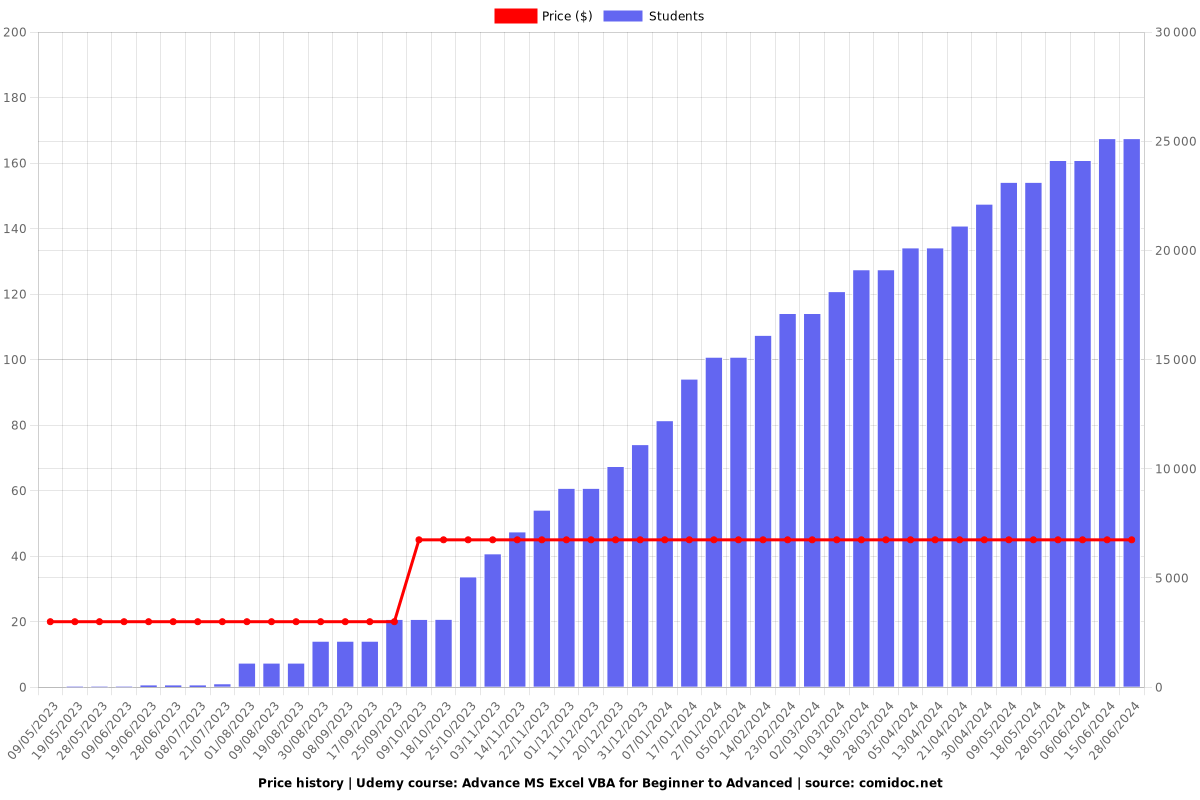
Rating
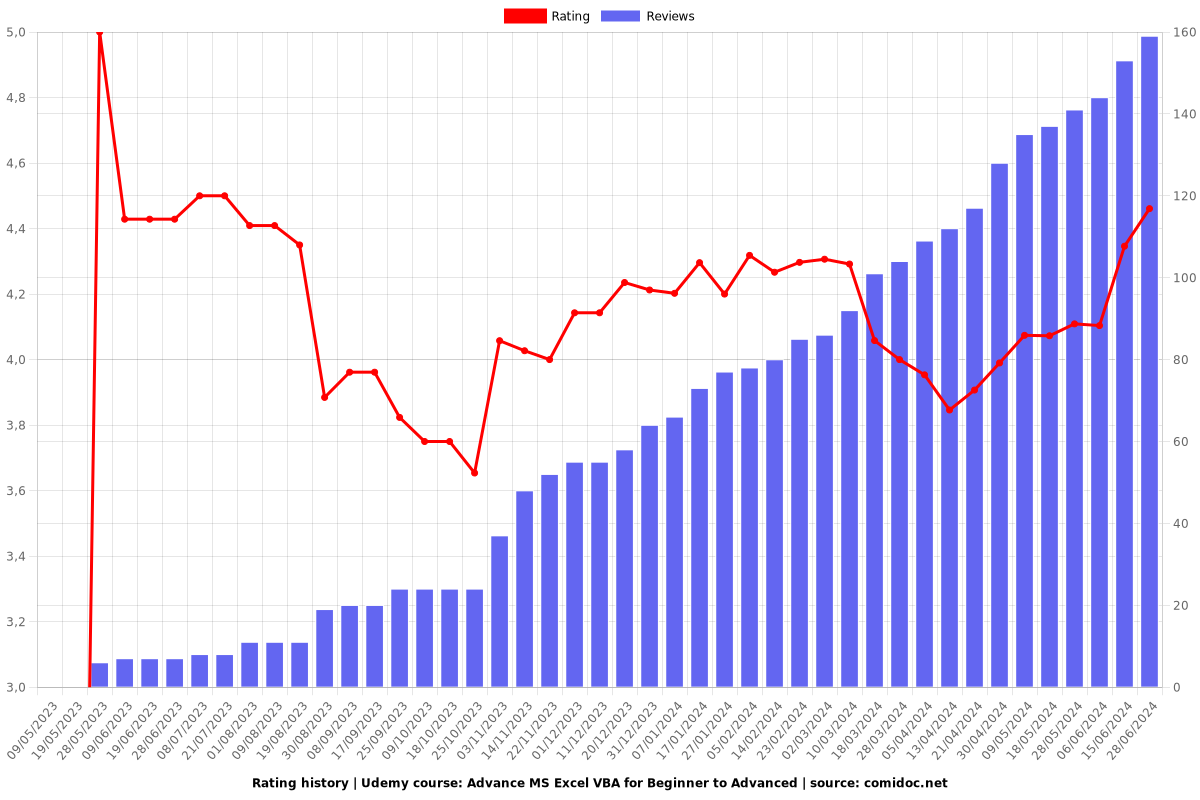
Enrollment distribution
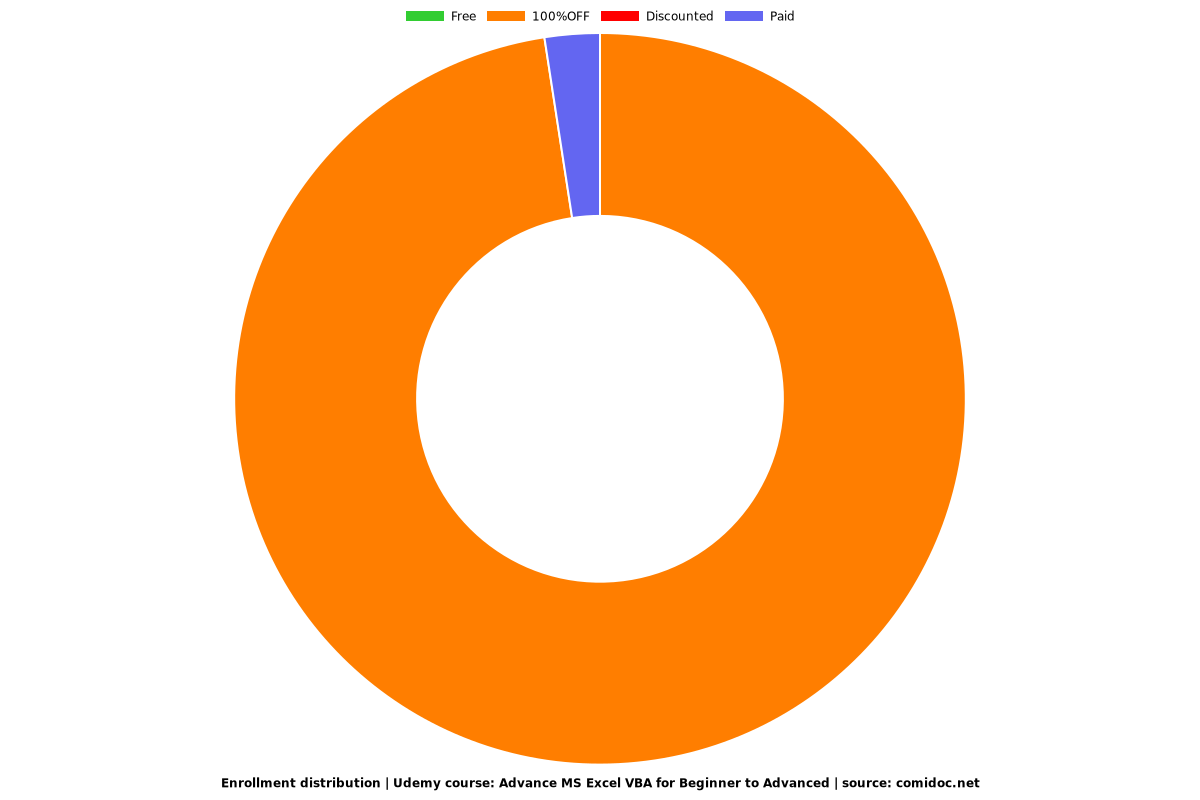
Coupons
| Submit by | Date | Coupon Code | Discount | Emitted/Used | Status |
|---|---|---|---|---|---|
| - | 21/07/2023 | D0A3B101E3BF928F0F03 | 100% OFF | 1000/945 | expired |
| - | 21/08/2023 | D0AAC3AFC6EA7EF4EC1B | 100% OFF | 1000/691 | expired |
| - | 18/09/2023 | 5E1F919811EA8D762993 | 100% OFF | 1000/970 | expired |
| - | 23/10/2023 | 9798727E9A3F8C8842EF | 100% OFF | 1000/976 | expired |
| - | 24/10/2023 | F8D8ED27CFAA6172D44C | 100% OFF | 1000/947 | expired |
| - | 26/10/2023 | EB679457AA27EE1C9AE6 | 100% OFF | 1000/899 | expired |
| - | 05/11/2023 | 4418BB92B8BBEFFCE11D | 100% OFF | 1000/821 | expired |
| - | 14/11/2023 | CD9B34D5B111E1DD3C54 | 100% OFF | 1000/966 | expired |
| Kevin2001 | 27/11/2023 | 374606E5AA9ABE26CBD8 | 100% OFF | 1000/558 | expired |
| - | 12/12/2023 | FD8FBF5E8AF6BDE37F00 | 100% OFF | 1000/861 | expired |
| - | 20/12/2023 | DE42F7E9AB4375F4097A | 100% OFF | 1000/860 | expired |
| - | 31/12/2023 | A03188ABA24DD5E36AE7 | 100% OFF | 1000/882 | expired |
| - | 07/01/2024 | 22A21D704661FD5F77A4 | 100% OFF | 1000/870 | expired |
| - | 13/01/2024 | DB1703EB87A7FEFB85A1 | 100% OFF | 1000/861 | expired |
| - | 22/01/2024 | 71E5BCAB0F4BC96189FD | 100% OFF | 1000/910 | expired |
| - | 06/02/2024 | AB575ECEBE341A1906CD | 100% OFF | 1000/944 | expired |
| - | 20/02/2024 | 61A5ED4BFD710538659F | 100% OFF | 1000/777 | expired |
| - | 06/03/2024 | ADA18E13B29EE4F25140 | 100% OFF | 1000/975 | expired |
| - | 12/03/2024 | ABF06208AB2BD1A7AD3D | 100% OFF | 1000/989 | expired |
| - | 28/03/2024 | EB8944E0861E3517D9B4 | 100% OFF | 1000/977 | expired |
| - | 13/04/2024 | 65E7373D2A06FF46D73D | 100% OFF | 1000/930 | expired |
| - | 21/04/2024 | 4EC5C4326F56FBCFC68D | 100% OFF | 1000/981 | expired |
| - | 30/04/2024 | AECE0DD31E943463FF18 | 100% OFF | 1000/983 | expired |
| - | 21/05/2024 | 380B781216D451829891 | 100% OFF | 1000/990 | expired |
| - | 09/06/2024 | B6E8560FC185E98774E2 | 100% OFF | 1000/999 | expired |
| - | 08/07/2024 | BC08C3959BCC6193F9C4 | 100% OFF | 1000/967 | expired |
| - | 29/07/2024 | 1236DAD7CB2D00F2D57F | 100% OFF | 1000/947 | expired |
| - | 08/08/2024 | 9193754A4440080BA352 | 100% OFF | 1000/998 | expired |
| - | 26/08/2024 | ACF3274245E4C5A06429 | 100% OFF | 1000/965 | expired |
| - | 16/09/2024 | 91C6628DB26E01B627C9 | 100% OFF | 1000/734 | expired |
| - | 08/10/2024 | A24E54DA996D1D84E3E1 | 100% OFF | 1000/278 | expired |
| - | 16/10/2024 | DE25D1CE1563A93468AF | 100% OFF | 1000/649 | expired |
| - | 27/10/2024 | F0AC60DF1A589DE0172E | 100% OFF | 1000/820 | expired |
| - | 07/11/2024 | 41F9A30304855B808B47 | 100% OFF | 1000/809 | expired |
| - | 20/11/2024 | 74FBEE141B1078324226 | 100% OFF | 1000/605 | expired |
| - | 18/01/2025 | C85B939E91D63F8F8986 | 100% OFF | 1000/882 | expired |
| - | 27/01/2025 | 18BB2B0084A040ACAF08 | 100% OFF | 1000/550 | expired |
| - | 07/02/2025 | 37DC20836D424C922869 | 100% OFF | 1000/983 | expired |
| - | 17/02/2025 | 8AD7CD551B4E53FC24F6 | 100% OFF | 1000/737 | expired |