Advance Learning Tools Corel Draw Graphics Design
Learn Corel Draw Graphics Designing From Basic to Advance with Live Projects on the Way.
3.35 (84 reviews)
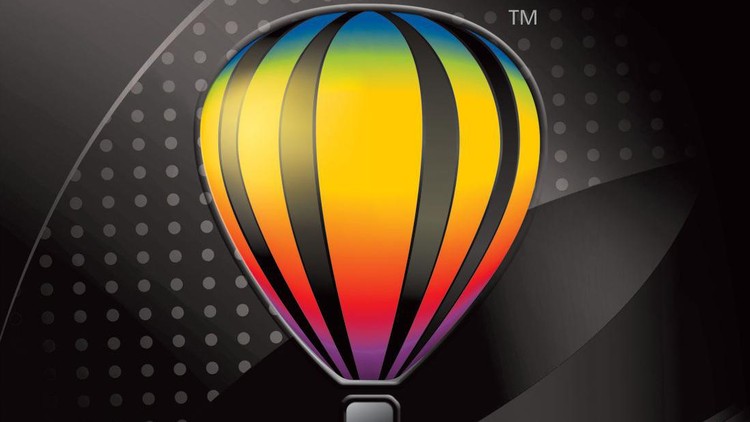
1,284
students
14 hours
content
Jun 2018
last update
$39.99
regular price
What you will learn
Creating Logos in Corel Draw
Creating Business Cards in Corel Draw
Creating Urdu Business Cards in Corel Draw
Creating Brouchers in Corel Draw
Creating Covers/Packing in Corel Draw
Creating Flex Design in Corel Draw
Creating Mono Gram Design in Corel Draw
Creating thumbnail Design in Corel Draw
Teaching in Corel Draw
Professional Designer
Why take this course?
🎨 **Master Corel Draw Graphics Design with "Advance Learning Tools Corel Draw Graphics Design"!**
🔥 **Course Headline:** Learn Corel Draw Graphics Designing From Basic to Advanced with Live Projects on the Way.
🚀 **Overview to the Corel Draw Training:**
Corel Draw, a powerful vector graphic editor and illustration application, has been a staple tool for designers around the globe. With its latest version, it offers an array of advanced features and tools that elevate your design capabilities to new heights. Whether you're crafting logos, creating detailed illustrations, or producing complex graphics, Corel Draw is your go-to software for all professional graphic designing needs.
📚 **The Content of this course:**
This comprehensive course is meticulously structured to take you from a novice to an expert in Corel Draw graphics design. We kick off with the fundamental tools and options in the first two chapters, laying down the building blocks of your learning journey. As we progress, you'll immerse yourself in hands-on projects that will not only solidify your understanding but also enhance your skill set. **Here's a sneak peek into what you'll learn:**
- **Understanding the User Interface:** Learn to navigate the Corel Draw workspace and understand the layout.
- **Mastering Basic Tools:** Get familiar with core tools like shapes, lines, text, and nodes.
- **Working with Images & Tracing:** Learn how to import images, enhance them, and trace complex graphics.
- **Advanced Illustration Techniques:** Dive into advanced illustration methods, including blending, cloning, and more.
- **Typography Mastery:** Perfect your typographic skills with various fonts and text effects.
- **Designing Logos & Icons:** Create stunning logos and icons with professional finesse.
- **Creating Comprehensive Graphic Design Projects:** Apply your newfound skills to live projects that showcase your talent.
🌟 **Why to take this course?**
If you're aiming to make a name for yourself as a graphic designer, this course is your golden ticket! It's designed to break down the complexities of Corel Draw into digestible, step-by-step lessons that cater to all skill levels. With a focus on practical application through live projects, you'll not only learn the software inside out but also build a portfolio that reflects your new skills and artistic vision.
Join us in this journey to become a Corel Draw maestro! 🎨
**Instructor:** Mr. Sarwar Ahmed, an experienced graphic designer with a passion for teaching and a wealth of knowledge in Corel Draw, will guide you through each lesson and project. His expertise and clear instructional approach will ensure you gain the skills needed to excel in the world of digital graphics design.
Enroll now and transform your graphic design abilities with "Advance Learning Tools Corel Draw Graphics Design"! 🌟
Screenshots

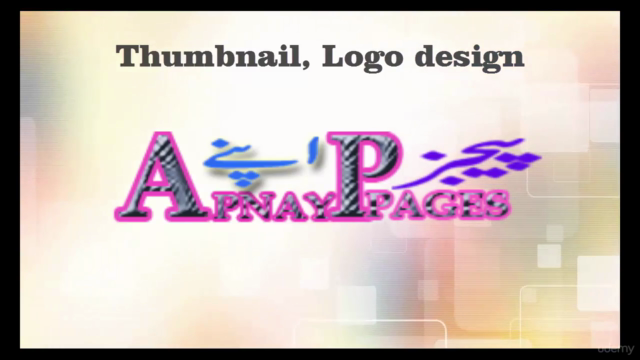

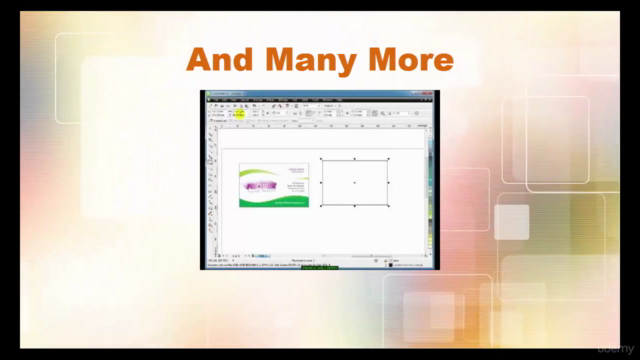
Our review
👩🏫 **Course Review: CorelDRAW Masterclass**
### Overall Rating: 3.35/5
**Pros:**
- **Comprehensive for Beginners:** The course is effective for individuals who are new to CorelDRAW, providing a solid foundation in the software's basics. (Reviewer 1)
- **Positive Trainer Effort:** The trainer has received positive feedback for their efforts and teaching style, which is described as efficient and easy to understand. (Reviewer 3)
- **Real-world Application:** Some students have reported successful applications of the course material in real-life graphic design work and even securing paid projects post-course completion. (Reviewer 3)
- **Satisfaction with Content:** The course content has been satisfying for a majority of learners, with some stating that it was worth their investment. (Reviewer 4)
- **Design Capabilities:** Learners have successfully designed company logos and brochures using the skills learned in the course. (Reviewer 5)
**Cons:**
- **Pace of Content Delivery:** At least one reviewer found the course to move too quickly, which could make it challenging for learners to keep up or fully grasp the content. (Reviewer 4)
- **Need for Advanced Techniques:** Some advanced techniques are missing from the curriculum, as mentioned by a learner who wishes for more complex artwork creation in future updates of the course. (Reviewer 2)
- **Accent and Pronunciation:** The trainer's accent has been noted as potentially challenging for some learners, which could affect comprehension. (Reviewer 6)
- **Error-prone Demonstrations:** There have been reports of the trainer making mistakes during lessons, which may impact the reliability of the instruction provided. (Reviewer 6)
- **Value for Advanced Learners:** The course is not recommended for those seeking an advanced level tutorial, as it has been deemed insufficient in covering all features and potentially not worth the price for such learners. (Reviewer 5 & 6)
**Course Content and Delivery:**
The course is well-received for its beginner-level content and practical applications for newcomers to CorelDRAW. The trainer's dedication and teaching approach have been commended, highlighting the course's effectiveness in conveying concepts clearly. However, there is a notable gap in advanced techniques that could be addressed to cater to learners with prior experience or those aiming to advance their skills.
**Learner Experience:**
Most learners have expressed satisfaction with the course, with some even reporting increased income from graphic design work post-completion. The real-world applicability of the course material has been a significant positive factor for many students. However, the pace and some pedagogical aspects, such as the trainer's accent and occasional mistakes, have been cited as potential areas for improvement.
**Recommendation:**
For beginners looking to start their journey with CorelDRAW or those in need of a refresher, this course is likely a valuable resource. However, it may not be suitable for those seeking an extensive exploration of advanced techniques within the software. The course has the potential to be more comprehensive if it includes a wider range of complex topics and improves on the delivery of content to ensure all learners can follow along effectively.
Charts
Price
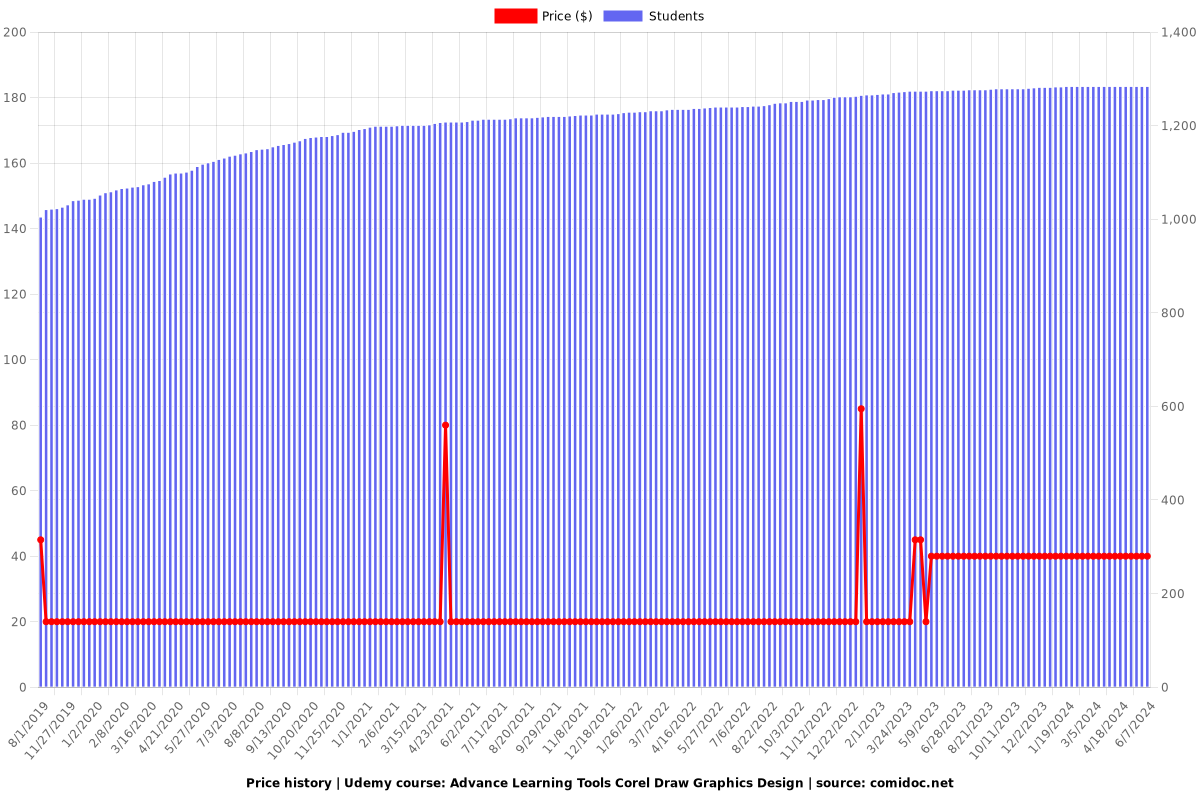
Rating
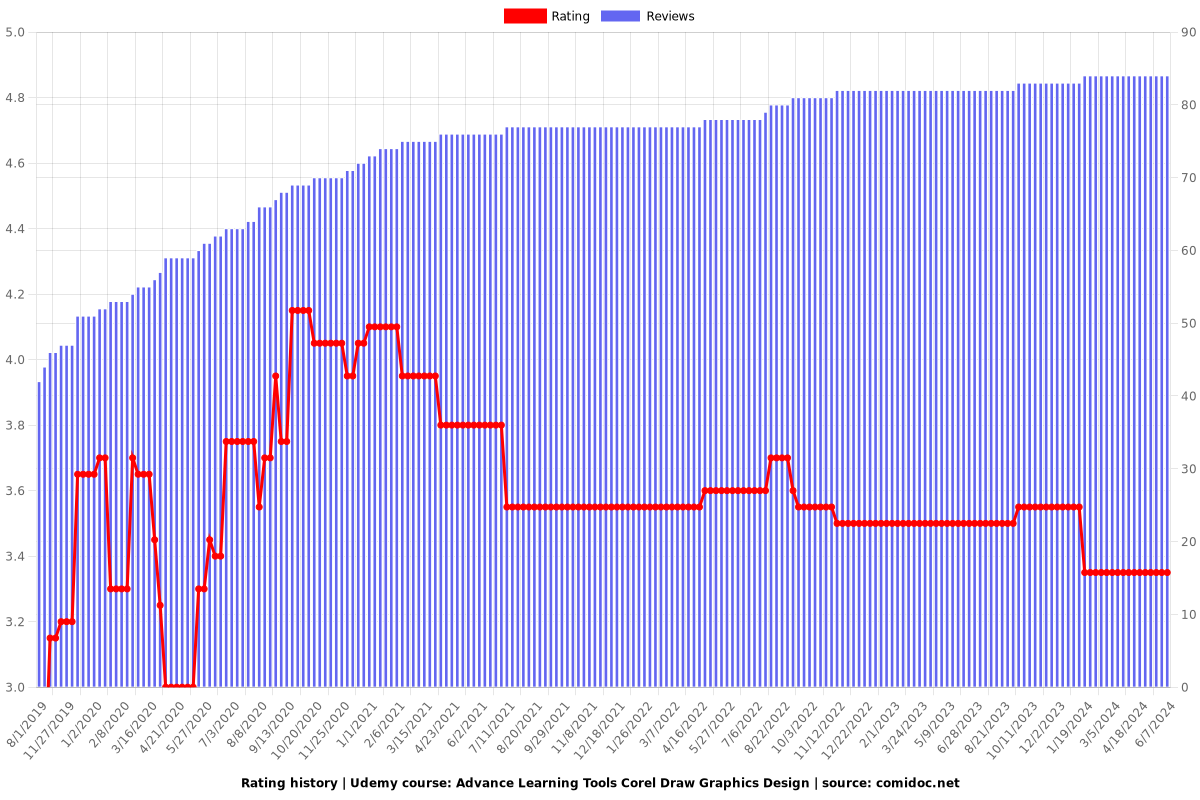
Enrollment distribution
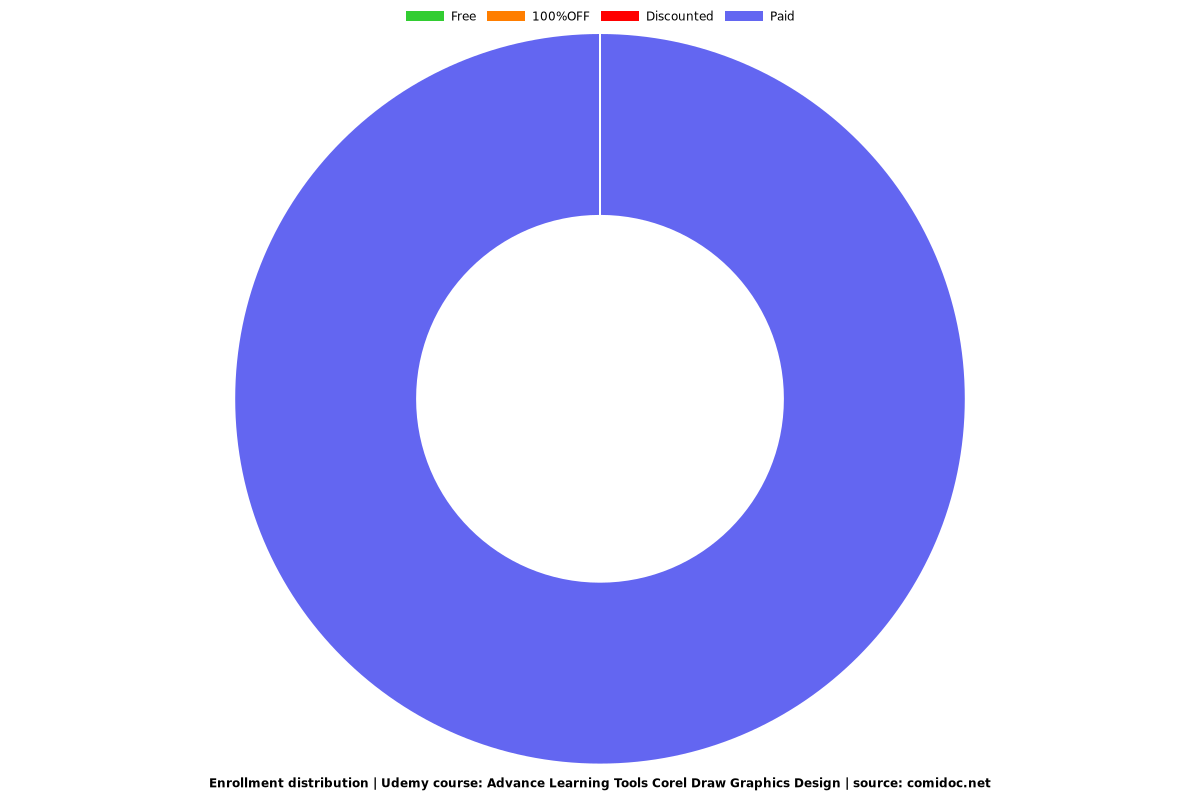
Related Topics
855764
udemy ID
5/21/2016
course created date
8/1/2019
course indexed date
Bot
course submited by