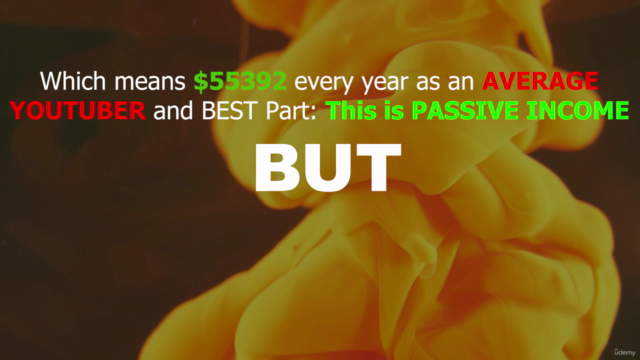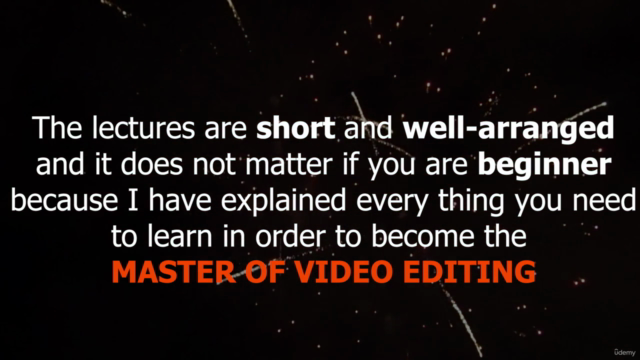Adobe Premiere Pro CC MasterClass -From Zero to Professional
50+ Lectures Covering Basics to Advanced Techniques! - Become a Pro Video Editor with our Adobe Premiere Pro Course

What you will learn
Different Websites to Download Stock Assets for Free
Understanding the Premiere Pro user interface and workflow
Importing and organizing media files for your project
Editing and trimming video and audio clips
Applying effects, transitions, and filters to enhance your footage
Manual and Auto Color Correction of Footage
Creating and animating titles, lower thirds and captions
Adding and adjusting music or other audio tracks to your project
Using keyframes to animate properties, filters and effects
Using different effects to remove green screen and replace them with custom backgrounds or footage.
Time remapping and speed ramping for creative time-based effects
Exporting your finished project to various formats
Tips, tricks, and best practices for efficient editing, time-saving workflows and optimization of your projects
Tracking of Mask in a Footage
Changing Parameters of a Clip
Why take this course?
Adobe Premiere Pro is one of the most widely used professional video editing tools in the industry. With its powerful features and intuitive interface, it's no wonder why so many filmmakers, content creators, and marketing professionals rely on it to create stunning visuals. This comprehensive course is designed to help you master the art of video editing with Adobe Premiere Pro, whether you're a complete beginner or an experienced editor looking to expand your skills.
Throughout the course, you'll learn by doing. You'll follow along with hands-on exercises that will guide you through each step of the editing process. You'll start by learning the basics, including how to import and organize your footage, as well as essential editing tools like trimming, sequencing, and adding transitions and effects. From there, you'll dive into more advanced techniques like motion graphics and audio mixing.
By the end of the course, you'll have created several videos showcasing different editing techniques. You'll also gain a thorough understanding of how to use Adobe Premiere Pro to its fullest potential, including advanced features like motion graphics and color grading. With all these skills under your belt, you'll be ready to take on any video project with confidence and creativity.
But this course isn't just about mastering the technical aspects of video editing - it's also about developing your own creative voice. Throughout the course, you'll be encouraged to experiment with different styles and techniques, and to find your own unique approach to storytelling. You'll also have access to a supportive community of fellow students and instructors who can offer feedback and support as you develop your skills.
In addition, this course offers a flexible and convenient way to learn. You can work at your own pace, from anywhere in the world, and on any device. You'll also have lifetime access to the course materials, so you can revisit them whenever you need to. Plus, our expert instructors are always available to answer questions and provide additional guidance.
Whether you're creating videos for personal or professional purposes, this course will equip you with the tools and knowledge you need to create compelling and visually stunning content. By the end of the course, you'll have gained the skills and confidence to take your video editing to the next level, and to make your mark in the exciting and dynamic field of digital media.
Screenshots