Adobe Illustrator for Illustration and Design (CC 2022)
A beginner to intermediate course on using Adobe Illustrator to create illustrations, logos, icons and design
3.50 (2 reviews)

7
students
10.5 hours
content
Dec 2023
last update
$44.99
regular price
What you will learn
Learn how to use Adobe Illustrator for creating illustrations simple illustration with shapes.
Learn how to use Adobe Illustrator for creating more advanced illustrations with the pen tool..
Learn how to use Adobe Illustrator for typography and creating simple page design.
Learn how to use Adobe Illustrator for creating custom colors and color libraries.
Why take this course?
🎨 **Master Adobe Illustrator for Vector Graphics and Design!**
---
### **Course Title:** Adobe Illustrator for Illustration and Design (CC 2022)
### **Headline:** Begin Your Creative Journey with Adobe Illustrator – Create Stunning Illustrations, Logos, Icons, and More!
**Course Description:**
Are you ready to dive into the world of vector graphics? Whether you're a complete beginner or looking to refine your skills, this course is your gateway to mastering Adobe Illustrator CC 2022. Designed with hands-on projects and real-world applications in mind, this course will guide you through the essential tools and techniques needed to bring your ideas to life on the digital canvas.
- **Compatibility & Updates:** The course was initially designed for use with the 2023 version of Illustrator but has been adapted to work seamlessly with the 2022 version, which aligns with the hardware available at the school where it's taught. Keep an eye out for updates as we plan to integrate new features from subsequent versions!
- **Software Access:** Adobe Illustrator is a robust tool for creatives, and you can explore its capabilities through their 7-day free trial before committing to the subscription model.
- **No Prior Experience Necessary:** While this course is project-based, it's crafted to accommodate beginners with no prior Illustrator experience. However, a basic level of comfort working with a computer is expected.
- **Platform Agnostic:** The course content is applicable regardless of whether you're on a Mac or Windows system, with the primary focus being on the content rather than platform-specific nuances.
- **Project-Centric Learning:** Rather than just learning the mechanics of Illustrator, you'll engage in more than 5 comprehensive projects that will give you over 10 hours of hands-on instruction and experience.
- **Drawing for Everyone:** This course is designed to ensure that those who aren't naturally inclined towards drawing can still create beautiful illustrations using simple shapes and tools like the Pen Tool and Curvature Tool.
- **Your Instructor:** Aaron Porter brings decades of professional experience as a graphic artist and illustrator, along with his role in teaching digital art at the junior college and high school levels, to your learning journey. His goal is to empower you to complete this course with a portfolio full of stunning work and a newfound confidence in using Adobe Illustrator.
---
**🎥 Course Topics:**
- **Overview of Software, Vector vs Raster:** Get familiar with the ins and outs of vector graphics and how they differ from raster images.
- **Workspace Customization:** Learn to customize your workspace for efficiency and ease of use.
- **Tools Exploration:** Understand the various tools available in Illustrator and their applications.
- **Layers Mastery:** Gain control over layers to organize your projects effectively.
- **Color, Stroke, and Fill Management:** Master color theory and learn how to apply strokes and fills to your graphics.
- **Drawing and Combining Shapes:** Create complex designs from simple shapes.
- **Transform and Grouping Objects:** Learn techniques to manipulate and organize objects within your design.
- **Type Tools:** Master the art of typography with Illustrator's type tools.
- **Artboards for Various Projects:** Work with multiple artboards to create different designs or compositions.
- **Effects and Filters:** Add visual interest and depth to your illustrations through effects and filters.
- **Pen Tool and Curvature Tool:** Discover the power of precision drawing with these advanced tools.
**👩🎨 Hands-On Projects:**
- **Low Poly Art:** Transform simple shapes into intricate low poly designs.
- **Flyer Creation:** Design a visually appealing and informative flyer for an event or product.
- **Pixel Art Project:** Explore the world of pixel art and recreate classic video game styles.
- **Paper Cutout Effect:** Mimic the delicate look of hand-cut paper illustrations digitally.
- **Logo Design:** Develop a unique and memorable logo for a brand or organization.
Join Aaron Porter in this enriching journey to unlock your potential with Adobe Illustrator CC 2022! 🚀
---
**Enroll Now and Start Your Creative Adventure with Adobe Illustrator Today!**
Screenshots
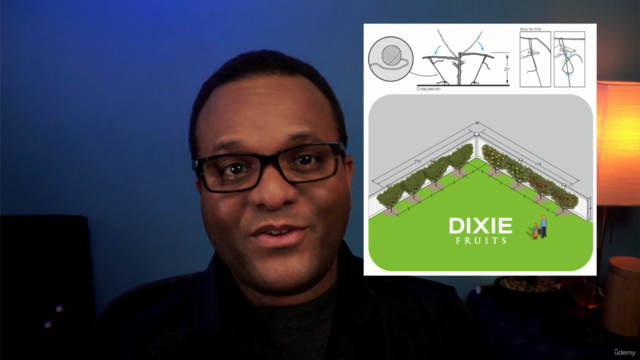


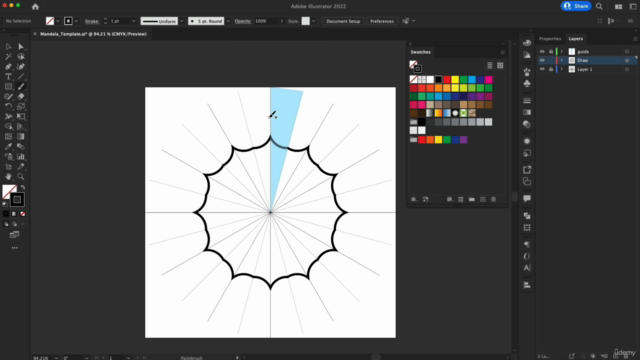
Reviews
Beate
August 31, 2023
I really like this course, the examples are very well chosen, not just boring explanations of the single features in illustrator.
This approach helps a lot to improve the understanding.
Charts
Price
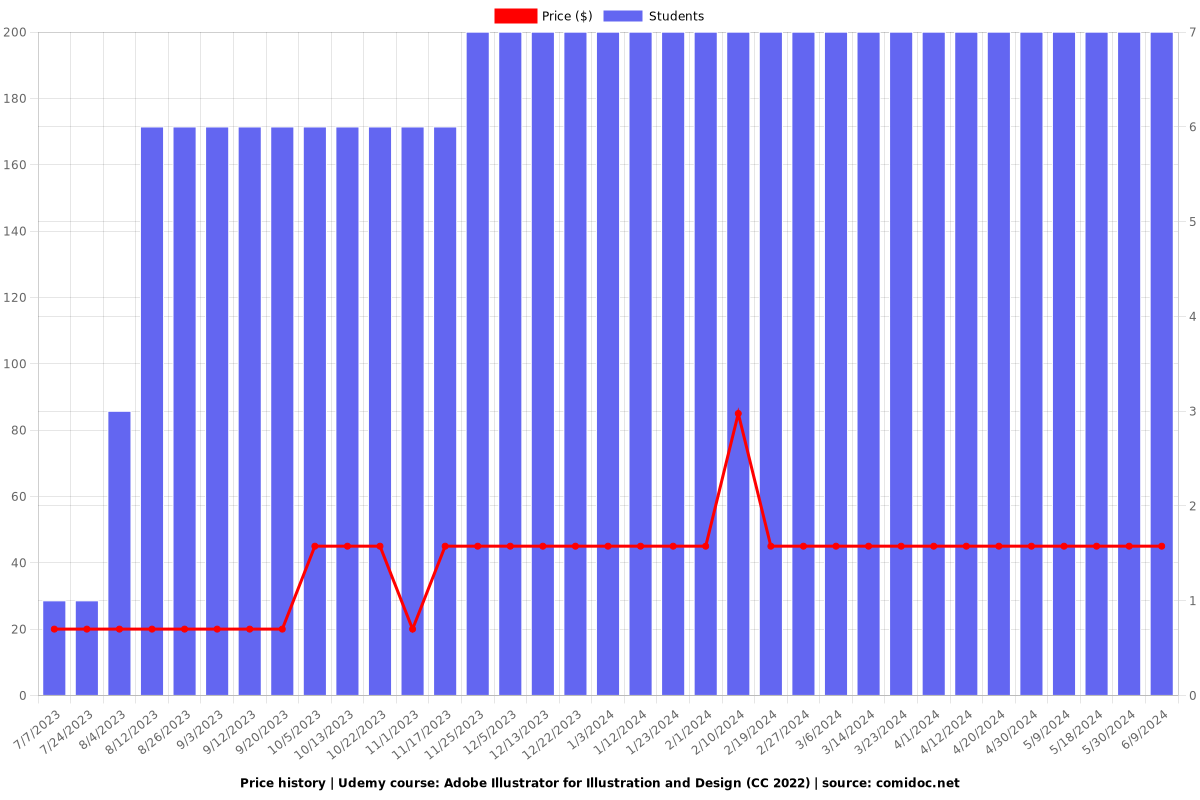
Rating
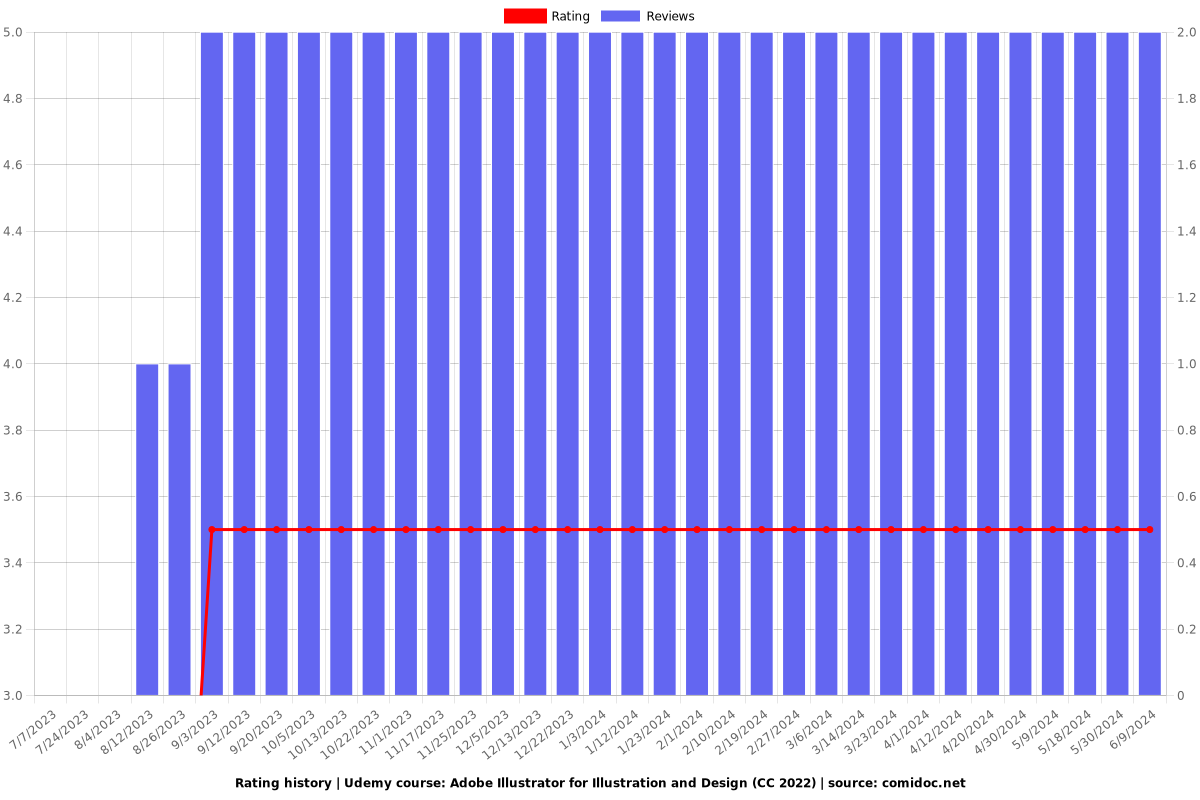
Enrollment distribution
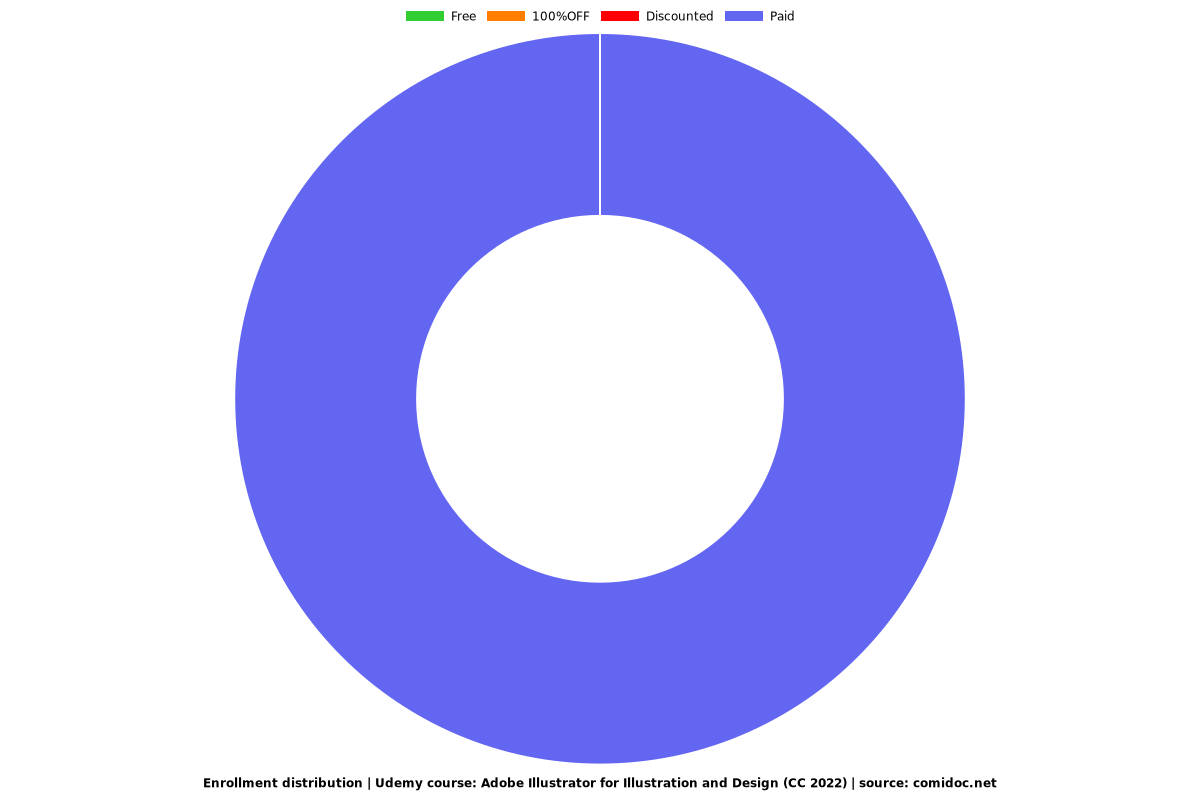
5140160
udemy ID
2/6/2023
course created date
7/7/2023
course indexed date
Bot
course submited by