Adobe Acrobat Pro DC : From Basic Tips to Advanced Tools
Adobe Acrobat pro - Create, Edit, Sign and Share. Work on PDFs like a pro
3.87 (45 reviews)
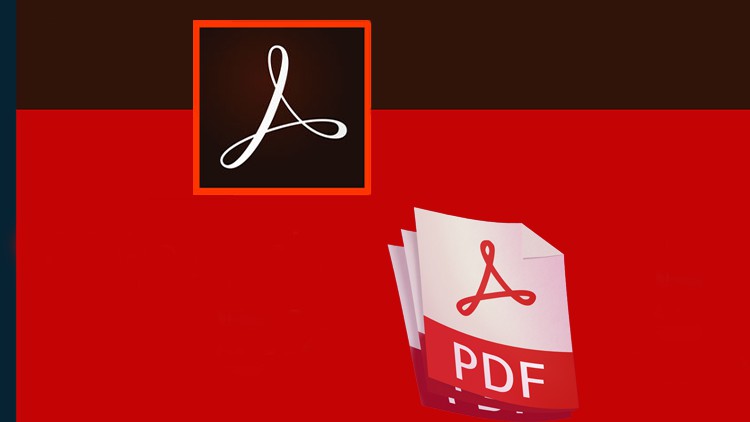
175
students
2.5 hours
content
Mar 2023
last update
$29.99
regular price
What you will learn
Create PDFs from almost any format
Edit PDFs - Edit text and images, add watermarks, bates numbering
Share PDFs for review and commenting
Protect PDFs
Convert PDFs to any format like MS Word, PPT, Excel and JPEG
Get signatures on agreements with adobe sign
Make fillable forms, distribute them and track responses
Add stamps, compare files, organize pages within a PDF
Remove sensitive information from your document
Make PDFs read out for visually impaired
Screenshots




Related Topics
3381350
udemy ID
7/31/2020
course created date
8/13/2020
course indexed date
Bot
course submited by