Introduction to UX Design for Accessibility and WCAG 2.0
A concise guide to meeting WCAG standards from a UX perspective
4.45 (3038 reviews)

9,977
students
1 hour
content
Dec 2018
last update
$64.99
regular price
What you will learn
UX design for web accessibility and WCAG 2.0 compliance
Why take this course?
🌟 **Course Title:** Introduction to UX Design for Accessibility and WCAG 2.0
🚀 **Course Headline:** A concise guide to meeting WCAG standards from a UX perspective!
🎉 **Course Description:**
**Dive into the World of Inclusive Design!**
Are you ready to revolutionize your approach to UX design? Say hello to "Introduction to UX Design for Accessibility and WCAG 2.0" – your ultimate resource to understanding and implementing Web Content Accessibility Guidelines (WCAG) from a user experience perspective.
**Why Take This Course?**
- **Real-World Experience:** Tap into the expertise of Matt Green, a seasoned UX designer with over 15 years of experience, who has tackled accessibility challenges for leading brands like The Southern Company and Westgate Resorts.
- **Clear and Practical Content:** This course is designed to simplify the complexities of WCAG 2.0 standards and present them in an easy-to-understand video format. You'll learn how to apply these standards effectively without getting bogged down in technical jargon.
**What You'll Learn:**
🎥 **Video Tutorials:** Engage with comprehensive video lessons that break down the essentials of UX design for accessibility, all aligned with WCAG 2.0 guidelines.
- **Understanding Accessibility:** Get an in-depth look at what accessibility means in the context of user experience and why it's crucial for your projects.
- **WCAG Explained:** Learn the nuances of each principle of WCAG 2.0, from understanding errors to recognizing the importance of success criteria.
- **Practical Tools & Resources:** Receive a treasure trove of tools and resources, including a comprehensive WCAG checklist, a catalog of must-have accessibility tools, and a keyboard navigation cheatsheet to streamline your workflow.
**Course Features:**
📝 **WCAG Checklist:** A detailed guide to ensure you're meeting the necessary criteria for compliance with WCAG 2.0 standards.
🛠️ **Tools Catalog:** Gain access to a variety of tools that will help you audit and improve your designs for better accessibility.
⌨️ **Keyboard Accessibility Cheatsheet:** Master keyboard navigation shortcuts to enhance user experience, particularly for users who rely on assistive technologies.
**Who Is This Course For?**
- UX/UI Designers looking to broaden their skillset with accessibility principles.
- Web Developers aiming to create more accessible and inclusive websites.
- Project Managers who oversee digital projects and want to ensure accessibility standards are met.
- Students and Educators in the fields of design, web development, or related disciplines.
- Anyone passionate about making the web a better place for all users.
**Join Us!**
Embark on a journey to make your designs not just beautiful, but also accessible to everyone. With "Introduction to UX Design for Accessibility and WCAG 2.0," you'll be equipped with the knowledge and tools you need to create inclusive experiences that comply with the highest standards of accessibility.
🎓 Enroll today and step into a more accessible and user-friendly digital world! 🌍♿️✨
Our review
📚 **Course Review for "Introduction to Accessibility and WCAG 2.0"**
## Overall Rating: 4.47/5
### Pros:
- **Informative Content**: The course provides a solid foundation on the basics of accessibility and the principles behind WCAG 2.0.
- **Accessibility Advocacy**: The instructor advocates for accessibility, which is commendable.
- **Diverse Audience**: Suitable for a range of audiences, including UX designers, product managers, and even individuals outside the design field.
- **Mandatory Learning**: Recognized as important learning not just for UX designers but for society in general.
- **Introductory Level**: Ideal for beginners who are new to accessibility and want to gain a basic understanding of the subject.
- **Resource Provision**: Comes with resources that are appreciated by learners.
### Cons:
- **Content Delivery**: The material is presented in a very dry format with no visuals, which can be off-putting for many learners.
- **Visual Representation**: There is a lack of visual representation for disabilities mentioned, which could enhance understanding.
- **Engagement Level**: The presentation is described as non-engaging, with slow reading and a high-school looking power-point design.
- **Depth of Content**: Some users feel the course does not go into enough depth on accessibility issues, particularly for those who are experienced or looking for more detailed information.
- **Practical Examples**: A need for more real-life examples, practical examples, and implementation strategies is noted.
- **Slide Design**: The slides appear to be hastily put together with minimal effort spent on design, which affects the overall quality.
- **Pacing**: Some users indicate that the course content could be expanded with more slides to facilitate better comprehension of the instructor's points.
- **Course Relevance**: A few learners mention that the course was assigned to them irrelevantly to their job roles, suggesting it may not be targeted appropriately.
### Additional Notes:
- **User Experience (UX) Focus**: The course is beneficial for UX designers who want to ensure their designs are inclusive and accessible.
- **Resourcefulness**: Learners appreciate the resources provided but wish there were more of them, especially practical tools and examples.
- **Motivational Impact**: The content has a positive impact, changing perceptions of accessibility among web developers and others in the field.
### Final Thoughts:
This course serves as an excellent starting point for understanding accessibility and WCAG 2.0 guidelines. It is particularly useful for those who are new to the topic but may be too basic or lack depth for more experienced individuals seeking comprehensive training. The course could greatly benefit from improved presentation styles, engaging visuals, and a greater number of practical examples to enhance the learning experience. Despite these limitations, the course's positive reception overall indicates its value as an introductory tool in the field of accessibility within UX design.
Charts
Price
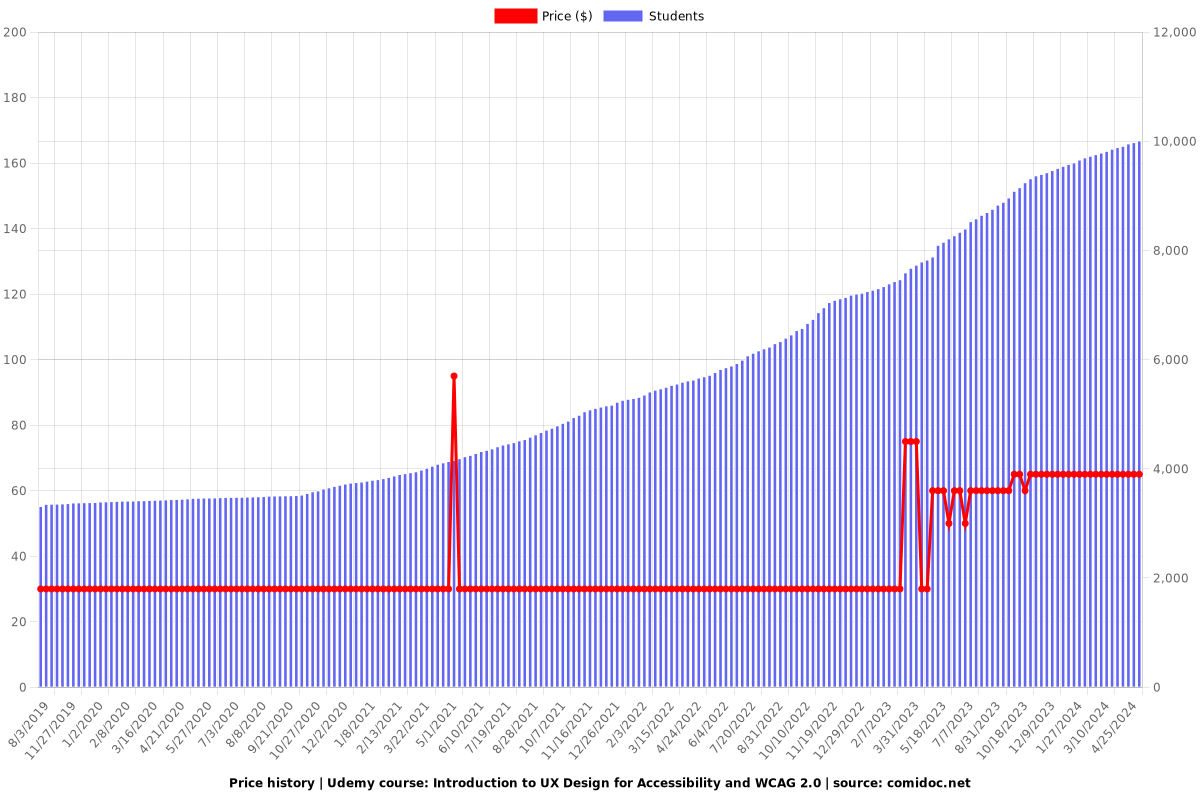
Rating
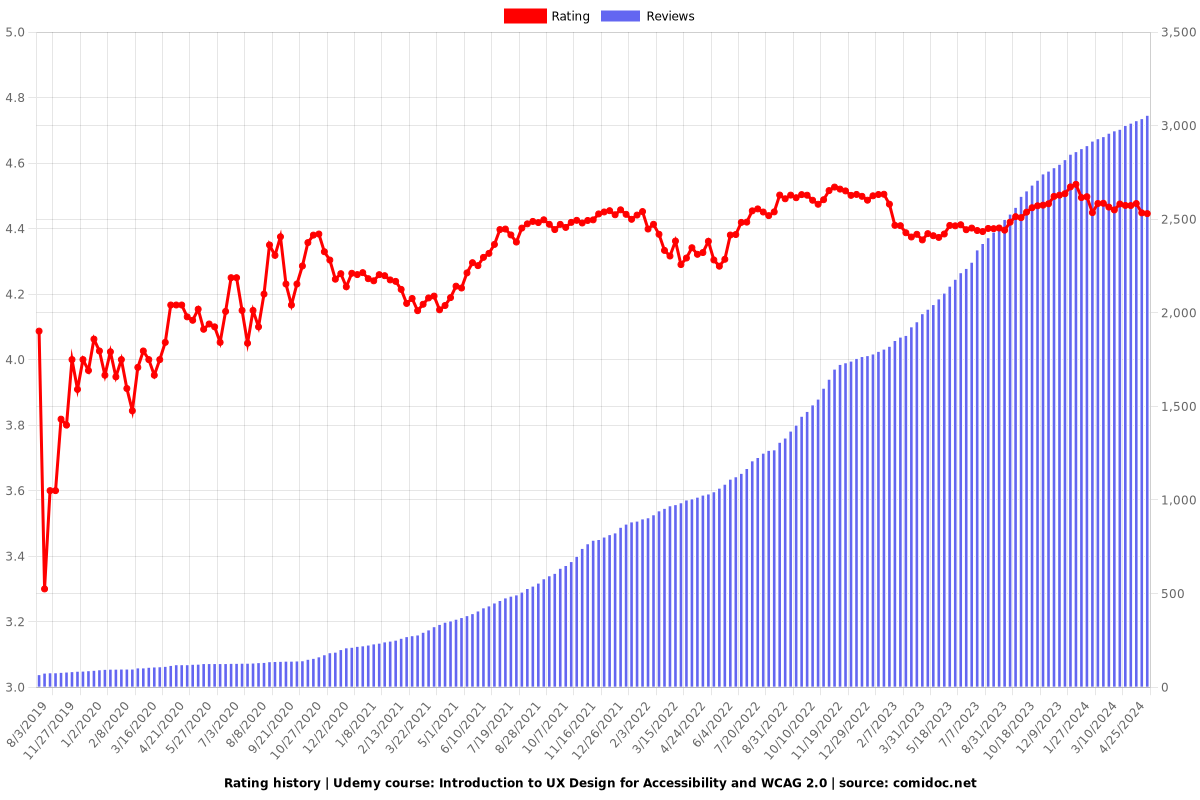
Enrollment distribution
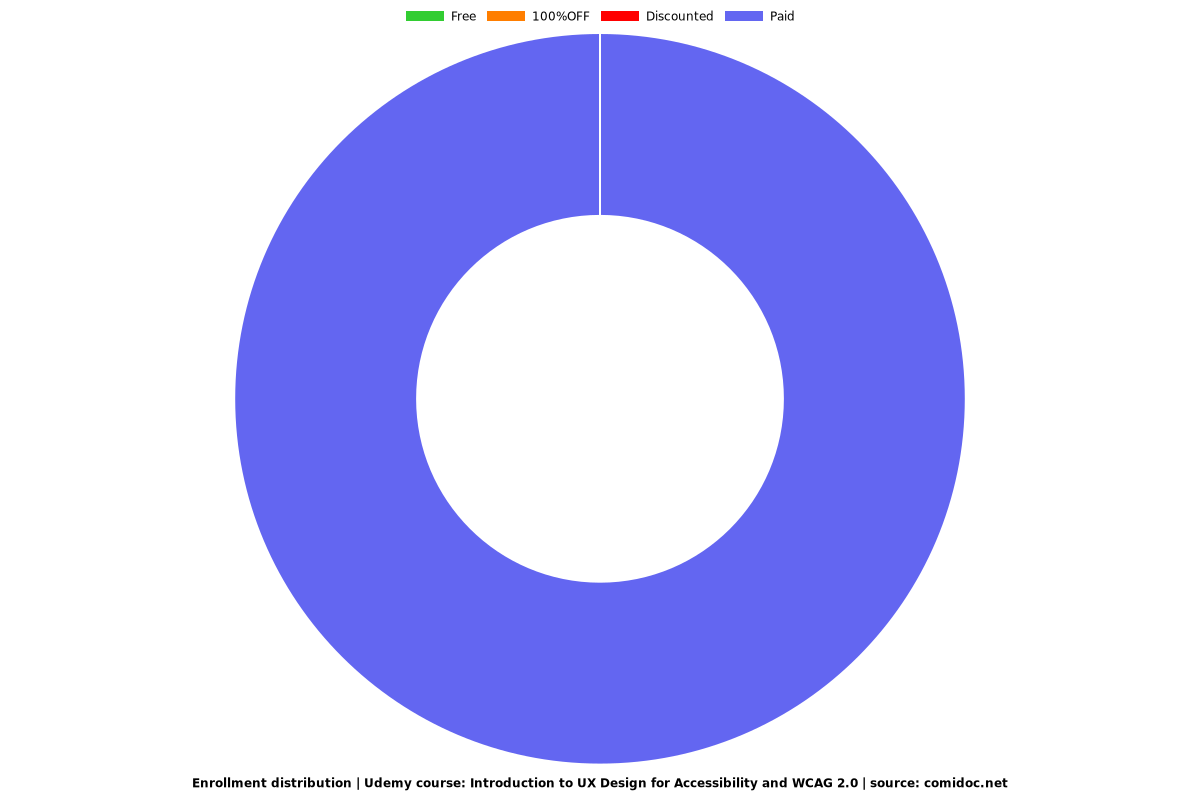
Related Topics
2094734
udemy ID
12/19/2018
course created date
8/3/2019
course indexed date
Bot
course submited by