Get Microsoft Access 2013 Certified (MOS) Exam 77-424
Learn how to pass the Microsoft Office Specialist (MOS) Access 2013 Exam. The entire course is all hands on tutorials
4.80 (144 reviews)

26,140
students
3 hours
content
Jul 2016
last update
$59.99
regular price
What you will learn
prepare for the Microsoft 2013 Access 2013 certification exam
Learn how to create a database and work with basic functions
Understand tables and their usage
Work with Queries to search for information from existing data
Create Forms and work with controls
Generate reports, including customization and branding
Why take this course?
🎓 **Master Microsoft Access 2013 with Confidence!**
## Course Overview:
**Get Microsoft Access 2013 Certified (MOS) Exam 77-424** is your ultimate guide to acing the Microsoft Office Specialist (MOS) Access 2013 Exam. This course is tailored for individuals who have a solid grasp of the Access 2013 environment and are ready to showcase their mastery through hands-on, practical application.
---
### Why Take This Course?
🚀 **Career Advancement:** Earning your MOS certification in Access 2013 can set you apart in the job market, proving your expertise in database design and management.
💼 **Professional Skills:** Demonstrate to employers that you have the skills necessary for creating custom browser-based database applications.
📊 **Practical Exam Preparation:** This course is designed to mimic real-world scenarios, ensuring you are well-prepared for the exam's performance-based questions.
---
### Course Breakdown:
The new **Access 2013 certification** exam focuses on your ability to perform tasks in a practical environment. It assesses your proficiency with the following major topics:
📑 **Create and Manage a Database:** (20–25%)
- Design database structures and implement security measures.
- Migrate data between databases.
- Apply best practices for data organization and management.
⚙️ **Build Tables:** (25–30%)
- Define table relationships, including one-to-many and many-to-many relationships.
- Implement indexes to optimize performance.
🔍 **Create Queries:** (15–20%)
- Write queries to extract specific data sets.
- Utilize various query types, such as select, update, insert, and delete queries.
📝 **Create Forms:** (15–20%)
- Design forms for data entry and editing.
- Implement validation rules and data types.
👀 **Create Reports:** (15–20%)
- Generate reports for data analysis and visualization.
- Customize report layouts and filters to present data clearly and effectively.
---
### Course Features:
- **Interactive Tutorials:** Engage with a series of hands-on tutorials that cover all aspects of Access 2013.
- **Real-World Scenarios:** Tackle practical, project-based tasks that reflect real-world challenges you might face.
- **Step-by-Step Guidance:** Follow expertly crafted lessons that provide clear, step-by-step instructions for each task.
- **Practice Examinations:** Take practice exams to test your knowledge and ensure you're fully prepared for the real thing.
- **Expert Support:** Get assistance from our team of experienced Access professionals when you encounter any hurdles.
---
### Your Journey to Certification Starts Here!
Embark on a journey to become a Microsoft Office Specialist in Access 2013. With this course, you will gain the skills and confidence needed to successfully complete the MOS Access 2013 Exam (77-424). Our comprehensive approach ensures that by the end of this course, you'll not only be prepared for the exam but also equipped with valuable skills that you can apply in your professional life.
🎯 **Target Audience:**
- Database developers and administrators.
- IT professionals looking to expand their skill set.
- Students or self-learners aiming to achieve a recognized Microsoft certification.
- Anyone interested in mastering Microsoft Access 2013 for personal or professional reasons.
---
### Enroll Now and Transform Your Career!
📆 Mark your calendar and join us for this enlightening course. With hands-on learning and real-world application, you're sure to master Microsoft Access 2013 and succeed in the MOS Exam 77-424.
**Team ClayDesk is excited to guide you through this transformative experience. Let's get started!** 🚀✨
Screenshots

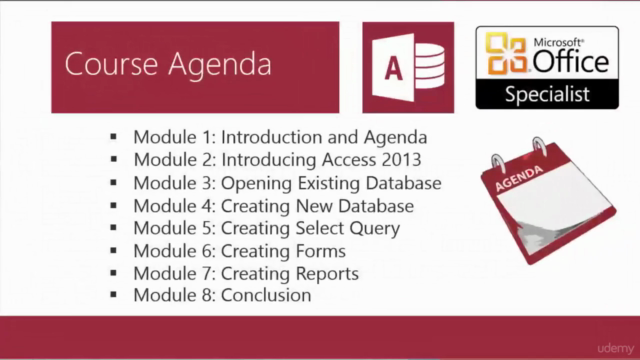
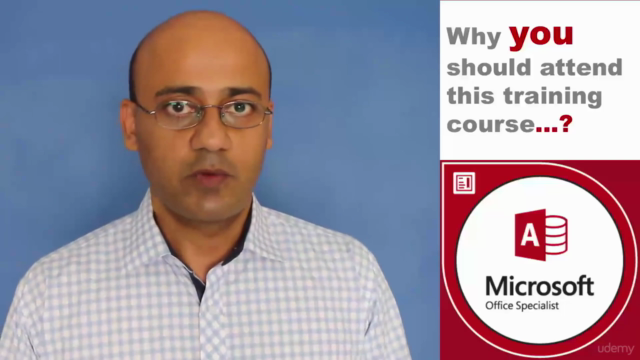

Our review
---
### Course Overview and Rating
**Global Course Rating:** 4.80
The course in question has received a high overall rating from recent students, reflecting a positive learning experience for most users. However, as with any course, there are various aspects that can be improved. Below is a detailed review synthesized from the latest student feedback.
### Pros
- **Comprehensive Material**: The course content is described as very detailed and comprehensive, suitable for beginners who know nothing about Microsoft Access.
- **Valuable Pace**: The instruction pace is generally considered just right, making it easier for learners to absorb the information provided.
- **Practical Application**: One student mentioned that the course made them realize they could learn how to use Access and emphasized the importance of practice.
- **Clear Explanations**: Several students found the explanations clear and helpful, which is a testament to the instructor's teaching ability.
- **Exam Readiness**: At least one student was able to pass their MOS exam after completing the course, indicating the potential relevance and difficulty level of the instruction align with that of Microsoft's certification exams.
### Cons
- **Audio Quality Issues**: One review highlighted poor audio quality in a specific lecture, which made understanding the content difficult.
- **Advanced Examples**: Some students felt that the course was not of much use for those who are at an intermediate to advanced level, as it seemed too basic after they had already learned more advanced concepts.
- **Presentation Style**: The presentation method was criticized for being dry and overly detailed in areas where real-life application would have been more beneficial, such as reading through the list of groups on the Ribbon or presenting advanced examples without context.
- **Content Depth**: A couple of students pointed out that the course did not cover advanced topics like Relationships, Protecting and maintaining, Split database, Linked tables, VBA, Startup Forms, Tab Forms, Sub Forms, etc., which are essential for a more comprehensive understanding of Access.
- **Course Structure**: The inclusion of a sample databases provided by Access for examples, instead of simpler, more relatable scenarios, was another point of criticism.
- **Resource Availability**: A suggestion was made to include a specific template (desktop services template.accdb) to facilitate the application and understanding of the course content through practical exercises.
### Additional Feedback
- **Instructor Preparedness**: One review highlighted that the instructor seemed unprepared for a course of this nature, as evidenced by a mistake running an action query without testing it first.
- **Refund Concerns**: One student expressed dissatisfaction with the course and requested a refund, citing that it was not what they expected based on their initial impression upon payment.
### Final Thoughts
Overall, the course is well-received for its comprehensiveness and clear explanations, particularly for beginners. However, it appears to lack in depth for more advanced users and could benefit from improvements in audio quality and presentation style. Additionally, incorporating more practical examples and resources like the desktop services template.accdb would greatly enhance the learning experience. It is also important for instructors to ensure that their examples are representative of real-life scenarios and to test any demonstrated actions thoroughly before presenting them to learners. As with any course, there is room for improvement, but the positive feedback from many users suggests that this course can be a valuable resource for those new to Microsoft Access.
Charts
Price
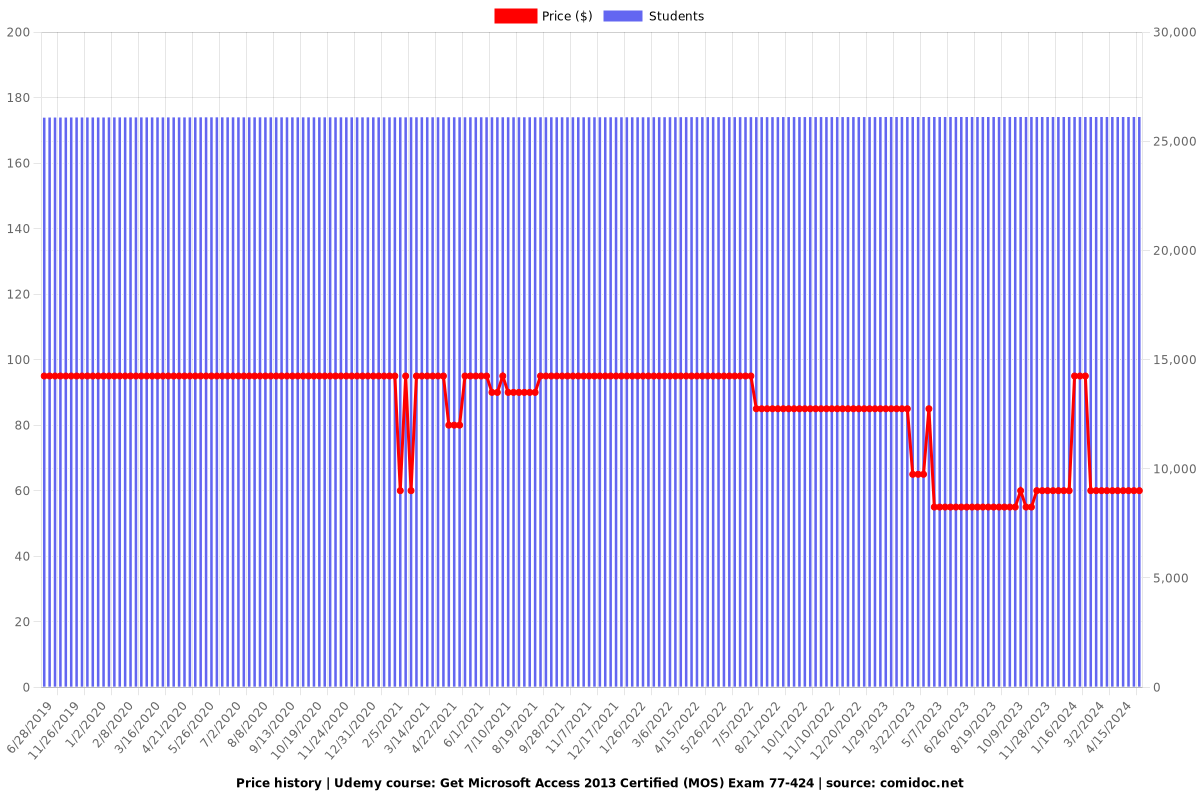
Rating
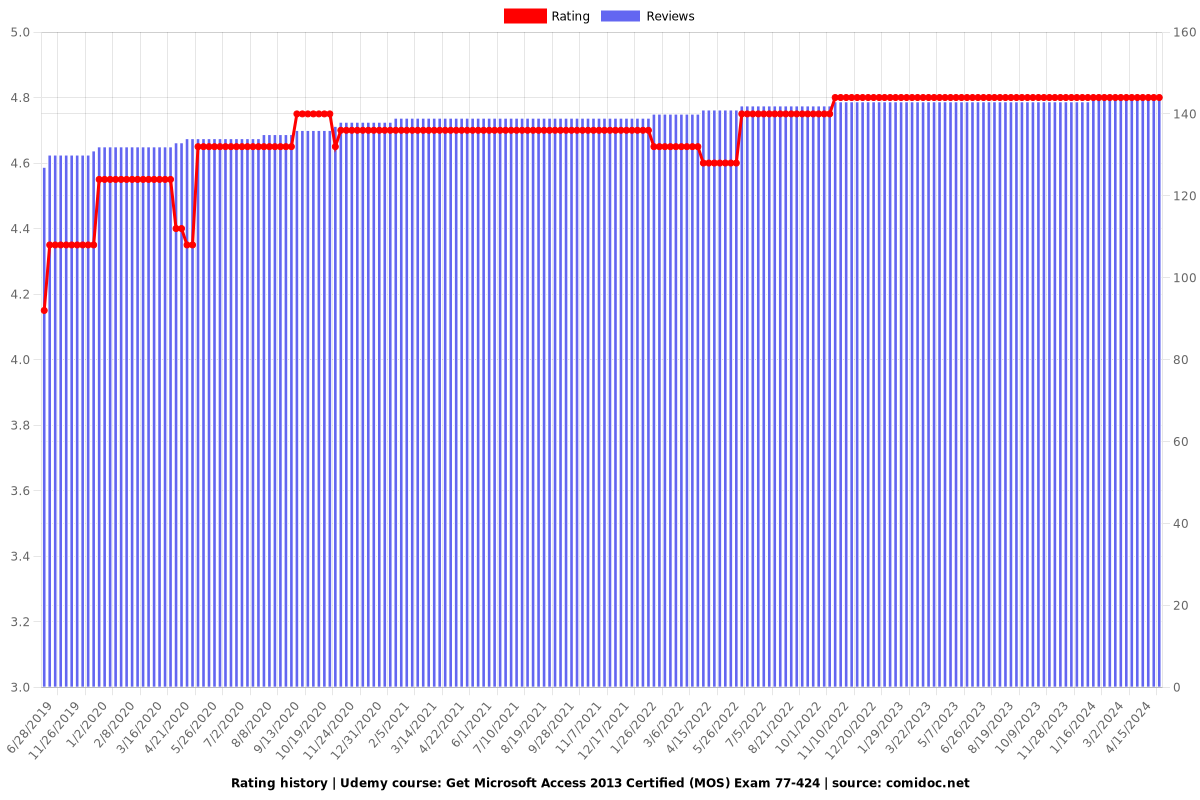
Enrollment distribution
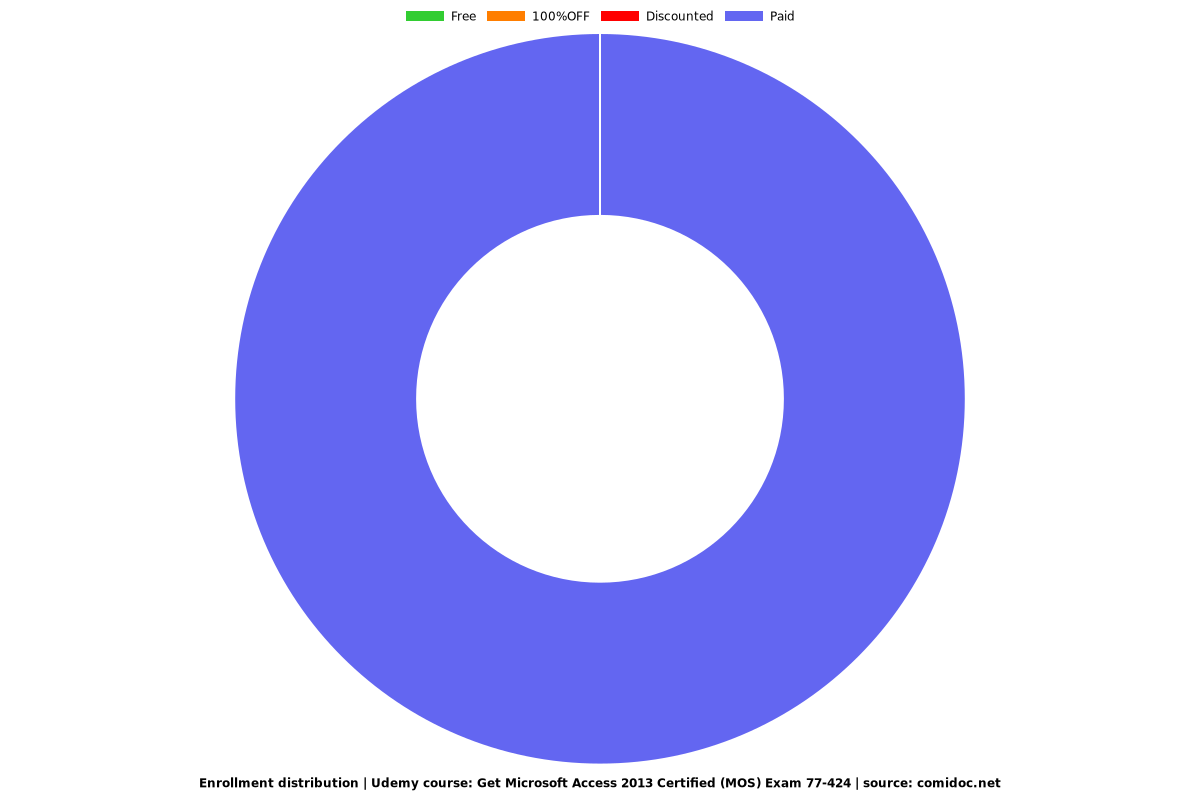
895168
udemy ID
7/3/2016
course created date
6/28/2019
course indexed date
Bot
course submited by