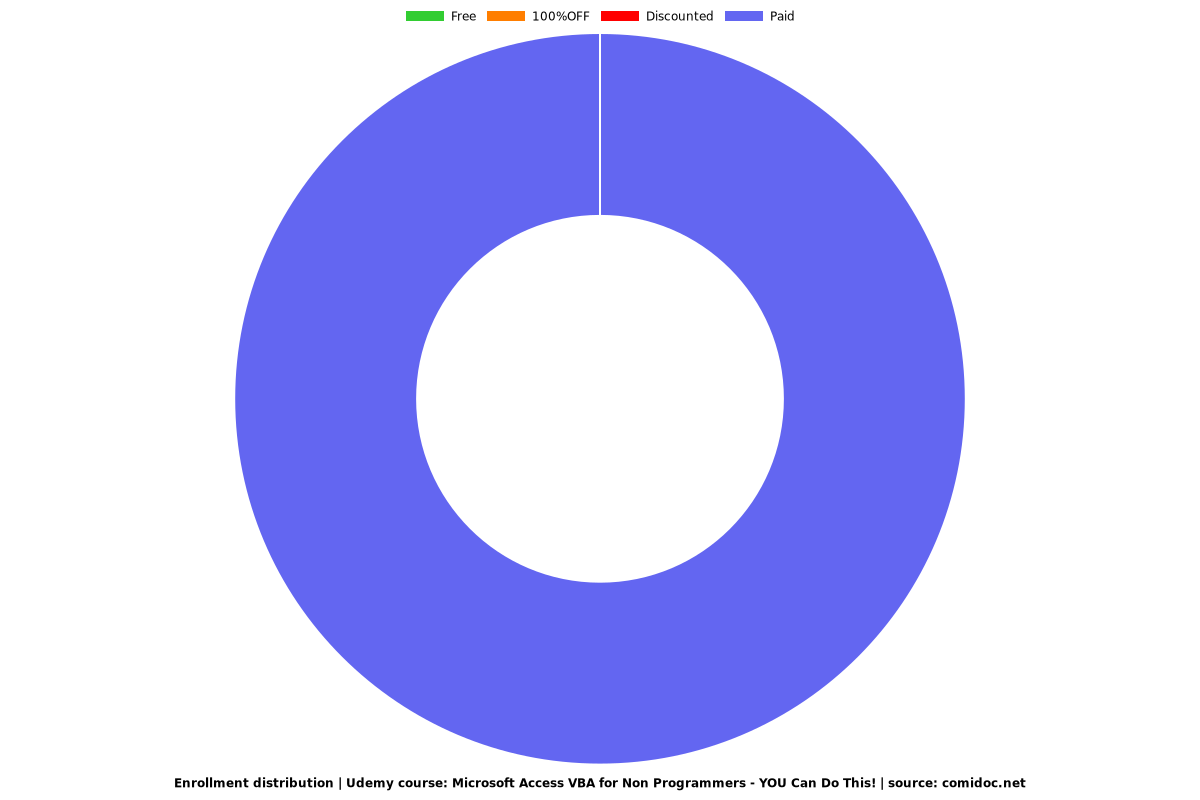Microsoft Access VBA for Non Programmers - YOU Can Do This!
Microsoft Access VBA can be learned quickly even if you've never done programming! Make complex jobs easy with VBA!

What you will learn
Be able to create and test vba subroutines and functions
Be comfortable with moving to and from the vba editor
Take control of the keyboard within forms
Control interaction between forms and pass data back and forth
Tie sorting to clicking on controls within forms
Create and debug pull down filters on forms
Create the capability to instantly search for records
Use recordsets within forms to locate specific records
Convert queries into SQL and place them inside vBA code
Create complex reports using embedded queries and recordsets
Secure forms by turning off resize and close capabilities
Hide the menu and navigation pane and bring them back
Why take this course?
Unlock the full potential of Microsoft Access with VBA! Dive into over 85 lectures and 8 hours of content designed to elevate your skills in Visual Basic for Applications (VBA). This comprehensive course is tailored for individuals who are new to programming, making it the perfect starting point for learning VBA within Microsoft Access.
"Microsoft Access VBA for Non Programmers - Learn VBA. Thanks to this course, my knowledge of VBA has increased to a workplace skill level. I am now confident in reading and writing code, even without a programming background. The clear and structured lectures have enabled me to successfully replicate database structures as outlined by the instructor. An excellent resource for coding and application development in database creation." - Fleur Pepper
"This is the best class I've ever taken on Udemy! Bruce's course is meticulously crafted, with not a single minute wasted. The lectures are incredibly informative, and I can't recommend them enough!" - William Vicars
"I considered myself an Access expert until I took this course. Bruce's teaching style is exceptional, covering all aspects of the subject matter with precision. This course is a must for beginners and advanced users alike. It delves into every nook and cranny of VBA within Access and I couldn't be more satisfied with my learning experience." - Rafal Krolik
"Bruce has created an incredibly extensive course about Access that is broken down into bite-sized sections. Each part teaches you a new function, making the content easily digestible and perfect for non-programmers. The course's low-key approach is designed to help beginners, and it truly succeeds in creating a useful tool. I highly recommend this course for learning VBA, especially if you aim to apply your skills in a practical context." - Nicky Wong
--- ### Build a Strong Foundation: **Master Access VBA with this tutorial for Non-Programmers!**Create VBA Subroutines for Forms and Control the Keyboard
Extensive Training on Handling Errors
Control Record Sorting and Searching for Specific Records
Learn How to Move and Pass Data Between Forms
Create Interactive Pull Down Filters for Form Data
With 80+ lectures and over 7.5 hours of content, this course is structured to ensure a thorough understanding of each concept before moving on to the next. The sections are designed to be tackled one at a time, fitting seamlessly into your busy schedule.
"Each chapter builds upon the previous one, guiding you step by step as you construct a complete system. By the end of the course, you'll have mastered VBA and be ready to implement your newfound skills in real-world projects, impressing your colleagues and supervisors alike." --- ### Complete with Working Files: **Hands-on learning experience with working files and finished code samples provided!**This course includes everything you need to get started, including working files and sample code. You'll be working alongside the author as you navigate through each lecture, ensuring a practical and engaging learning experience.
--- ### Certification of Completion: **Receive a verifiable certificate upon finishing the course!**Upon successful completion of the course, you will receive a certifcate that can be added to your professional portfolio, showcasing your new skills and dedication to professional development.
--- ### Required Software: **Office 2010 or later is required for this course.**Note: The course was created using Office 2010. Make sure you have the necessary software version to follow along and make the most of this learning opportunity.
--- ### Ready to Take the Leap? **Click the Take This Course button and start your journey towards mastering Microsoft Access VBA today!**Satisfaction Guaranteed: If for any reason you find this course isn't worth your investment, we offer a full 30-day money-back guarantee. There's no better time to start than now!
🚀 **Enroll Now and Transform Your Skills with Microsoft Access VBA!** 🚀Screenshots
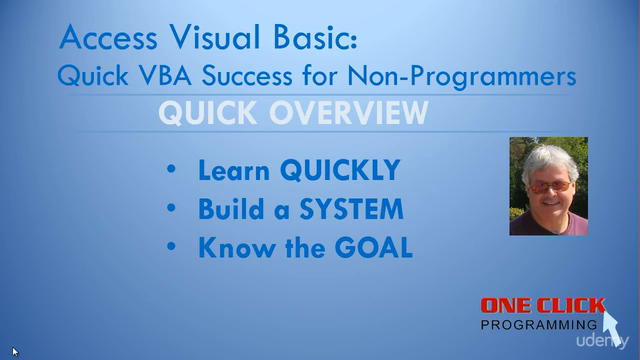
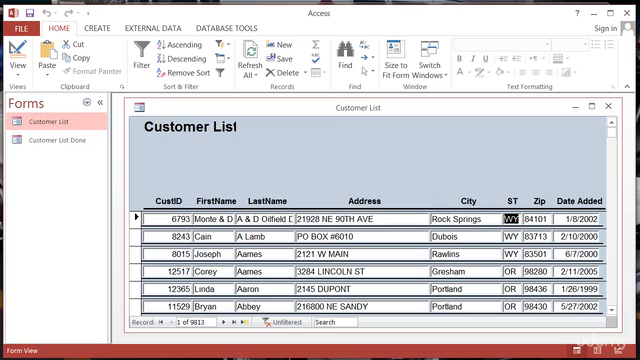
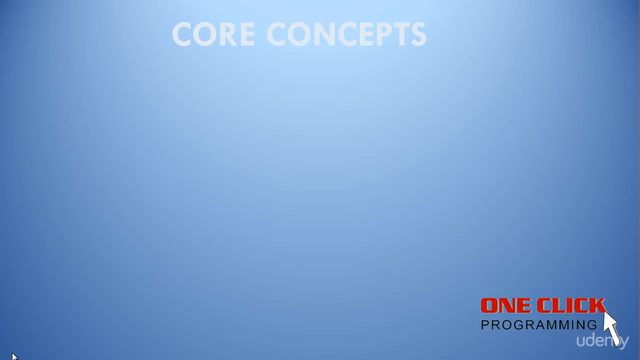
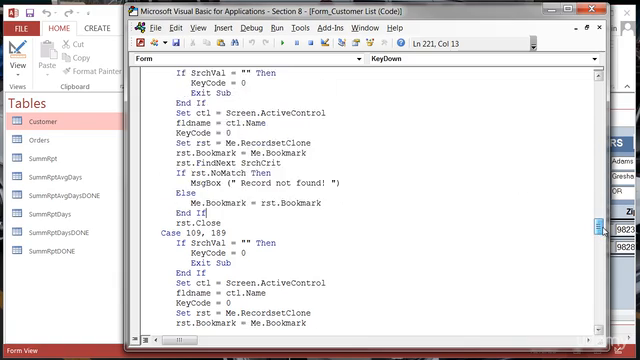
Our review
Charts
Price
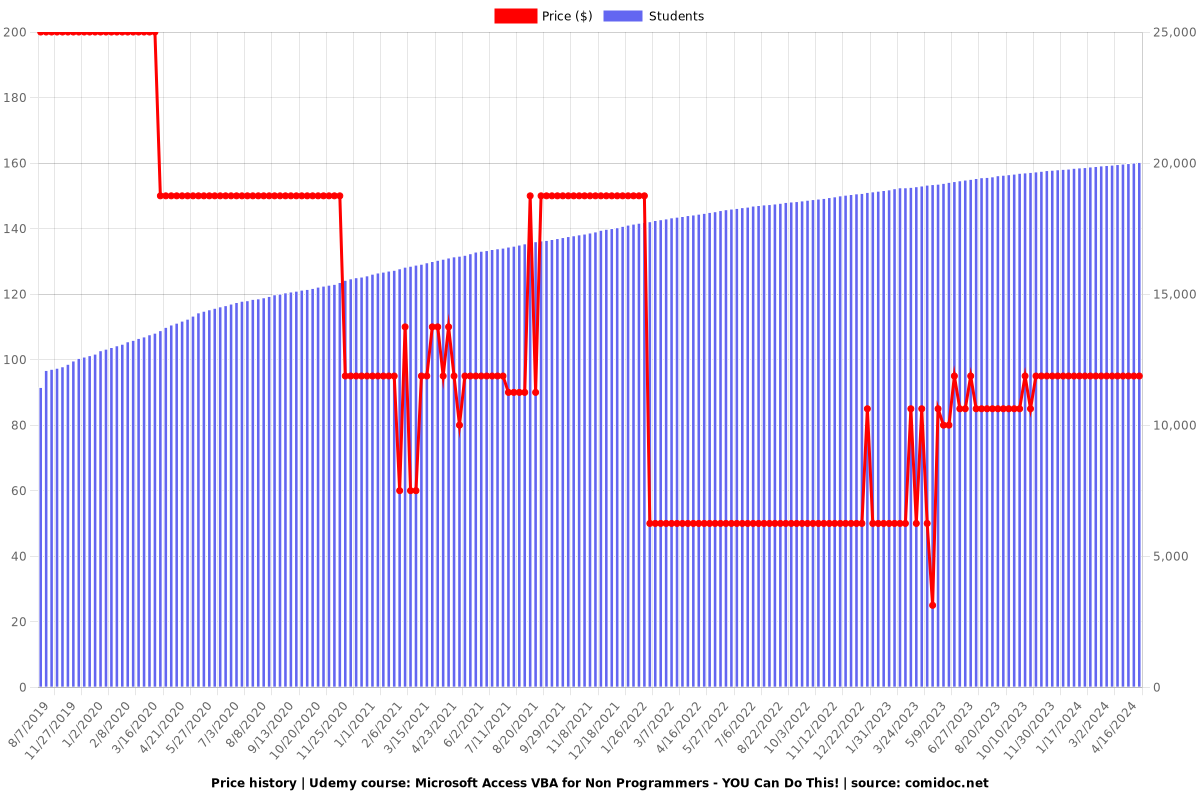
Rating
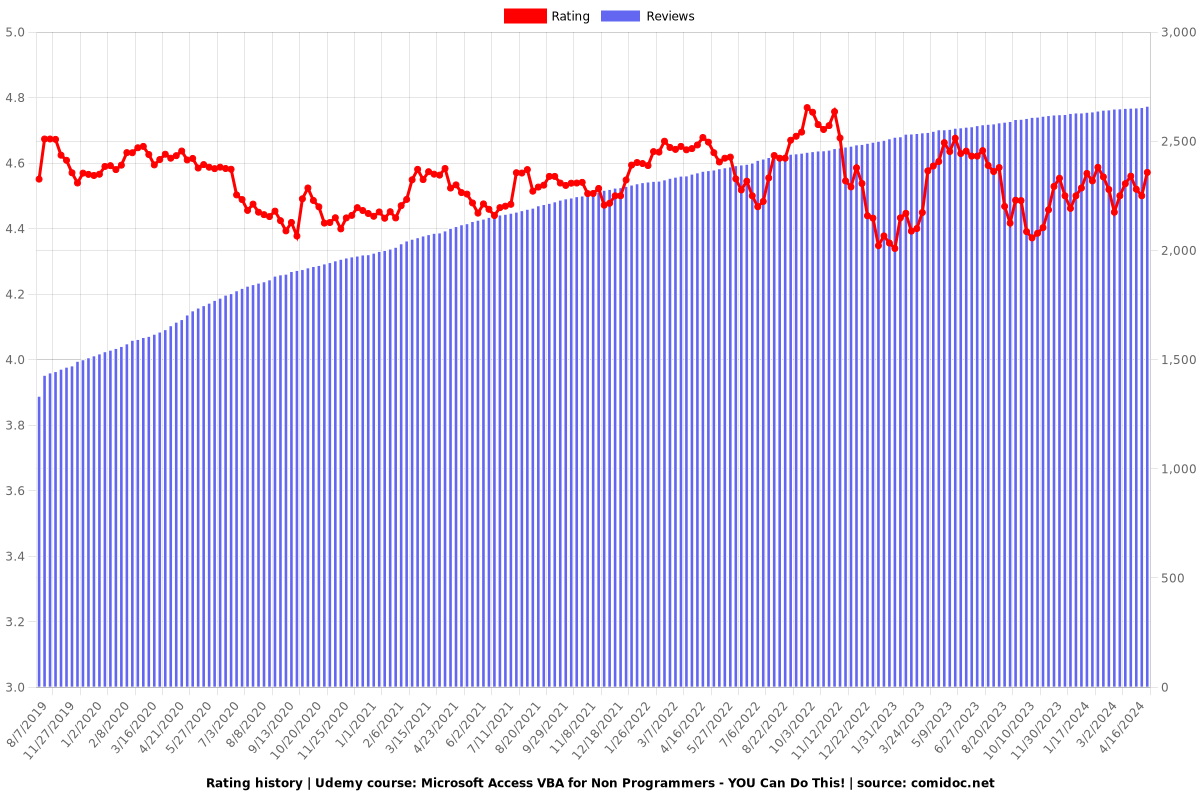
Enrollment distribution