Ableton Live Lite 11 Music Production Tips & Tricks
Beginner journey sharing what I recently learned about this DAW to create music for your loved ones

273
students
42 mins
content
Dec 2023
last update
FREE
regular price
What you will learn
Loading samples into the project
Changing the bpm of samples
Looping samples
Layering samples
Why take this course?
🎵 **Unlock Your Musical Potential with Ableton Live Lite 11: A Beginner's Guide!** 🚀
**Course Overview:**
Welcome to "Ableton Live Lite 11 Music Production Tips & Tricks" – your ultimate starting point for crafting music in the versatile and user-friendly Ableton Live Lite DAW. This course is tailored specifically for beginners, like myself, who are eager to embark on a journey of discovery and learning within the world of digital music production.
**What You'll Learn:**
- **Understanding the Workspace (📚)**
- Navigate the Ableton Live Lite interface with ease.
- Master the art of loading, layering, and adjusting sample volumes to create rich, textured sounds.
- Export your creations with confidence, ready for sharing or further production.
- **Browsing & Organizing Samples (🔍)**
- Utilize the powerful browser to find, organize, and preview the perfect samples for your track.
- Learn how to efficiently manage your sample library within the DAW.
- **Working with MIDI Files (🎹)**
- Load MIDI files and transform them into multiple samples, unlocking a world of creative possibilities.
- Understand the basics of working with MIDI in Ableton Live Lite.
- **Project Views & Looping Techniques (🌐)**
- Switch between different project views to optimize your workflow.
- Master the looping function to create seamless and repetitive sections in your music.
- **Adding Audio & MIDI Tracks (🎧)**
- Learn how to add audio and MIDI tracks to your project and understand their roles.
- Get hands-on experience with clips in the session view, making your production come alive.
- **Vocal Creation with A.I. (🤖✨)**
- Explore the cutting-edge feature of using AI to generate vocals.
- Discover how to choose a vocal style and output it in a voice of your choice, adding a unique touch to your music.
- **Finalizing Your Creation (🎉)**
- Find and insert A.I. generated vocals into your Ableton Live Lite project.
- Wrap up your musical masterpiece and take pride in your newfound skills and creations.
**Why Take This Course?**
- Beginner-focused, with clear explanations and step-by-step guidance.
- Real-world tips and tricks to help you create music that resonates.
- Engaging content designed to inspire and motivate your musical journey.
**Celebrating Your Musical Adventure:**
As we conclude this course, I want to take a moment to celebrate your achievements. The path of learning music production can be challenging, but with the tools and knowledge you've gained here, you're now equipped to embark on a creative adventure that's truly yours. Enjoy the process, embrace the journey, and let Ableton Live Lite 11 be the canvas for your musical expression.
**Join Me On This Musical Exploration:**
If you're ready to turn your passion for music into reality, let's dive into the world of Ableton Live Lite 11 together. Enroll in "Ableton Live Lite 11 Music Production Tips & Tricks" today and start creating music that you can share with the world – for yourself, for your loved ones, or for the joy of creation. 🎶
Let's make music, let's make memories, and let's make magic! Enroll now and take the first step towards becoming a music producer today. Your journey to musical mastery starts here.
Screenshots
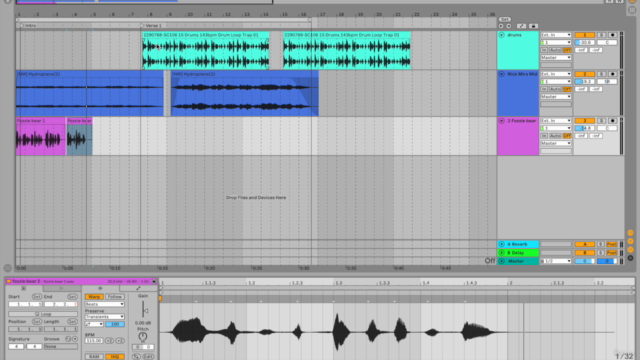
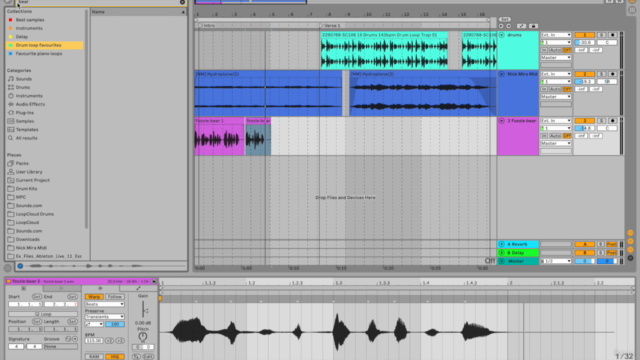
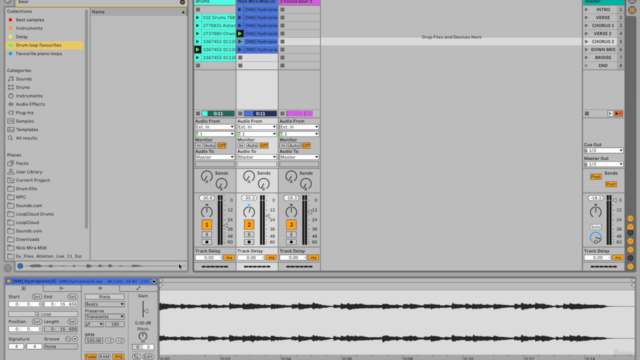
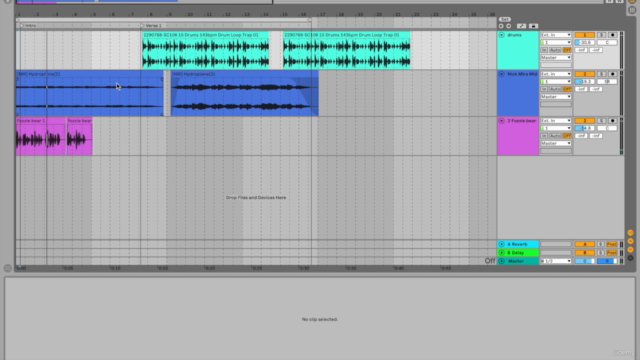
5725846
udemy ID
12/23/2023
course created date
12/27/2023
course indexed date
Bot
course submited by