Introduction to Substance Designer for Games and Film
Learn to create stunning PBR-ready materials and shaders using Allegorithmic's powerful software!
3.85 (21 reviews)
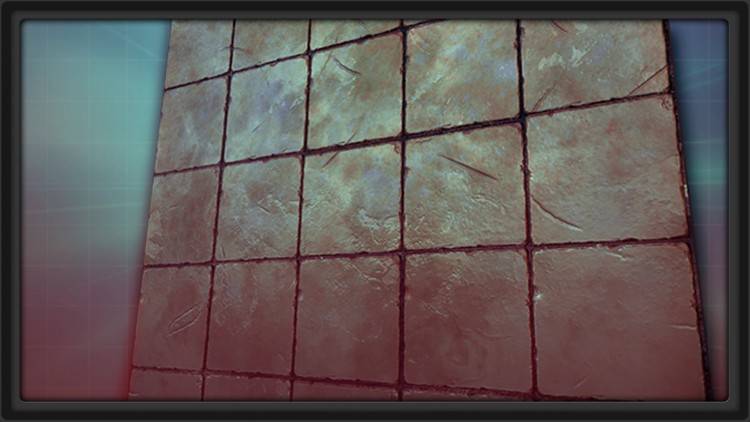
256
students
1.5 hours
content
Sep 2016
last update
$19.99
regular price
What you will learn
Learn the basics of creating shaders and materials using Substance Designer
Create a simple, tiling texturing using both Maya and ZBrush
Why take this course?
---
**🌟 Course Headline:** *Unleash Your Creativity with Substance Designer for Games and Film!*
**🚀 About the Course:**
Are you ready to dive into the world of high-quality textures and materials for games and film? **Introduction to Substance Designer for Games and Film** is your gateway to mastering Allegorithmic's powerful software, designed to create photorealistic (PBR) assets that will bring your projects to life!
**🎓 Course Instructor:** Emiel Sleegers - A Self-Taught 3D Art Wizard from the Netherlands!
---
**🌍 Course Overview:**
In this comprehensive course, you'll embark on a journey through the intricacies of Substance Designer. Starting with sculpting in ZBrush to create the foundation of your tileable texture, you'll then move on to exporting essential data maps and finally diving into Substance Designer to craft your diffuse, normal, height spec, and gloss maps. To see your work come to life, you'll wrap up by previewing your creation in Marmoset.
**🔹 Key Takeaways:**
- **Sculpting Tiles in ZBrush:** Learn the basics of sculpting and how to prepare your artwork for texturing.
- **Exporting Essential Data Maps:** Understand the importance of various maps like height, normal, and lightmaps.
- **Creating Maps in Substance Designer:** Gain hands-on experience creating the final specular, diffuse, normal, height, and gloss maps.
- **Final Preview with Marmoset:** See your textures come to life and get a quick preview of your PBR materials.
**📚 Course Structure:**
1. **Introduction to Substance Designer Interface and Workflow** - Get acquainted with the software's tools and features.
2. **Sculpting in ZBrush** - Discover how to create the base tile and export your sculpt for use in Substance Designer.
3. **Substance Designer Mastery** - Dive deep into creating various maps and understanding their roles in PBR workflows.
4. **Finalizing Your Work in Marmoset** - See a real-time preview of your materials and textures.
**🎓 Course Materials:**
For hands-on practice, you'll have access to downloadable source files for each lesson, starting with Section 1 / Lecture 1. These resources are invaluable for both learning and applying what you've learned.
---
**✨ More about the Instructor - Emiel Sleegers:**
Emiel is a self-taught 3D artist from the Netherlands, with over 3-4 years of experience in the field. He has worked on various unannounced projects as a freelance artist and is passionate about sharing his knowledge and expertise with others. His journey into 3D art is a testament to what can be achieved with dedication and a thirst for learning.
**👩🏫 Why Take This Course?**
- **Expert Instructor:** Learn from the experience of someone who's been there.
- **Real-World Skills:** Master Substance Designer, an industry-standard tool used in games and film.
- **Hands-On Projects:** Apply what you learn with practical exercises.
- **Community Support:** Join a community of like-minded learners and grow together.
**📅 Start Your Journey Today!**
Embrace the opportunity to expand your 3D skillset and become proficient in creating stunning materials and shaders for any project. Enroll now and transform your artistic vision into reality with Substance Designer!
---
Reviews
Guido
July 7, 2020
This course is showing a lot of hints on the way to a tiling texture. It`s a pity, that I am missing sometimes the explanation of why particular steps are needed or to be done. So most of the time you are just a visitor with a "view over someones shoulder". You defenitly learn a lot, but some more advice would be better.
Samuel
March 5, 2020
As an intro for Suubtance Designer, I thought it will be more explicative. Why he is using that node, what that parameter do. It just look like the instructor ask you to follow blindly his instructions. Of course, it work, but you don't know why the rest of the node or parameter do.
That course as the won't title. Should be: Tiles tutorial in Substance Designer. Not Intro to.
Mark
November 30, 2018
This was a very good basic intro. Spends the minimum time on UI interface description, just the broad strokes with what you need to know---which is more helpful in getting you involved right away. I have had a few false starts learning Designer and this was maybe my third beginning level tutorial (just to refresh me). Allegromthic offers plenty of good starter tutorials that are free, clear, and thorough so if your time is unlimited and you are extremely methodological, great---- but this one is quick and dirty which is really good if you have limited time to get into it and start learning quickly.
Hildur
July 25, 2017
Around part 6 things start falling apart. There is no way I can follow the chaotic instructions from there and get a similar result. It just looks like a chunk of metal, and I have no idea how to make the diffuse show through.
Chris
January 11, 2016
This course is great for anyone looking for an intro to Zbrush, Substance Designer and Marmoset. The course is short and brief not recommended for those already familiar with these programs but great for a first time user.
Amanda
December 7, 2015
You are provided with the source files to get you started in this wonderful program, and are given enough execution instruction to get yourself started. However, the Substance Designer program has been updated recently, and this course has not been updated with it. This will not prevent students from finishing, but I would like to see this change. I also feel an additional video regarding spec and gloss maps, and WHY they operate the way they do would be beneficial. Perhaps an overview of PBR in general would be a great addition.
Jovino
June 5, 2015
This more like a scam than a course, any allegorithimic free video has more content and is explained Just watch the "artist" touch random sliders with no explaining: is pretty obvious the teacher don't have a formal knowledge of the tool.
"Just touch sliders" and you are fine...
Almost forgot: only half of the time he is using Substance Designer, he uses Photoshop to make tasks doable in Substance Designer, the teacher indeed needs to learn the tool!
Please 3d Motive LLC, review some of your courses quality, this is not your standard.
Charts
Price
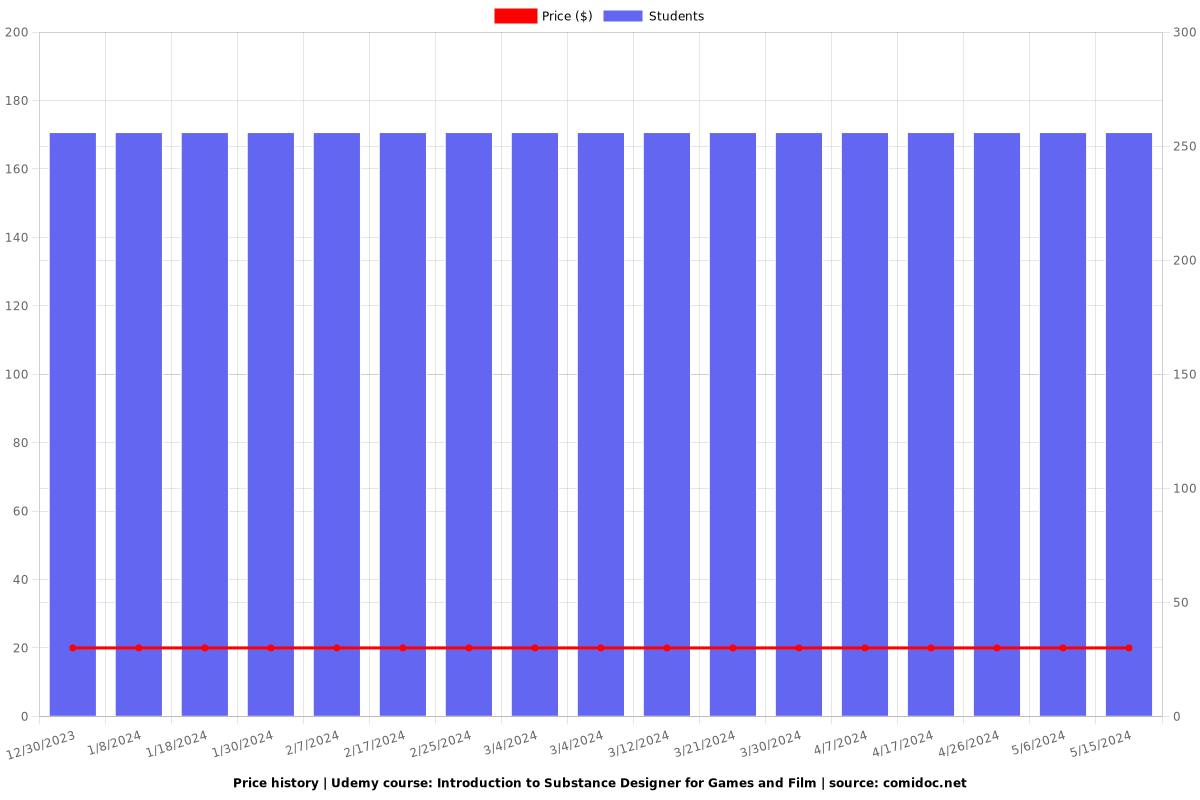
Rating
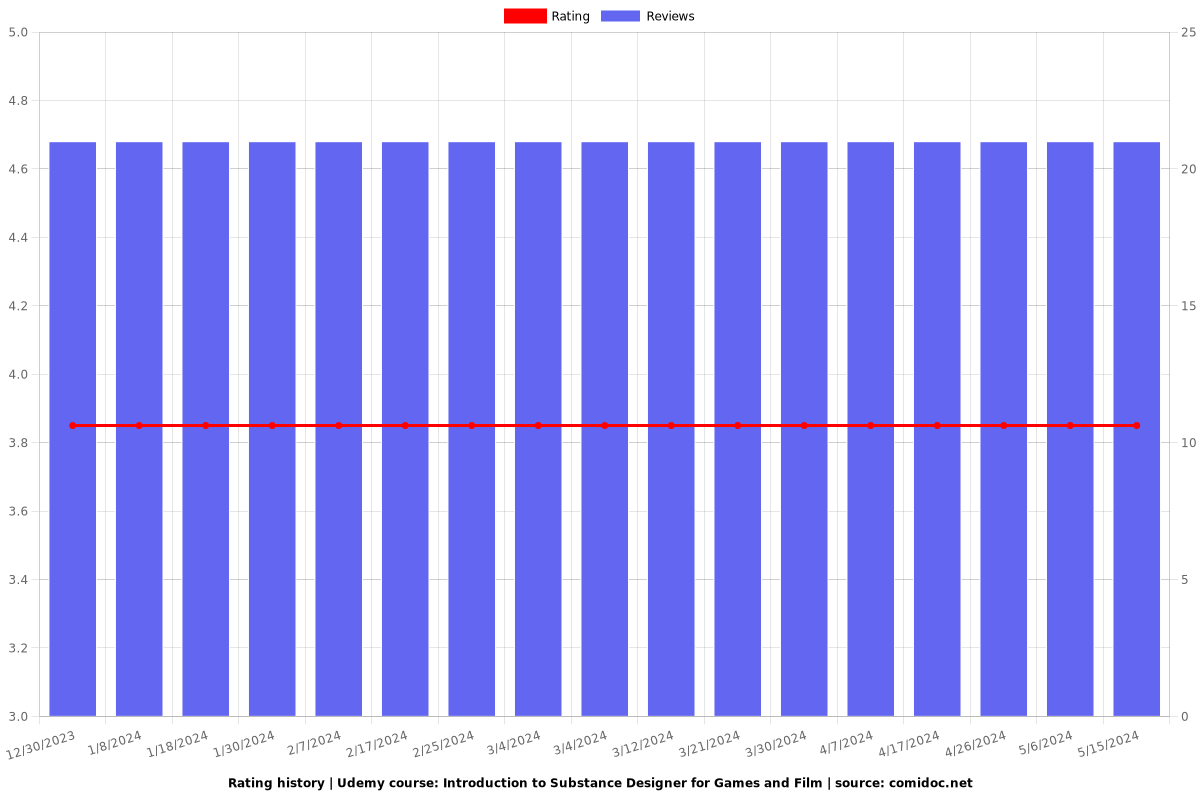
Enrollment distribution
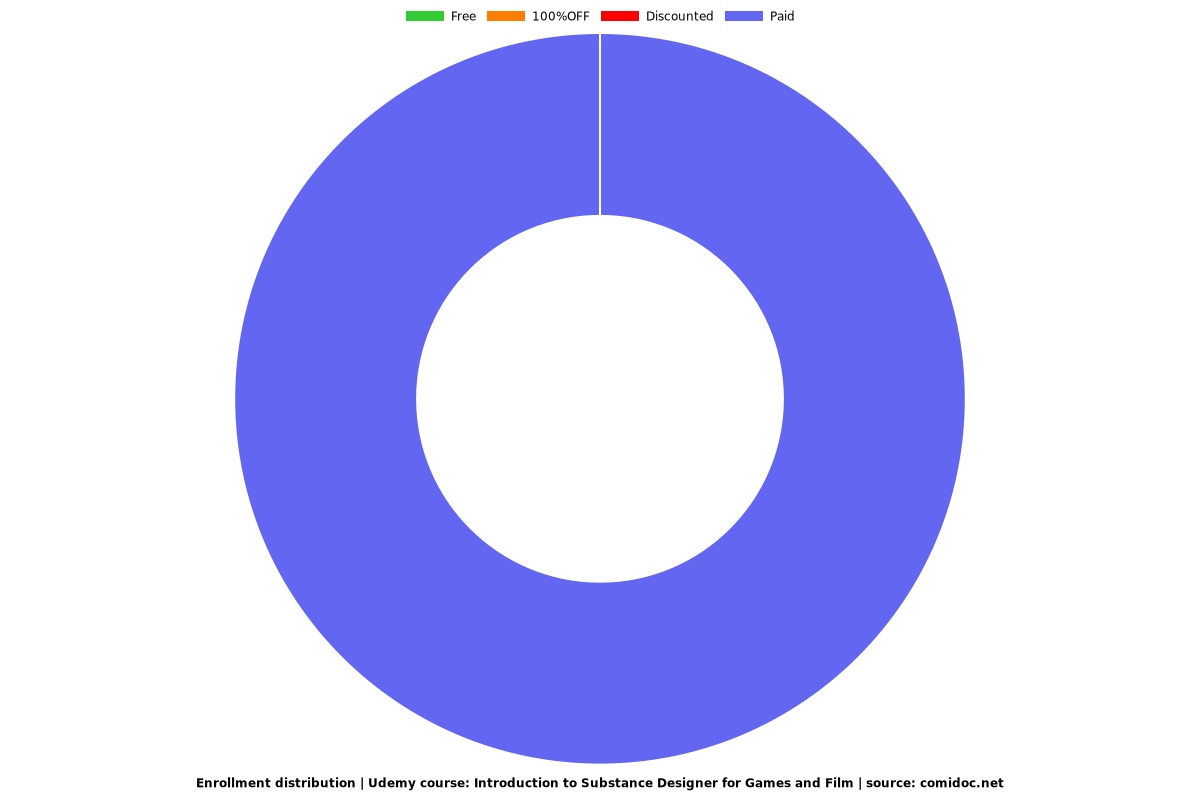
Related Topics
441768
udemy ID
3/8/2015
course created date
12/30/2023
course indexed date
Bot
course submited by