Your custom React component
Create your custom, reusable React component with Webpack and Storybook.
4.32 (213 reviews)
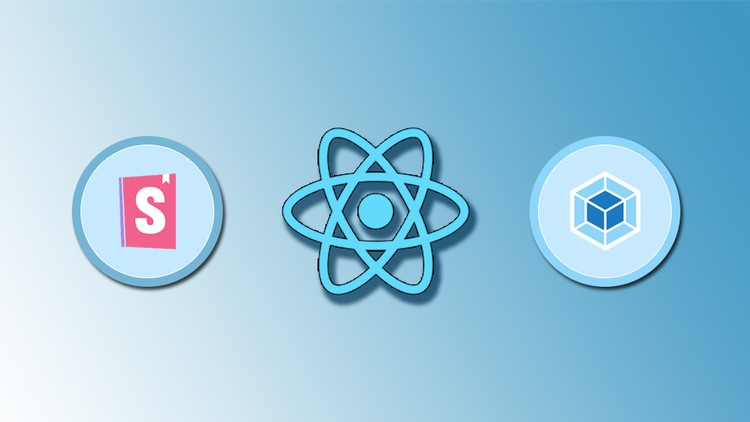
13,853
students
1 hour
content
Feb 2019
last update
FREE
regular price
What you will learn
Configure webpack to build reusable React component
Publish React component as an npm package
Create live demo page with storybook
Use badges on your git repository home page
Include SASS to make the component default style
Publish demo on GitHub pages
Use package in any projects
Screenshots




Related Topics
1664202
udemy ID
4/26/2018
course created date
6/17/2019
course indexed date
Bot
course submited by