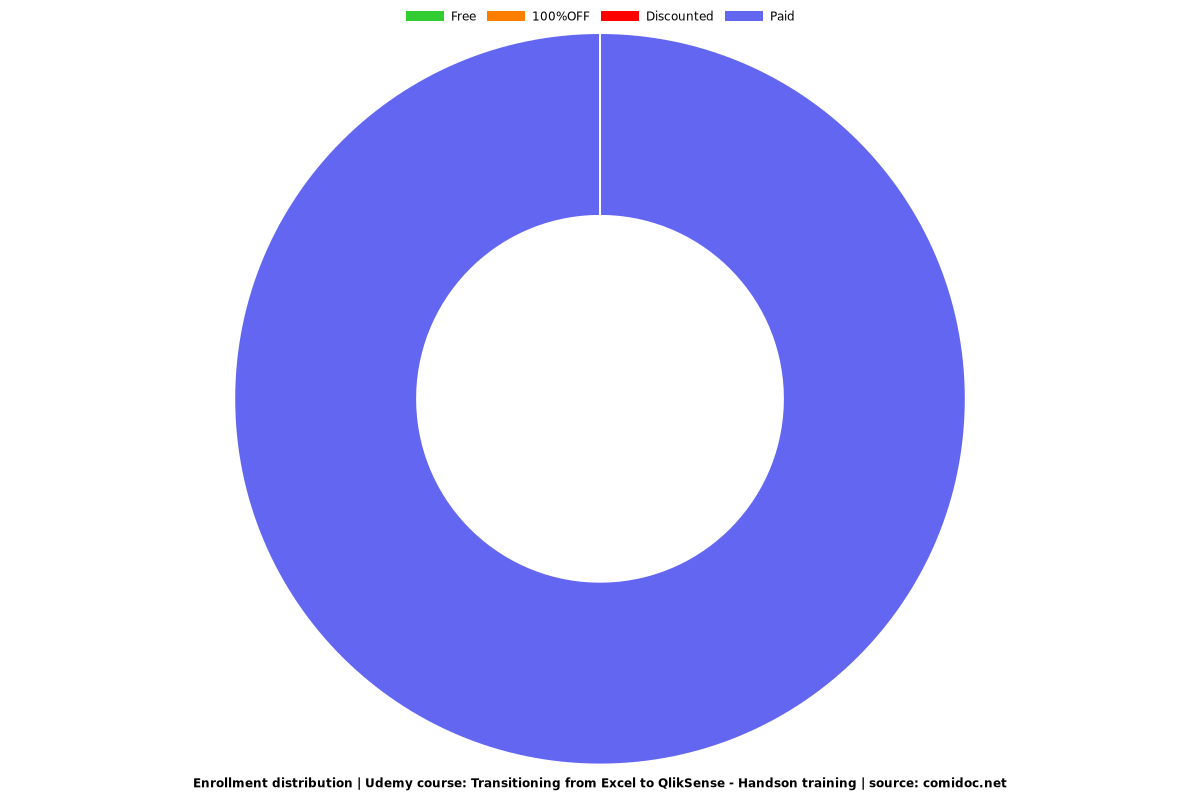Transitioning from Excel to QlikSense - Handson training
Transition Smoothly from Excel by taking the 1st Step to Learn QlikSense BI
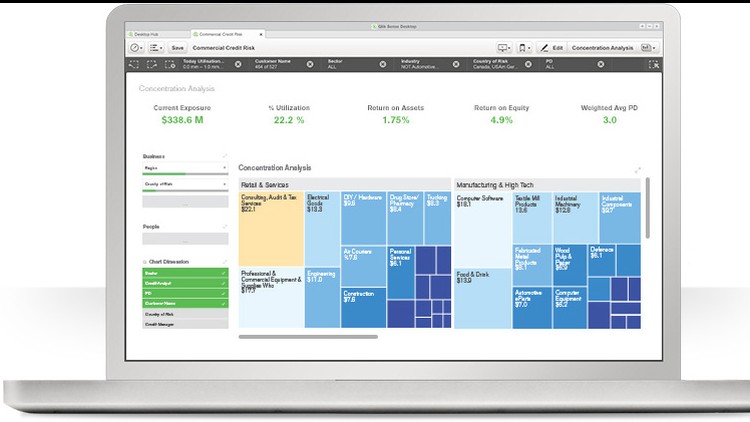
What you will learn
How to use QlikSense
How to Load data in QlikSense
How to create different type of Charts in QlikSense
How to create custom calculations in QlikSense
How to use variables in QlikSense
How to create advance visualization in QlikSense
How to improve user experience in QlikSense
How to achieve conditional formatting in QlikSense
How to use help in QlikSense
How to Publish and share apps in QlikSense
Why take this course?
Do you want to learn a new skill to increase your chance of employability?
Are you stuck with excel reports and dashboards, and looking for a new tool to increase the effectiveness and efficiency?
Do you want to take your skills to next level in report and dashboard development?
Do you want to learn tableau but confused with hard hitting technical courses?
If the answer of any of above question is yes, then you should take this course.
You should take this course to come out of your comfort zone of excel report and dashboard development and do amazing things in QlikSense.
You should take this course to see how QlikSense is changing the entire scenario of reports and dashboard development.
You should take this course to increase your skills and your chance for better employment.
You should take this course for a life long learning of an ever evolving tool QlikSense.
This course is for absolute beginners in QlikSense and you just need to have a basic understanding of how you can develop the reports and dashboards in excel.
Content
Introduction
Screenshots
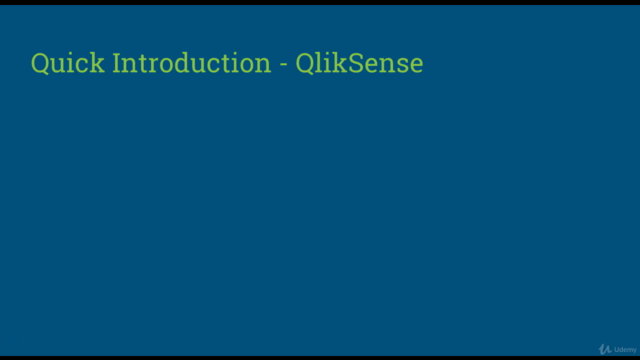

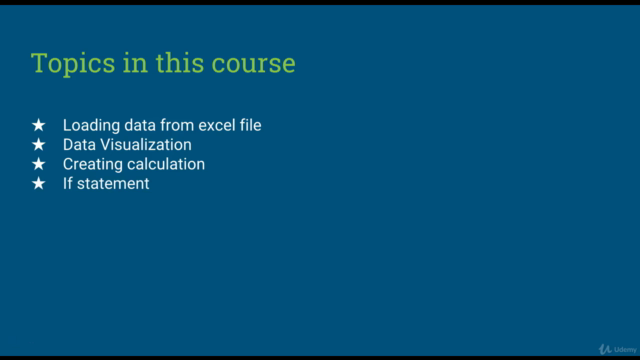
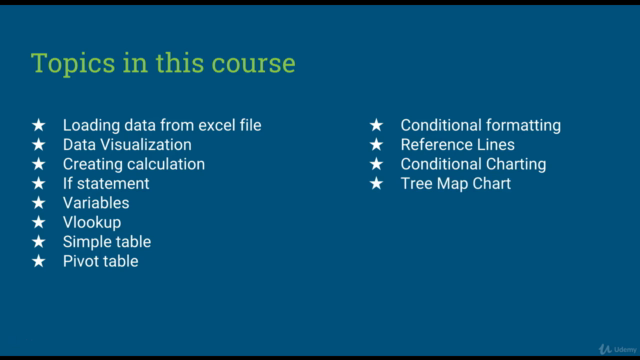
Reviews
Charts
Price
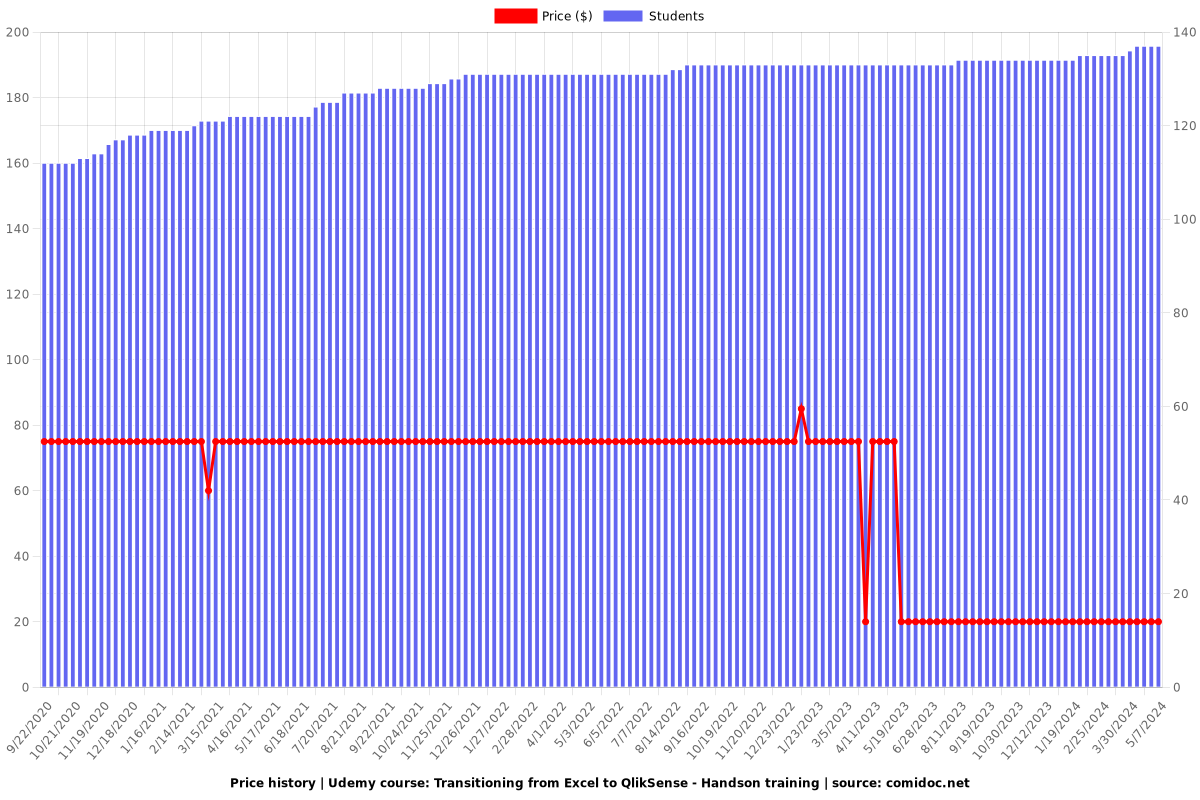
Rating
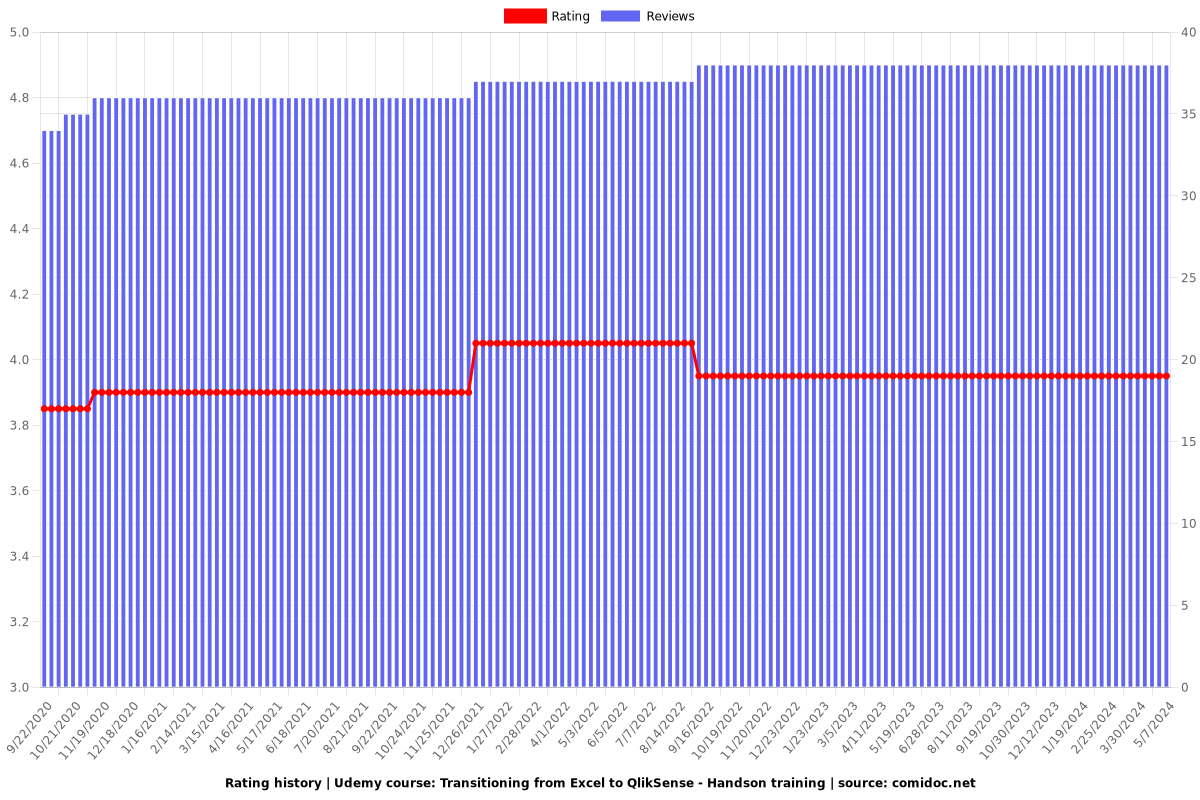
Enrollment distribution