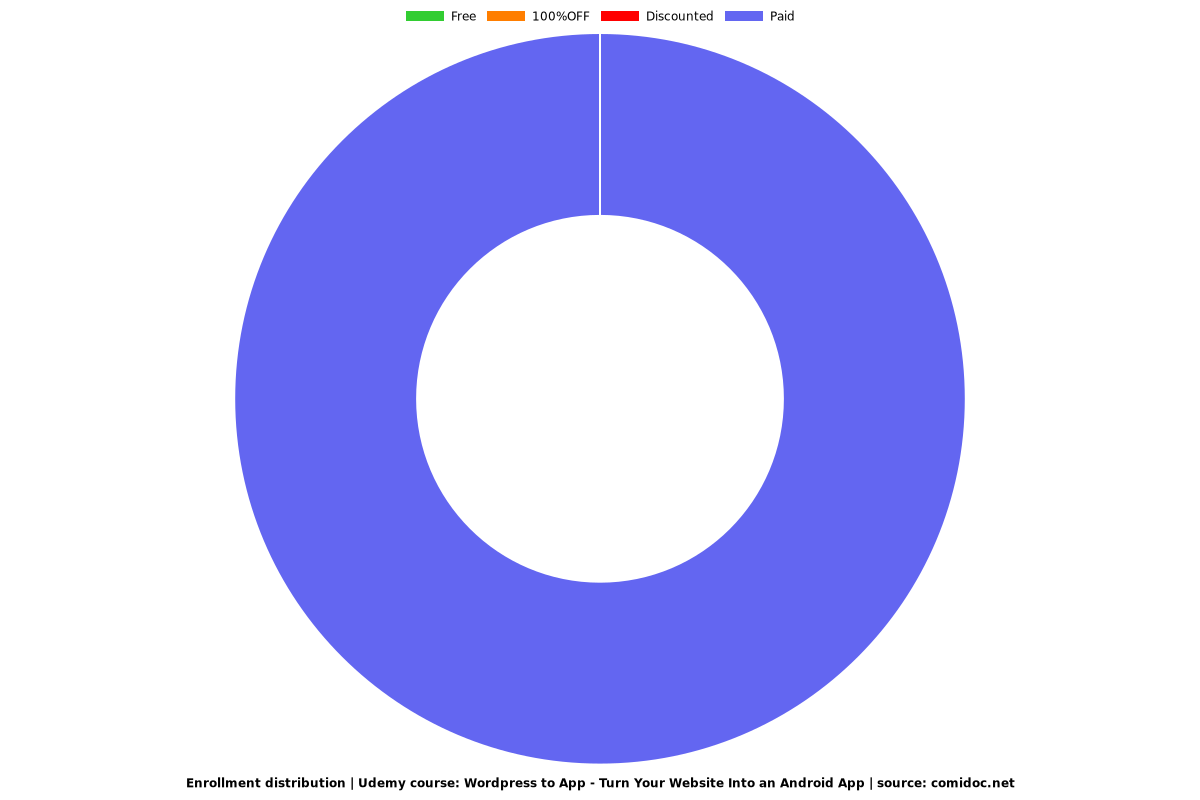Wordpress to App - Turn Your Website Into an Android App
Flash course! Learn how to turn your Wordpress (or non-Wordpress) website into a downloadable ANDROID app by tomorrow.
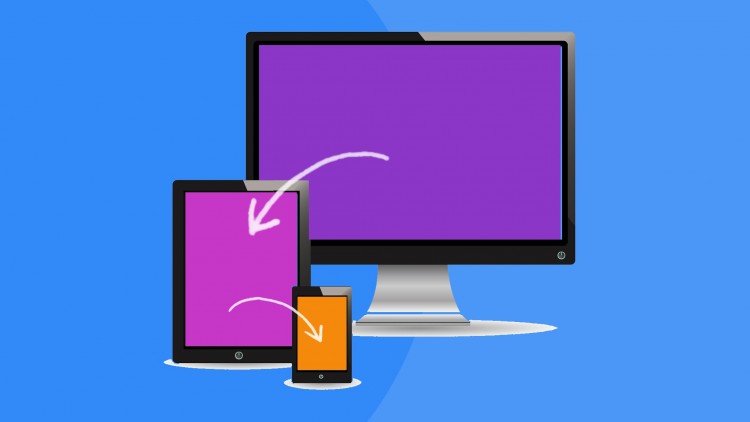
What you will learn
Turn your website into a native app
Send push notifications to your app users
Turn your Wordpress website into a fully responsive one
Description
Please note! This course has been created in 2015 and it is outdated and unsupported. Some of the features have changed since then. The course lessons are not being updated anymore, but you can still learn how to turn your website into an app and get basic knowledge about it.
** Adsense users - please watch the free preview lecture - "IMPORTANT information about monetizing a mobile app!"
-------------------------------------------------------------------------------------------------------------------------
This flash course will take you through the short and easy process of turning your Wordpress (or non-Wordpress) website into a downloadable Android app.
What is a WebView app?
A WebView app is a native app which anyone can download from the app stores and install on their devices. The term "WebView" means that the app will open a viewer window which shows your website content in it.
Why creating an app for my website?
Let's face it - the world is going mobile. It's been going mobile for quite a few years now, and your website, as beautiful and content-reach as it is, is still "only" a website. It's hard to be unique these days, you can find numerous websites of any niche, and offering your followers to reach your content through a native app, besides from your website - is the right thing to do now if you want to stand out in this crowded world.
But my followers can just surf to my website from their mobile device!
True, but why not making things easier for them?
Imagine this: Someone saw an interesting article in your website. He wants to show it to a friend. He opens his mobile browser, types your website address and searches for the article.
This proccess needs to be done by your website readers EVERY TIME they want to reach your website through their phones!
By offering them a downloadable app which will immediately send them to your website - you help them reach you faster and more easily - all they have to do is click on your app icon!
Plus, this will help your brand - imagine that your website icon will be in front of your readers' eyes everytime they open their mobile devices (and we both know how many time that happens everyday).
Will i have to update my website in 2 places?
No :-)
The WebView app you will create, acts like a mirror- it takes your website as-is and shows it in the app window. Because of that, it's always up-to-date, so whenever you add a post, change a page, update your layour or add products - everything will also be immediately updated in the app.
What else will my app do?
That's maybe the most important part - you will learn how to add a push notifications feature, so whenever you update a post, a product or just want to announce something - you can send a push notification to all your app users and let them know immediately what's new. This is a great way to keep your users and readers updated and keep your brand in their heads all the time.
In addition, you will learn how to implement Admob in your app, so you can monetize your app. Please note that you cannot use Adsense ads in a Webview app - you will have to use Admob. More details about this is the "Showing Ads In Your App" section.
I have no idea how to program, code or create apps. Is this course for me?
Absolutely.
I'm not a programmer myself. I build websites for a living and i was looking for the easiest and fastest way to turn my Wordpress websites into real downloadable apps. I wouldn't create this flash course if the process wasn't easy to follow and quick to achieve - as i wouldn't learn it myself.
If you have a website - you can have a Webview app within a few hours.
Are there any hidden fees?
You will have to register as an Android developer. Anyone who wants to publish apps in Google Play Store must register as a developer. The process is easy and it costs a one-time fee of 25$. Please note that this fee is mandatory to whoever wants to publish apps and it has nothing to do with this course - meaning - i'm not affiliated with this service and you'd probably have to pay this fee if you'd create an app with other courses or platforms as well. The 25$ fee is for creating as many apps as you want! So you only have to pay it once.
What exactly will i learn in this flash course?
First, you'll learn how to sign up for an Android developer account.
Then, you will download Android Studio - which is the program we will work with. It is free to use and can be installed on PC and Mac.
Next you will create the app and configure it.
The next step would be to add very little code lines to your app - again, don't worry if you're not a programmer. It's really easy!
After that you will learn how to add the push notifications feature. This process includes registering to a push service (for free) and adding a few more code lines.
Next, you will learn how to monetize your app with Admob - Google's mobile ads service.
The last step would be to publish your app, obviously!
It may take some time until your app will be available in the store, so while waiting - you will learn how you can turn your Wordpress website into a responsive website (if it's not responsive already).
That's it! Fast and easy. You can seriously turn your website into an app by TOMORROW.
Content
Turning Your Website Into an App
Let's Start Working on Your App!
Things are Getting Interesting - Creating Your App!
It's Time to Write Some Code - No Worries, It's as Easy as Copying And Pasting!
Publishing Your App To The Store!
Push Notifications - Add This Option To Your App And Let Your Users Get Updates!
Updating Your App
Wordpress Users - Let's Get Your Website Ready to View in Mobile Devices
Implementing ads in your app
All the Code Lines Used in This Course
Conclusion
Screenshots
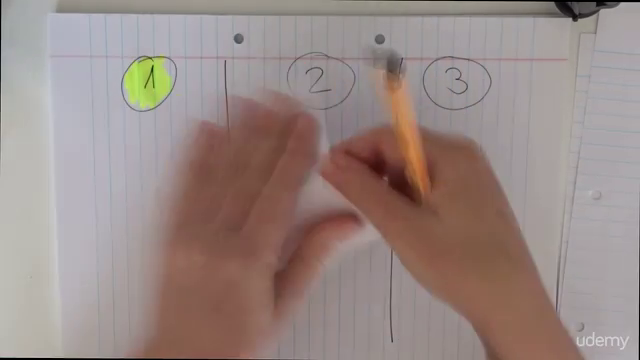
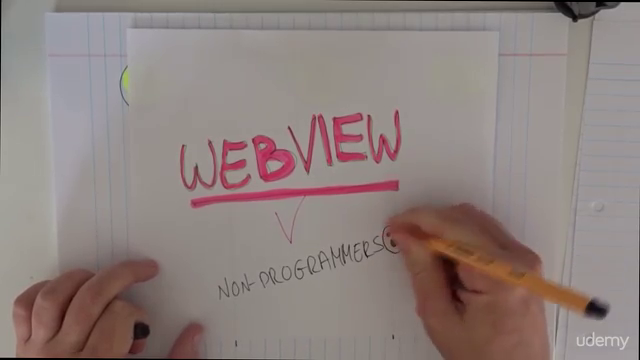
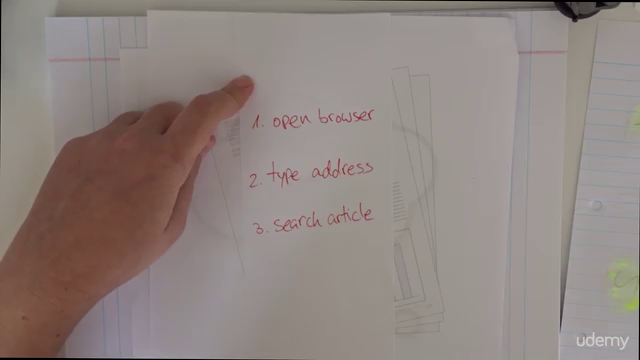
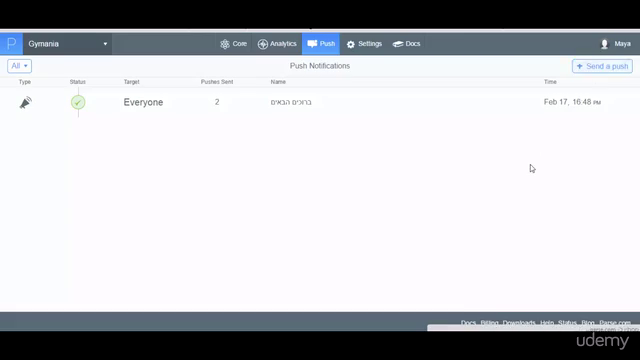
Reviews
Charts
Price
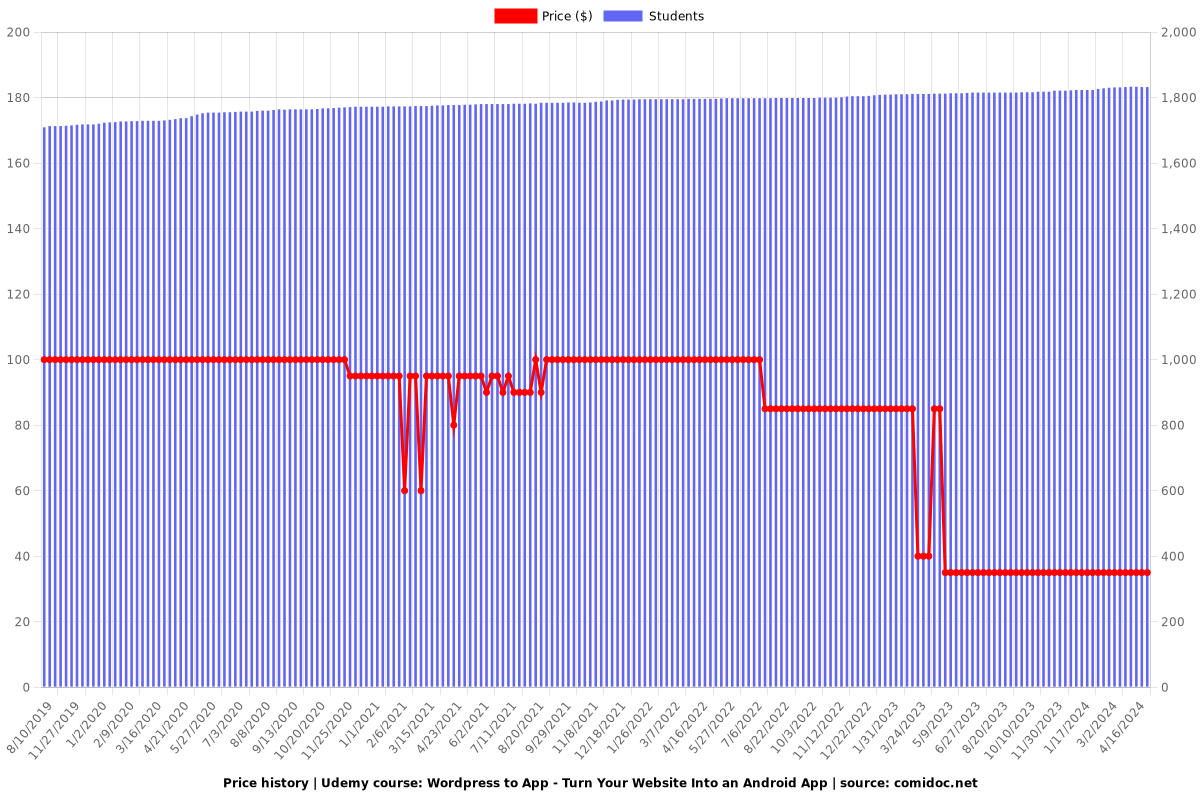
Rating
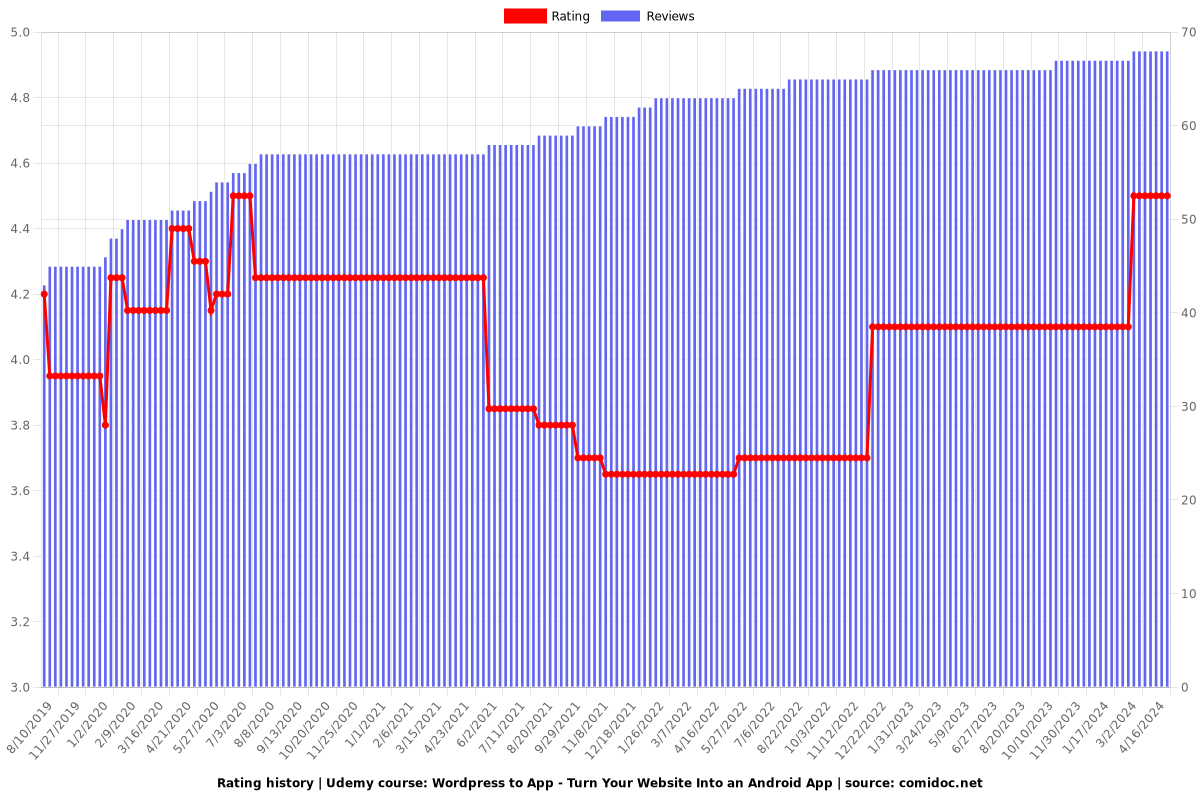
Enrollment distribution