Host WordPress 5 sites, Linux LAMP Stack and AWS Lightsail
Learn about Linux, install Linux with LAMP stack on AWS and install and configure WordPress 5 with Multiple Domain Names
4.50 (35 reviews)
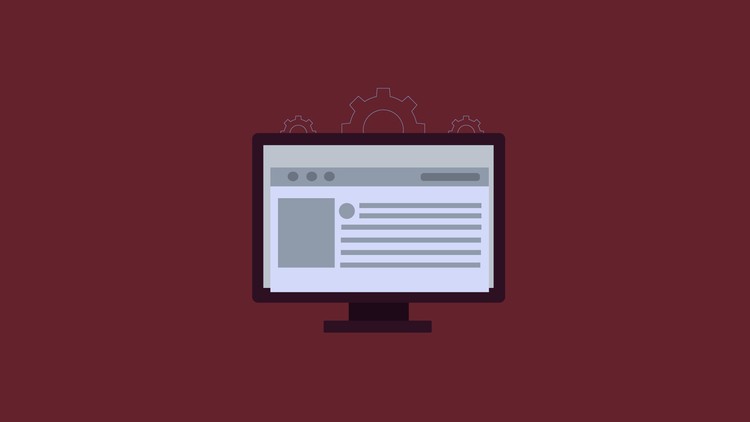
153
students
5 hours
content
Sep 2019
last update
$59.99
regular price
What you will learn
Linux Commands
LAMP Stack
Amazon Web Services (AWS) Lightsail
Earn Money Hosting Websites
WordPress
Hosting Multiple Sites
AWS Light Sail
Screenshots




Related Topics
2073348
udemy ID
12/7/2018
course created date
11/22/2019
course indexed date
Bot
course submited by