Word 2016 The Key Ingredients
A 30-minute guide created by a 25+ year MS Word Power User and Instructor
4.41 (238 reviews)
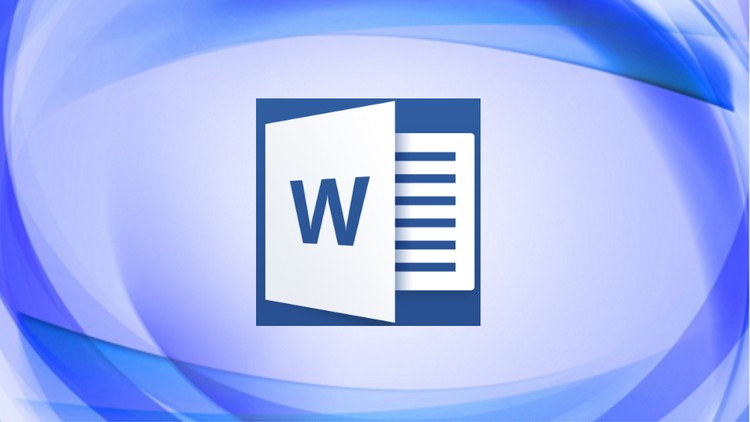
4,427
students
35 mins
content
May 2016
last update
$19.99
regular price
What you will learn
Put into practice time saving techniques, tabs, indents, bullets & numbering, use basic document formatting tips, and finally understand the secret to MS Word.
Screenshots




Related Topics
831676
udemy ID
4/25/2016
course created date
10/27/2019
course indexed date
Bot
course submited by