Wondershare Filmora Beginner To Pro Course
Learn Video Editing With Easy Method & Start Editing Your Videos Professionally & show your creativity on your videos
4.13 (78 reviews)
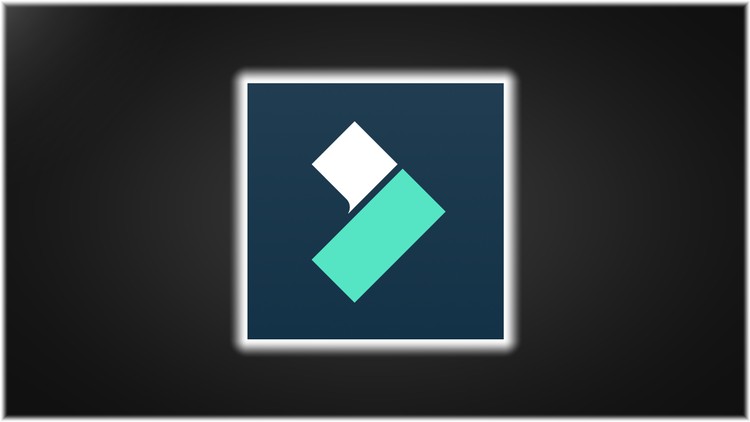
405
students
2 hours
content
May 2018
last update
$39.99
regular price
What you will learn
You will master Video Editing after taking this course
Add Text & Tiles (With Advance Editing)
Speed Up & Slow Down Video Clip
Reverse Any Video Clip
Export Or Render A File To Get Final Output
Record Computer Screen Easily
Increase and Decrease An Audio Remove Audio From Any Video
Crop a Video
Add Different Types Of Transitions
Add Blur A Moving Face Or Object
MANY MORE
Screenshots




Related Topics
1670562
udemy ID
5/1/2018
course created date
6/12/2020
course indexed date
Bot
course submited by