Windows Server with PowerShell: Active Directory
Managing Windows Server Active Directory (AD DS, DNS, Domain Controllers) with Powershell
4.21 (54 reviews)
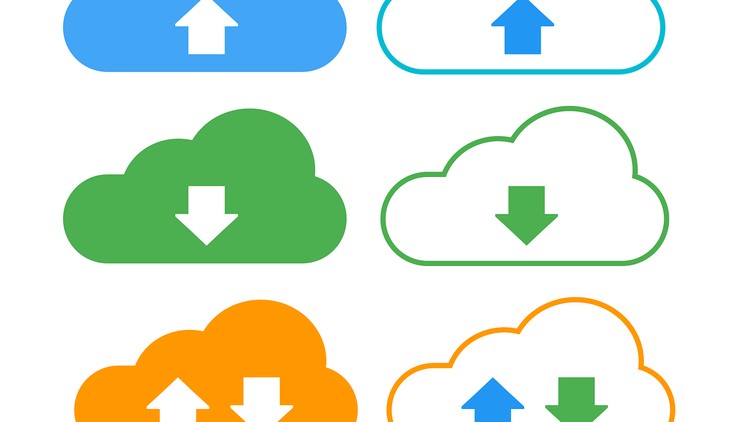
1,963
students
2 hours
content
Dec 2022
last update
$19.99
regular price
What you will learn
Using PowerShell for managing, configuring Windows Server
Running PS commands
Installing DNS Role
Managing DNS
Managing AD DS
Much more...
Related Topics
1406548
udemy ID
10/24/2017
course created date
11/21/2019
course indexed date
Bot
course submited by