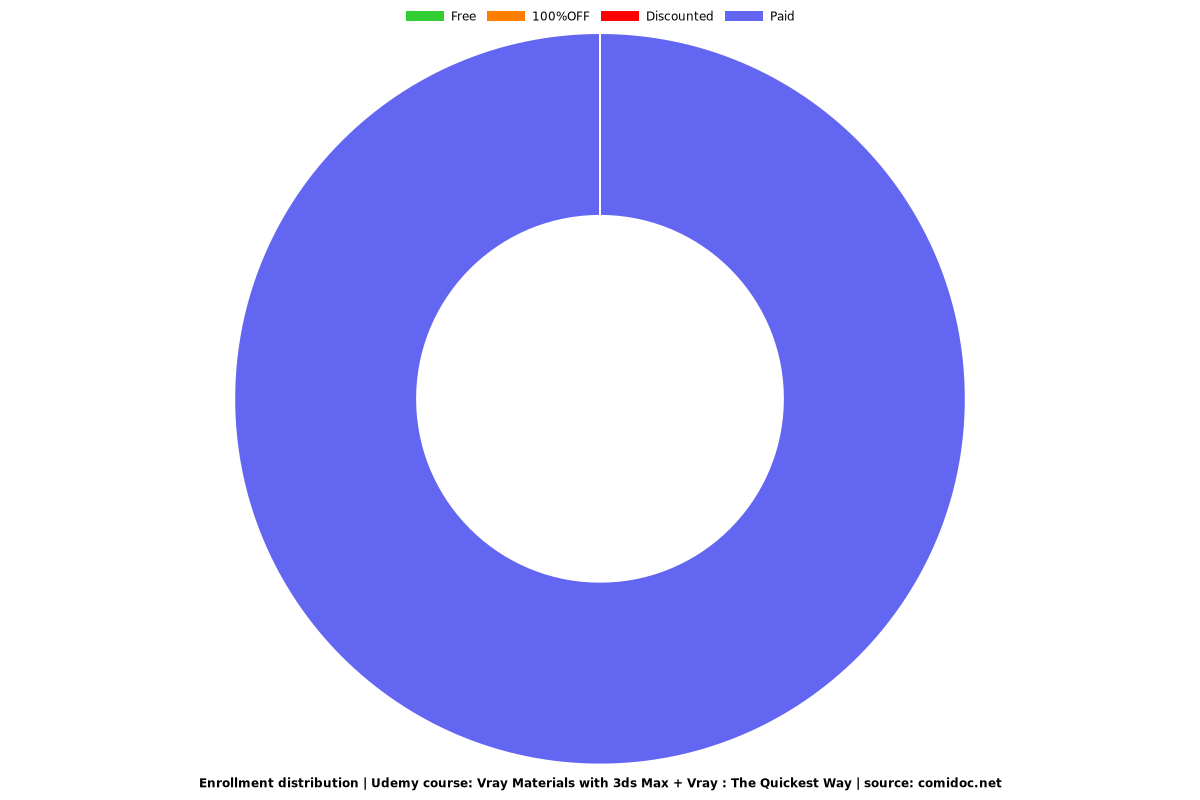Vray Materials with 3ds Max + Vray : The Quickest Way
Create a Library of Realistic Materials that you can use over and over again in 3ds Max and Vray in under 60 minutes.
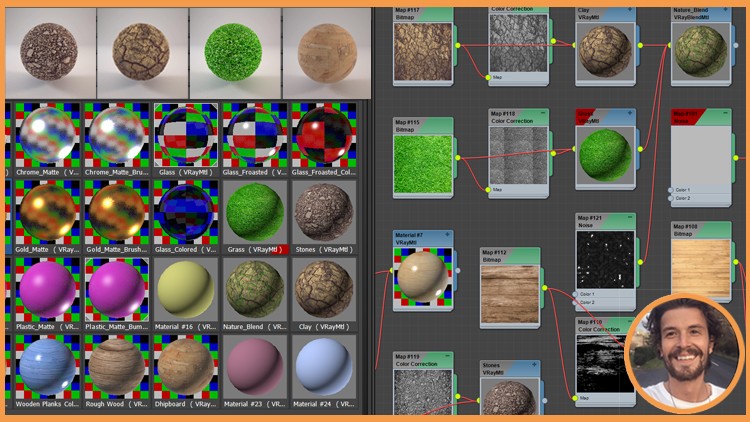
What you will learn
Create realistic materials from scratch
Learn the value of systems and how to use them
Improve your 3D rendering quality
How to use the material editor
What is the difference between a material and textures
Change the number of material slots
How to show a material or texture in the view port
How to use the eye dropper tool
How to make a chrome, chrome matte and brushed chrome material
How to copy a material
How to use the Reflective Glossiness
How to use a noise map
What is a bump map
How to make a gold, gold matte and brushed gold material
How to make plastic materials
What are Fresnel reflections
How to color match a material
Using bump to add texture
How to create a wood materials
How to create bump and displacement maps
How to create glass frosted and colored glass materials
How to create grass, clay and stone materials
How to blend together materials
How to add logos to glass
Organising your material libraries
How to use the resource collector
Why take this course?
Take the guesswork out of 3D visualisation.
UPDATE - Using AI to Generate 3D Models
UPDATE - AI Tools
UPDATE- An Introduction to Generative Capabilities in Photoshop
UPDATE- Bonus Lectures Added
UPDATE- Studio Scene add in 3ds Max 2014 Format
UPDATE- Opening Materials From Other 3ds Max Scenes
UPDATE- Using the Resource Collector in 3ds Max
UPDATE - Introduction to 3ds Max added
Whilst the course is made to be as beginner-friendly as possible, a new section called Introduction to 3ds Max has been added. This is if you want to brush up on the basics before you begin, have been away from 3ds Max for a while, or are completely new. Just scroll down in the lectures until you see Introduction to 3ds Max. I hope this helps!
Designed for all levels of 3ds Max and Vray users, you'll learn how to create your own Vray material library. Materials are key to achieve photorealism in your images. In this class we will go through step by step how to create and save realistic materials using Vray in 3ds Max. Here's more detail about what you'll learn in this 3ds Max and Vray Class...
Vray Materials with 3ds Max + Vray.
Do you want to make better 3d renderings, but don't have a spare 14 hours?
You're here because you want to create photo realistic renders with 3ds Max and Vray, right?
Are you having trouble achieving photo realistic results?
In this course I am going to walk you step by step through how you can create photo realistic materials every time, no more hoping for a good result. You can follow along and by the end of the course you will have your very own Material Library you can use over and over in your own projects.
By the end of this 60 minute tutorial series, you will have
A strong understanding of the Material Editor and the basic settings you need to create your base material library.
Have the knowledge to create realistic materials in Vray of most requested material types.
Know the secrets the professionals use to stand out from the crowd.
It's great to have you here. I LOVE 3D RENDERING ESPECIALLY 3DS MAX AND VRAY!
TAKE YOUR 3D RENDERING TO THE NEXT LEVEL
This course is perfect for anyone that wants to learn the quickest way to make Vray materials. These are the exact steps I have used when working with world famous companies and featured in countless international publications.
Whether you're an Interior Designer, Architect, 3D Generalist, 3D Visualisation Artist, 3D Artist, 3Ds Max User or just want to be able to make world class 3D renders - this course will help you make better 3D images.
COURSE BONUSES:
Free download of the 3ds Max Studio Scene
Follow along to the step by step guide
What scripts to use speed up workflow
Access to texture files
What makes me qualified to teach you?
10 PRIVATE JETS - 15 SUPER YACHTS - 11 AWARDS - 100+ PUBLICATIONS,
3D ARTIST MAGAZINE EXPERT PANEL
These are just a few projects I have worked on, not to mention the hotels, cars, apartments and homes. I have spent the last 10 years figuring out how to make world-class renders. I did this through a Bachelors and a Masters of Arts from Universities in the UK, working for some of the best design teams in places like Monaco, USA and UK. You can get all my knowledge. Seriously, I will teach you the most important things that will get you making remarkable 3D images.
My Promise to You
I'll be here for you every step of the way. If you have any questions about the course content or anything related to this topic, you can always post a question in the course or send me a direct message. I want to make this the best course on how to create materials with 3ds Max and Vray. So if there is any way I can improve this course, just tell me and I'll make it happen.
Knowing 3ds Max and Vray is a great skill to have that is in demand and highly marketable. These are the exact steps I use to deliver remarkable work to dream clients. I've landed many jobs with the skills that I teach you in this course.
With a 30-day 100% money back guarantee, there is nothing holding you back from jumping in right now and trying the course out.
Go ahead and click the enrol button, and I'll see you in lesson 1!
Cheers,
Jake
Content
Introduction
Base Materials
Blend Materials
Organising Materials in 3ds Max
Bonuses
Screenshots
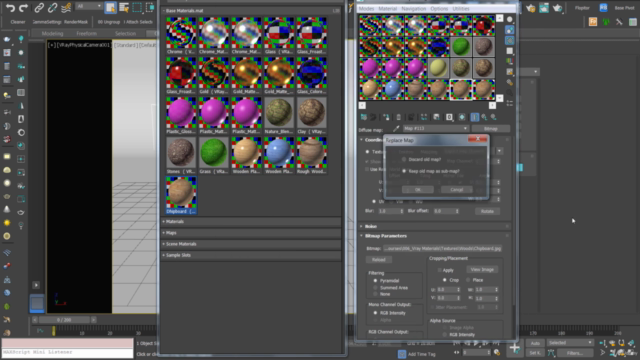
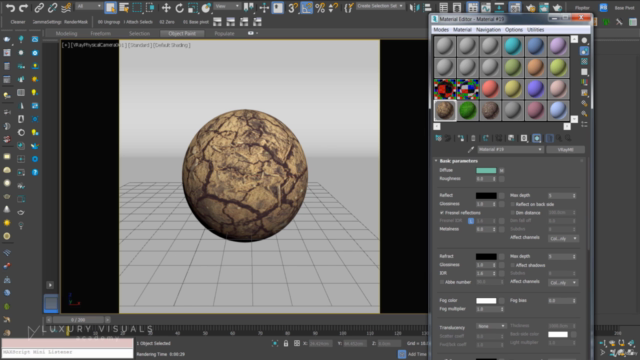
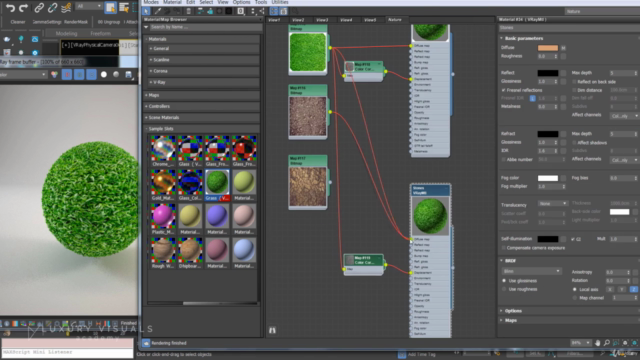
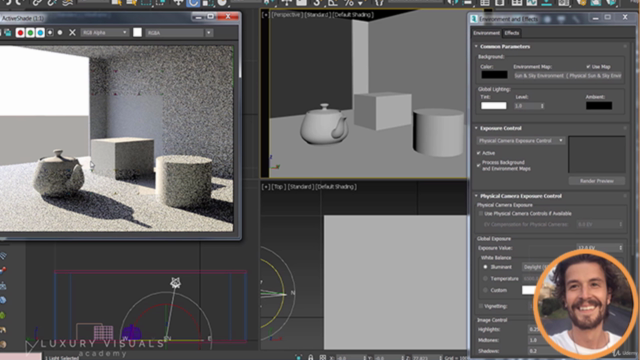
Reviews
Charts
Price
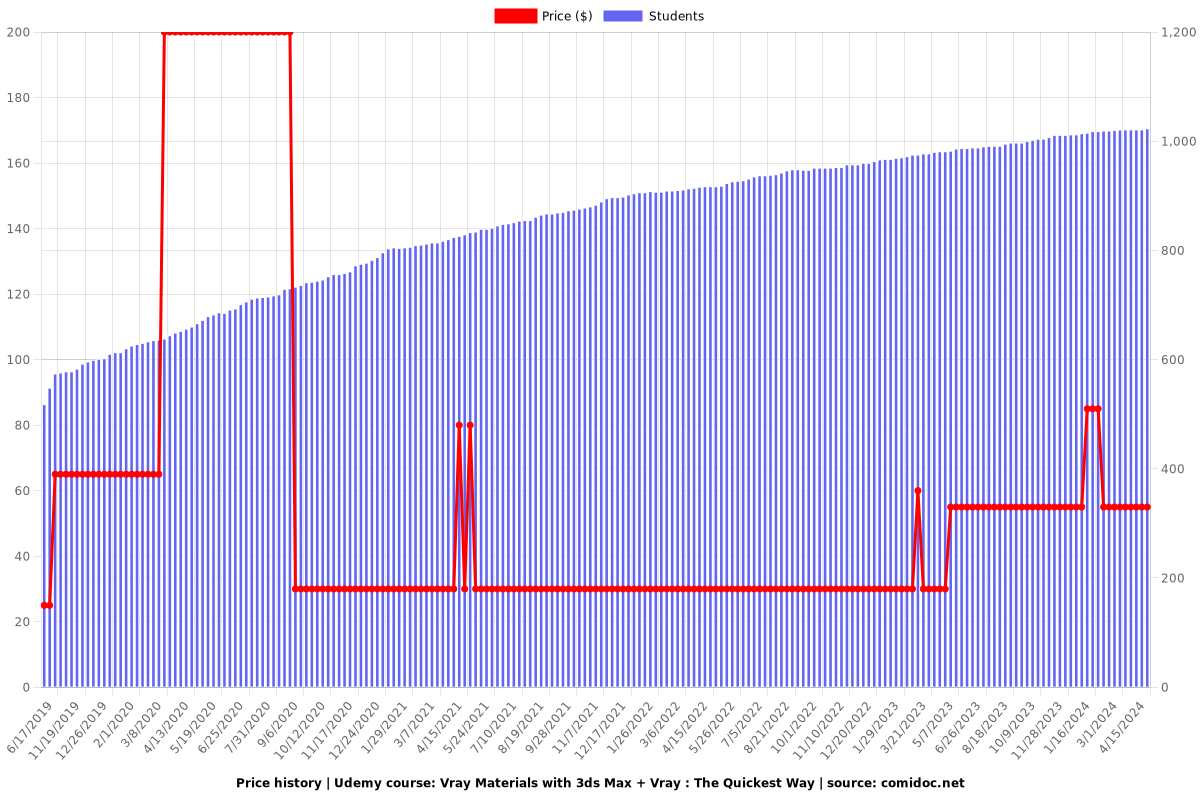
Rating
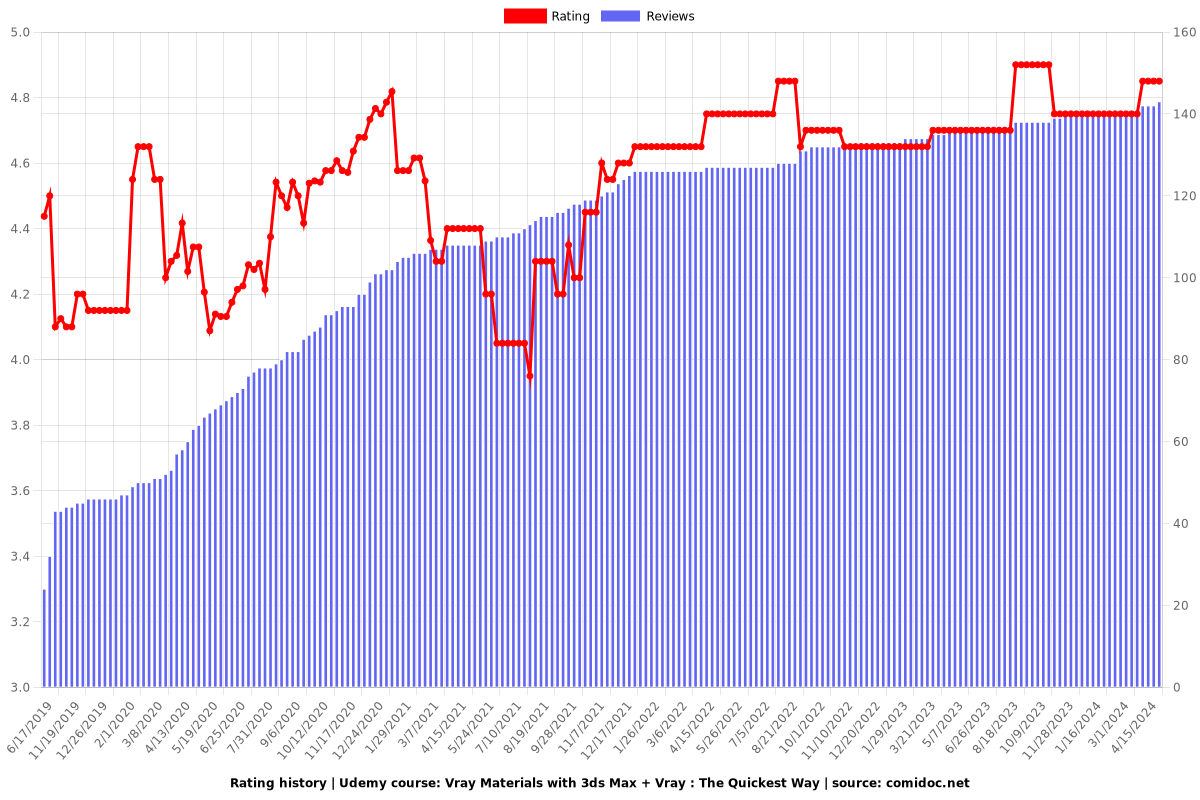
Enrollment distribution