Vizrt DataPool
How To Use Vizrt DataPool Plugins In Your Scene Designs
4.33 (3 reviews)
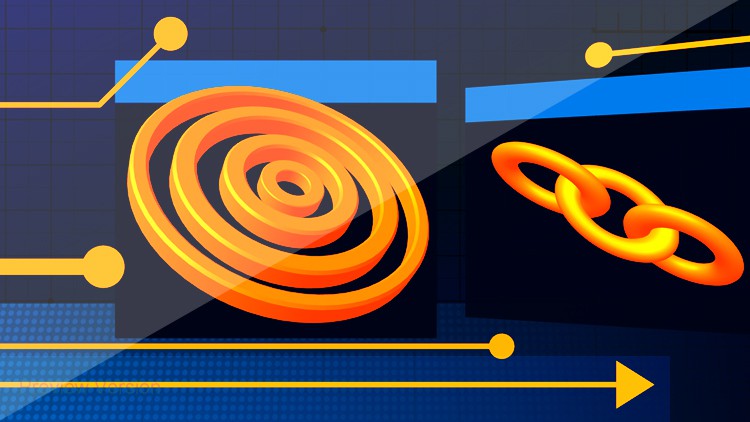
11
students
1 hour
content
Feb 2023
last update
$19.99
regular price
What you will learn
How to use the Vizrt DataPool Plugins
How to use DataPool in your scene designs
How to use Viz Send to test DataPool commands
How to access parameters in objects to manipulate it with DataPool
Screenshots




Related Topics
5151166
udemy ID
2/11/2023
course created date
3/12/2023
course indexed date
Bot
course submited by