Utilizing Microsoft OneDrive to Effectively Collaborate
Utilizing Microsoft OneDrive to Effectively Collaborate
4.05 (215 reviews)

6,125
students
32 mins
content
May 2019
last update
FREE
regular price
What you will learn
Learn how to utilize Microsoft OneDrive
Why take this course?
In this course, teachers will learn how to use Microsoft Office OneDrive to effectively collaborate and communicate within their professional learning communities. Microsoft OneDrive is the sharing platform utilized most within local school districts, and is used to share calendars, lesson plans, instructional strategies and student activities. This e-learning module is divided into five lessons. Each lesson will demonstrate a different component of OneDrive and has three objectives for the teacher to master.
Content
Introduction
Introduction to OneDrive
Introduction to How to Use OneDrive Quiz
Section 2: Folder Creation and Uploads
Folder Creation and Uploads
Section 3: Folder Sharing and Collaboration
Folder Sharing and Collaboration
Section 4: Live Editing in OneDrive
Live Editing in OneDrive
Live Editing Quiz
Section 5: OneDrive On the Go and Accessibility
OneDrive on the Go and Accessibility
OneDrive on the Go
Why I Use OneDrive
Additional Resources
Resources Continued
Other Video Guides for FAQs
Screenshots
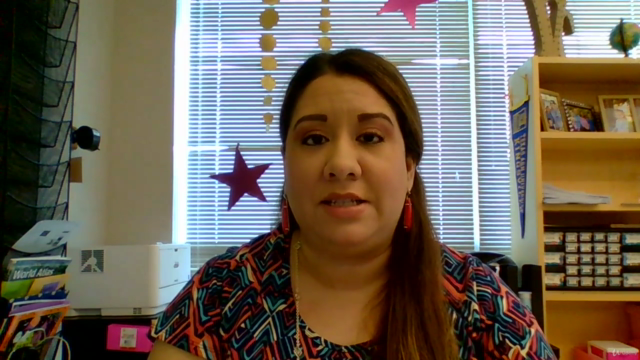
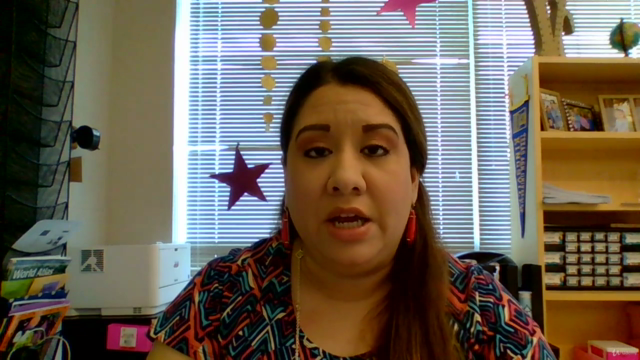
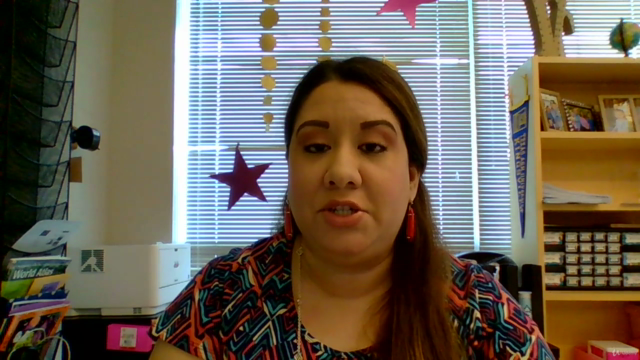
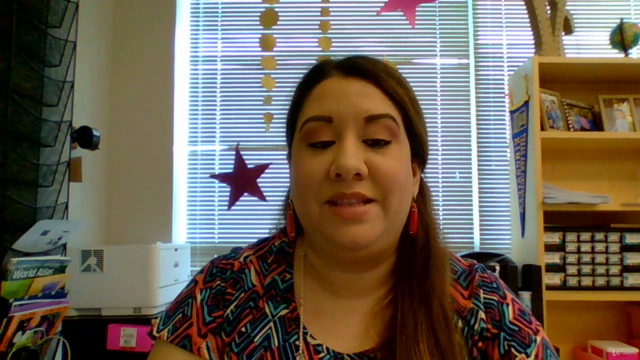
Our review
---
**Course Review Synthesis**
**Overview:**
The course in question purports to provide comprehensive training on Microsoft OneDrive, but reviews indicate a mixed experience with the content and presentation. The global rating stands at 4.05 out of 5, with recent reviews showcasing varying opinions.
**Pros:**
- **Beginner-Friendly:** Several users reported that the course was useful for beginners who knew nothing about OneDrive, suggesting it serves as an excellent introduction to the app's functionalities.
- **Practical Application:** The course content was praised for its practical application, with one user mentioning it helped them prepare instructional material for their team.
- **Comprehensive Overview:** Learners appreciated that the course gave them an overall idea about OneDrive's different functionalities and its use as a powerful app for file sharing and storage.
- **Additional Resources:** The course included additional resources that were helpful for learners looking to deepen their understanding of OneDrive.
**Cons:**
- **Lack of Clarity in Objectives:** Some users felt the course objectives were not clearly defined before enrolling, leading to confusion about what to expect from the course.
- **Repetitive Content:** There were complaints about repetitive content within the course, which some users found unnecessary and a waste of time.
- **Inconsistent Quality:** The course appeared to be a compilation of videos from different instructors with varying sound quality levels, making it feel disjointed.
- **Content Repetition and Sourcing:** A significant issue raised was that the course seemed to have multiple elements sourced from different video guides, which could be interpreted as repetitive or indicative of content recycling.
- **Plagiarism Concerns:** One user accused the course of being a "monster made of Frankenstein" parts from very different sources and suggested it may be plagiarizing work from two other individuals.
- **Poor Sound Quality:** Several users commented on the inconsistent sound levels in the videos, which detracted from the learning experience.
- **Disconnected Experience:** The switching of video types and trainers between sections made the course feel disconnected, affecting the overall cohesion of the material.
**Additional Notes:**
- **First Test Controversy:** One user was critical of a test that focused on memorizing the syllabus or layout of the course, expressing it to be a "joke" and not the reason they enrolled in the course.
- **Not Applicable to Advanced Users:** The course content is not relevant for users who already have experience with OneDrive, as it seems to be aimed at complete beginners.
---
**Conclusion:**
The OneDrive course offers valuable introductory information for those unfamiliar with the application but falls short in terms of clarity, cohesion, and originality. While the content is comprehensive for beginners and includes practical applications and additional learning resources, the inconsistencies in presentation and potential plagiarism issues raise concerns about its overall quality. Users looking for advanced training on OneDrive may want to explore other resources.
Charts
Price
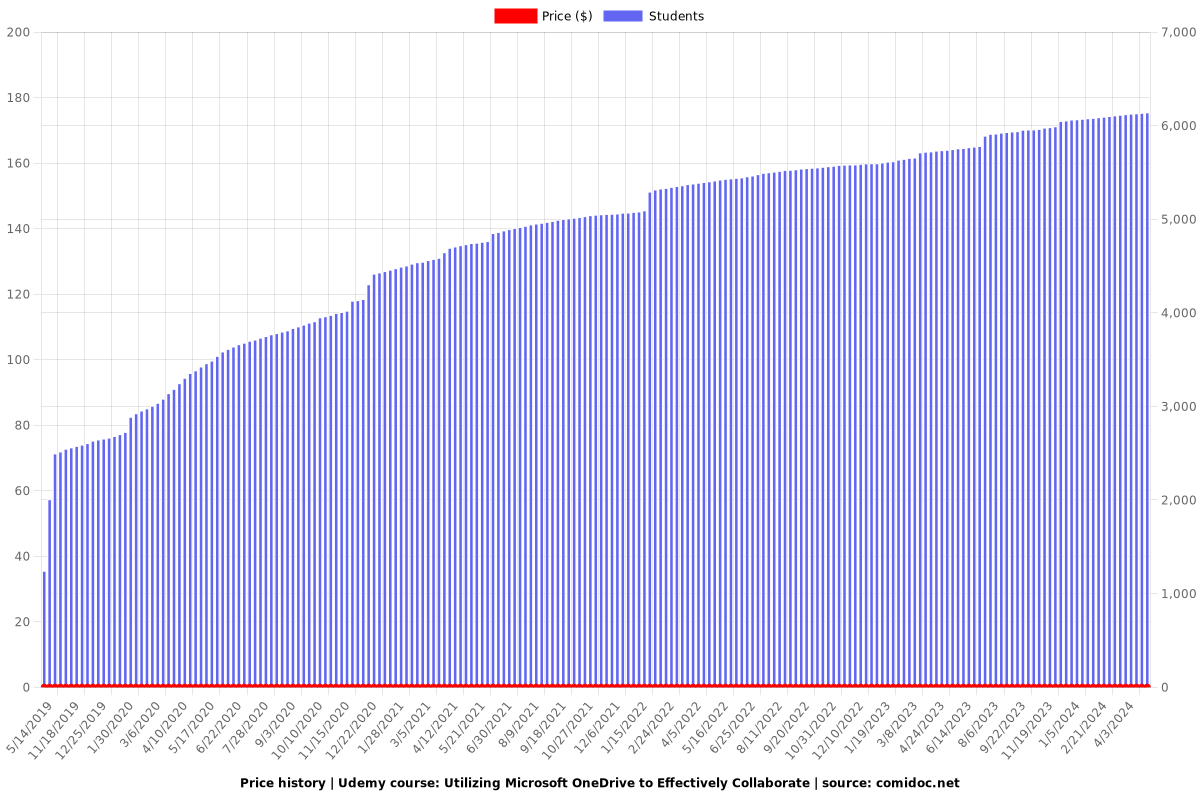
Rating
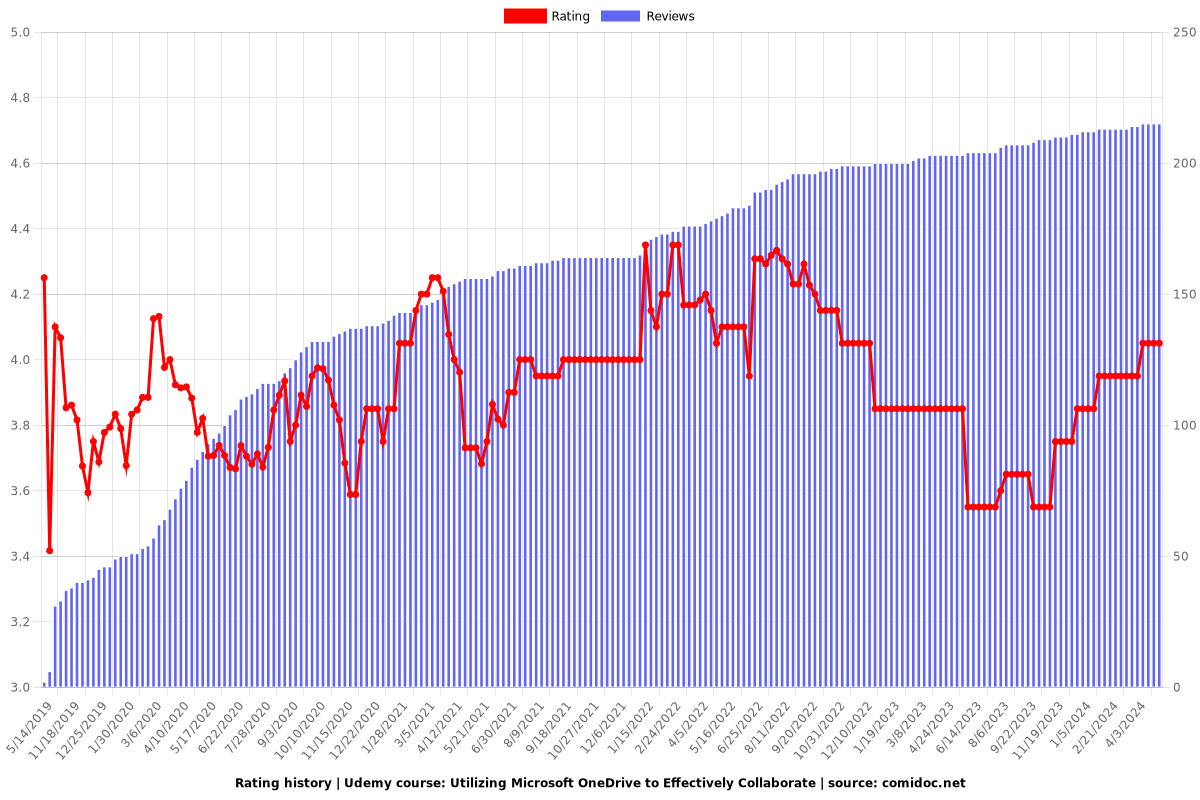
Enrollment distribution
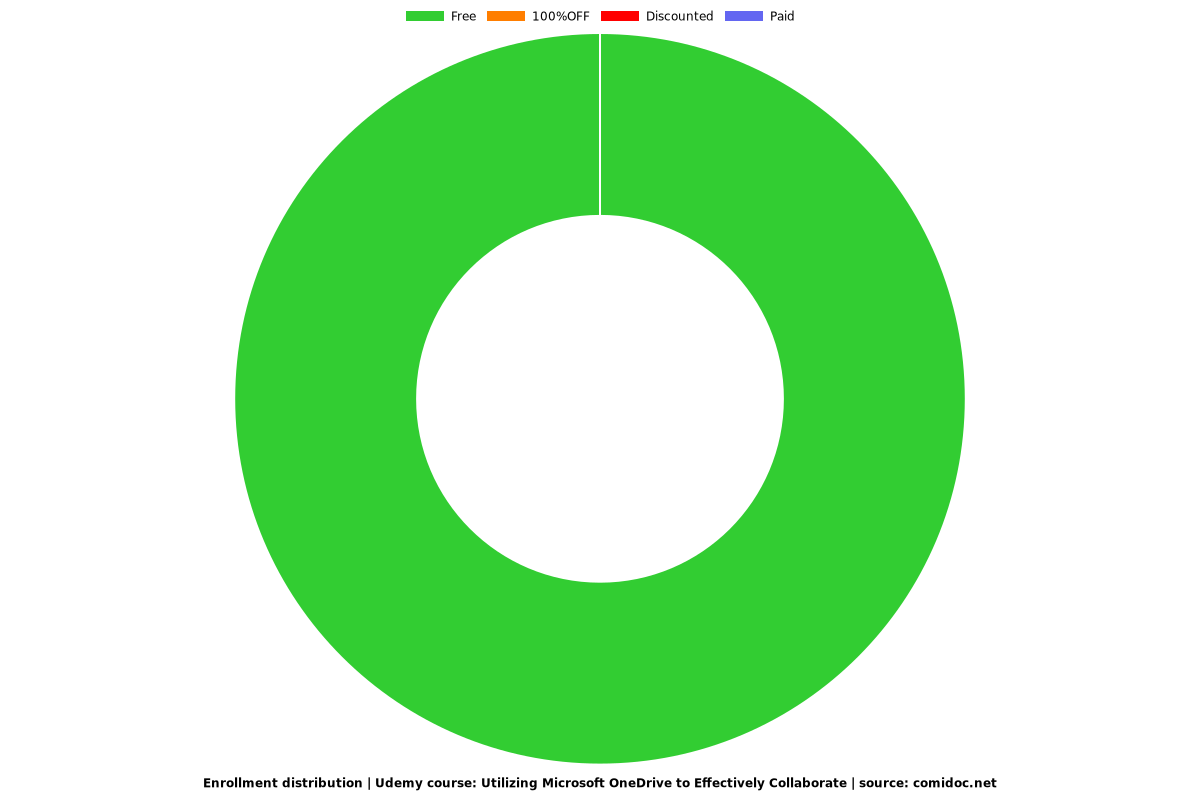
Related Topics
2191334
udemy ID
2/1/2019
course created date
5/14/2019
course indexed date
Bot
course submited by