Update Progress Workshop with Primavera P6
Update Progress Workshop Course focus on Update Progress
4.44 (36 reviews)
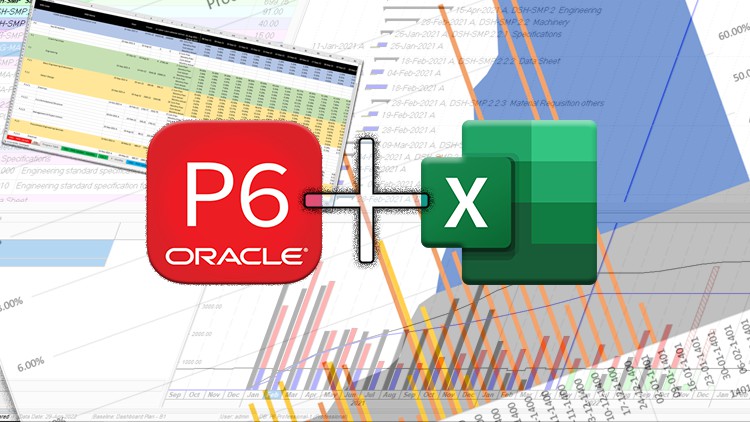
375
students
5.5 hours
content
Mar 2023
last update
$124.99
regular price
What you will learn
Update the Project Progress with help of the Excel spreadsheet
You will learn the minimum requirements for Schedule Health Check
You can present the Multiple Float Path on your project after each update
You will learn that what is the proper Update Setting
We have two practices to perform Multiple Resources Loading and Multiple resources updating in two different projects
Track Project Changes by Schedule Comparison and finds out the differences?
Screenshots




Related Topics
4766958
udemy ID
7/5/2022
course created date
8/7/2022
course indexed date
Bot
course submited by