Learn To Create A Complete Menu System in Unity
Game development made easy. Learn Unity's UI and create your very own menu system!
4.46 (881 reviews)
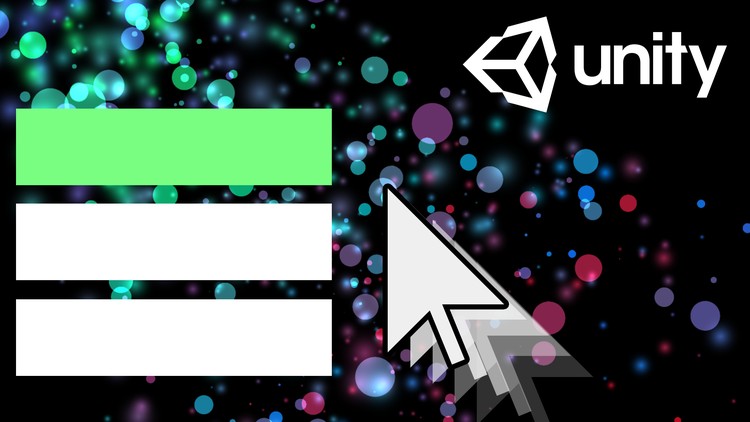
28,990
students
3 hours
content
Jul 2019
last update
FREE
regular price
What you will learn
Gain an understanding of the game development process.
Develop strong and transferrable problem solving skills.
Understand the capabilities of UI development in Unity.
Understand the Unity's audio system
Screenshots




Related Topics
2458766
udemy ID
7/14/2019
course created date
7/17/2019
course indexed date
Bot
course submited by