Unity ® Virtual Reality (VR) Development: No Coding Approach
Develop Immersive VR Experiences, Games, Apps & VR Frameworks using Unity 3D & VRTK, without the need for C# programming
4.12 (134 reviews)
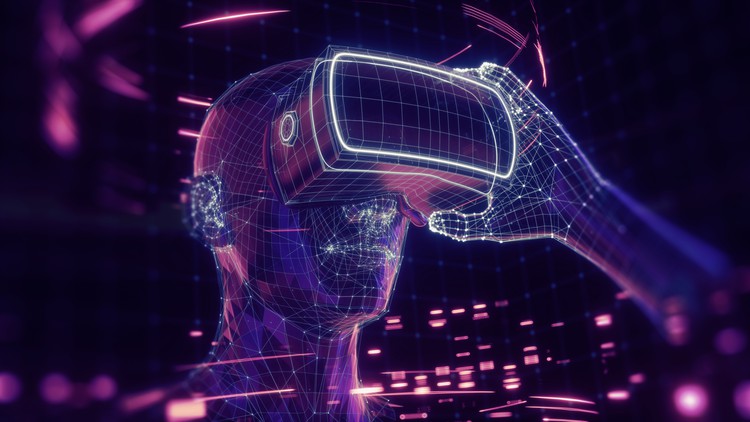
1,211
students
14.5 hours
content
Apr 2022
last update
$44.99
regular price
What you will learn
Develop Immersive VR Experiences.
Build an entire VR Framework, from scratch, with Zero coding.
Build Once, and deploy to both Steam VR, as well as Oculus, 6 DOF devices.
Build a VR Simulator, to test your project without the need for VR hardware, using a XBox Controller, or keyboard and mouse input.
Create core VR Mechanics, such as Interactions as well as, Teleporting, and Sliding forms of locomotion.
Create advanced forms of VR Locomotion, which include Climbing, Arm swinging movement, Teleport Zones, Teleport Regions, and Locomotion using Unity's Nav mesh.
Create Distance Grab Mechanics
Create advanced realistic VR Hands, that allow you use Physics, to push objects about in the VR World.
Build advanced VR Mechanics that involve creating Player holsters, and Inventory Snap Zones.
Setup both linear, and angular joint drives, to create sliding drawers, doors, levers, push buttons and even a steering wheel.
Create advanced Spatial UI, that you can interact with physically, using your hands, as well as using a pointer.
Create 2D UI, that you can interact with using a pointer.
Learn to generate Haptic feedback, upon grabbing objects.
Learn to Outline Objects, using a Shader material, when an object is touched.
Create Spatial Tooltips that can follow any object about.
Create a Mini VR game, without writing a single line of code.
Screenshots




Related Topics
3891594
udemy ID
3/4/2021
course created date
4/27/2021
course indexed date
Bot
course submited by