Unity 3D & Maya: Create & Submit Art to Unity Asset Store
A step-by-step guide to selling your character designs in the Unity Asset Store.
4.48 (116 reviews)
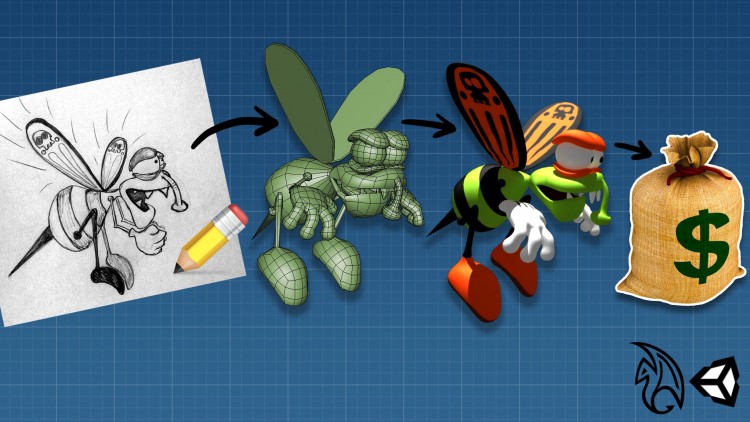
1,385
students
12 hours
content
Jan 2018
last update
$54.99
regular price
What you will learn
Make Money Using the Top Programs in the Video Game Industry!
Model, Animate and Submit Your Creations for Sale to Millions of Developers!
Build High Quality 3D Models For Your Own Projects.
Create Consistent Monthly Cash Flow from Your Work!
Learn How to Make Low Polygon Mobile Friendly 3D Models
Screenshots




Related Topics
412622
udemy ID
2/3/2015
course created date
1/15/2020
course indexed date
Bot
course submited by