Ultimate Ansible Bootcamp by School of Devops®
Unofficial Guide to EX407 Redhat Certified Specialist in Ansible Automation
4.63 (666 reviews)
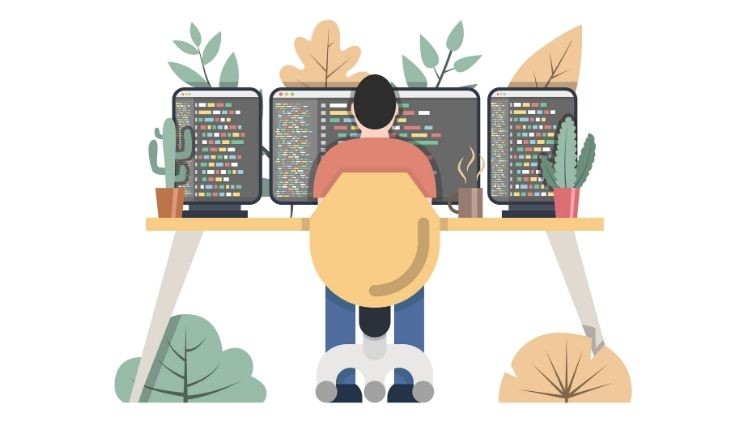
5,660
students
8 hours
content
Jan 2025
last update
$19.99
regular price
What you will learn
What is ansible, why its needed and how it works
How to configure ansible and setup static/dynamic inventories
Ad hoc server management, running jobs in parallel
Managing systems entities using ansible Modules
Writing Playbooks to define the state of infrastructure as a code
Creating modular, reusable code with Roles
Creating dynmic code with vars and templates
Using Ansible Galaxy
Encrypting sensitive data with Vault
Service Discovery and managing Multiple Environments
Application Deployment Strategies, Rolling Updates
Screenshots




Related Topics
1271900
udemy ID
6/28/2017
course created date
11/20/2019
course indexed date
Bot
course submited by