UI Animations and Interactions with After Effects
Learn how to create smooth interactions for your products
4.15 (33 reviews)
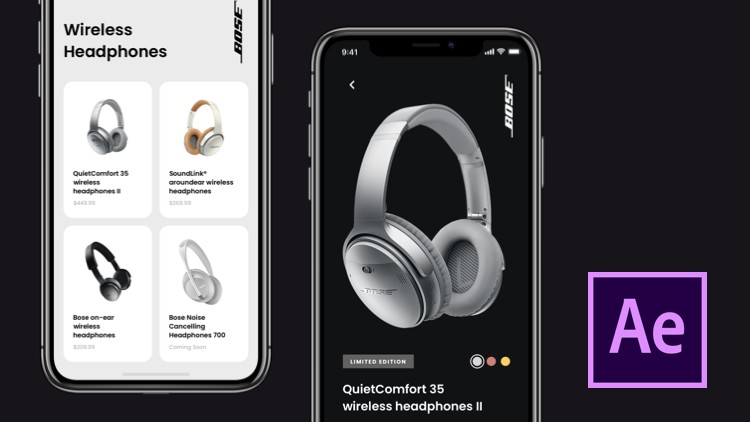
779
students
1 hour
content
Oct 2019
last update
$29.99
regular price
What you will learn
UI animations and interactions with Adobe After Effects
Screenshots




Related Topics
2483658
udemy ID
7/29/2019
course created date
8/5/2019
course indexed date
Bot
course submited by