Treinamento em Project 2016
Para a caixa de ferramentas do GP
4.52 (379 reviews)
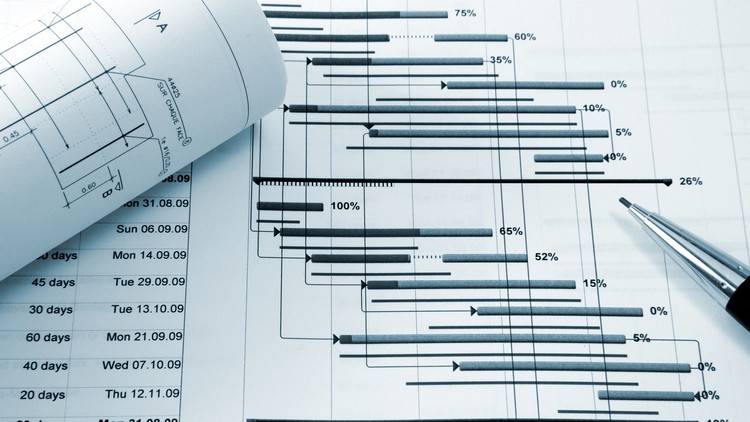
5,353
students
1.5 hours
content
Feb 2018
last update
$19.99
regular price
What you will learn
Criar um Plano de Projeto
Elaborar Cronogramas de Projetos
Gerenciar Tarefas, Recursos e Custos
Gerar Relatórios Gerenciais
Related Topics
747550
udemy ID
1/31/2016
course created date
7/11/2019
course indexed date
Bot
course submited by