Learn Infographic Design
Infographic design part 1
4.31 (34 reviews)
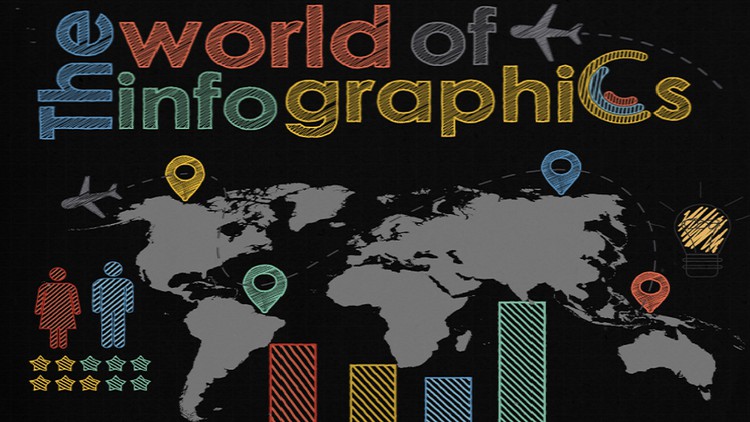
3,637
students
2 hours
content
Aug 2022
last update
$24.99
regular price
What you will learn
Understand the anatomy of an Illustrator graph.
Build stunning and editable graphs to represent data and statistics using Column graphs, pie charts, Donut charts, stacked column graphs, area and line graphs.
Stylize any graph type and create appealing designs to your graphs, define the scale for charts and add numeric values.
Design your own chart from scratch.
Master the most used tools and options in Illustrator that are used in infographic design.
learn some tips to give your map stunning look, learn how to create different types of the location sign and all other elements related to maps and locations.
Create plenty of infographic elements including all the human icons that are used in expressing ratio and percentage, stylish lists, rating stars and ratio bars
Effectively Use patterns and learn the way to edit them and use them in infographic design.
Use different techniques to create hand drawn infographics including hand drawn shapes, column graphs, pie charts, custom objects and even hand drawn texts.
Create different sketch papers that are used in hand drawn infographics.
Screenshots




Related Topics
1343654
udemy ID
9/6/2017
course created date
10/16/2020
course indexed date
Bot
course submited by