The Complete Unity® Masterclass: Build 2D & 3D AI Games
Build 3 complete games in Unity with C# and Blender! Learn artificial intelligence, pathfinding and mobile development.
4.50 (14 reviews)
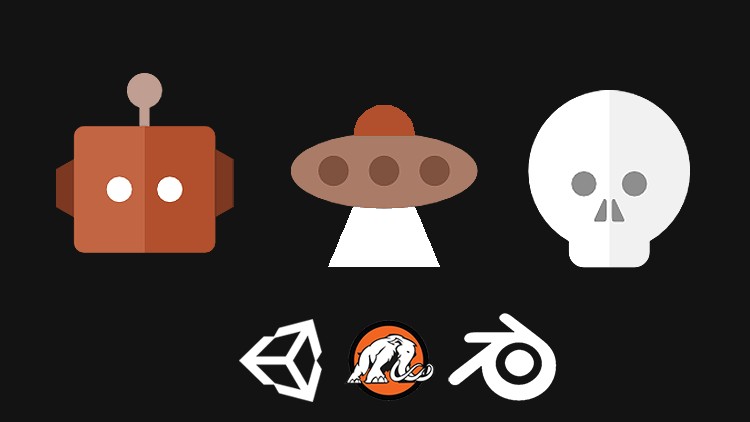
192
students
26 hours
content
Jul 2018
last update
$59.99
regular price
What you will learn
Code for game development in Unity C#.
Build a Ninja Survival game for mobile in Unity®.
Make games with the pathfinding algorithm A Star.
Make good pathfinding systems to find the best path for characters to navigate to wherever you click.
Learn the fundamentals of building, coding, and designing a mobile game.
Make both the code and the art for mobile game from scratch.
Program characters to move autonomously in a 3D world.
And more!
Screenshots




1810017
udemy ID
7/20/2018
course created date
2/25/2020
course indexed date
Bot
course submited by