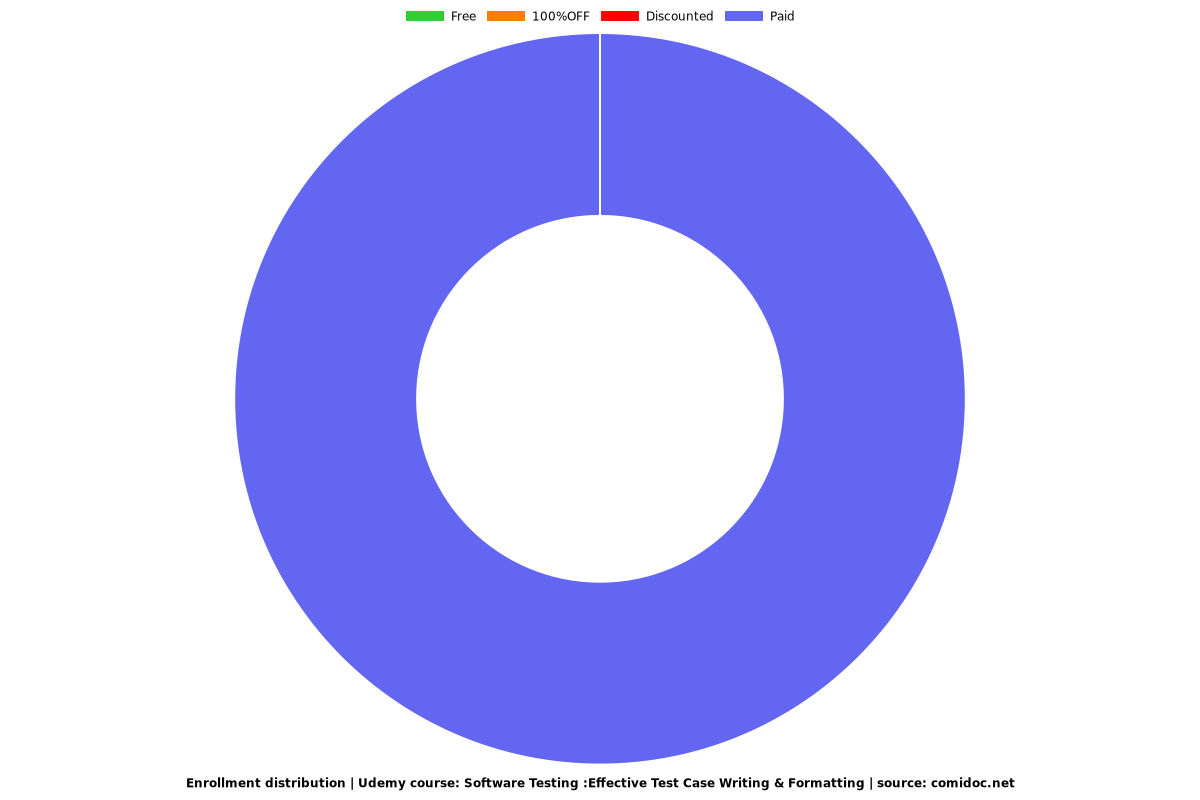Software Testing :Effective Test Case Writing & Formatting
Must for all Manual Testers | Standard Test Case Format | Manual Testing Concepts | Test Case Designing Techniques
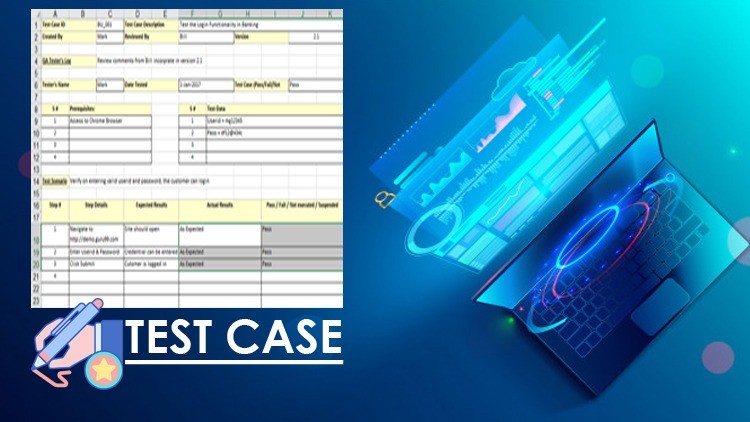
What you will learn
Ready to write expert level testcases with proper details
Improve existing test cases and write effective testcases using designing techniques
Detailed understanding of test case designing techniques, where and how to use.
Understanding of testcase formatting using Excel features
Write test cases on ALM tool
Why take this course?
Test cases are very important for any project as this is the first step in any testing cycle, and if anything goes wrong at this step, the impacts get extrapolated as you move forward in the software testing life-cycle.
Knowing how to write good test cases is extremely important for you as a testing resource and believe you me, it doesn’t take too much of your effort and time to write effective test scripts! You just need to follow certain guidelines while writing test cases or as they call it – follow “test case writing best practices.”
In this course, I am going to talk about some simple yet effective tips which you could use for writing effective test cases.
Test case writing is an activity which has a great impact on the testing phase and this makes test cases an important part of the test execution process!
So, writing test cases which are effective as well as reusable is very important; good test cases save a lot of time in the later stages of testing (really!) if you do it right in the first attempt…
Effective Test Cases writing is a skill and you can acquire it only with practice and in-depth understanding of the application for which test cases are being written.
Incorporating some simple tips I have given here will help you master the skill of test case writing.
Coverage
Test Case Introduction
Write Formatted Test Cases
Use of each and every columns
Test Case Designing Techniques
Test Case Formatting (Basic Excel Features)
Test Case Writing on ALM
Screenshots
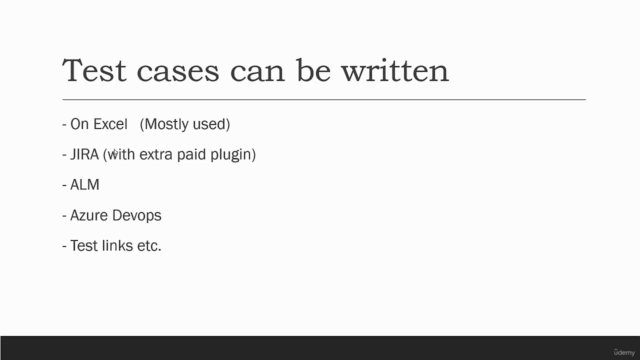
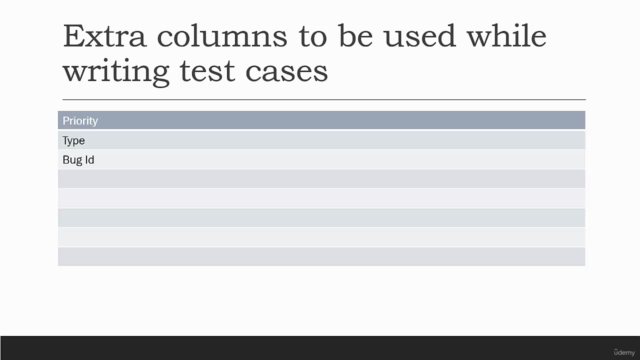
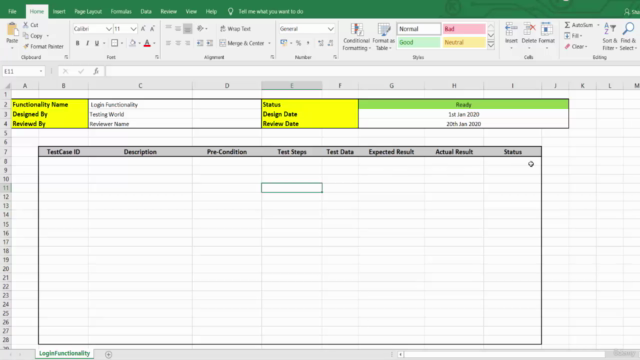
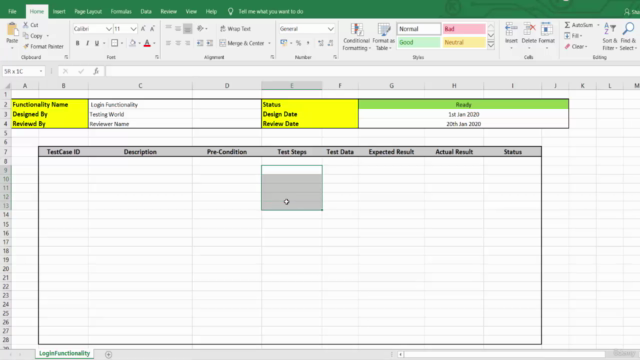
Reviews
Charts
Price
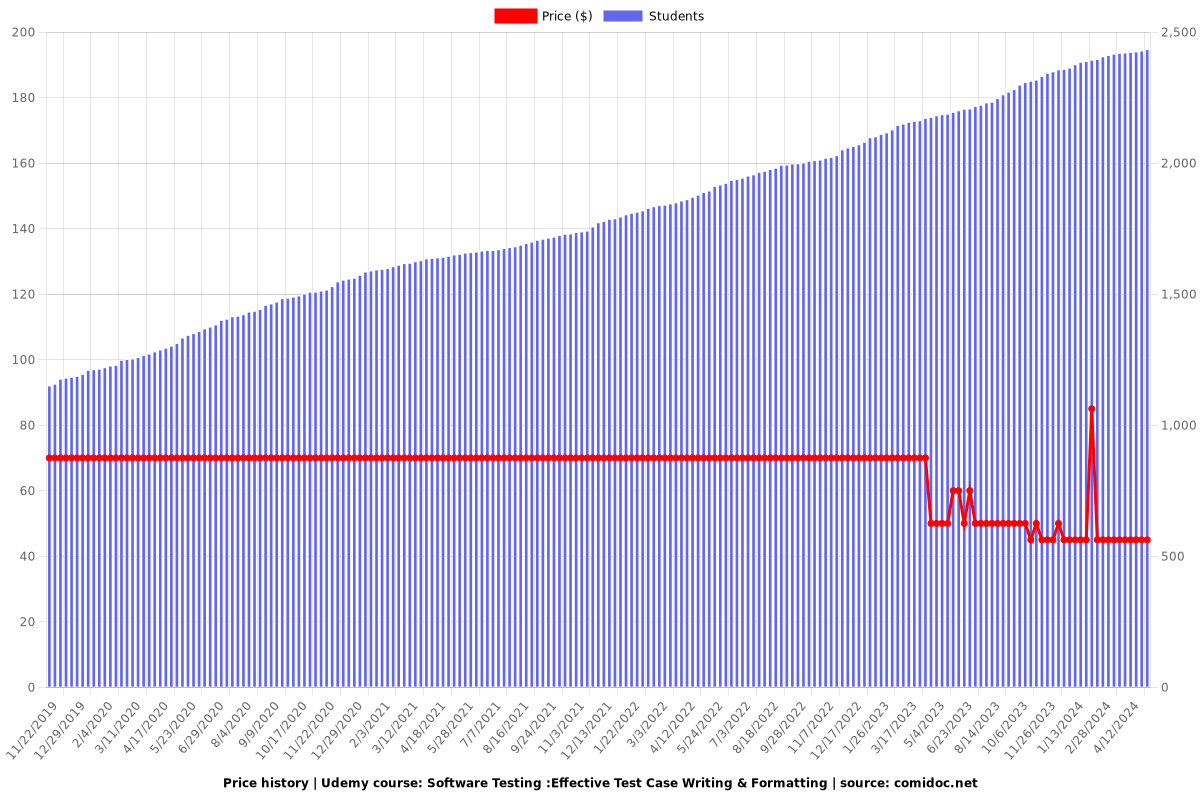
Rating
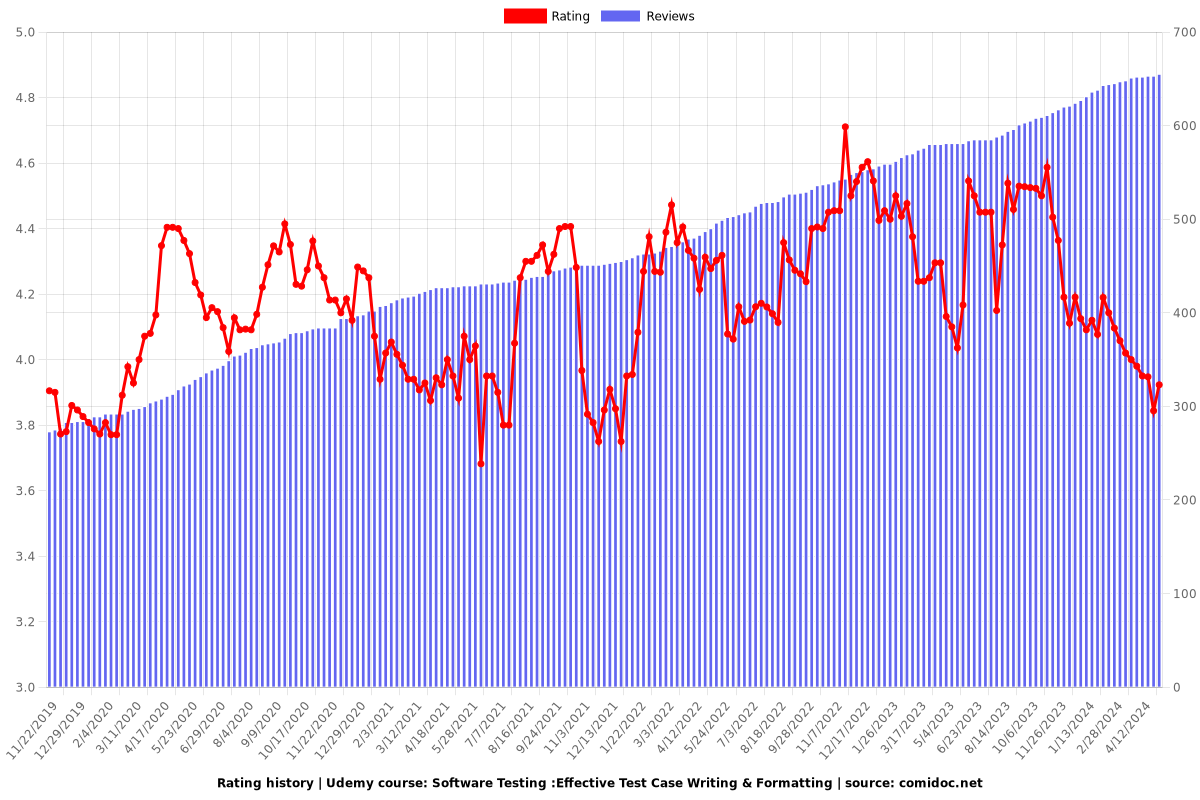
Enrollment distribution