Intro to Substance Designer for Beginners
Creating Brick Material that can be used in Substance Painter
4.54 (49 reviews)
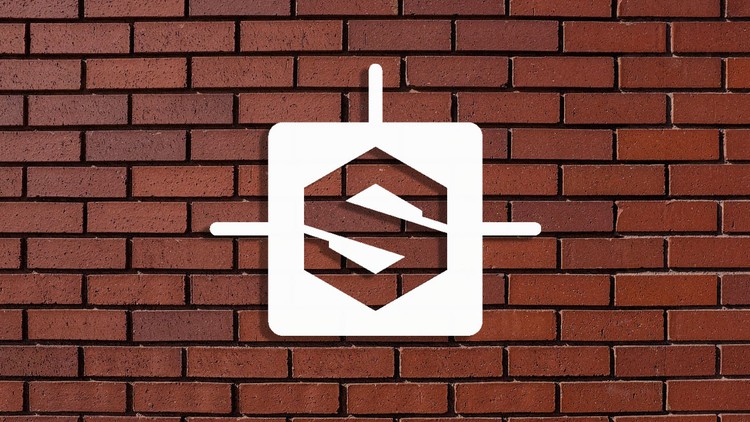
664
students
1.5 hours
content
Aug 2020
last update
$39.99
regular price
What you will learn
Create Color Channels in Substance Designer
Create Roughness Channels in Substance Designer
Create Normal Channels in Substance Designer
Create Height Channels in Substance Designer
Create procedural textures and materials
Connect a logical network of Nodes
Export from Substance Designer to Substance Painter
Screenshots




3106006
udemy ID
5/9/2020
course created date
5/18/2020
course indexed date
Angelcrc Seven
course submited by