SQL Data Analytics with Tableau Data Visualisation
Deep dive SQL Server and data analytics queries. Followed by using Tableau to visualise the outputs from the queries
4.59 (464 reviews)
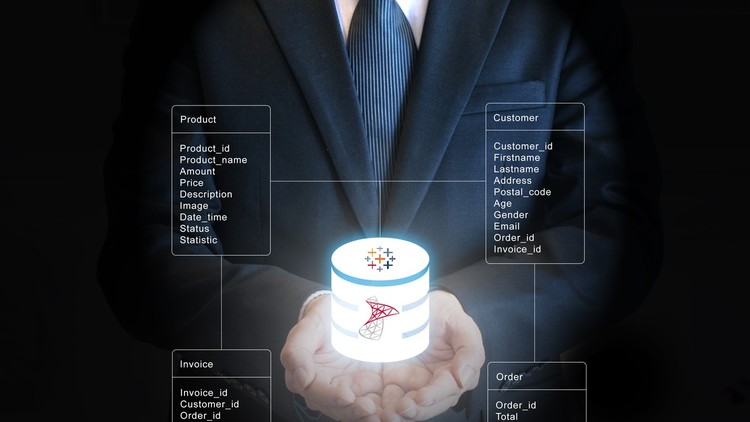
3,598
students
21.5 hours
content
Jan 2025
last update
$74.99
regular price
What you will learn
Become highly competent in writing all types of SQL (simple to complex) preparing you for your BI Projects
With SQL skills learned here you can extract data from any Relational Database including Oracle,PostgreSQL,MySQL and many more
How to visualise the data using Tableau the most popular data visualisation & business intelligence tool out there
Write DDL, DCL, TCL code so you can create and manage your own database(s) from scratch
Be proficient in using SQL Server Management Studio to develop your data analysis solutions
Work with scenarios that prepare you for the questions that users will ask of their data, including gnarly & complex questions
Code table Joins from simple to complex so you will never be stuck in this again, a common stumbling block for SQL coders
Learn to create Primary and Foreign key constraints for data integrity
Learn the aggregation functions in SQL preparing data for visualisation
Write powerful Window functions such as LAG()
Every lecture is followed with an exercise for you to practice what you have learned in the previous lecture
Quizzes at the end of each section to test your knowledge
Data Visualisation via Tableau (Public) worksheets to incorporate into dashboards
Showcase a project dashboard based on your ideas and show this to anyone including prospective employers
Did I mention Triggers and Stored procedures ? Yes learn these too!
Understand the difference between old style dated SQL and ANSI SQL best practice
Learn how to make queries work better with Indexes for query performance enhancement
What are Common Table Expressions (CTE) find out how to code these and exploit them.
User defined functions and Table functions are very useful, you will learn to create and use these as well
Learn to code Cross Joins and how to leverage these in analysis
Learn about the SQL Server Architecture and SET Theory
How to Insert , Update and Delete data
Learning SQL also means you are becoming proficient in T-SQL
Data wrangling like you would do in the corporate environment
And many more topics
Related Topics
2695096
udemy ID
12/8/2019
course created date
6/28/2020
course indexed date
Bot
course submited by