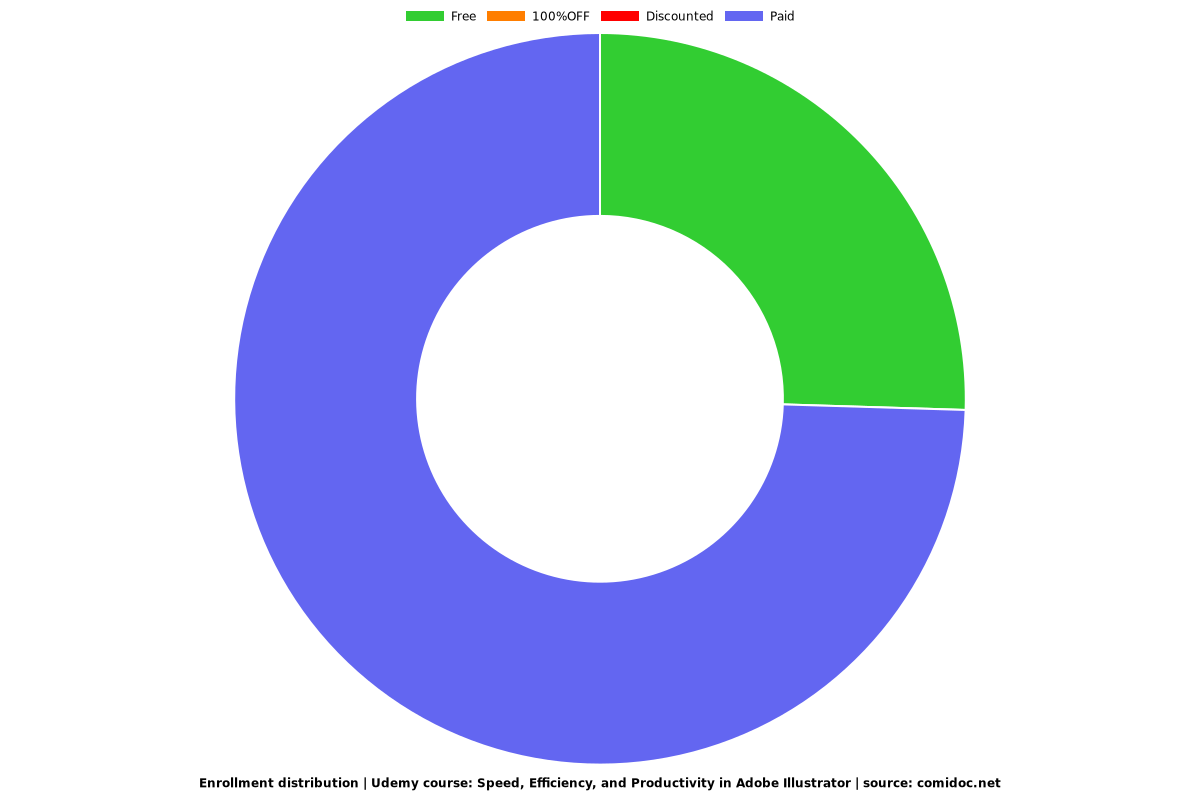Speed, Efficiency, and Productivity in Adobe Illustrator
Increase your Adobe Illustrator speed and efficiency with tips, tricks and keyboard shortcuts tailored for productivity

What you will learn
Adobe Illustrator Speed
Adobe Illustrator Efficiency
Adobe Illustrator Productivity
Adobe Illustrator Tips and Tricks
Adobe Illustrator Workflow
Why take this course?
Do you find yourself saying "There has GOT to be a FASTER way of doing this" when working in Adobe Illustrator? Do you want to increase your speed and efficiency and learn a few new tips and tricks while you're at it? If so, this class is for you!!
In this Adobe Illustrator speed and efficiency course, we'll cover tons of ways to increase productivity in Illustrator. By learning the ins and outs of working efficiently in Illustrator, you could find yourself completing your design projects in HALF the time!
You'll learn new techniques to improve your Illustrator workflow, and we'll go over everything step by step.
In this course, you'll learn:
• How to set up your workspace to work FOR YOU and optimize speed
• Illustrator keyboard shortcuts - these are absolutely essential to working quickly
• How to select and isolate objects easily
• The ins and outs of the appearance palette and how it works together with graphic styles
• New actions in Illustrator - we'll also go over how they work and how to set them up
• How to set up symbols and change all existing instances with one click (and drag)
• How to create and use templates - don't reinvent the wheel: reuse elements, work smarter, and pick up speed
• How to use color quickly - and we'll introduce a few tools you might not know about
You'll get access to awesome resources available in this class for free - they'll help you on your journey to Illustrator Speedtown!
Once you learn Illustrator, the next step is increasing speed, efficiency, and productivity. This is an intermediate - advanced level course, so you'll need to have a working knowledge of the program to get the most out of the class.
Get ready to learn all about Illustrator productivity, speed, and efficiency.
Let's dive in!
Screenshots


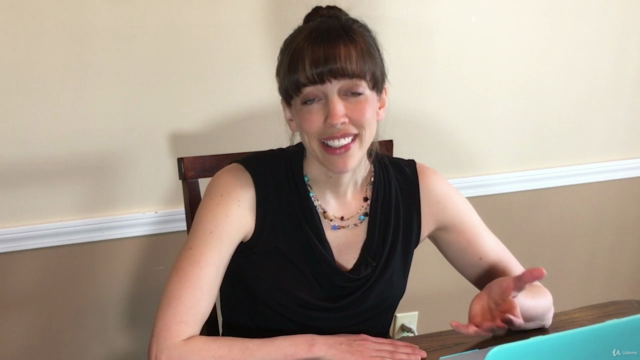

Reviews
Charts
Price
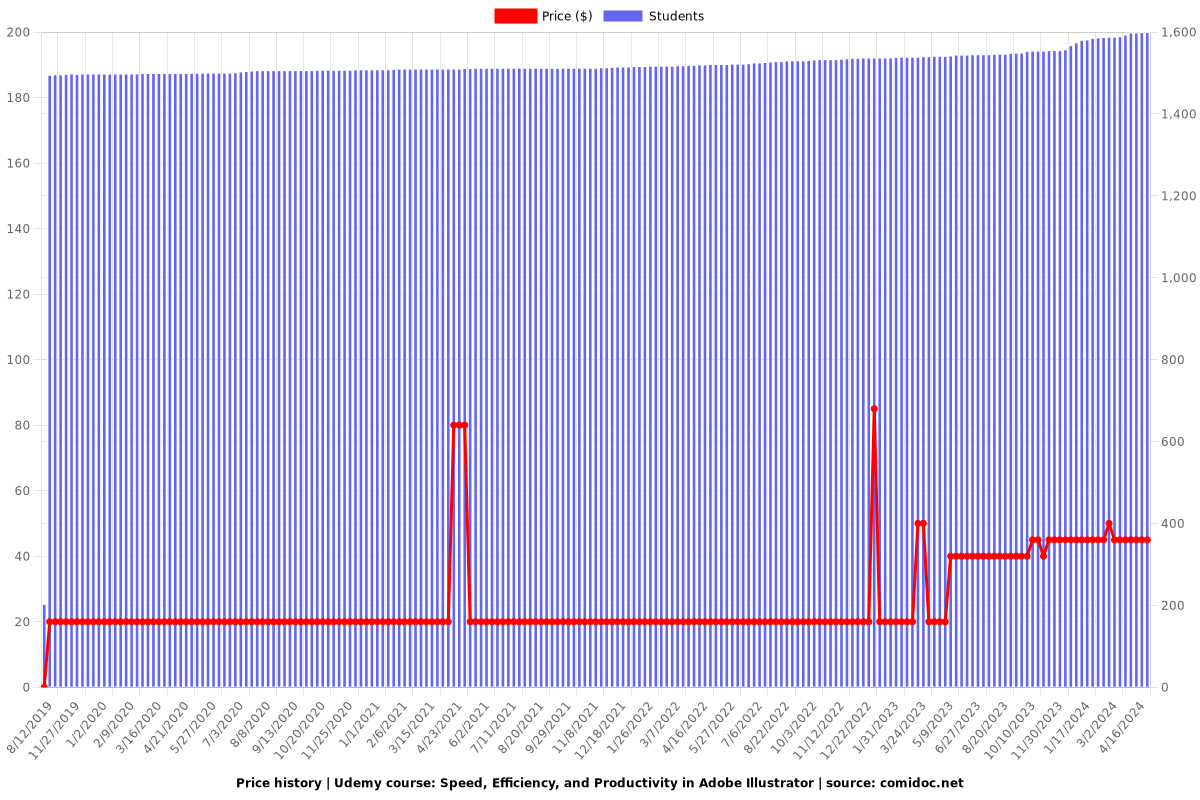
Rating
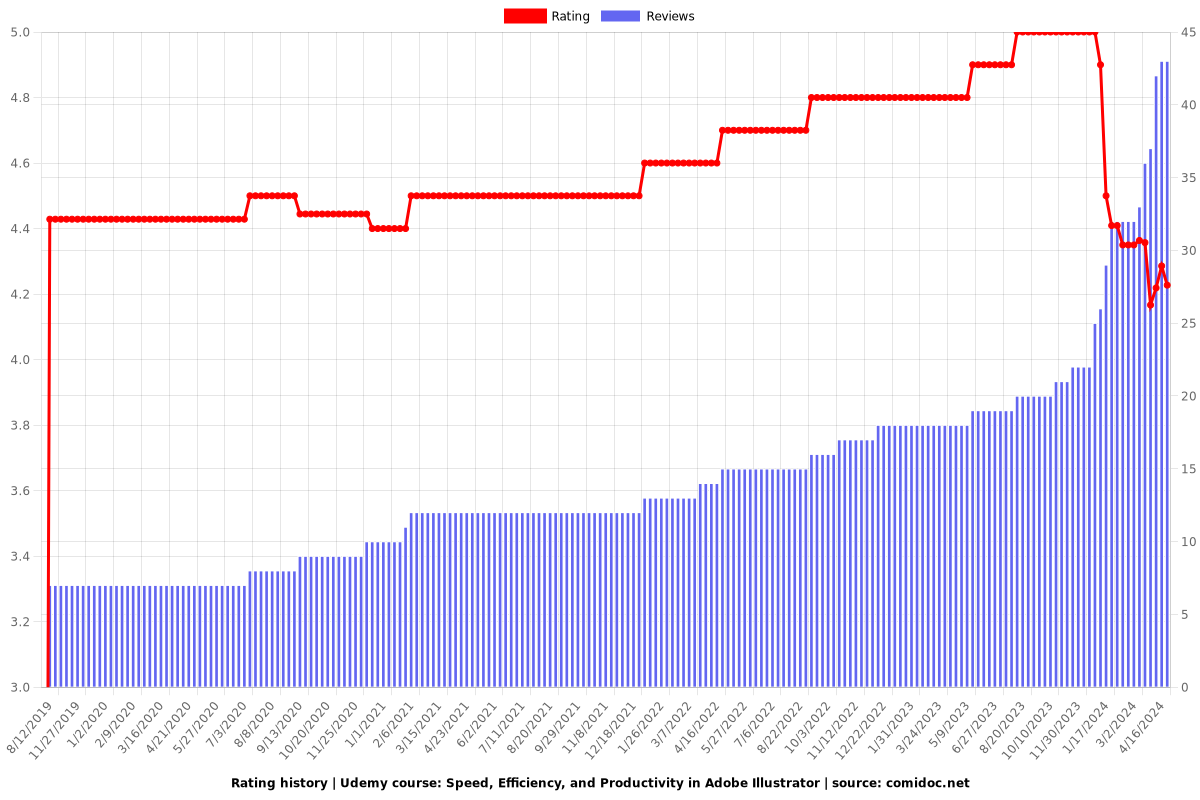
Enrollment distribution